Deck 1: Browser Basics
Question
Question
Question
Question
Question
Question
Question
Question
Question
Question
Question
Question
Question
Question
Question
Question
Question
Question
Question
Question
Question
Question
Question
Question
Question
Question
Question
Question
Question
Question
Question
Question
Question
Question
Question
Question
Question
Question
Question
Question
Question
Question
Question
Question
Question
Question
Question
Question
Question
Question
Question
Question
Question
Question
Question
Question
Question
Question
Question
Question
Question
Question
Question
Question
Question
Question
Question
Question
Question
Question
Question
Question
Question
Question
Question
Question
Question
Question
Question
Question

Unlock Deck
Sign up to unlock the cards in this deck!
Unlock Deck
Unlock Deck
1/149
Play
Full screen (f)
Deck 1: Browser Basics
1
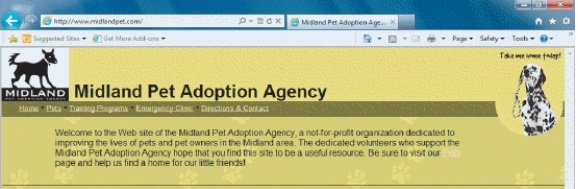
In the figure above, the URL is Midland Pet Adoption Agency.
False
2
Mozilla Firefox is a Web browser currently maintained by Google.
False
3
Hypertext links also are called hyperlinks or links.
True
4
A Web client is the software that you run on your computer to make it work as a Web browser.

Unlock Deck
Unlock for access to all 149 flashcards in this deck.
Unlock Deck
k this deck
5
The Back and Forward buttons on the Navigation bar are grayed out when you first start Internet Explorer.

Unlock Deck
Unlock for access to all 149 flashcards in this deck.
Unlock Deck
k this deck
6
In Internet Explorer, the Feeds tab is used to store and organize RSS feeds, which provide content published by a Web site that is updated often.

Unlock Deck
Unlock for access to all 149 flashcards in this deck.
Unlock Deck
k this deck
7
The last part of a domain name lists the protocol that will be used to transport the file.

Unlock Deck
Unlock for access to all 149 flashcards in this deck.
Unlock Deck
k this deck
8
The very first time Internet Explorer starts, only the Navigation bar is displayed in the program window.

Unlock Deck
Unlock for access to all 149 flashcards in this deck.
Unlock Deck
k this deck
9
In Mozilla Firefox, the Bookmarks toolbar includes buttons that provide links to saved shortcuts to Web pages that you visit frequently.

Unlock Deck
Unlock for access to all 149 flashcards in this deck.
Unlock Deck
k this deck
10
A cookie is a small text file that a Web server saves on the hard drive of the computer that is running the Web browser software.

Unlock Deck
Unlock for access to all 149 flashcards in this deck.
Unlock Deck
k this deck
11
Cookies that are placed by companies other than the company whose Web site you are visiting are called spam cookies.

Unlock Deck
Unlock for access to all 149 flashcards in this deck.
Unlock Deck
k this deck
12
A Web page is a document that has been created using HTTP.

Unlock Deck
Unlock for access to all 149 flashcards in this deck.
Unlock Deck
k this deck
13
The menu bar is hidden by default in Internet Explorer.

Unlock Deck
Unlock for access to all 149 flashcards in this deck.
Unlock Deck
k this deck
14
Page tabs allow you to have multiple Web pages open at once, and to easily navigate among them.

Unlock Deck
Unlock for access to all 149 flashcards in this deck.
Unlock Deck
k this deck
15
Firefox stores each cookie in a separate file.

Unlock Deck
Unlock for access to all 149 flashcards in this deck.
Unlock Deck
k this deck
16
The Internet and the World Wide Web are the same thing.

Unlock Deck
Unlock for access to all 149 flashcards in this deck.
Unlock Deck
k this deck
17
U.S. copyright law has a fair use provision that allows a limited amount of copyrighted information to be used for purposes such as news reporting, research, and scholarship.

Unlock Deck
Unlock for access to all 149 flashcards in this deck.
Unlock Deck
k this deck
18
The two most common protocols used to transfer files on the Internet are Hypertext Transfer Protocol (HTTP) and Media Transfer Protocol (MTP).

Unlock Deck
Unlock for access to all 149 flashcards in this deck.
Unlock Deck
k this deck
19
If you have only one tab open, you must exit Firefox to close that tab.

Unlock Deck
Unlock for access to all 149 flashcards in this deck.
Unlock Deck
k this deck
20
In Internet Explorer, you can switch to Full screen mode by pressing the F9 key.

Unlock Deck
Unlock for access to all 149 flashcards in this deck.
Unlock Deck
k this deck
21
When computer networks are connected to each other, the system is called a(n) ____.
A) internet
B) Internet
C) LAN
D) WAN
A) internet
B) Internet
C) LAN
D) WAN

Unlock Deck
Unlock for access to all 149 flashcards in this deck.
Unlock Deck
k this deck
22
In Internet Explorer, the Control bar includes buttons and menu options for working safely and effectively in the browser, and includes options for printing. _________________________

Unlock Deck
Unlock for access to all 149 flashcards in this deck.
Unlock Deck
k this deck
23
Internet Explorer offers a(n) Retry button to load a new copy of the Web page that currently appears in the browser window. _________________________

Unlock Deck
Unlock for access to all 149 flashcards in this deck.
Unlock Deck
k this deck
24
The main page that all other pages on a particular Web site are organized around and link back to is called the site's home page. _________________________

Unlock Deck
Unlock for access to all 149 flashcards in this deck.
Unlock Deck
k this deck
25
If you see a horizontal scroll bar at the bottom of your browser, it most likely means that ____.
A) the Web page is wider than your browser window
B) you have multiple pages open at the same time
C) your screen resolution is too high
D) your browser cannot interpret the HTML coding of the Web page
A) the Web page is wider than your browser window
B) you have multiple pages open at the same time
C) your screen resolution is too high
D) your browser cannot interpret the HTML coding of the Web page

Unlock Deck
Unlock for access to all 149 flashcards in this deck.
Unlock Deck
k this deck
26
The HTML hyper tag enables Web designers to link HTML documents to each other. _________________________

Unlock Deck
Unlock for access to all 149 flashcards in this deck.
Unlock Deck
k this deck
27
In Internet Explorer, from the History tab, you can view a list of the sites that were visited on that computer during the last few days or weeks. _________________________

Unlock Deck
Unlock for access to all 149 flashcards in this deck.
Unlock Deck
k this deck
28
The HTML ____ tag enables Web designers to link HTML documents to each other.
A)
B) anchor
C)
D)
A)
B) anchor
C)
D)

Unlock Deck
Unlock for access to all 149 flashcards in this deck.
Unlock Deck
k this deck
29
In Internet Explorer, you store the locations of Web sites you like in the ____.
A) History list
B) Feeds list
C) Favorites Center
D) Cookies file
A) History list
B) Feeds list
C) Favorites Center
D) Cookies file

Unlock Deck
Unlock for access to all 149 flashcards in this deck.
Unlock Deck
k this deck
30
Internet Explorer's Favorites Center lets you store and organize a list of Web pages that you have visited so you can return to them easily. _________________________

Unlock Deck
Unlock for access to all 149 flashcards in this deck.
Unlock Deck
k this deck
31
In Internet Explorer, click the Print button on the Favorites bar to print the current Web page with the default print settings. _________________________

Unlock Deck
Unlock for access to all 149 flashcards in this deck.
Unlock Deck
k this deck
32
A Web directory is a Web page that conducts searches of the Web to find the words or expressions that you enter. _________________________

Unlock Deck
Unlock for access to all 149 flashcards in this deck.
Unlock Deck
k this deck
33
In Firefox, to save a Web page without the graphic page elements, use the Web Page, HTML only setting. _________________________

Unlock Deck
Unlock for access to all 149 flashcards in this deck.
Unlock Deck
k this deck
34
A text file that contains HTML tags is called a(n) ____.
A) server
B) browser
C) IP address
D) HTML document
A) server
B) browser
C) IP address
D) HTML document

Unlock Deck
Unlock for access to all 149 flashcards in this deck.
Unlock Deck
k this deck
35
Firefox stores a copy of every Web page it displays on your computer's hard drive in a(n) Temporary Internet Files folder. _________________________

Unlock Deck
Unlock for access to all 149 flashcards in this deck.
Unlock Deck
k this deck
36
When you save to your computer from Firefox, the Folders window opens to help you keep track of the files. _________________________

Unlock Deck
Unlock for access to all 149 flashcards in this deck.
Unlock Deck
k this deck
37
In Internet Explorer, the Visitor Center lets you store and organize a list of Web pages that you have visited so you can return to them easily. _________________________

Unlock Deck
Unlock for access to all 149 flashcards in this deck.
Unlock Deck
k this deck
38
In Internet Explorer, the Redo button on the Navigation bar loads a new copy of the Web page that currently appears in the browser window. _________________________

Unlock Deck
Unlock for access to all 149 flashcards in this deck.
Unlock Deck
k this deck
39
The two most common transfer protocols used on the Internet are File Transfer Protocol and Hexadecimal Transfer Protocol. _________________________

Unlock Deck
Unlock for access to all 149 flashcards in this deck.
Unlock Deck
k this deck
40
When computer networks are connected to each other, the system is called a(n) interconnected network. _________________________

Unlock Deck
Unlock for access to all 149 flashcards in this deck.
Unlock Deck
k this deck
41
The history list, which you open by clicking the History tab in the ____ Center, is useful when you know you visited a site recently, but you did not create a favorite and you cannot recall the URL of the site.
A) Favorites
B) Help
C) History
D) Library
A) Favorites
B) Help
C) History
D) Library

Unlock Deck
Unlock for access to all 149 flashcards in this deck.
Unlock Deck
k this deck
42
The text describes ____ different definitions for the term "home page."
A) one
B) three
C) five
D) seven
A) one
B) three
C) five
D) seven

Unlock Deck
Unlock for access to all 149 flashcards in this deck.
Unlock Deck
k this deck
43
In the Address window, if you were to type simply nbc.com, Internet Explorer will convert it to ____ and load the home page at that URL.
A) ftp://nbc.com
B) ftp://nbc.net
C) http://www.nbc.com
D) http://www.nbc.com/home.htm
A) ftp://nbc.com
B) ftp://nbc.net
C) http://www.nbc.com
D) http://www.nbc.com/home.htm

Unlock Deck
Unlock for access to all 149 flashcards in this deck.
Unlock Deck
k this deck
44
Google's browser is called ____.
A) Chrome
B) Safari
C) Opera
D) Firefox
A) Chrome
B) Safari
C) Opera
D) Firefox

Unlock Deck
Unlock for access to all 149 flashcards in this deck.
Unlock Deck
k this deck
45
Using one browser window for all open pages is called ____.
A) multitasking
B) multiboxing
C) tabbed browsing
D) power-using
A) multitasking
B) multiboxing
C) tabbed browsing
D) power-using

Unlock Deck
Unlock for access to all 149 flashcards in this deck.
Unlock Deck
k this deck
46
Your browser stores the location of each Web page you visit during a single session in a(n) ____.
A) search engine
B) Favorites list
C) history list
D) bookmark
A) search engine
B) Favorites list
C) history list
D) bookmark

Unlock Deck
Unlock for access to all 149 flashcards in this deck.
Unlock Deck
k this deck
47
In Internet Explorer, the Favorites Center has three tabs: Favorites, ____, and History.
A) Feeds
B) Printing
C) Library
D) Tabs
A) Feeds
B) Printing
C) Library
D) Tabs

Unlock Deck
Unlock for access to all 149 flashcards in this deck.
Unlock Deck
k this deck
48
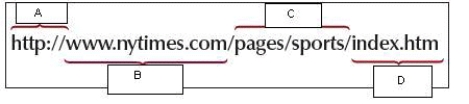
In the figure above, ____ is part of the path.
A) ://
B) pages/
C) index
D).com

Unlock Deck
Unlock for access to all 149 flashcards in this deck.
Unlock Deck
k this deck
49
HTML stands for ____.
A) HotMail
B) Hypertext Markup Language
C) Hypertext Media Language
D) Hex Traffic Media Link
A) HotMail
B) Hypertext Markup Language
C) Hypertext Media Language
D) Hex Traffic Media Link

Unlock Deck
Unlock for access to all 149 flashcards in this deck.
Unlock Deck
k this deck
50
The Address bar is located in the Internet Explorer ____ toolbar.
A) Navigation
B) Command
C) Status
D) Menu
A) Navigation
B) Command
C) Status
D) Menu

Unlock Deck
Unlock for access to all 149 flashcards in this deck.
Unlock Deck
k this deck
51
The History tab records your browsing activity by organizing and storing the URLs of the Web sites you have visited by all of the following except ____.
A) most visited
B) order visited today
C) search history
D) popularity
A) most visited
B) order visited today
C) search history
D) popularity

Unlock Deck
Unlock for access to all 149 flashcards in this deck.
Unlock Deck
k this deck
52
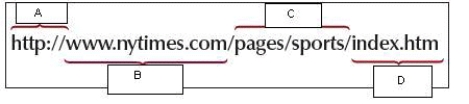
In the figure above, the box marked ____ indicates the name of the file.
A) A
B) B
C) C
D) D

Unlock Deck
Unlock for access to all 149 flashcards in this deck.
Unlock Deck
k this deck
53
When you hover your mouse pointer over a hyperlink, the pointer changes to a(n) ____.
A) "WWW"
B) hand with a finger pointing
C) hourglass
D) none of the above; it doesn't change
A) "WWW"
B) hand with a finger pointing
C) hourglass
D) none of the above; it doesn't change

Unlock Deck
Unlock for access to all 149 flashcards in this deck.
Unlock Deck
k this deck
54
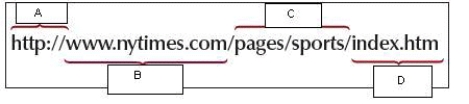
In the figure above, the domain name is noted by letter ____.
A) A
B) B
C) C
D) D

Unlock Deck
Unlock for access to all 149 flashcards in this deck.
Unlock Deck
k this deck
55
On the Favorites tab, you can add, delete, and organize favorites into ____ that best suit your needs and working style.
A) folders
B) files
C) tabs
D) menus
A) folders
B) files
C) tabs
D) menus

Unlock Deck
Unlock for access to all 149 flashcards in this deck.
Unlock Deck
k this deck
56
The World Wide Web is a collection of files that reside on ____ located all over the world.
A) Web clients
B) MANs
C) Web servers
D) Firefoxes
A) Web clients
B) MANs
C) Web servers
D) Firefoxes

Unlock Deck
Unlock for access to all 149 flashcards in this deck.
Unlock Deck
k this deck
57
You can delete your browsing history in Internet Explorer by clicking the Tools button on the ____ and then clicking Internet options to open the Internet Options dialog box.
A) Command bar
B) Navigation bar
C) both a. and b.
D) neither a. nor b.
A) Command bar
B) Navigation bar
C) both a. and b.
D) neither a. nor b.

Unlock Deck
Unlock for access to all 149 flashcards in this deck.
Unlock Deck
k this deck
58
In Internet Explorer, the Back button and Forward button are located on the ____ bar.
A) Favorites
B) Command
C) Navigation
D) Status
A) Favorites
B) Command
C) Navigation
D) Status

Unlock Deck
Unlock for access to all 149 flashcards in this deck.
Unlock Deck
k this deck
59
In the figure above, if the section marked by box A were left off when the URL was entered, the Web browser would ____.
A) ask for a password before continuing
B) return a "404" error
C) load the same page as if the section's text had been typed in
D) none of the above
A) ask for a password before continuing
B) return a "404" error
C) load the same page as if the section's text had been typed in
D) none of the above

Unlock Deck
Unlock for access to all 149 flashcards in this deck.
Unlock Deck
k this deck
60
A URL is a ____-part addressing scheme.
A) one
B) two
C) three
D) four
A) one
B) two
C) three
D) four

Unlock Deck
Unlock for access to all 149 flashcards in this deck.
Unlock Deck
k this deck
61
In Internet Explorer, to delete all of the cookies stored on your computer, click the Tools button on the Navigation bar or the Command bar and then click Internet options to open the ____ dialog box.
A) Save
B) Hard Disk Usage
C) Internet Options
D) Privacy
A) Save
B) Hard Disk Usage
C) Internet Options
D) Privacy

Unlock Deck
Unlock for access to all 149 flashcards in this deck.
Unlock Deck
k this deck
62
When you are using InPrivate Browsing, the "InPrivate is turned on" page displays in the browser window, the InPrivate label is on the page tab, and the InPrivate indicator appears ____ the Address bar.
A) to the right of
B) to the left of
C) above
D) below
A) to the right of
B) to the left of
C) above
D) below

Unlock Deck
Unlock for access to all 149 flashcards in this deck.
Unlock Deck
k this deck
63
U.S. law has a(n) ____ provision that allows students to use limited amounts of copyrighted information in term papers.
A) escape clause
B) fair use
C) Freedom of Information Act
D) lien
A) escape clause
B) fair use
C) Freedom of Information Act
D) lien

Unlock Deck
Unlock for access to all 149 flashcards in this deck.
Unlock Deck
k this deck
64
A text file that contains HTML tags is called an HTML ____.
A) unit
B) folder
C) document
D) page
A) unit
B) folder
C) document
D) page

Unlock Deck
Unlock for access to all 149 flashcards in this deck.
Unlock Deck
k this deck
65
A Web browser is ____ that allows your computer to connect to, locate, retrieve, and display Web content.
A) software
B) hardware
C) both a. and b.
D) neither a. nor b.
A) software
B) hardware
C) both a. and b.
D) neither a. nor b.

Unlock Deck
Unlock for access to all 149 flashcards in this deck.
Unlock Deck
k this deck
66
In Internet Explorer, you can select options in the Print dialog box by clicking the Print button arrow on the ____ bar and then clicking Print.
A) Favorites
B) Command
C) Start
D) Navigation
A) Favorites
B) Command
C) Start
D) Navigation

Unlock Deck
Unlock for access to all 149 flashcards in this deck.
Unlock Deck
k this deck
67
In Internet Explorer, the default header prints the Web page title in the left section, ____ in the center section, and the page number and the total number of pages in the right section.
A) URL
B) nothing
C) date
D) date and time
A) URL
B) nothing
C) date
D) date and time

Unlock Deck
Unlock for access to all 149 flashcards in this deck.
Unlock Deck
k this deck
68
In Internet Explorer, press ____ to open the Help window.
A) F1
B) the left Shift key 5 times
C) Alt + Esc
D) NumLock
A) F1
B) the left Shift key 5 times
C) Alt + Esc
D) NumLock

Unlock Deck
Unlock for access to all 149 flashcards in this deck.
Unlock Deck
k this deck
69
Links are ____.
A) text
B) graphics
C) either a. or b.
D) neither a. nor b.
A) text
B) graphics
C) either a. or b.
D) neither a. nor b.

Unlock Deck
Unlock for access to all 149 flashcards in this deck.
Unlock Deck
k this deck
70
A Web browser interprets ____ as instructions to make the text between the tags bold.
A)
B)
C)
D)
A)
B)
C)
D)

Unlock Deck
Unlock for access to all 149 flashcards in this deck.
Unlock Deck
k this deck
71
In Internet Explorer, the options for controlling placement of cookies on your computer can be found in the ____ tab of the Internet Options dialog box.
A) Cookies
B) General
C) Encryption
D) Privacy
A) Cookies
B) General
C) Encryption
D) Privacy

Unlock Deck
Unlock for access to all 149 flashcards in this deck.
Unlock Deck
k this deck
72
HTML uses codes, or ____, that tell the Web browser software how to display the text contained in the text file.
A) text
B) links
C) hypertext
D) tags
A) text
B) links
C) hypertext
D) tags

Unlock Deck
Unlock for access to all 149 flashcards in this deck.
Unlock Deck
k this deck
73
In Internet Explorer, changing the print size enables you to ____ the Web page.
A) shrink
B) enlarge
C) either a. or b.
D) neither a. nor b.
A) shrink
B) enlarge
C) either a. or b.
D) neither a. nor b.

Unlock Deck
Unlock for access to all 149 flashcards in this deck.
Unlock Deck
k this deck
74
A Web browser interprets ____ as instructions to make the text between the tags in italics.
A)
B)
C)
D)
A)
B)
C)
D)

Unlock Deck
Unlock for access to all 149 flashcards in this deck.
Unlock Deck
k this deck
75
In Internet Explorer, use InPrivate browsing mode so as not to store ____.
A) History
B) cookies
C) copies of visited Web pages
D) all of the above
A) History
B) cookies
C) copies of visited Web pages
D) all of the above

Unlock Deck
Unlock for access to all 149 flashcards in this deck.
Unlock Deck
k this deck
76
A(n) ____ comes into existence as soon as a work is placed into a tangible form.
A) copyright
B) lien
C) open-source project
D) copywrite
A) copyright
B) lien
C) open-source project
D) copywrite

Unlock Deck
Unlock for access to all 149 flashcards in this deck.
Unlock Deck
k this deck
77
In Internet Explorer, the ____ window shows how the current Web page will look on the printed page.
A) Page Setup
B) Page Preview
C) Print Setup
D) Print Preview
A) Page Setup
B) Page Preview
C) Print Setup
D) Print Preview

Unlock Deck
Unlock for access to all 149 flashcards in this deck.
Unlock Deck
k this deck
78
In Internet Explorer, to save an image from a Web page, first you ____.
A) right-click the image you want to save
B) click Save Picture As on the shortcut menu
C) navigate to the folder where you want to save the image
D) change the default filename, if necessary
A) right-click the image you want to save
B) click Save Picture As on the shortcut menu
C) navigate to the folder where you want to save the image
D) change the default filename, if necessary

Unlock Deck
Unlock for access to all 149 flashcards in this deck.
Unlock Deck
k this deck
79
All of the following buttons can be found on the Firefox Navigation toolbar EXCEPT ____.
A) Bookmarks
B) Home
C) Firefox
D) Search bar
A) Bookmarks
B) Home
C) Firefox
D) Search bar

Unlock Deck
Unlock for access to all 149 flashcards in this deck.
Unlock Deck
k this deck
80
A(n) ____ is a small file that a Web server writes to the disk drive of the client computer, containing information about the user.
A) biscuit
B) trifle
C) cookie
D) wafer
A) biscuit
B) trifle
C) cookie
D) wafer

Unlock Deck
Unlock for access to all 149 flashcards in this deck.
Unlock Deck
k this deck


