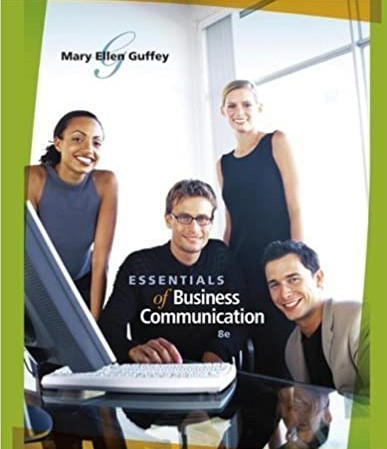
Essentials of Business Communication 8th Edition by Mary Ellen Guffey
Edition 8ISBN: 978-0324588002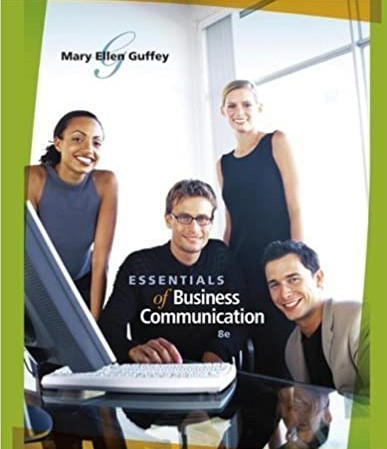
Essentials of Business Communication 8th Edition by Mary Ellen Guffey
Edition 8ISBN: 978-0324588002 Exercise 5
Your instructor will direct this role-playing group activity. Using instant messaging, you will simulate one of several typical business scenarios-for example, responding to a product inquiry, training a new-hire, troubleshooting with a customer, or making an appointment. For each scenario, two or more students will chat professionally with only a minimal script to practice on-the-spot yet courteous professional interaction by IM. Your instructor will determine which software you will need and provide brief instructions to prepare you for your role in this exercise.
If you don't have instant messaging software on your computer or smart device yet, download the application first-for example, AOL's Instant Messenger, Yahoo Messenger, Microsoft's Windows Live Messenger, FaceTime, or Skype. Yahoo Messenger allows you to IM your friends on Yahoo Messenger but also on Windows Live Messenger.
You control who sees you online; if you don't wish to be interrupted, you can use stealth settings. All IM software enables users to share photos and large media files. You can make voice calls and use webcam videos as well. These advanced features turn IM software into a simple conferencing tool and video phone. You can connect with users who have the same software all around the world. Unlike landline and cell phone calls, peer-to-peer voice calls are free. Most IM clients also offer mobile applications for your smartphone or tablet, so that you can IM or call other users while you are away from a computer.
Your Task. Log on to the IM or chat program your instructor chooses. Follow your instructor's directions closely as you role-play the business situation you were assigned with your partner or team. The scenario will involve two or more people who will communicate by instant messaging in real time.
If you don't have instant messaging software on your computer or smart device yet, download the application first-for example, AOL's Instant Messenger, Yahoo Messenger, Microsoft's Windows Live Messenger, FaceTime, or Skype. Yahoo Messenger allows you to IM your friends on Yahoo Messenger but also on Windows Live Messenger.
You control who sees you online; if you don't wish to be interrupted, you can use stealth settings. All IM software enables users to share photos and large media files. You can make voice calls and use webcam videos as well. These advanced features turn IM software into a simple conferencing tool and video phone. You can connect with users who have the same software all around the world. Unlike landline and cell phone calls, peer-to-peer voice calls are free. Most IM clients also offer mobile applications for your smartphone or tablet, so that you can IM or call other users while you are away from a computer.
Your Task. Log on to the IM or chat program your instructor chooses. Follow your instructor's directions closely as you role-play the business situation you were assigned with your partner or team. The scenario will involve two or more people who will communicate by instant messaging in real time.
Explanation
To: All managers
From: Lindsay English
S...
Essentials of Business Communication 8th Edition by Mary Ellen Guffey
Why don’t you like this exercise?
Other Minimum 8 character and maximum 255 character
Character 255


