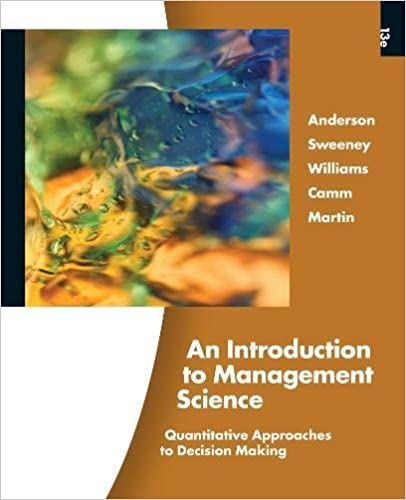
An Introduction to Management Science 13th Edition by David Anderson,Dennis Sweeney ,Thomas Williams ,Jeffrey Camm, Kipp Martin
Edition 13ISBN: 978-1439043271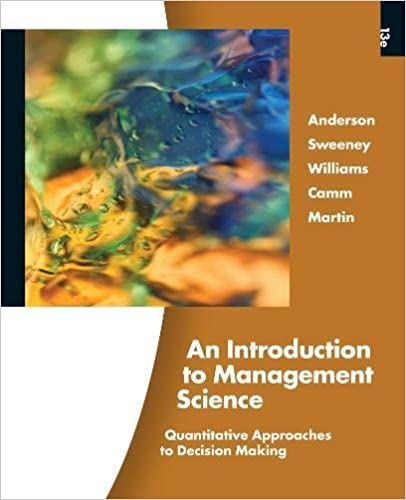
An Introduction to Management Science 13th Edition by David Anderson,Dennis Sweeney ,Thomas Williams ,Jeffrey Camm, Kipp Martin
Edition 13ISBN: 978-1439043271 Exercise 7
Open the workbook OM455. Save the file under a new name, OM455COUNTIF. Suppose we wish to automatically count the number of each letter grade.
a. Begin by putting the letters A, B, C, D, and F in cells C29:C33. Use the COUNTIF function in cells D29:D33 to count the number of each letter grade. Hint: Create the necessary COUNTIF function in cell D29. Use absolute referencing on the range ($E14:$E$24) and then copy the function to cells D30:D33 to count the number of each of the other letter grades.
b. We are considering a different grading scale as follows: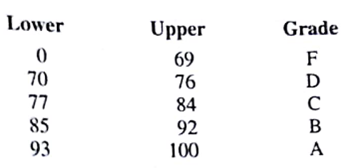
For the current list of students, use the COUNTIF function to determine the number of A, B, C, D, and F letter grades earned under this new system.
a. Begin by putting the letters A, B, C, D, and F in cells C29:C33. Use the COUNTIF function in cells D29:D33 to count the number of each letter grade. Hint: Create the necessary COUNTIF function in cell D29. Use absolute referencing on the range ($E14:$E$24) and then copy the function to cells D30:D33 to count the number of each of the other letter grades.
b. We are considering a different grading scale as follows:
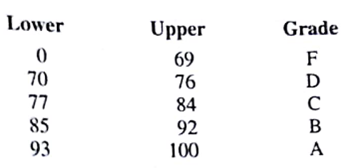
For the current list of students, use the COUNTIF function to determine the number of A, B, C, D, and F letter grades earned under this new system.
Explanation
Step 1:
First select the cell D29.
Step...
An Introduction to Management Science 13th Edition by David Anderson,Dennis Sweeney ,Thomas Williams ,Jeffrey Camm, Kipp Martin
Why don’t you like this exercise?
Other Minimum 8 character and maximum 255 character
Character 255


