Exam 2: Program and Graphical User Interface Design
Exam 1: Introduction to Visual Basic 2015 Programming111 Questions
Exam 2: Program and Graphical User Interface Design112 Questions
Exam 3: Program Design and Coding110 Questions
Exam 4: Variables and Arithmetic Operations111 Questions
Exam 5: Decision Structures111 Questions
Exam 6: Loop Structures112 Questions
Exam 7: Using Procedures and Exception Handling112 Questions
Exam 8: Using Arrays and File Handling110 Questions
Exam 9: Creating Web Applications111 Questions
Exam 10: Incorporating Databases With Adonet111 Questions
Exam 11: Multiple Classes and Inheritance112 Questions
Exam 12: Windows Store Apps111 Questions
Select questions type
Identify the letter of the choice that best matches the phrase or definition
a.presentation layer
b.Dockable
c.blue
d.sizing handles
e.title bar
f.use case
g.PictureBox
h.lbl
i.red
j.btn
REFERENCES:
74
37
73
39
41
56
64
68
66
47
-When the mouse pointer is inside this kind of object,it changes to a crosshair with four arrowheads
(Essay)
4.8/5  (30)
(30)
Case 2-1
Professor Mackenzie is answering questions from students in her class as she explains the program development life cycle in her introductory Visual Basic course.
-Some of her students have been confusing the order of the various steps and phases and she wants to correct any misunderstandings about it.Which of the following can the professor give as the correct order for the steps in the program development life cycle?
(Multiple Choice)
4.7/5  (39)
(39)
The ____ property of a Windows Form object can be used to change the width of the form.
(Multiple Choice)
4.8/5  (30)
(30)
To select multiple objects on a Windows Form object,you must hold down the ____ key while clicking the objects to be selected.
(Multiple Choice)
4.8/5  (36)
(36)
Identify the letter of the choice that best matches the phrase or definition
a.presentation layer
b.Dockable
c.blue
d.sizing handles
e.title bar
f.use case
g.PictureBox
h.lbl
i.red
j.btn
REFERENCES:
74
37
73
39
41
56
64
68
66
47
-When an object is selected on a Windows Form object,these will appear on the object
(Essay)
4.9/5  (41)
(41)
To create a new project using Visual Studio,you must specify both the type of application you will create and the ____ that you wish to use.
(Multiple Choice)
4.9/5  (37)
(37)
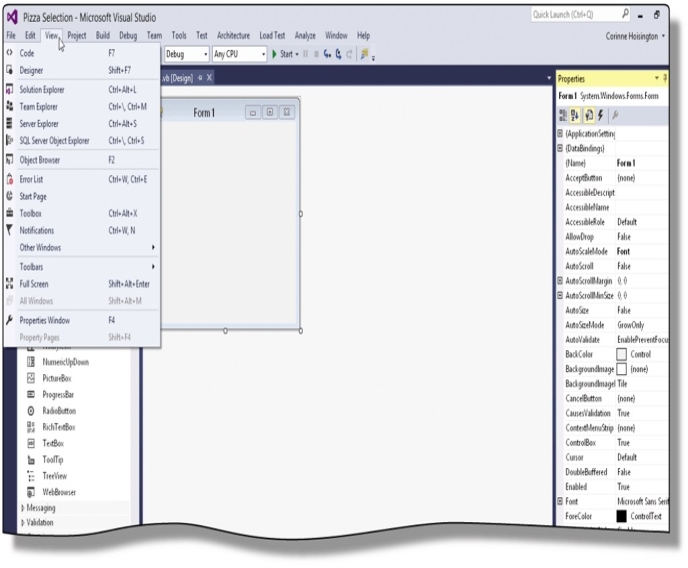
-Program and system ____________________ is the process of changing and updating programs.
-Program and system ____________________ is the process of changing and updating programs.
(Essay)
4.8/5  (37)
(37)
The Windows Form object is the fundamental object in the GUI you will create using Visual Studio tools.
(True/False)
4.8/5  (35)
(35)
What are the methods for placing a .NET component from the Toolbox on the Windows Form object?
(Essay)
4.9/5  (38)
(38)
You can drag a vertical ____ to change the width of a window.
(Multiple Choice)
4.8/5  (36)
(36)
Identify the letter of the choice that best matches the phrase or definition
a.presentation layer
b.Dockable
c.blue
d.sizing handles
e.title bar
f.use case
g.PictureBox
h.lbl
i.red
j.btn
REFERENCES:
74
37
73
39
41
56
64
68
66
47
-The Pushpin icon on the Auto Hide button of the Toolbox will appear in a vertical position when the Toolbox is in this mode
(Essay)
4.8/5  (32)
(32)
You should ____ as the first phase of the program development life cycle.
(Multiple Choice)
4.8/5  (35)
(35)
Identify the letter of the choice that best matches the phrase or definition
a.presentation layer
b.Dockable
c.blue
d.sizing handles
e.title bar
f.use case
g.PictureBox
h.lbl
i.red
j.btn
REFERENCES:
74
37
73
39
41
56
64
68
66
47
-A Label object's name should have this prefix
(Essay)
4.7/5  (27)
(27)
The Toolbar contains the GUI components that you can use when designing the form.
(True/False)
4.8/5  (34)
(34)
You can use the Text property of a Label object to change the size and appearance of the text.
(True/False)
4.9/5  (33)
(33)
A prefix of ____ should be used when naming a PictureBox object.
(Multiple Choice)
4.9/5  (34)
(34)
To place a .NET component from the Toolbox in the Windows Form object,you can ____.
(Multiple Choice)
4.7/5  (32)
(32)
A red snap line indicates that the sides of objects are aligned vertically._________________________
(True/False)
4.9/5  (36)
(36)
The Toolbox is the primary tool you use to place ____________________ such as buttons on the Windows Form object.
(Essay)
4.9/5  (36)
(36)
Showing 21 - 40 of 112
Filters
- Essay(0)
- Multiple Choice(0)
- Short Answer(0)
- True False(0)
- Matching(0)