Exam 7: Working With Distortions, Gradient Meshes, Envelopes, and Blends
Exam 1: Getting to Know Illustrator85 Questions
Exam 2: Creating Text and Gradients80 Questions
Exam 3: Drawing and Composing an Illustration96 Questions
Exam 4: Transforming and Distorting Objects93 Questions
Exam 5: Working With Layers92 Questions
Exam 6: Working With Patterns and Brushes93 Questions
Exam 7: Working With Distortions, Gradient Meshes, Envelopes, and Blends94 Questions
Exam 8: Recoloring Artwork and Working With Transparency, Effects, and Graphic Styles86 Questions
Exam 9: Creating and Designing Graphs96 Questions
Exam 10: Creating 3d Objects110 Questions
Exam 11: Preparing a Document for Prepress and Printing92 Questions
Exam 12: Drawing With Symbols91 Questions
Exam 13: Preparing Graphics for the Web97 Questions
Select questions type
Enter the appropriate word(s) to complete the statement.
-Mesh points are ____________________-shaped. 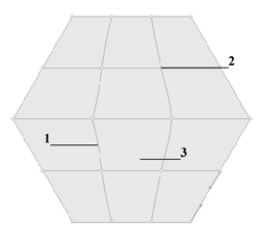
(Essay)
4.8/5  (36)
(36)
The shape of a blend can be manipulated by manipulating the path automatically drawn between the two starting objects.
(True/False)
4.9/5  (30)
(30)
Enter the appropriate word(s) to complete the statement.
-The ____________________ option determines the number of steps for the blend and is calculated to provide the minimum number of steps need for a smooth color transition.
(Essay)
4.9/5  (37)
(37)
Mesh objects can be created from compound paths, but not from text.
(True/False)
4.8/5  (39)
(39)
____ create a series of intermediate objects and colors between two or more selected objects.
(Multiple Choice)
4.7/5  (28)
(28)
Three squares overlap and are selected.The frontmost square is red; the backmost square is blue; the object between them is yellow.If the Blend Front to Back command were applied to this selection, which of the following responses does not describe the effect?
(Multiple Choice)
4.9/5  (32)
(32)
Enter the appropriate word(s) to complete the statement.
-When you assign a color to a mesh point, the color gradates ____________________ from the point.
(Essay)
4.7/5  (38)
(38)
You can manipulate anchor points' direction lines to alter the shape of a mesh.
(True/False)
4.8/5  (34)
(34)
With the Smooth Color option in the Blend Options dialog box, Illustrator calculates the minimum number of ____ for a smooth color.
(Multiple Choice)
4.8/5  (40)
(40)
Mesh points can be added to a mesh object, but they can't be deleted; apply a None fill to a mesh point if you want it to be invisible.
(True/False)
4.7/5  (30)
(30)
Once a blend is created, changing the fill of the original objects will change the appearance of the blend.
(True/False)
4.8/5  (29)
(29)
In general, the Create Gradient Mesh command is most effective at creating mesh objects.
(True/False)
4.8/5  (38)
(38)
Showing 21 - 40 of 94
Filters
- Essay(0)
- Multiple Choice(0)
- Short Answer(0)
- True False(0)
- Matching(0)