Exam 6: Working With Patterns and Brushes
Exam 1: Getting to Know Illustrator85 Questions
Exam 2: Creating Text and Gradients80 Questions
Exam 3: Drawing and Composing an Illustration96 Questions
Exam 4: Transforming and Distorting Objects93 Questions
Exam 5: Working With Layers92 Questions
Exam 6: Working With Patterns and Brushes93 Questions
Exam 7: Working With Distortions, Gradient Meshes, Envelopes, and Blends94 Questions
Exam 8: Recoloring Artwork and Working With Transparency, Effects, and Graphic Styles86 Questions
Exam 9: Creating and Designing Graphs96 Questions
Exam 10: Creating 3d Objects110 Questions
Exam 11: Preparing a Document for Prepress and Printing92 Questions
Exam 12: Drawing With Symbols91 Questions
Exam 13: Preparing Graphics for the Web97 Questions
Select questions type
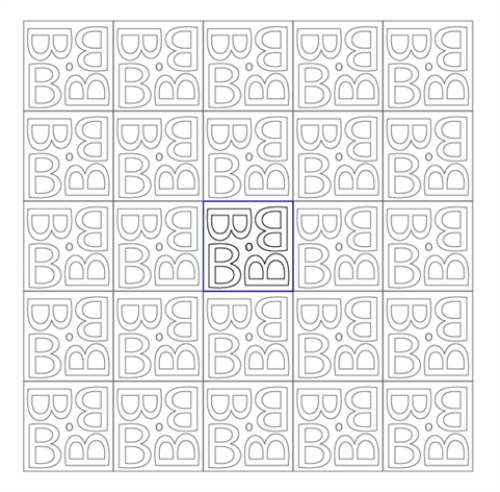 -In the figure above, the Dim Copies option has not been applied.
-In the figure above, the Dim Copies option has not been applied.
(True/False)
4.7/5  (43)
(43)
When you replace an old pattern with a new pattern, any existing objects on the artboard that were filled with the old pattern will automatically update with the new pattern.
(True/False)
5.0/5  (31)
(31)
You can create your own artwork for corners but, if you don't, Illustrator automatically generates corner artwork based on the artwork you create for the pattern brush.
(True/False)
4.9/5  (38)
(38)
In the Move dialog box, you can enter a value for the angle you want to move an object.
(True/False)
4.8/5  (41)
(41)
In the Move dialog box, entering a negative value in the horizontal text box moves the object in which direction from the vertical axis?
(Essay)
4.9/5  (45)
(45)
The art director also points Mark to an illustration that she says will be used throughout the book.Dozens of copies will appear on every page at random sizes with random placement.They will all be faint but noticeable background elements.Mark tells her that to achieve the random size and placement, he will reproduce the graphics using what type of brush?
(Essay)
4.7/5  (41)
(41)
You open the Pattern Options panel by selecting an object on the artboard, clicking the Edit menu, and then clicking Make.
(True/False)
4.7/5  (36)
(36)
When you move an object that is filled with a pattern, the pattern inside the object does not change.
(True/False)
4.9/5  (24)
(24)
Enter the appropriate word(s) to complete the statement.
-Text can be used as artwork for brushes only after it has been converted to ____________________.
(Essay)
4.9/5  (38)
(38)
The essential difference between the Paintbrush tool and the Blob Brush tool is that the Paintbrush tool creates a stroked path and the Blob Brush tool creates a closed filled object.
(True/False)
4.9/5  (46)
(46)
In the Move dialog box, entering -.25 in the Horizontal text box and -.25 in the Vertical text box moves the selected object ____.
(Multiple Choice)
4.9/5  (36)
(36)
You modify a pattern by editing the artwork in the pattern tile and then replacing the old pattern in the Swatches panel with the new pattern.
(True/False)
4.7/5  (36)
(36)
In the Move dialog box, entering a negative value in the vertical text box moves the object in which direction from the horizontal axis?
(Essay)
4.8/5  (32)
(32)
In the Move dialog box, entering a positive value in the horizontal text box moves the object in which direction from the vertical axis?
(Essay)
4.9/5  (39)
(39)
In a Pattern brush stroke, the side tile is generally the most repeated tile.
(True/False)
4.7/5  (31)
(31)
When an object has been moved, the Transform Again command will move it again.
(True/False)
4.9/5  (47)
(47)
In the Move dialog box, entering .5 in the Horizontal text box and -.5 in the Vertical text box moves the selected object ____.
(Multiple Choice)
4.8/5  (35)
(35)
Showing 61 - 80 of 93
Filters
- Essay(0)
- Multiple Choice(0)
- Short Answer(0)
- True False(0)
- Matching(0)