Exam 5: Working With Layers
Exam 1: Getting to Know Illustrator85 Questions
Exam 2: Creating Text and Gradients80 Questions
Exam 3: Drawing and Composing an Illustration96 Questions
Exam 4: Transforming and Distorting Objects93 Questions
Exam 5: Working With Layers92 Questions
Exam 6: Working With Patterns and Brushes93 Questions
Exam 7: Working With Distortions, Gradient Meshes, Envelopes, and Blends94 Questions
Exam 8: Recoloring Artwork and Working With Transparency, Effects, and Graphic Styles86 Questions
Exam 9: Creating and Designing Graphs96 Questions
Exam 10: Creating 3d Objects110 Questions
Exam 11: Preparing a Document for Prepress and Printing92 Questions
Exam 12: Drawing With Symbols91 Questions
Exam 13: Preparing Graphics for the Web97 Questions
Select questions type
____ layers is the process of dragging one layer into another.
(Multiple Choice)
4.9/5  (36)
(36)
Enter the appropriate word(s) to complete the statement.
-Whenever you have more than one object on a layer, by definition, you have ____________________.
(Essay)
4.9/5  (42)
(42)
The Selected art icon is to the right of the layer name in the Layers panel.
(True/False)
4.9/5  (39)
(39)
Enter the appropriate word(s) to complete the statement.
-To select all the artwork on just a single layer, click the far-right side of a layer to activate the ____________________ icon. 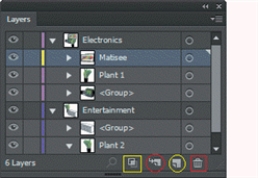
(Essay)
4.7/5  (32)
(32)
When you drag the Selected art icon from one layer to another, the selected artwork moves to the new layer, and the layer moves as well.
(True/False)
4.7/5  (34)
(34)
Case Based Critical Thinking
Mark's team is working on complex artwork for a 120-page corporate annual.Mark tells his team to be certain that all the artwork that they create is created with layers.His Photoshop gurus are experts at using layers in Photoshop, but Mark is curious to see how they will translate those abilities to working with layers in Illustrator.
-One of Mark's junior designers asks why it's worth the bother to use layers in Illustrator.Mark tells her that layers offer increased options and functionality for all but which of the following?
(Multiple Choice)
4.9/5  (42)
(42)
You can move artwork from one layer to another by dragging the Selected art icon.
(True/False)
4.7/5  (43)
(43)
Case Based Critical Thinking
Mark's team is working on complex artwork for a 120-page corporate annual.Mark tells his team to be certain that all the artwork that they create is created with layers.His Photoshop gurus are experts at using layers in Photoshop, but Mark is curious to see how they will translate those abilities to working with layers in Illustrator.
-One of Mark's designers is struggling with layers.He says that he selected an object then used the Bring To Front command.He can't understand why there are other objects still in front of it.Mark tells this designer that he really doesn't understand the concept of ____.
(Multiple Choice)
4.9/5  (42)
(42)
Changes that you make to a layer in the Layers panel do not affect the artwork on that layer.
(True/False)
4.7/5  (34)
(34)
If you have a layer that is hidden, you will be asked whether to make the artwork visible so that it can be flattened into the layer, or whether to delete the layer and the artwork on it.
(True/False)
4.7/5  (32)
(32)
Explain what the Dim Images option in the Layer Options dialog box does.
(Essay)
5.0/5  (37)
(37)
Enter the appropriate word(s) to complete the statement.
-____________________ lines between sublayers indicate that they are included in a clipping set.
(Essay)
4.8/5  (38)
(38)
In a complex Illustrator document, which of the following is not true?
(Multiple Choice)
4.8/5  (37)
(37)
When an object is selected, its selection marks will be the same color as that specified for the layer.
(True/False)
4.9/5  (35)
(35)
If you draw a circle and a square on Layer 1, it will automatically have ____ sublayer(s).
(Multiple Choice)
4.8/5  (36)
(36)
Dragging one layer into another layer is the same thing as merging layers with the Merge Selected command.
(True/False)
4.7/5  (41)
(41)
Pressing [Alt] (Win) or [option] (Mac) and clicking the Eye icon a second time shows all layers including the one whose Eye icon you just clicked.
(True/False)
4.8/5  (41)
(41)
Showing 21 - 40 of 92
Filters
- Essay(0)
- Multiple Choice(0)
- Short Answer(0)
- True False(0)
- Matching(0)