Exam 4: Transforming and Distorting Objects
Exam 1: Getting to Know Illustrator85 Questions
Exam 2: Creating Text and Gradients80 Questions
Exam 3: Drawing and Composing an Illustration96 Questions
Exam 4: Transforming and Distorting Objects93 Questions
Exam 5: Working With Layers92 Questions
Exam 6: Working With Patterns and Brushes93 Questions
Exam 7: Working With Distortions, Gradient Meshes, Envelopes, and Blends94 Questions
Exam 8: Recoloring Artwork and Working With Transparency, Effects, and Graphic Styles86 Questions
Exam 9: Creating and Designing Graphs96 Questions
Exam 10: Creating 3d Objects110 Questions
Exam 11: Preparing a Document for Prepress and Printing92 Questions
Exam 12: Drawing With Symbols91 Questions
Exam 13: Preparing Graphics for the Web97 Questions
Select questions type
What is aligned with the Average command and what is aligned with the Align panel?
(Essay)
4.7/5  (35)
(35)
You can think of the Shape Builder tool as a combination of the Live Paint Bucket tool and the Pathfinder buttons.
(True/False)
5.0/5  (40)
(40)
Case Based Critical Thinking
Now that his team has been using Illustrator regularly and getting comfortable with the software, Mark is excited to work with them on some of the more interesting features and to share with them some of his special techniques.
-Mark and his team are sitting down for lunch, and Mark is making a sandwich.Mark holds up a piece of Swiss cheese and tells his team that if they were to draw this in Illustrator, they'd need to use which of the following?
(Multiple Choice)
4.9/5  (32)
(32)
The Free Transform tool is excellent for making quick, inexact transformations.
(True/False)
4.8/5  (43)
(43)
When you select any two objects and apply the Make Clipping Mask command, the backmost object functions as the mask, and the object in front is masked.
(True/False)
4.8/5  (32)
(32)
When you select an object then click the Free Transform tool, what is the name of the eight-handled object that appears around the selected object? 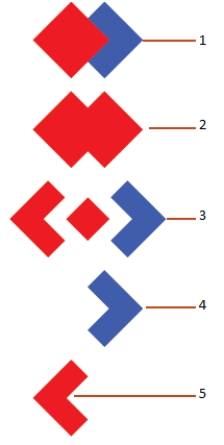
(Essay)
4.9/5  (35)
(35)
By default, an object's X coordinate represents its horizontal distance from the bottom right corner of the artboard.
(True/False)
4.8/5  (36)
(36)
When transforming an object with the Free Transform tool, the object is transformed from which of the following?
(Multiple Choice)
4.8/5  (35)
(35)
When two or more objects are made into a compound path, Illustrator defines them as one object.
(True/False)
4.7/5  (38)
(38)
When you apply a shape mode button, the two overlapping objects are combined into one object with the same formatting as the topmost object in the group before the shape mode button was applied.
(True/False)
4.9/5  (34)
(34)
Case Based Critical Thinking
Now that his team has been using Illustrator regularly and getting comfortable with the software, Mark is excited to work with them on some of the more interesting features and to share with them some of his special techniques.
-One of Mark's designers draws a diamond shape, fills it with yellow, then applies a 12 point black stroke.She becomes frustrated though, when she realizes that she can't apply a gradient to a stroke.Which of the following is her best option?
(Multiple Choice)
4.8/5  (32)
(32)
Generally, compound shapes are used only for practical - as opposed to artistic - purposes.
(True/False)
4.8/5  (40)
(40)
All transformations are executed from a fixed point, referred to as the point of origin.
(True/False)
4.8/5  (38)
(38)
Showing 21 - 40 of 93
Filters
- Essay(0)
- Multiple Choice(0)
- Short Answer(0)
- True False(0)
- Matching(0)