Exam 3: Reusing a Presentation and Adding Media and Animation
Exam 1: Creating and Editing a Presentation With Pictures103 Questions
Exam 2: Enhancing a Presentation With Pictures, Shapes, and WordArt103 Questions
Exam 3: Reusing a Presentation and Adding Media and Animation206 Questions
Exam 4: Office 365 Essentials53 Questions
Select questions type
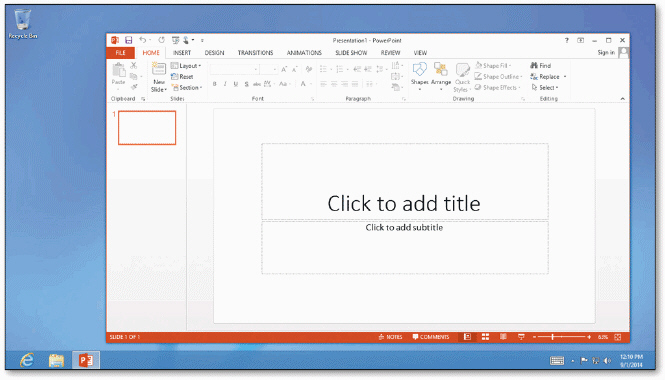 Tap or click the ____ document thumbnail on the PowerPoint start screen to create a blank PowerPoint document in the PowerPoint window, as shown in the accompanying figure.
Tap or click the ____ document thumbnail on the PowerPoint start screen to create a blank PowerPoint document in the PowerPoint window, as shown in the accompanying figure.
(Multiple Choice)
4.8/5  (32)
(32)
The ____ presents information about the document, the progress of current tasks, and the status of certain commands and keys.
(Multiple Choice)
4.8/5  (33)
(33)
Swipe in from the right edge of the screen or point to the upper-right corner of the screen to display the _________________________ bar.
(Short Answer)
4.8/5  (41)
(41)
To use an app, you must instruct the operating system to ____ the app.
(Multiple Choice)
4.8/5  (32)
(32)
____ changes picture color into black, white, and shades of gray.
(Multiple Choice)
5.0/5  (39)
(39)
Identify the letter of the choice that best matches the phrase or definition.
Correct Answer:
Premises:
Responses:
(Matching)
4.8/5  (31)
(31)
To store files and folders on a USB flash drive, you sometimes are required to connect the USB flash drive to an available USB port on a computer.
(True/False)
4.9/5  (37)
(37)
In general, what guidelines should you follow as you work on projects in Microsoft Office 2013?
(Essay)
4.9/5  (25)
(25)
PowerPoint's ____________________ feature allows you to trim the beginning and end of your clip.
(Short Answer)
4.8/5  (41)
(41)
_________________________ is the process of finding a location on a storage device.
(Short Answer)
4.9/5  (34)
(34)
To _________________________ is a mouse operation in which you move the mouse until the pointer on the desktop is positioned on the item of choice.
(Short Answer)
4.9/5  (40)
(40)
When you hold down the CTRL key while rolling the mouse wheel, text on the screen may become larger or smaller based on the direction you roll the wheel.
(True/False)
4.8/5  (33)
(33)
The buttons, arrows, and boxes on the mini toolbar vary, depending on whether you are using Touch mode versus ____ mode.
(Multiple Choice)
4.8/5  (33)
(33)
For security reasons, you should _________________________ of your Microsoft account when you are finished using a public or shared computer.
(Short Answer)
4.8/5  (31)
(31)
Which of the following is the path to the Send Backward button?
(Multiple Choice)
4.8/5  (29)
(29)
Showing 61 - 80 of 206
Filters
- Essay(0)
- Multiple Choice(0)
- Short Answer(0)
- True False(0)
- Matching(0)