Exam 5: Word Module 4: Formatting Documents
Exam 1: Getting Started With Microsoft Office 201676 Questions
Exam 2: Word Module 1: Creating Documents With Word 201675 Questions
Exam 3: Word Module 2: Editing Documents75 Questions
Exam 4: Word Module 3: Formatting Text and Paragraphs75 Questions
Exam 5: Word Module 4: Formatting Documents74 Questions
Select questions type
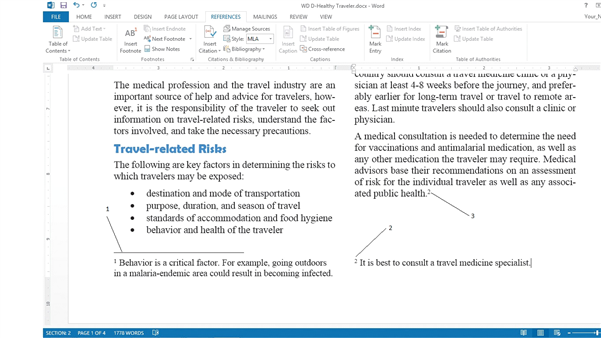 In the accompanying figure, label 3 indicates the ____.
In the accompanying figure, label 3 indicates the ____.
Free
(Multiple Choice)
4.8/5  (34)
(34)
Correct Answer:
A
Identify the letter of the choice that best matches the phrase or definition.
Premises:
Section break that begins a new section on the same page
Responses:
cell
automatic page break
orphan
Correct Answer:
Premises:
Responses:
Free
(Matching)
4.8/5  (31)
(31)
Correct Answer:
Identify the letter of the choice that best matches the phrase or definition.
Premises:
Section break that begins a new section and moves the text following the break to the top of the next page
Responses:
Odd page
widow
Even page
Correct Answer:
Premises:
Responses:
Free
(Matching)
4.9/5  (40)
(40)
Correct Answer:
Divide a document into a(n) ____________________ in order to format each part of the document with different page layout settings.
(Short Answer)
4.9/5  (22)
(22)
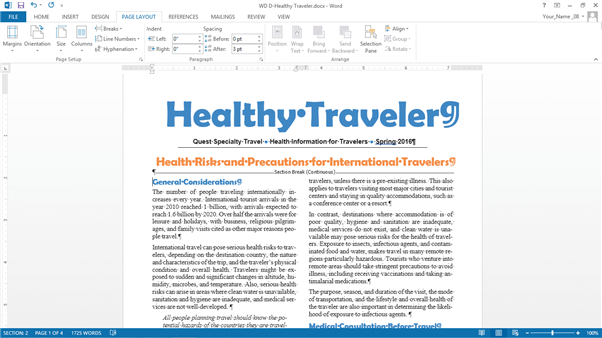 In the document shown in the accompanying figure, how many sections are visible on the screen?
In the document shown in the accompanying figure, how many sections are visible on the screen?
(Multiple Choice)
4.8/5  (24)
(24)
Which of the following statements about citations is NOT true?
(Multiple Choice)
4.8/5  (31)
(31)
If your list of sources becomes ____________________ when you select the heading Bibliography, this indicates the Bibliography field is active.
(Short Answer)
4.8/5  (33)
(33)
Which of the following is NOT a way to change the margins of a document?
(Multiple Choice)
4.8/5  (34)
(34)
A simple way to insert a table into a Word document is to hit the 'view' button.
(True/False)
4.9/5  (39)
(39)
Use the ____________________ menu to turn on and off the display of information in the status bar.
(Short Answer)
4.8/5  (38)
(38)
When you delete a section break, what happens to the formatting of the text before the break?
(Multiple Choice)
4.7/5  (34)
(34)
The minimal allowable margin settings depend on your _______.
(Multiple Choice)
4.7/5  (31)
(31)
____ are formatting marks you insert in a document to show the end of a section.
(Multiple Choice)
4.8/5  (37)
(37)
When the Header and Footer areas are open, the text in the main document can still be edited.
(True/False)
4.8/5  (29)
(29)
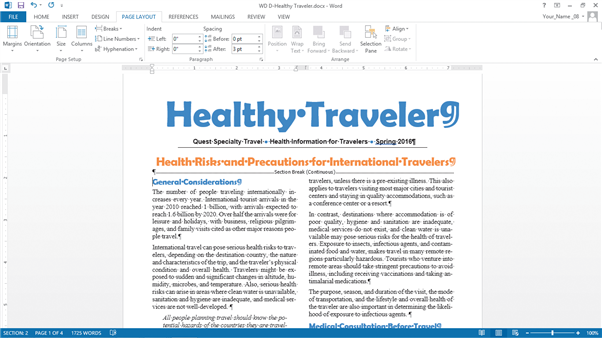 In the document shown in the accompanying figure, what is the active section?
In the document shown in the accompanying figure, what is the active section?
(Multiple Choice)
4.8/5  (28)
(28)
Showing 1 - 20 of 74
Filters
- Essay(0)
- Multiple Choice(0)
- Short Answer(0)
- True False(0)
- Matching(0)