Exam 1: Getting Started With Office 2017
Exam 1: Getting Started With Office 201775 Questions
Exam 2: Building and Using Queries70 Questions
Exam 3: Using Forms75 Questions
Exam 4: Using Reports75 Questions
Exam 5: Module 1 Getting Started With Access75 Questions
Select questions type
The title bar in every Office program includes tabs specific to the program, but all programs include a FILE tab and HOME tab on the left.
(True/False)
4.8/5  (35)
(35)
You can use Office Clipboard to cut and copy items from one Office program and paste them into others.
(True/False)
4.9/5  (43)
(43)
Identify the letter of the choice that best matches the phrase or definition.
Premises:
A collective term for all the ways you interact with a software program.
Responses:
user interface
Document Recovery task pane
Microsoft Excel 2016
Correct Answer:
Premises:
Responses:
(Matching)
4.9/5  (36)
(36)
If there is a power outage while you are working on Office, each Office program has a built-in recovery feature that allows you to open and save files that were open at the time of the interruption.
(True/False)
4.8/5  (33)
(33)
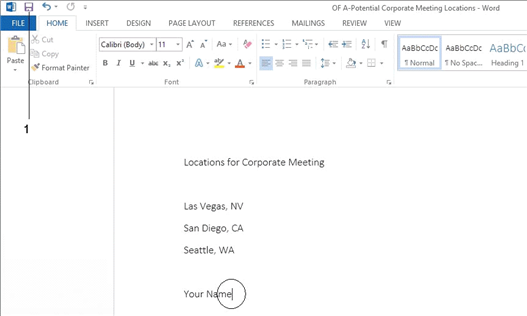 Once you have saved the document shown in the accompanying figure for the first time, clicking the ____ button saves changes without opening up a dialog box.
Once you have saved the document shown in the accompanying figure for the first time, clicking the ____ button saves changes without opening up a dialog box.
(Multiple Choice)
4.7/5  (30)
(30)
You can get comprehensive help at any time by pressing [____] in an Office app.
(Multiple Choice)
4.8/5  (43)
(43)
Case 1-1
You have casually used programs within the Microsoft Office suite for several years, but for Office 2016 you decide to take an online tutorial to really master the applications.
-Which Office screen element displays commands you are likely to need for current tasks?
(Multiple Choice)
4.8/5  (40)
(40)
'Backward compatible' means that documents that are saved by an older version can be read by the newer software.
(Short Answer)
4.9/5  (33)
(33)
Discuss saving files to OneDrive, and include definitions of the terms online collaboration and cloud computing in your response.
(Essay)
5.0/5  (35)
(35)
By saving an existing Office file with the ____ command, you create a duplicate that you can modify, while the original file remains intact.
(Multiple Choice)
4.7/5  (35)
(35)
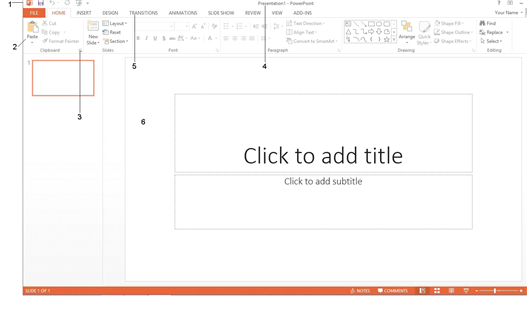 If you wanted to edit a design in a PowerPoint slide display, you would use the options pointed to by item ____ shown in the accompanying figure.
If you wanted to edit a design in a PowerPoint slide display, you would use the options pointed to by item ____ shown in the accompanying figure.
(Multiple Choice)
4.9/5  (38)
(38)
When working in an Office program, one of the first things you need to do is to create and save a ____.
(Multiple Choice)
4.8/5  (34)
(34)
____ are predesigned combinations of color and formatting attributes you can apply to a document.
(Multiple Choice)
4.7/5  (35)
(35)
Case 1-1
You have casually used programs within the Microsoft Office suite for several years, but for Office 2016 you decide to take an online tutorial to really master the applications.
-Which of the following features lets you see more of a given document at a reduced size?
(Multiple Choice)
4.9/5  (40)
(40)
In Word, Excel, and PowerPoint, the interface can be modified to automatically open a blank document, workbook, or presentation.
(True/False)
4.9/5  (40)
(40)
At the top of every Office program window is a(n) _________________ ___ bar, which displays the document and program name.
(Short Answer)
4.8/5  (39)
(39)
Microsoft Office 2016 is a group of software ____________________ designed to help you create documents, collaborate with co-workers, and track and analyze information.
(Short Answer)
4.8/5  (34)
(34)
Showing 21 - 40 of 75
Filters
- Essay(0)
- Multiple Choice(0)
- Short Answer(0)
- True False(0)
- Matching(0)