Exam 1: Getting Started With Office 2017
Exam 1: Getting Started With Office 201775 Questions
Exam 2: Creating a Presentation in Powerpoint 201675 Questions
Exam 3: Modifying a Presentation75 Questions
Exam 4: Inserting Objects Into a Presentation75 Questions
Exam 5: Finishing a Presentation75 Questions
Exam 6: Powerpoint Module 5 Working Withadvanced Tools and Masters75 Questions
Exam 7: Enhancing Charts75 Questions
Exam 8: Inserting Graphics Media and Objects75 Questions
Exam 9: Using Advanced Features75 Questions
Select questions type
The apps in Office are bundled together in a group called a(n) ____.
(Multiple Choice)
4.8/5  (27)
(27)
Backstage View opens when you click the ____ tab in any Office program.
(Multiple Choice)
4.9/5  (38)
(38)
Case 1-1
You have casually used programs within the Microsoft Office suite for several years, but for Office 2016 you decide to take an online tutorial to really master the applications. You are looking for a resource that includes buttons for common Office commands. Which component of the Office window offers this?
(Multiple Choice)
4.8/5  (28)
(28)
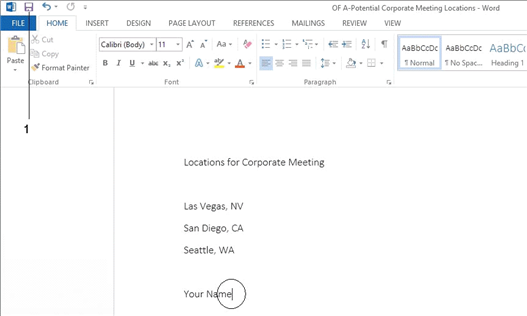 When you save the document shown in the accompanying figure for the first time, the ____ dialog box opens.
When you save the document shown in the accompanying figure for the first time, the ____ dialog box opens.
(Multiple Choice)
4.7/5  (39)
(39)
Changing your view of a document does not affect the file in any way.
(True/False)
4.7/5  (31)
(31)
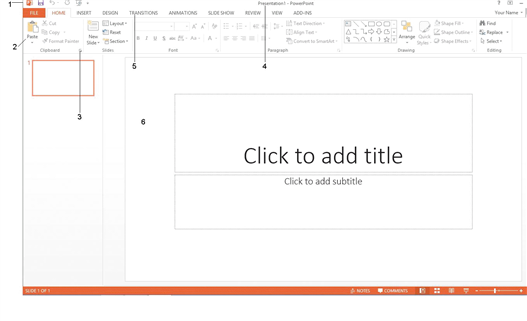 If you wanted to edit a design in a PowerPoint slide display, you would use the options pointed to by item ____ shown in the accompanying figure.
If you wanted to edit a design in a PowerPoint slide display, you would use the options pointed to by item ____ shown in the accompanying figure.
(Multiple Choice)
4.8/5  (38)
(38)
Clicking Open as Copy creates a copy of an Office file already saved and named with the word "____" in the title.
(Multiple Choice)
4.7/5  (34)
(34)
A ___________________ is a collective term for all the ways you interact with a software program.
(Short Answer)
4.8/5  (43)
(43)
If there is a power outage while you are working on Office, each Office program has a built-in recovery feature that allows you to open and save files that were open at the time of the interruption.
(True/False)
4.9/5  (39)
(39)
Identify the letter of the choice that best matches the phrase or definition.
Premises:
A collective term for all the ways you interact with a software program.
Responses:
file
screen capture
Document Recovery task pane
Correct Answer:
Premises:
Responses:
(Matching)
4.9/5  (39)
(39)
The title bar in every Office program includes tabs specific to the program, but all programs include a FILE tab and HOME tab on the left.
(True/False)
5.0/5  (35)
(35)
When working in an Office program, one of the first things you need to do is to create and save a ____.
(Multiple Choice)
4.9/5  (35)
(35)
The maximum number of items that can be stored on the Office Clipboard is ____.
(Multiple Choice)
4.9/5  (30)
(30)
'Backward compatible' means that documents that are saved by an older version can be read by the newer software.
(Short Answer)
4.8/5  (27)
(27)
When you open a file created in an earlier version of Office, "____ Mode" appears in the title bar, letting you know the file was created in an earlier, but usable version of the program.
(Multiple Choice)
4.8/5  (33)
(33)
Case 1-1
You have casually used programs within the Microsoft Office suite for several years, but for Office 2016 you decide to take an online tutorial to really master the applications. You know that there are many similarities in features among the Office applications. In your tutorial, what do you learn is the collective term for all the ways you interact with software programs like those in the Office suite?
(Multiple Choice)
5.0/5  (34)
(34)
____ are predesigned combinations of color and formatting attributes you can apply to a document.
(Multiple Choice)
4.8/5  (36)
(36)
Showing 41 - 60 of 75
Filters
- Essay(0)
- Multiple Choice(0)
- Short Answer(0)
- True False(0)
- Matching(0)