Exam 3: Modifying a Presentation
Exam 1: Getting Started With Office 201775 Questions
Exam 2: Creating a Presentation in Powerpoint 201675 Questions
Exam 3: Modifying a Presentation75 Questions
Exam 4: Inserting Objects Into a Presentation75 Questions
Exam 5: Finishing a Presentation75 Questions
Exam 6: Powerpoint Module 5 Working Withadvanced Tools and Masters75 Questions
Exam 7: Enhancing Charts75 Questions
Exam 8: Inserting Graphics Media and Objects75 Questions
Exam 9: Using Advanced Features75 Questions
Select questions type
It is impossible open a PowerPoint 97-2007 presentation in PowerPoint 2016.
(True/False)
4.9/5  (35)
(35)
A shape color's red, green, and blue (RGB) values are also known as its ____.
(Multiple Choice)
5.0/5  (32)
(32)
Pressing [Shift][Enter] while the cursor is in the text object creates a new slide with the same layout as the previous slide.
(True/False)
4.8/5  (31)
(31)
Some objects have an adjustment handle that can be moved to change the ____ of the object.
(Multiple Choice)
4.8/5  (39)
(39)
What is the most efficient way to replace a specific word or a font in PowerPoint?
(Essay)
4.7/5  (41)
(41)
Case 1
Hannah has been hired as a graphics consultant for a company that is struggling with PowerPoint 2016. They are looking for ways to improve their graphics but maintain a professional appearance to their presentations.
Hannah displays the two guides on the slide and creates an additional guide by ____.
(Multiple Choice)
5.0/5  (41)
(41)
Case 1
Hannah has been hired as a graphics consultant for a company that is struggling with PowerPoint 2016. They are looking for ways to improve their graphics but maintain a professional appearance to their presentations.
Hannah looks at the first slide, which shows three bulleted words: Phase 1, Phase 2, and Phase 3. She decides that she can keep this same information but make it more interesting by ____.
(Multiple Choice)
4.8/5  (28)
(28)
If you want a specific date-such as the original date that the presentation was created-to appear every time you view or print the presentation, click the ____________________ date option button in the Header and Footer dialog box.
(Short Answer)
4.9/5  (28)
(28)
To replace specific text in a presentation, click the ____ tab on the Ribbon, then click the Replace button in the Editing group.
(Multiple Choice)
4.8/5  (26)
(26)
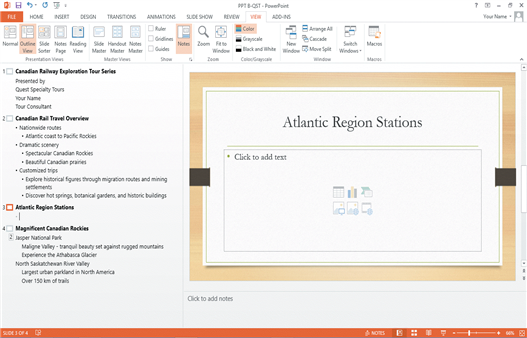 In the accompanying figure, slide 3 has only 1 content placeholder.
In the accompanying figure, slide 3 has only 1 content placeholder.
(True/False)
4.8/5  (37)
(37)
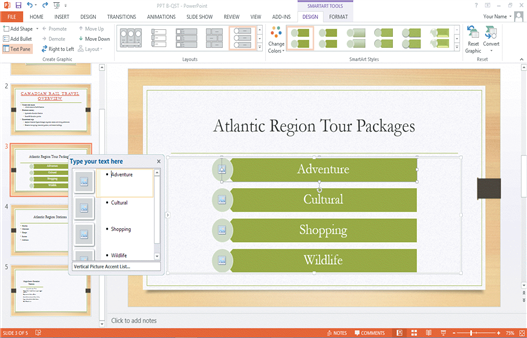 As seen in the accompanying figure, a SmartArt graphic consists of two parts: the SmartArt graphic itself and a(n) Text pane.
As seen in the accompanying figure, a SmartArt graphic consists of two parts: the SmartArt graphic itself and a(n) Text pane.
(True/False)
4.8/5  (35)
(35)
Some SmartArt graphic layouts are limited by the number of ____________________ they can accommodate.
(Short Answer)
4.8/5  (31)
(31)
In the Outline pane, a highlighted slide icon next to the slide number indicates that the slide is selected.
(True/False)
4.9/5  (40)
(40)
The ____ commands found on the Align list evenly space objects horizontally or vertically relative to each other or the slide.
(Multiple Choice)
4.7/5  (40)
(40)
Smart Guides help you position objects relative to each other and determine equal distances between objects.
(True/False)
4.8/5  (32)
(32)
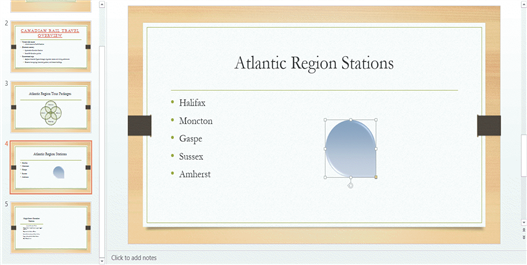 In the accompanying figure, the yellow circle in the lower-right corner of the rectangular graphic is a(n) ____.
In the accompanying figure, the yellow circle in the lower-right corner of the rectangular graphic is a(n) ____.
(Multiple Choice)
4.9/5  (35)
(35)
Every object on a slide, whether it is a text object, a shape, a chart, a picture, or any other object, is ____________________ on the slide in the order it was created.
(Short Answer)
4.8/5  (36)
(36)
To select an unselected text object, press [____], click the text object, and then release [____].
(Multiple Choice)
4.8/5  (36)
(36)
Showing 21 - 40 of 75
Filters
- Essay(0)
- Multiple Choice(0)
- Short Answer(0)
- True False(0)
- Matching(0)