Exam 5: Finishing a Presentation
Exam 1: Getting Started With Office 201775 Questions
Exam 2: Creating a Presentation in Powerpoint 201675 Questions
Exam 3: Modifying a Presentation75 Questions
Exam 4: Inserting Objects Into a Presentation75 Questions
Exam 5: Finishing a Presentation75 Questions
Exam 6: Powerpoint Module 5 Working Withadvanced Tools and Masters75 Questions
Exam 7: Enhancing Charts75 Questions
Exam 8: Inserting Graphics Media and Objects75 Questions
Exam 9: Using Advanced Features75 Questions
Select questions type
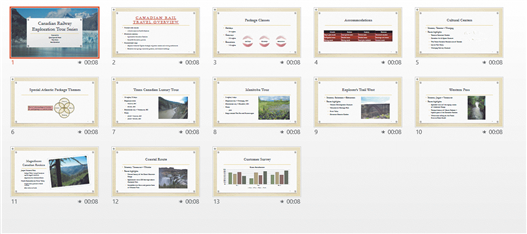 The accompanying figure shows a PowerPoint presentation in ____ view.
The accompanying figure shows a PowerPoint presentation in ____ view.
(Multiple Choice)
4.9/5  (38)
(38)
Match each term below with the statement that best defines it.
Premises:
How a slide moves in and out of view during a slide show
Responses:
Digital signature
Read-only
Metadata
Correct Answer:
Premises:
Responses:
(Matching)
4.9/5  (37)
(37)
Every slide in a PowerPoint presentation has a background, the area behind the text and graphics.
(True/False)
4.9/5  (31)
(31)
Case 1-2
Doug is giving a presentation about volunteer work to a local youth group. To grab his audience's attention, he wants to use lots of animation effects, but he also wants to make sure he is keeping in mind the best practices in terms of the creation of presentations.
On the second slide, Doug wants a clip art image of a light bulb to grow after it is shown on the slide, so he looks at options in the ____ category of the Custom Animation task pane.
(Multiple Choice)
4.9/5  (37)
(37)
____ view is a special view that you typically use when showing a presentation through two monitors.
(Multiple Choice)
4.8/5  (34)
(34)
The File Inspector looks for hidden data and personal information that is stored in the file itself or in the document properties.
(True/False)
4.9/5  (36)
(36)
Animation tags identify the ____ in which objects are animated during slide show.
(Multiple Choice)
4.9/5  (48)
(48)
Case 1-2
Doug is giving a presentation about volunteer work to a local youth group. To grab his audience's attention, he wants to use lots of animation effects, but he also wants to make sure he is keeping in mind the best practices in terms of the creation of presentations.
To temporarily hide a slide during his slide show, Doug should right-click the screen, point to Screen, then click ____.
(Multiple Choice)
4.8/5  (40)
(40)
When PowerPoint finds a misspelled word or a word that is not in its dictionary, the ____ pane opens.
(Multiple Choice)
4.7/5  (45)
(45)
Each presentation in PowerPoint has a set of ____________________, which store information about the theme and slide layouts, including the position and size of text and content placeholders, text styles, background colors, effects, animations, and theme colors .
(Short Answer)
4.8/5  (36)
(36)
When the Microsoft Translator analyzes text, the ____ may also appear.
(Multiple Choice)
4.9/5  (29)
(29)
Speaker notes appear in the lower-left corner in Presenter View.
(True/False)
4.7/5  (42)
(42)
During a slide show, which key is pressed to pause the slide show?
(Multiple Choice)
4.8/5  (31)
(31)
What is NOT a reason for adding a digital signature to a presentation?
(Multiple Choice)
4.9/5  (46)
(46)
While an annotation tool is visible, you still use mouse clicks to advance the slide show.
(True/False)
4.8/5  (37)
(37)
The Entrance and Exit animations cause an object to enter or exit the slide with a(n) effect .
(True/False)
4.7/5  (31)
(31)
A read-only file allows editing under some conditions.
(Not Answered)
This question doesn't have any answer yet
Showing 41 - 60 of 75
Filters
- Essay(0)
- Multiple Choice(0)
- Short Answer(0)
- True False(0)
- Matching(0)