Exam 7: Working With Multiple Pages
Exam 1: Getting Started With Microsoft Chapter Publisher 201060 Questions
Exam 2: Creating a Publication60 Questions
Exam 3: Working With Text64 Questions
Exam 4: Working With Graphic Objects62 Questions
Exam 5: Enhancing a Publication63 Questions
Exam 6: Improving a Design62 Questions
Exam 7: Working With Multiple Pages61 Questions
Exam 8: Using Advanced Features64 Questions
Exam 9: Working Efficiently65 Questions
Select questions type
What are some considerations when deleting pages from a publication?
Free
(Essay)
4.9/5  (28)
(28)
Correct Answer:
You will want to remove any objects such as text boxes or graphics that you want to save. You can move them to the scratch area, copy them to the Clipboard, or save them to the Content Library. Any content that is connected to a story on another page will be automatically flowed to the next available text box and all Continued On/From notices and Page Numbers will be automatically updated. If you remove a single page from a multi-page publication you may affect the layout, so sometimes it's better to remove a page spread at once.
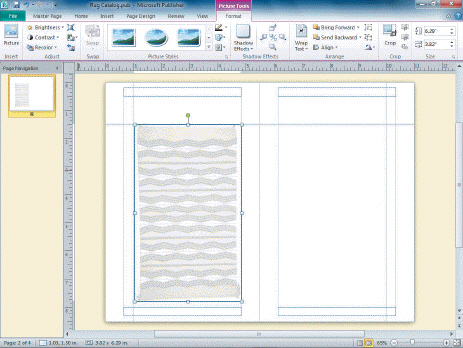 In the accompanying figure, the washout appears on the left ________________ page.
In the accompanying figure, the washout appears on the left ________________ page.
Free
(Short Answer)
4.9/5  (38)
(38)
Correct Answer:
master
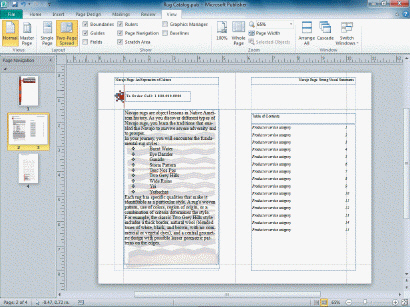 In the accompanying figure, headers are visible on the left and right pages.
In the accompanying figure, headers are visible on the left and right pages.
Free
(True/False)
4.7/5  (34)
(34)
Correct Answer:
True
The ____ required for printing varies based on the label design you use.
(Multiple Choice)
4.8/5  (30)
(30)
 In the accompanying figure, if you want to draw a text box, you should click #4.
In the accompanying figure, if you want to draw a text box, you should click #4.
(True/False)
4.8/5  (26)
(26)
When you click the Two-page master check box, the Left and Right margins become the ____ margin guides.
(Multiple Choice)
4.8/5  (39)
(39)
A(n) ____________________ is text that appears at the top of each page in a publication.
(Short Answer)
4.8/5  (41)
(41)
A(n) ____________________ is a defined location to which the insertion point advances when you indent text.
(Short Answer)
4.7/5  (40)
(40)
Pressing [Ctrl][M] toggles between the regular and ____________________ page views of a publication.
(Short Answer)
4.8/5  (31)
(31)
Which of the following is true about editing a story in a publication?
(Multiple Choice)
4.8/5  (34)
(34)
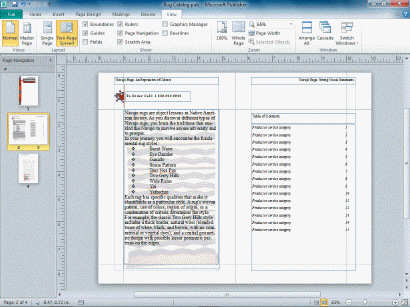 In the accompanying figure, the boxes at the top of both pages shown are ____ text boxes.
In the accompanying figure, the boxes at the top of both pages shown are ____ text boxes.
(Multiple Choice)
4.7/5  (30)
(30)
Case Arunesh is creating a newsletter for a client. He wants to make sure the newsletter is easy to navigate and attractive. In order to format the classified ad section with a different header, Arunesh should use a different master page for those pages.
(True/False)
4.8/5  (34)
(34)
 In the accompanying figure, item #____ is the Draw Text box button.
In the accompanying figure, item #____ is the Draw Text box button.
(Multiple Choice)
4.9/5  (43)
(43)
Which of the following is NOT true about using mirrored layout guides?
(Multiple Choice)
4.7/5  (35)
(35)
Once you have placed a story in a publication, text editing is done right in Publisher .
(True/False)
4.8/5  (40)
(40)
You can delete pages by right-clicking a page icon in the Page Navigation pane, and then clicking Delete.
(True/False)
4.8/5  (34)
(34)
Showing 1 - 20 of 61
Filters
- Essay(0)
- Multiple Choice(0)
- Short Answer(0)
- True False(0)
- Matching(0)