Exam 3: Work With Text
Exam 1: Get Started With Microsoft Publisher70 Questions
Exam 2: Create a Publication70 Questions
Exam 3: Work With Text70 Questions
Exam 4: Work With Graphic Objects70 Questions
Exam 5: Enhance a Publication70 Questions
Exam 6: Improve a Design70 Questions
Exam 7: Work With Multiple Pages70 Questions
Exam 8: Use Advanced Features70 Questions
Exam 9: Work Efficiently70 Questions
Select questions type
Case Mrs. Boudreau teaches kindergarten and wants to create a newsletter to send home to her students' parents. She wants to make sure the newsletter is balanced and professional. Mrs. Boudreau likes the way she has styled the text in a text box on page 2. Which tool can she use to apply the same formatting to other text?
(Multiple Choice)
4.8/5  (42)
(42)
To choose not to accept a suggested spelling in the Spelling Checker, click ____.
(Multiple Choice)
4.8/5  (32)
(32)
Case Mrs. Boudreau teaches kindergarten and wants to create a newsletter to send home to her students' parents. She wants to make sure the newsletter is balanced and professional. In order to align the heading box and her contact information, which appears only on page 1, Mrs. Boudreau should use a _____.
(Multiple Choice)
4.8/5  (35)
(35)
A _____ is a preformatted object that contains text and/or graphics.
(Multiple Choice)
4.8/5  (37)
(37)
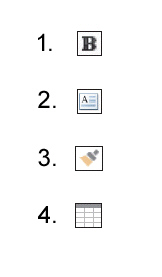 In the accompanying figure, you should use item #____ to copy font attributes and then apply them to other text.
In the accompanying figure, you should use item #____ to copy font attributes and then apply them to other text.
(Multiple Choice)
4.8/5  (33)
(33)
Describe the different functions and characteristics of: ruler guides, grid guides, and margin guides.
(Essay)
4.9/5  (37)
(37)
A guide that appears on an individual publication page is called a(n) ruler guide.
(True/False)
4.8/5  (37)
(37)
Spelling errors are indicated as you type by showing a ____ wavy line underneath misspelled words.
(Multiple Choice)
4.8/5  (35)
(35)
The TEXT BOX ____________________ FORMAT tab contains buttons for the commands most commonly used to improve the appearance of a text box.
(Short Answer)
4.8/5  (40)
(40)
Match the term with its definition.
Premises:
Lines around the perimeter of the publication
Responses:
Margin guides
Numbered list
Building Blocks
Correct Answer:
Premises:
Responses:
(Matching)
4.8/5  (43)
(43)
Why should you use the Spelling Checker, and what are some options while you check the spelling in your publication?
(Essay)
4.9/5  (38)
(38)
To make the words in a text box fill the space, use the ____ Text feature.
(Multiple Choice)
4.8/5  (43)
(43)
Match the term with its definition.
Premises:
Columns and rows on the background that help you position objects on pages
Responses:
Building Blocks
Table
Numbered list
Correct Answer:
Premises:
Responses:
(Matching)
4.9/5  (38)
(38)
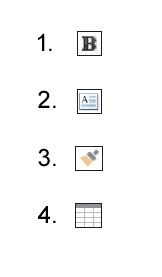 In the accompanying figure, you should use item #____ to draw a text box.
In the accompanying figure, you should use item #____ to draw a text box.
(Multiple Choice)
4.8/5  (37)
(37)
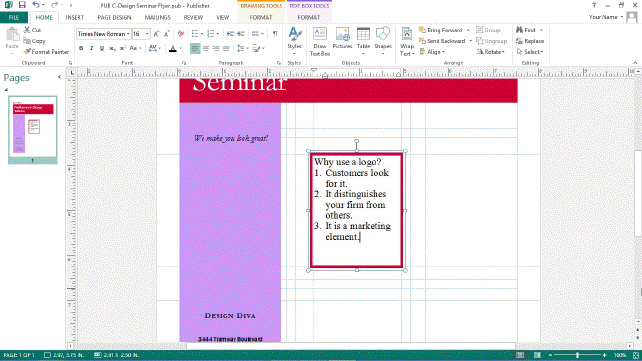 Referring to the accompanying figure, the information in the Why use a logo? text box is an example of a(n) ____.
Referring to the accompanying figure, the information in the Why use a logo? text box is an example of a(n) ____.
(Multiple Choice)
4.8/5  (34)
(34)
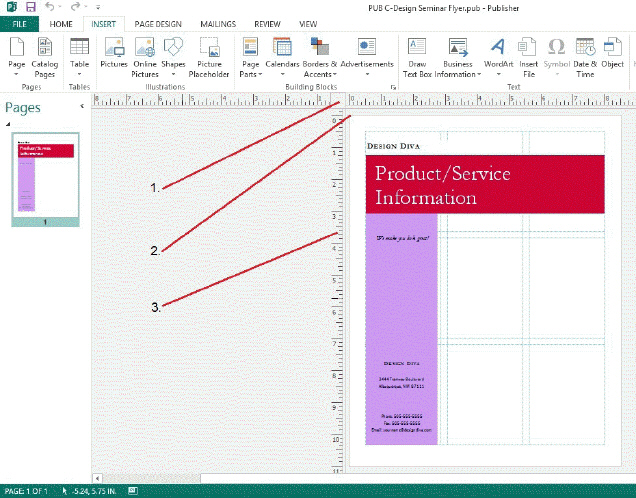 In the accompanying figure, item 1 is pointing to the ____ button.
In the accompanying figure, item 1 is pointing to the ____ button.
(Multiple Choice)
4.8/5  (30)
(30)
To open the Margins gallery, click the PAGE DESIGN tab on the Ribbon, then click Margins in the ____ group.
(Multiple Choice)
4.9/5  (25)
(25)
Showing 41 - 60 of 70
Filters
- Essay(0)
- Multiple Choice(0)
- Short Answer(0)
- True False(0)
- Matching(0)