Exam 4: Work With Graphic Objects
Exam 1: Get Started With Microsoft Publisher70 Questions
Exam 2: Create a Publication70 Questions
Exam 3: Work With Text70 Questions
Exam 4: Work With Graphic Objects70 Questions
Exam 5: Enhance a Publication70 Questions
Exam 6: Improve a Design70 Questions
Exam 7: Work With Multiple Pages70 Questions
Exam 8: Use Advanced Features70 Questions
Exam 9: Work Efficiently70 Questions
Select questions type
Case Colleen is creating a flyer for a yard sale that her apartment complex is holding next month. She wants to add images to the flyer and is experimenting with adding and modifying graphics using Publisher. Colleen decides to add a heart to her flyer. She can find it in the ____ category in the Shapes gallery.
(Multiple Choice)
4.8/5  (33)
(33)
When you drag the mouse over a color displayed by the Fill Color list arrow, the color name or numeric value displays in a ____.
(Multiple Choice)
4.7/5  (41)
(41)
Press and hold ____ to create a circle using the Oval button.
(Multiple Choice)
4.9/5  (40)
(40)
When you copy an image, the copy is held temporarily in the Windows ____.
(Multiple Choice)
4.7/5  (38)
(38)
To select multiple objects, press and hold [Shift] while you click them.
(True/False)
4.9/5  (31)
(31)
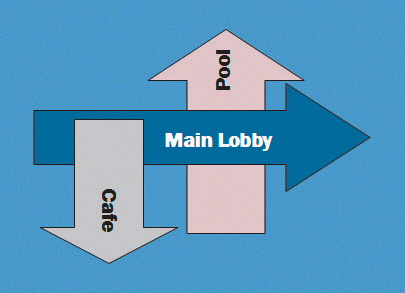 In the accompanying figure, the Send to Back command was used on the object labeled ____.
In the accompanying figure, the Send to Back command was used on the object labeled ____.
(Multiple Choice)
4.8/5  (43)
(43)
Shapes can be created using the Shapes button in the Illustrations group on the DRAWING TOOLS FORMAT tab on the Ribbon.
(True/False)
4.7/5  (37)
(37)
Match the term with its definition.
Premises:
Place to store objects while you work on a publication
Responses:
Insert Pictures window
Scratch area
Office Clipboard
Correct Answer:
Premises:
Responses:
(Matching)
4.9/5  (47)
(47)
Match the term with its definition or function.
Premises:
Making multiple objects into one
Responses:
Aligning
Flipping
Rotating
Correct Answer:
Premises:
Responses:
(Matching)
4.9/5  (32)
(32)
The Rotate commands are located in the ____ group on the DRAWING TOOLS FORMAT tab.
(Multiple Choice)
4.8/5  (35)
(35)
 In the accompanying figure, the pair of images labeled ____ illustrates cropping.
In the accompanying figure, the pair of images labeled ____ illustrates cropping.
(Multiple Choice)
4.8/5  (35)
(35)
To create a new object with its center in a specific location, click where you want the center to appear, then press and hold ____ while dragging.
(Multiple Choice)
4.8/5  (35)
(35)
You can browse and download clip art online if you are connected to the Internet.
(True/False)
4.7/5  (37)
(37)
You can adjust the height, width, and rotation of an object using the Objects pane.
(True/False)
4.7/5  (42)
(42)
The rotation of an image is measured in degrees from a(n) vertical plane.
(True/False)
4.8/5  (47)
(47)
Match the term with its definition or function.
Premises:
Adjusting objects so they guide the eye across the page
Responses:
Resizing
Rotating
Layering
Correct Answer:
Premises:
Responses:
(Matching)
4.8/5  (42)
(42)
To maintain the proportions of an object while resizing it, press and hold ____ while dragging a handle.
(Multiple Choice)
4.8/5  (40)
(40)
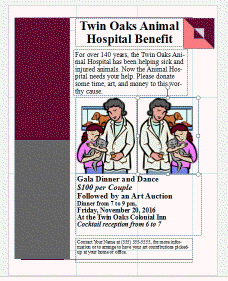 Referring to the accompanying figure, if you do not like the way the graphic looks, you can ____ it, and click Delete Object.
Referring to the accompanying figure, if you do not like the way the graphic looks, you can ____ it, and click Delete Object.
(Multiple Choice)
4.8/5  (50)
(50)
Showing 41 - 60 of 70
Filters
- Essay(0)
- Multiple Choice(0)
- Short Answer(0)
- True False(0)
- Matching(0)