Exam 2: Program and Graphical User Interface Design
Exam 1: Introduction to Visual Basic 2008 Programming107 Questions
Exam 2: Program and Graphical User Interface Design107 Questions
Exam 3: Program Design and Coding107 Questions
Exam 4: Variables and Arithmetic Operations107 Questions
Exam 5: Mobile Applications Using Decision Structures107 Questions
Exam 6: Loop Structures107 Questions
Select questions type
Identify the letter of the choice that best matches the phrase or definition.
Premises:
A Button object's name should have this prefix
Responses:
blue
Dockable
.NET components
Correct Answer:
Premises:
Responses:
(Matching)
4.8/5  (47)
(47)
Program and system ____________________ is the process of changing and updating programs.
(Short Answer)
4.9/5  (35)
(35)
____ a program means writing down in a prescribed manner the instructions for using the program, the way in which the program performs its tasks, and other items that users, other developers, and management might require.
(Multiple Choice)
4.9/5  (33)
(33)
Identify the letter of the choice that best matches the phrase or definition.
Premises:
Kind of snap line that indicates text within an object is aligned with the text in another object
Responses:
Dockable
btn
title bar
Correct Answer:
Premises:
Responses:
(Matching)
4.9/5  (42)
(42)
When you create a new Visual Basic project, you must add a Windows Form object to get started.
(True/False)
4.7/5  (35)
(35)
By default, the Properties window is shown in the upper-right section of the Visual Studio window.
(True/False)
5.0/5  (38)
(38)
The size of a GUI object can only be changed by using the Size property.
(True/False)
4.9/5  (43)
(43)
When modifying the Text property of a Windows Form object, you cannot use spaces.
(True/False)
4.8/5  (40)
(40)
A blue line, called a(n) ____ line, that appears when you are dragging a GUI object on a Windows Form object indicates that the outer edge of the object being dragged is aligned with the object connected by the blue line.
(Multiple Choice)
4.7/5  (37)
(37)
What are the methods for placing a .NET component from the Toolbox on the Windows Form object?.
(Essay)
4.8/5  (37)
(37)
The Label object appears in the ____ category in the Toolbox.
(Multiple Choice)
4.9/5  (46)
(46)
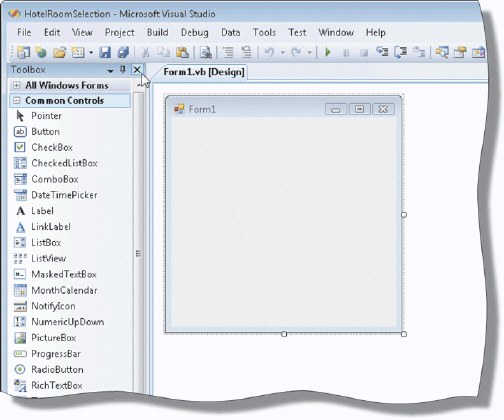 Figure 2-2 Graphical elements called ____ components can be placed on a Windows Form object using the elements in the accompanying figure, when you are designing the user interface.
Figure 2-2 Graphical elements called ____ components can be placed on a Windows Form object using the elements in the accompanying figure, when you are designing the user interface.
(Multiple Choice)
4.9/5  (43)
(43)
The Toolbar contains the GUI components that you can use when designing the form.
(True/False)
4.7/5  (32)
(32)
The Auto Display button controls whether or not the Toolbox is permanently open.
(True/False)
4.7/5  (32)
(32)
To select multiple objects on a Windows Form object, you must hold down the ____ key while clicking the objects to be selected.
(Multiple Choice)
4.9/5  (47)
(47)
A program whose interface will be a window on the screen of a computer running the Windows operating system, and which will allow the user to interact with the program by using this window, is created by selecting a ____ project in Visual Studio.
(Multiple Choice)
5.0/5  (47)
(47)
Rapid application design tools are used to design the user interface quickly.
(True/False)
4.9/5  (42)
(42)
Define alignment and explain its significance with regard to PictureBox objects, for example.
(Essay)
4.8/5  (35)
(35)
The size of a GUI object on a Windows Form object can be changed by dragging its borders or by using the ____ property of the object.
(Multiple Choice)
4.7/5  (41)
(41)
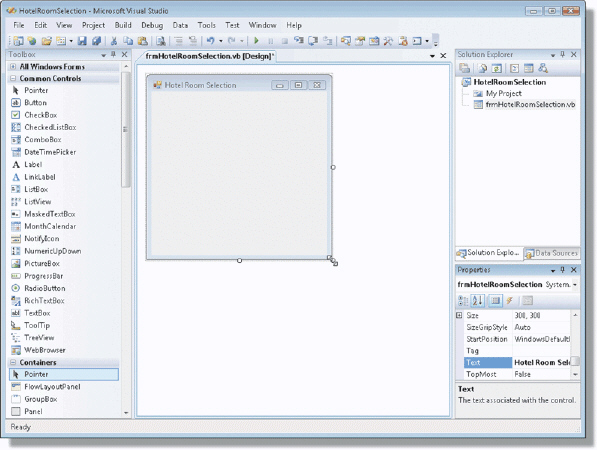 Figure 2-3 As shown in the accompanying figure, the mouse pointer changes to a two-headed arrow to indicate that you can drag to change the size of the GUI object.
Figure 2-3 As shown in the accompanying figure, the mouse pointer changes to a two-headed arrow to indicate that you can drag to change the size of the GUI object.
(True/False)
4.9/5  (42)
(42)
Showing 81 - 100 of 107
Filters
- Essay(0)
- Multiple Choice(0)
- Short Answer(0)
- True False(0)
- Matching(0)