Exam 6: Working With Tables
Exam 1: Creating an HTML Document127 Questions
Exam 2: Creating Links to Web Pages and Other Files130 Questions
Exam 3: Formatting Page Elements With HTML121 Questions
Exam 4: Adding Graphics and Multimedia130 Questions
Exam 5: Formatting With Cascading Style Sheets124 Questions
Exam 6: Working With Tables117 Questions
Exam 7: Using Forms to Control Input124 Questions
Exam 8: Controlling Page Layout With Frames and Tables112 Questions
Exam 9: Designing Web Pages130 Questions
Exam 10: Scripting for HTML130 Questions
Exam 11: Working With Dynamic HTML DHTML131 Questions
Exam 12: Controlling Content Dynamically130 Questions
Exam 13: Positioning With DHTML130 Questions
Exam 14: Implementing Dynamic Effects131 Questions
Exam 15: Structuring Data With XML131 Questions
Select questions type
By default, the background color for the a Web page also appears as the table background.
(True/False)
4.8/5  (39)
(39)
The _____ attribute sets the horizontal position of a table within a Web page.
(Multiple Choice)
4.8/5  (39)
(39)
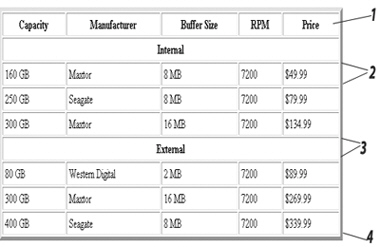 In the figure above, the cell marked as item 3 is formatted to span multiple columns using the ______________________ attribute.
In the figure above, the cell marked as item 3 is formatted to span multiple columns using the ______________________ attribute.
(Short Answer)
4.9/5  (33)
(33)
The ______________________ tag marks the text that follows it as the contents of a cell, and applies the header format.
(Short Answer)
5.0/5  (43)
(43)
______________________ tables are those in which one table ends before another begins.
(Short Answer)
4.9/5  (43)
(43)
Only the most recent versions of popular browsers can display the placement of Web page elements using tables.
(True/False)
4.9/5  (38)
(38)
Browsers treat each table cell as a separate ______________________.
(Short Answer)
4.9/5  (37)
(37)
The ability to display a Web page as expected in older browsers is called ______________________ compatibility.
(Short Answer)
4.8/5  (30)
(30)
The height and width settings in the tag are relative to the size of the browser window.
(True/False)
4.9/5  (37)
(37)
Cellpadding usually does not affect the height and width of cells.
(True/False)
4.7/5  (33)
(33)
You can use the ______________________ attribute in a tag to specify a color for the top and left edges of a table and cell borders.
(Short Answer)
4.8/5  (31)
(31)
The _____ attribute creates space between the cell wall and its content.
(Multiple Choice)
4.8/5  (38)
(38)
By assigning a value in pixels to the ______________________ attribute in the tag, you can change the thickness of a table's outline.
(Short Answer)
4.7/5  (44)
(44)
Showing 101 - 117 of 117
Filters
- Essay(0)
- Multiple Choice(0)
- Short Answer(0)
- True False(0)
- Matching(0)