Exam 7: Using Images With Javascript
Exam 1: Quick Html Know-How50 Questions
Exam 2: Basic Organization Techniques50 Questions
Exam 3: Power Techniques50 Questions
Exam 4: Html Structural Design Techniques50 Questions
Exam 5: Introduction to Cascading Style Sheets49 Questions
Exam 6: Introducing Javascript50 Questions
Exam 7: Using Images With Javascript50 Questions
Exam 8: Creating Forms With Javascript50 Questions
Exam 9: Using Javascript With Frames50 Questions
Exam 10: Using Javascript With Styles50 Questions
Select questions type
The ____ event is triggered when the Web browser unloaded a page from memory.
Free
(Multiple Choice)
4.9/5  (40)
(40)
Correct Answer:
B
Array indices can contain floating-point numbers.
Free
(True/False)
4.7/5  (37)
(37)
Correct Answer:
False
The names for JavaScript objects,variables,and functions are not case-sensitive.
Free
(True/False)
4.9/5  (44)
(44)
Correct Answer:
False
FIGURE 7-2
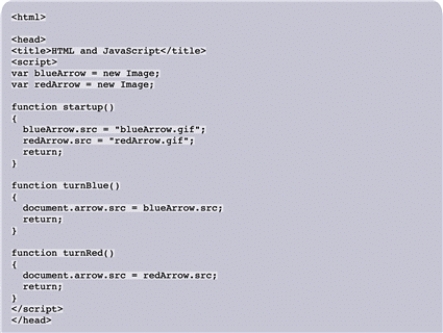 -Referring to Figure 7-2 above,it is important that the < script> and < /script> tags ____.This ensures that the Web browser processes the JavaScript code before it begins to display the contents of the document on the screen.
-Referring to Figure 7-2 above,it is important that the < script> and < /script> tags ____.This ensures that the Web browser processes the JavaScript code before it begins to display the contents of the document on the screen.
(Multiple Choice)
4.9/5  (32)
(32)
Events are a response to the occurrence of some specific condition.Some of these conditions are generated by the Web browser software,but most of them are caused by the user performing some action.
(True/False)
4.9/5  (31)
(31)
When working with a MouseOver event,after the Web page is displayed on the screen,the browser continuously monitors the position of the mouse pointer.
(True/False)
4.7/5  (34)
(34)
If the default border of an image hyperlink detracts from the appearance of the page,you can adjust its size with an image attribute called ____.
(Multiple Choice)
5.0/5  (41)
(41)
There is really no difference between a method and a function,except that functions have already been defined as part of the objects that make up the JavaScript programming environment.____________________
(True/False)
4.8/5  (37)
(37)
A function is nothing more than a segment of JavaScript code that can be invoked or called.____________________
(True/False)
4.7/5  (29)
(29)
FIGURE 7-1
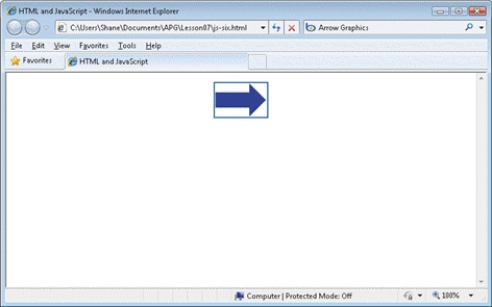 -Given the code snippet below,Figure 7-1 above illustrates the ____ event. < a href="webpage.html" onMouseOut="turnBlue()" onMouseOver="turnRed()">
-Given the code snippet below,Figure 7-1 above illustrates the ____ event. < a href="webpage.html" onMouseOut="turnBlue()" onMouseOver="turnRed()">
(Multiple Choice)
4.9/5  (33)
(33)
Based on the examples in the lesson,by utilizing ____ ,you can implement a successful cycling banner.
(Multiple Choice)
4.9/5  (42)
(42)
A(n)____ banner is a sequence of graphic images that are displayed one after another with a small pause between each image.
(Multiple Choice)
5.0/5  (38)
(38)
The onError event is triggered when the JavaScript ____ encounters a script error.
(Multiple Choice)
5.0/5  (40)
(40)
Case 7-1
Trina is using JavaScript to define some hyperlinks on the page of her new Web site announcing the concert schedule of her band, The Tommies.
-Trina decides to add several hyperlink and image rollovers to her Web site.Both types of rollovers will take the visitor to an upcoming events page.Which of the following statements are true of the code she will write?
(Multiple Choice)
4.7/5  (38)
(38)
MATCHING
Identify the letter of the choice that best matches the phrase or definition.
-The user deactivated an object.
(Multiple Choice)
4.9/5  (34)
(34)
Allowing the user to change the image shown by clicking his or her choice of Web page objects constitutes an electronic ____.
(Multiple Choice)
4.8/5  (45)
(45)
MATCHING
Identify the letter of the choice that best matches the phrase or definition.
-The Web browser finished loading a page.
(Multiple Choice)
4.9/5  (31)
(31)
A real number (also called a(n)____________________-point number)is a numerical value that includes a decimal portion.
(Short Answer)
4.8/5  (38)
(38)
MATCHING
Identify the letter of the choice that best matches the phrase or definition.
-The user activated an object.
(Multiple Choice)
4.9/5  (38)
(38)
Showing 1 - 20 of 50
Filters
- Essay(0)
- Multiple Choice(0)
- Short Answer(0)
- True False(0)
- Matching(0)