Exam 4: Creating Page Layouts With CSS
Exam 1: Getting Started With HTML5138 Questions
Exam 2: Developing a Web Site139 Questions
Exam 3: Designing a Web Page With CSS137 Questions
Exam 4: Creating Page Layouts With CSS139 Questions
Exam 5: Working With Tables and Columns139 Questions
Exam 6: Creating a Web Form150 Questions
Exam 7: Designing a Multimedia Web Site150 Questions
Exam 8: Enhancing a Web Site With Advanced CSS150 Questions
Exam 9: Working With XHTML150 Questions
Exam 10: Programming With Javascriptadditional Cases150 Questions
Exam 11: Creating an XML Document100 Questions
Exam 12: Validating an XML Document100 Questions
Exam 13: Working With Basic Schemas100 Questions
Exam 14: Working With Advanced Schemas100 Questions
Select questions type
With the overflow property, a value of ____ instructs browsers to increase the height of an element to fit the overflow content.
(Multiple Choice)
4.8/5  (24)
(24)
To extend the bottom border of a hyperlink across the complete width of a navigation list, change the ____ property of each hyperlink to block.
(Multiple Choice)
4.9/5  (37)
(37)
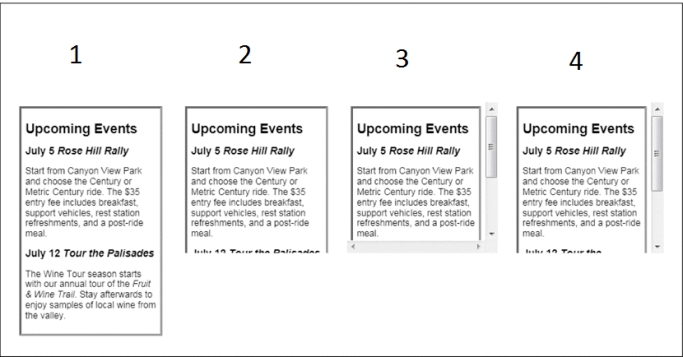 -The item marked 4 in the accompanying figure represents the scroll value of the overflow property._________________________
-The item marked 4 in the accompanying figure represents the scroll value of the overflow property._________________________
(True/False)
4.8/5  (32)
(32)
A parent element is positioned within its child element in the Web page.
(True/False)
4.9/5  (33)
(33)
____ an element takes that element out of the normal flow of the document and positions it along the left or right edge of its containing element.
(Multiple Choice)
4.8/5  (31)
(31)
The style ____ places a double border above and below the element, and a single border on the element's left and right edges.
(Multiple Choice)
4.9/5  (47)
(47)
____ positioning is essentially the same as not using any CSS positioning at all.
(Multiple Choice)
4.9/5  (33)
(33)
Browser extensions that are not part of the official CSS specifications can be identified through the use of a ____ that indicates the browser vendor that created and supports the property.
(Multiple Choice)
4.8/5  (40)
(40)
Case 4-3
Sam is trying to decide the best way to design the background of his web page.He would like to add background images and background styles to his design.He needs to understand how browsers load a background image as well as learn about background style properties.
-Sam wants the browser to load a background image, repeating the image in both the vertical and horizontal directions until the background is filled.This process is known as ____.
(Multiple Choice)
4.8/5  (37)
(37)
The contain keyword tells browsers to scale the image so that all of the image is completely contained within the element._________________________
(True/False)
4.9/5  (36)
(36)
The ____ process repeats the image in both the vertical and horizontal directions until the entire background is filled.
(Multiple Choice)
4.9/5  (40)
(40)
The ____ keyword tells the browser to scale the image in order to cover all the background while still retaining the proportions of the image.
(Multiple Choice)
4.9/5  (28)
(28)
Case 4-3
Sam is trying to decide the best way to design the background of his web page.He would like to add background images and background styles to his design.He needs to understand how browsers load a background image as well as learn about background style properties.
-Sam wants to change the position of an image on his web page.He wants to place the background image 30 pixels to the right of the element's left border and center it vertically.The style used ____.
(Multiple Choice)
4.9/5  (43)
(43)
A ____ background image can be used to create a watermark effect, in which a subtle, often translucent graphic is displayed behind elements to mimic the watermarks found on some specialized stationery.
(Multiple Choice)
4.9/5  (34)
(34)
To create an elongated bottom-left corner, you could apply the style ____, which would set the horizontal radius of the bottom-left corner to 150 pixels and the vertical radius to 80 pixels.
(Multiple Choice)
4.8/5  (42)
(42)
The z-index property stacks overlapping objects with the highest z-index value on top of the others._________________________
(True/False)
5.0/5  (47)
(47)
Showing 61 - 80 of 139
Filters
- Essay(0)
- Multiple Choice(0)
- Short Answer(0)
- True False(0)
- Matching(0)