Exam 5: Working With Multiple Worksheets and Workbooks
Exam 1: Creating a Worksheet and a Chart112 Questions
Exam 2: Formulas,Functions,and Formatting111 Questions
Exam 3: Working With Large Worksheets,Charting,and What-If Analysis111 Questions
Exam 4: Financial Functions,Data Tables,and Amortization Schedules110 Questions
Exam 5: Working With Multiple Worksheets and Workbooks109 Questions
Exam 6: Creating,sorting,and Querying a Table111 Questions
Exam 7: Creating Templates,importing Data,and Working With Smartart,Images,and Screen Shots111 Questions
Exam 8: Office 2013 and Windows 8 Essential Concepts and Skills112 Questions
Select questions type
Single quotation marks surrounding the ____ are required if any of the names in a 3-D reference contain spaces.
(Multiple Choice)
4.7/5  (38)
(38)
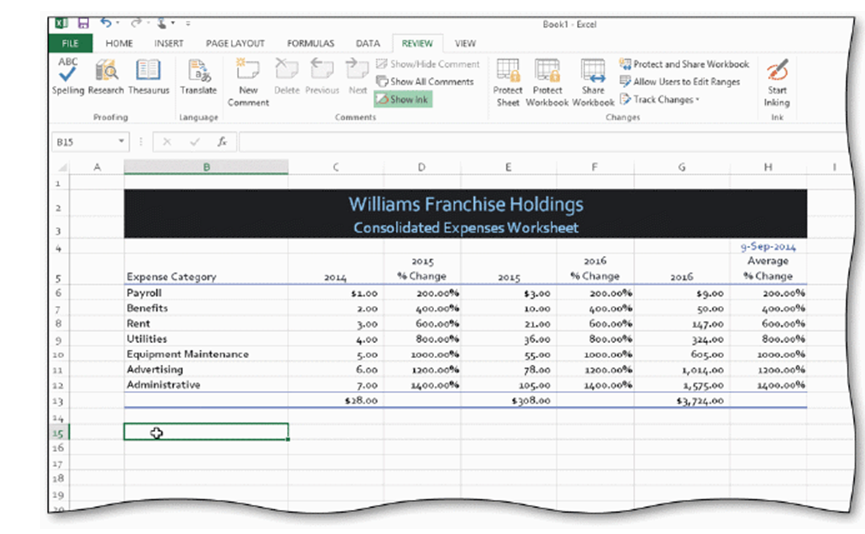 -The process of summarizing data included on multiple worksheets on one worksheet like the one shown in the accompanying figure is called ____.
-The process of summarizing data included on multiple worksheets on one worksheet like the one shown in the accompanying figure is called ____.
(Multiple Choice)
4.8/5  (38)
(38)
Which of the following fill actions can you perform by dragging the fill handle?
(Multiple Choice)
4.9/5  (29)
(29)
Before printing a workbook,consider the ____________________,which defines the appearance and format of a printed worksheet.
(Short Answer)
4.8/5  (29)
(29)
MATCHING
Identify the letter of the choice that best matches the phrase or definition.
-By default,this is blank in a worksheet.
(Multiple Choice)
4.9/5  (33)
(33)
Which of the following format codes insures that Excel will display a decimal point in the number?
(Multiple Choice)
4.9/5  (30)
(30)
To start a new workbook with more than the default number of worksheets,open the ____________________ dialog box and change the 'Include this many sheets' option in the 'When creating new workbooks' section of the General category.
(Short Answer)
4.8/5  (28)
(28)
When you print a worksheet or use the Page Setup dialog box,Excel inserts ____ that show the boundaries of what will print on each page.
(Multiple Choice)
4.9/5  (35)
(35)
You can reference an entire column or an entire row in a function argument by listing only the column or only the row.
(True/False)
4.7/5  (41)
(41)
Which of the following format symbols displays text along with numbers entered in a cell?
(Multiple Choice)
4.9/5  (28)
(28)
The ____________________ tab contains the commands for setting the location of page breaks or centering a printout horizontally and vertically.
(Short Answer)
4.7/5  (32)
(32)
MATCHING
Identify the letter of the choice that best matches the phrase or definition.
-Keyboard shortcut to copy the contents and formatting of a source area but not the formula.
(Multiple Choice)
4.9/5  (33)
(33)
Using the following illustration,define the possible four sections of a format code.
$*#,##0.00; [Magenta]#,##0.00; 0.00; "The answer is"@
(Essay)
4.7/5  (33)
(33)
If added,a footer appears at the bottom of every printed worksheet page.
(True/False)
4.8/5  (27)
(27)
MATCHING
Identify the letter of the choice that best matches the phrase or definition.
-A formula that depends on its own value.
(Multiple Choice)
4.8/5  (38)
(38)
Entering a number once and copying it through worksheets so that it is entered in the same cell on all the selected worksheets is called ____________________.
(Short Answer)
4.9/5  (35)
(35)
MATCHING
Identify the letter of the choice that best matches the phrase or definition.
-Reposition page break in Page Break Preview.
(Multiple Choice)
4.9/5  (30)
(30)
Excel assigns a format code to every format style listed in the Category list on the Number sheet in the Format Cells dialog box.
(True/False)
4.7/5  (38)
(38)
The following sequence,1,2,3,etc.,is an example of a(n)____ series.
(Multiple Choice)
5.0/5  (39)
(39)
Showing 21 - 40 of 109
Filters
- Essay(0)
- Multiple Choice(0)
- Short Answer(0)
- True False(0)
- Matching(0)