Exam 3: Formulas, Functions, and Formatting
Exam 1: Essential Concepts and Skills112 Questions
Exam 2: Creating a Worksheet and a Chart112 Questions
Exam 3: Formulas, Functions, and Formatting111 Questions
Exam 4: Working With Large Worksheets, Charting, and What-If Analysis112 Questions
Exam 5: Working With Multiple Worksheets and Workbooks112 Questions
Exam 6: Financial Functions, Data Tables, and Amortization Schedules111 Questions
Exam 7: Creating, Sorting, and Querying a Table112 Questions
Exam 8: Creating Templates, Manipulating Data, and Adding Additional Enhancements to a Worksheet112 Questions
Exam 9: Working With Trendlines, Pivot Table Reports, Pivotchart Reports, and Slicers112 Questions
Exam 10: Formula Auditing, Data Validation, and Complex Problem Solving112 Questions
Exam 11: Using Macros and Visual Basic for Applications Vba With Excel112 Questions
Exam 12: Collaboration Features for Workbooks112 Questions
Select questions type
MATCHING
Identify the letter of the choice that best matches the phrase or definition.
-A function that displays the highest value in a range.
Free
(Multiple Choice)
4.9/5  (34)
(34)
Correct Answer:
D
Clicking the Create Function box opens the Function Arguments dialog box.
Free
(True/False)
4.9/5  (34)
(34)
Correct Answer:
False
The Percent Style button instructs Excel to display a value as a percentage, determined by multiplying the cell entry by 100, rounding the result to the nearest percent, and adding a percent sign.
Free
(True/False)
4.9/5  (35)
(35)
Correct Answer:
True
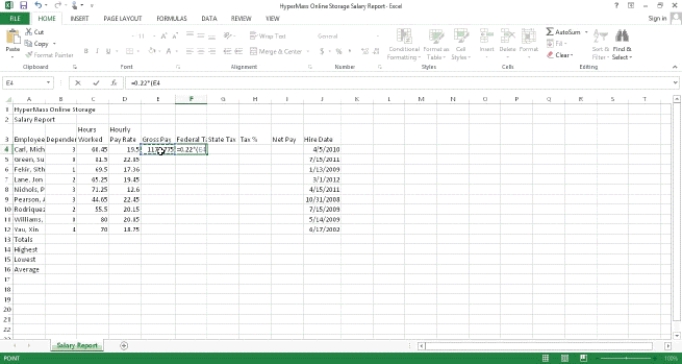 -Point mode allows you to ____, as shown in the accompanying figure.
-Point mode allows you to ____, as shown in the accompanying figure.
(Multiple Choice)
4.8/5  (38)
(38)
The ____ Option button lists formatting options following an insertion of cells, rows, or columns.
(Multiple Choice)
4.9/5  (35)
(35)
The AVERAGE function requires that the argument be included within parentheses following the function name.
(True/False)
4.9/5  (32)
(32)
With the accounting number style, a floating dollar sign appears immediately to the left of the first digit in a dollar value with no spaces.
(True/False)
4.8/5  (32)
(32)
Excel automatically appends the ____ to complete the AVERAGE function when you click the Enter box or press the ENTER key.
(Multiple Choice)
4.9/5  (36)
(36)
You can use the ____ to check which cells are referenced in the formula assigned to the active cell.
(Multiple Choice)
5.0/5  (38)
(38)
All of the following are valid Excel arithmetic operators EXCEPT ____.
(Multiple Choice)
4.9/5  (37)
(37)
Explain what circular references, direct circular references, and indirect circular references are.
(Essay)
4.7/5  (30)
(30)
The adjusted cell references in a copied and pasted formula are called ____ cell references.
(Multiple Choice)
4.7/5  (36)
(36)
You can click the Page Layout button on the status bar to switch to ____________________ view.
(Short Answer)
4.7/5  (36)
(36)
Point mode allows you to select cells for use in a formula by using your finger or the pointer.
(True/False)
4.8/5  (26)
(26)
Critical Thinking Questions
Case 2-2
Anna is a competitive runner. She wants to improve her performance and decides to keep track of data for six months to determine if the time of day or year she runs affects her performance. Her worksheet contains the following data: start and end time, total time, and distance.
-Now Anna wants to know the longest total time she has run. By looking at the total time values, she finds the longest total time to be 54 minutes. Instead of manually entering that value in a cell below the total time data, Anna decides to use the MAX function to determine the longest total time. Why did Anna prefer to use the MAX function?
(Multiple Choice)
4.9/5  (32)
(32)
Critical Thinking Questions
Case 2-2
Anna is a competitive runner. She wants to improve her performance and decides to keep track of data for six months to determine if the time of day or year she runs affects her performance. Her worksheet contains the following data: start and end time, total time, and distance.
-After three months, Anna wants to the know the average distance she runs. What should she do to calculate the average distance?
(Multiple Choice)
4.9/5  (42)
(42)
Showing 1 - 20 of 111
Filters
- Essay(0)
- Multiple Choice(0)
- Short Answer(0)
- True False(0)
- Matching(0)