Exam 15: Word_Module_2
Exam 1: Introducing Todays Technologies197 Questions
Exam 2: Connecting and Communicating Online200 Questions
Exam 3: Computers and Mobile Devices200 Questions
Exam 4: Programs and Apps203 Questions
Exam 5: Digital Security, Ethics, and Privacy200 Questions
Exam 6: Access_Module_175 Questions
Exam 7: Access_Module_275 Questions
Exam 8: Excel_Module_175 Questions
Exam 9: Excel_Module_275 Questions
Exam 10: Excel_Module_375 Questions
Exam 11: PowerPoint_Module_175 Questions
Exam 12: PowerPoint_Module_275 Questions
Exam 13: PowerPoint_Module_375 Questions
Exam 14: Word_Module_175 Questions
Exam 15: Word_Module_275 Questions
Exam 16: Word_Module_375 Questions
Exam 17: Intro to Office 2016 and Windows 10 Module75 Questions
Exam 18: Productivity App/Productivity Apps for School and Work75 Questions
Select questions type
By default, the Normal style places ____ points of blank space after each paragraph.
Free
(Multiple Choice)
4.8/5  (35)
(35)
Correct Answer:
A
The shortcut keys, CTRL+ENTER, instruct Word to insert a manual page break.
Free
(True/False)
4.7/5  (33)
(33)
Correct Answer:
True
To use Click and Type, you right-click a blank area of the document window.
Free
(True/False)
5.0/5  (33)
(33)
Correct Answer:
False
One way to add a correctly spelled word to the custom dictionary is to click the ____ button in the Spelling and Grammar dialog box.
(Multiple Choice)
4.9/5  (37)
(37)
While ____________________, you review a document to look for grammatical errors and spelling errors.
(Short Answer)
4.8/5  (36)
(36)
Line spacing is the amount of space above and below a paragraph. _________________________
(True/False)
4.9/5  (30)
(30)
According to MLA style, on each page of the research paper, precede the page number by the title of the paper.
(True/False)
4.9/5  (42)
(42)
Case 2-2
A new colleague of yours has been eyeing your computer skills with envy, as you seem to know all of the shortcuts. He wants to know what your "secret" is.
-Which of the following allows you to remove character formatting? 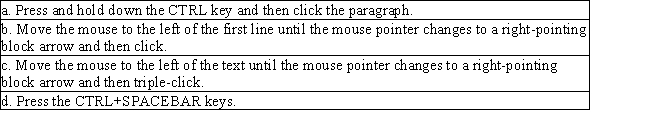
(Short Answer)
4.9/5  (36)
(36)
Word provides a(n) ____________________ feature that automatically corrects some typing, spelling, capitalization, or grammar errors as they are typed in a document.
(Short Answer)
4.9/5  (34)
(34)
A tag name is an identifier that links a(n) ____ to a source.
(Multiple Choice)
4.8/5  (35)
(35)
Headers print in the top margin ____ inch from the top of every page.
(Multiple Choice)
4.9/5  (38)
(38)
Case 2-1
Your friend Riley knows that you have a lot of experience with proofreading works cited pages from your time as a graduate student and now as a professional researcher.
-Her most recent research paper is the first example of a paper on which Riley has worked that will use websites as sources. Can you help her indicate which of the following is a correct and complete citation for a website? 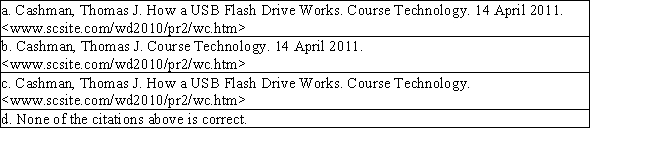
(Short Answer)
4.7/5  (27)
(27)
To follow the MLA style, single-space text on all pages and apply one and a half-inch top and bottom margins, and one-inch left and right margins.
(True/False)
4.9/5  (37)
(37)
In addition to a predefined list of AutoCorrect spelling, capitalization, and grammar errors, you can create your own AutoCorrect entries to add to the list.
(True/False)
4.8/5  (32)
(32)
Case 2-2
A new colleague of yours has been eyeing your computer skills with envy, as you seem to know all of the shortcuts. He wants to know what your "secret" is.
-Which of the following keys do you recommend to your colleague for adding a hanging indent?
(Multiple Choice)
4.9/5  (32)
(32)
A(n) ____________________ is text and/or graphics printed at the top of each page in a document.
(Short Answer)
4.9/5  (26)
(26)
One way to delete a note is to click immediately to the left of the note reference mark in the document text and then press the ____ key twice.
(Multiple Choice)
4.8/5  (36)
(36)
Word never moves or adjusts automatic page breaks; however, Word adjusts manual page breaks that follow an automatic page break.
(True/False)
4.9/5  (33)
(33)
Showing 1 - 20 of 75
Filters
- Essay(0)
- Multiple Choice(0)
- Short Answer(0)
- True False(0)
- Matching(0)