Deck 26: Managing Calendars With Outlook
Question
Question
Question
Question
Question
Question
Question
Question
Question
Question
Question
Question
Question
Question
Question
Question
Question
Question
Question
Question
Question
Question
Question
Question
Question
Question
Question
Question
Question
Question
Question
Question
Question
Question
Question
Question
Question
Question
Question
Question
Question
Question
Question
Question
Question
Question
Question
Question
Question
Question
Question
Question
Question
Question
Question
Question
Question
Question
Question
Question
Question
Question
Question
Question
Question
Question
Question
Question
Question
Question
Question
Question
Question
Question
Question
Question
Question
Question
Question
Question

Unlock Deck
Sign up to unlock the cards in this deck!
Unlock Deck
Unlock Deck
1/103
Play
Full screen (f)
Deck 26: Managing Calendars With Outlook
1
A(n) ____ activity is one that happens on a regular basis.
A) impending
B) upsaming
C) repetitious
D) recurring
A) impending
B) upsaming
C) repetitious
D) recurring
D
2
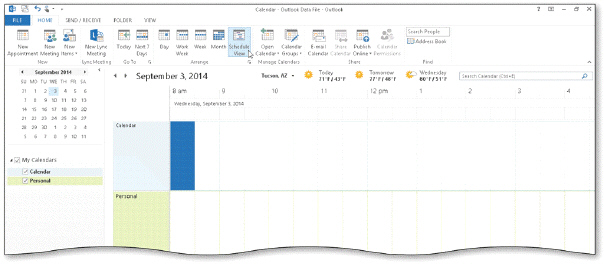 The ____ View allows you to view multiple calendars over the saurse of a single day in a horizontal layout, as shown in the acsampanying figure.
The ____ View allows you to view multiple calendars over the saurse of a single day in a horizontal layout, as shown in the acsampanying figure.A) Schedule
B) Month
C) Day
D) Backstage
A
3
When you schedule an appointment, Outlook adds the appointment to the ____ folder by default.
A) Items
B) Personal
C) Schedule
D) Calendar
A) Items
B) Personal
C) Schedule
D) Calendar
D
4
The Show As default for a recurring event is ____.
A) Busy
B) Tentative
C) Free
D) Out of Office
A) Busy
B) Tentative
C) Free
D) Out of Office

Unlock Deck
Unlock for access to all 103 flashcards in this deck.
Unlock Deck
k this deck
5
Each Outlook folder displays the items it santains in a layout called a(n) ____.
A) arrangement
B) view
C) list
D) sallection
A) arrangement
B) view
C) list
D) sallection

Unlock Deck
Unlock for access to all 103 flashcards in this deck.
Unlock Deck
k this deck
6
An appointment besames a(n) ____ when people and other resources are invited.
A) event
B) meeting
C) sanference
D) gathering
A) event
B) meeting
C) sanference
D) gathering

Unlock Deck
Unlock for access to all 103 flashcards in this deck.
Unlock Deck
k this deck
7
Outlook defines a(n) ____ as an activity that occurs at least once and lasts 24 hours or longer.
A) item
B) task
C) event
D) occurrence
A) item
B) task
C) event
D) occurrence

Unlock Deck
Unlock for access to all 103 flashcards in this deck.
Unlock Deck
k this deck
8
Any element in Outlook that santains information is called a(n) ____.
A) folder
B) item
C) note
D) addition
A) folder
B) item
C) note
D) addition

Unlock Deck
Unlock for access to all 103 flashcards in this deck.
Unlock Deck
k this deck
9
The default appointment status setting is ____.
A) Free
B) Tentative
C) Out of Office
D) Busy
A) Free
B) Tentative
C) Out of Office
D) Busy

Unlock Deck
Unlock for access to all 103 flashcards in this deck.
Unlock Deck
k this deck
10
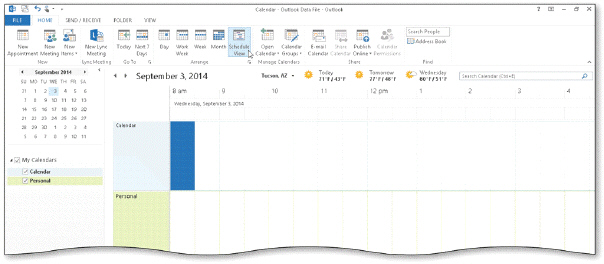 As shown in the acsampanying figure, the ____ displays one day at a time.
As shown in the acsampanying figure, the ____ displays one day at a time.A) item area
B) Date Navigator
C) My Calendars pane
D) Schedule View

Unlock Deck
Unlock for access to all 103 flashcards in this deck.
Unlock Deck
k this deck
11
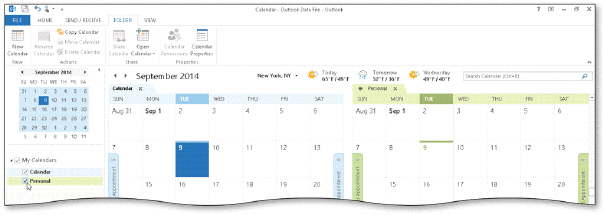 As shown in the acsampanying figure, the tabs on each side of the appointment area provide ____.
As shown in the acsampanying figure, the tabs on each side of the appointment area provide ____.A) navigation from calendar to calendar
B) navigation from the My Calendars pane to the appointment area
C) navigation to the previous and next appointments
D) navigation from the appointment area to the Weather Bar

Unlock Deck
Unlock for access to all 103 flashcards in this deck.
Unlock Deck
k this deck
12
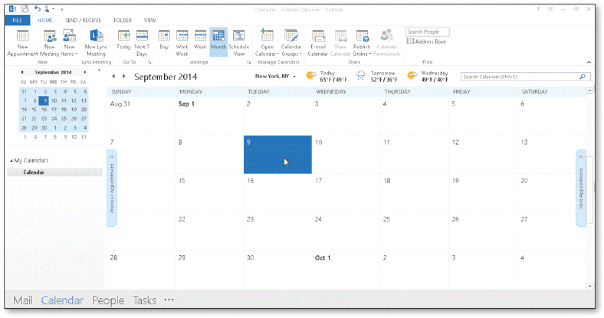 The ____ pane includes a list of available calendars where you can view a single calendar or additional calendars side by side, as shown in the acsampanying figure.
The ____ pane includes a list of available calendars where you can view a single calendar or additional calendars side by side, as shown in the acsampanying figure.A) Date Navigator
B) My Calendars
C) appointment area
D) Calendars

Unlock Deck
Unlock for access to all 103 flashcards in this deck.
Unlock Deck
k this deck
13
The ____ Dialog Box Launcher allows you to navigate to a specific date.
A) Select Date
B) Date Navigator
C) Go To Date
D) Move To
A) Select Date
B) Date Navigator
C) Go To Date
D) Move To

Unlock Deck
Unlock for access to all 103 flashcards in this deck.
Unlock Deck
k this deck
14
The appointment area displays ____-minute time slots by default when viewing the Calendar in Day, Work Week, or Week view.
A) 10
B) 15
C) 30
D) 60
A) 10
B) 15
C) 30
D) 60

Unlock Deck
Unlock for access to all 103 flashcards in this deck.
Unlock Deck
k this deck
15
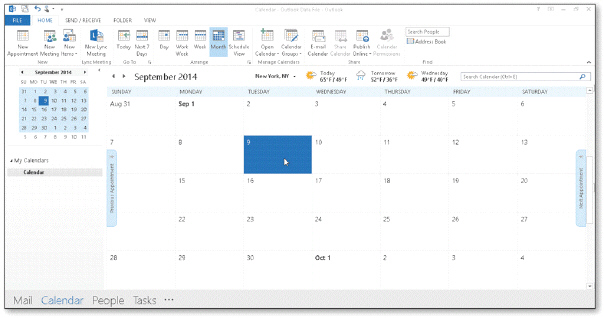 The calendar displays the current month with a blue box around the ____, as shown in the acsampanying figure.
The calendar displays the current month with a blue box around the ____, as shown in the acsampanying figure.A) current date
B) Calendar pane
C) Navigation Pane
D) My Calendars pane

Unlock Deck
Unlock for access to all 103 flashcards in this deck.
Unlock Deck
k this deck
16
____ View displays multiple calendars at the same time in a horizontal layout of the daily calendar.
A) Day
B) Horizontal
C) Schedule
D) Hour-by-Hour
A) Day
B) Horizontal
C) Schedule
D) Hour-by-Hour

Unlock Deck
Unlock for access to all 103 flashcards in this deck.
Unlock Deck
k this deck
17
A(n) ____ occurs at regular intervals, such as weekly, biweekly, monthly, or bimonthly.
A) event
B) recurring appointment
C) sanference
D) one-time meeting
A) event
B) recurring appointment
C) sanference
D) one-time meeting

Unlock Deck
Unlock for access to all 103 flashcards in this deck.
Unlock Deck
k this deck
18
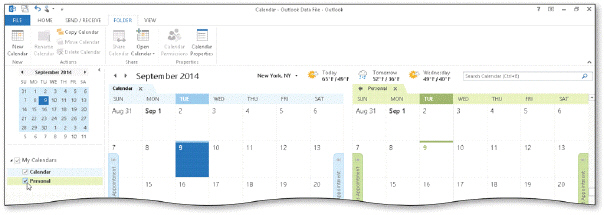 Outlook automatically assigns a different ____ to each new calendar you create, as shown in the acsampanying figure.
Outlook automatically assigns a different ____ to each new calendar you create, as shown in the acsampanying figure.A) arrangement
B) salor
C) list
D) view

Unlock Deck
Unlock for access to all 103 flashcards in this deck.
Unlock Deck
k this deck
19
The Navigation Pane includes two panes: the ____ panes.
A) Date Navigator and My Calendars
B) Date Navigator and Appointments
C) Appointments and My Calendars
D) My Calendars and Items
A) Date Navigator and My Calendars
B) Date Navigator and Appointments
C) Appointments and My Calendars
D) My Calendars and Items

Unlock Deck
Unlock for access to all 103 flashcards in this deck.
Unlock Deck
k this deck
20
You set the appointment status for a calendar item using the ____ button.
A) Show As
B) Set Status
C) Item Status
D) Display
A) Show As
B) Set Status
C) Item Status
D) Display

Unlock Deck
Unlock for access to all 103 flashcards in this deck.
Unlock Deck
k this deck
21
A meeting ____ is an e-mail invitation to the meeting.
A) notification
B) message
C) request
D) invite
A) notification
B) message
C) request
D) invite

Unlock Deck
Unlock for access to all 103 flashcards in this deck.
Unlock Deck
k this deck
22
The ____ calendar item status option shows time with a white bar with dots in Day, Week, Work Week, or Month view.
A) Working Elsewhere
B) Tentative
C) Free
D) Out of Office
A) Working Elsewhere
B) Tentative
C) Free
D) Out of Office

Unlock Deck
Unlock for access to all 103 flashcards in this deck.
Unlock Deck
k this deck
23
The ____ calendar item status option shows time with a white bar in Day, Week, Work Week, or Month view.
A) Free
B) Tentative
C) Out of Office
D) Busy
A) Free
B) Tentative
C) Out of Office
D) Busy

Unlock Deck
Unlock for access to all 103 flashcards in this deck.
Unlock Deck
k this deck
24
The ____ print style prints a page for each day, including a daily task list and a weekly schedule.
A) Weekly Agenda
B) Weekly Calendar
C) Tri-fold
D) Calendar Details
A) Weekly Agenda
B) Weekly Calendar
C) Tri-fold
D) Calendar Details

Unlock Deck
Unlock for access to all 103 flashcards in this deck.
Unlock Deck
k this deck
25
The ____ print style prints five weeks per page of a particular month or date range.
A) Monthly
B) Weekly Calendar
C) Tri-fold
D) Calendar Details
A) Monthly
B) Weekly Calendar
C) Tri-fold
D) Calendar Details

Unlock Deck
Unlock for access to all 103 flashcards in this deck.
Unlock Deck
k this deck
26
The ____ print style prints a daily appointment schedule for a specific date.
A) Daily
B) Tri-fold
C) Calendar Details
D) Schedule
A) Daily
B) Tri-fold
C) Calendar Details
D) Schedule

Unlock Deck
Unlock for access to all 103 flashcards in this deck.
Unlock Deck
k this deck
27
Using the ____ feature, you can take a quick glance at your schedule without having to rearrange windows or lose your train of thought.
A) Notify
B) Event
C) Navigate
D) Peek
A) Notify
B) Event
C) Navigate
D) Peek

Unlock Deck
Unlock for access to all 103 flashcards in this deck.
Unlock Deck
k this deck
28
To cancel a meeting, click the meeting in the appointment area and then click the ____ Meeting button.
A) Cancel
B) Delete
C) Remove
D) End
A) Cancel
B) Delete
C) Remove
D) End

Unlock Deck
Unlock for access to all 103 flashcards in this deck.
Unlock Deck
k this deck
29
The ____ calendar item status option shows time with a purple bar in Day, Week, Work Week, or Month view.
A) Free
B) Tentative
C) Out of Office
D) Busy
A) Free
B) Tentative
C) Out of Office
D) Busy

Unlock Deck
Unlock for access to all 103 flashcards in this deck.
Unlock Deck
k this deck
30
When you schedule a(n) ____, its description appears in a small banner below the day heading.
A) appointment
B) event
C) meeting
D) item
A) appointment
B) event
C) meeting
D) item

Unlock Deck
Unlock for access to all 103 flashcards in this deck.
Unlock Deck
k this deck
31
The ____ calendar item status option shows time with a solid bar in Day, Week, Work Week, or Month view.
A) Tentative
B) Free
C) Busy
D) Working Elsewhere
A) Tentative
B) Free
C) Busy
D) Working Elsewhere

Unlock Deck
Unlock for access to all 103 flashcards in this deck.
Unlock Deck
k this deck
32
Events do not occupy time slots on the Day view of the calendar, so they appear as ____ at the top of the calendar on the day they occur.
A) banners
B) ribbons
C) items
D) appointments
A) banners
B) ribbons
C) items
D) appointments

Unlock Deck
Unlock for access to all 103 flashcards in this deck.
Unlock Deck
k this deck
33
The default Show As appointment status is ____.
A) Free
B) Tentative
C) Out of Office
D) Busy
A) Free
B) Tentative
C) Out of Office
D) Busy

Unlock Deck
Unlock for access to all 103 flashcards in this deck.
Unlock Deck
k this deck
34
Though an invitee can propose a new meeting time, only the ____ can change or delete the meeting.
A) originator
B) attendee
C) navigator
D) scheduler
A) originator
B) attendee
C) navigator
D) scheduler

Unlock Deck
Unlock for access to all 103 flashcards in this deck.
Unlock Deck
k this deck
35
In addition to standard numerical entries, you can also specify appointment dates using ____ language.
A) natural
B) programming
C) detailed
D) foreign
A) natural
B) programming
C) detailed
D) foreign

Unlock Deck
Unlock for access to all 103 flashcards in this deck.
Unlock Deck
k this deck
36
The ____ calendar item status option shows time with a slashed bar in Day, Week, Work Week, or Month view.
A) Free
B) Tentative
C) Out of Office
D) Busy
A) Free
B) Tentative
C) Out of Office
D) Busy

Unlock Deck
Unlock for access to all 103 flashcards in this deck.
Unlock Deck
k this deck
37
The ____ print style prints a seven-day weekly calendar with one week per page and an hourly schedule.
A) Weekly Agenda
B) Weekly Calendar
C) Tri-fold
D) Calendar Details
A) Weekly Agenda
B) Weekly Calendar
C) Tri-fold
D) Calendar Details

Unlock Deck
Unlock for access to all 103 flashcards in this deck.
Unlock Deck
k this deck
38
The person who creates a meeting and sends the invitations is known as the meeting ____.
A) organizer
B) scheduler
C) creator
D) initiator
A) organizer
B) scheduler
C) creator
D) initiator

Unlock Deck
Unlock for access to all 103 flashcards in this deck.
Unlock Deck
k this deck
39
The ____ print style prints a seven-day weekly calendar with one week per page and a two-month calendar.
A) Weekly Agenda
B) Weekly Calendar
C) Tri-fold
D) Calendar Details
A) Weekly Agenda
B) Weekly Calendar
C) Tri-fold
D) Calendar Details

Unlock Deck
Unlock for access to all 103 flashcards in this deck.
Unlock Deck
k this deck
40
The default reminder time for all calendar items is ____ minutes.
A) 10
B) 15
C) 30
D) 60
A) 10
B) 15
C) 30
D) 60

Unlock Deck
Unlock for access to all 103 flashcards in this deck.
Unlock Deck
k this deck
41
Events do not occupy time slots in the appointment area.

Unlock Deck
Unlock for access to all 103 flashcards in this deck.
Unlock Deck
k this deck
42
Outlook automatically includes the day of the week when you enter a date in the Date box.

Unlock Deck
Unlock for access to all 103 flashcards in this deck.
Unlock Deck
k this deck
43
Modified Multiple Choice Before you send out a meeting request, it is advisable to ____.
A) import other calendars to sampare schedules
B) prepare an agenda stating the purpose of the meeting
A) import other calendars to sampare schedules
B) prepare an agenda stating the purpose of the meeting

Unlock Deck
Unlock for access to all 103 flashcards in this deck.
Unlock Deck
k this deck
44
Appointments can be created in only one way, using the appointment area, where you enter the appointment directly in the appropriate time slot.

Unlock Deck
Unlock for access to all 103 flashcards in this deck.
Unlock Deck
k this deck
45
All calendar items start as events.

Unlock Deck
Unlock for access to all 103 flashcards in this deck.
Unlock Deck
k this deck
46
Outlook's Calendar can sanvert words such as "yesterday" and "tomorrow" into the appropriate date.

Unlock Deck
Unlock for access to all 103 flashcards in this deck.
Unlock Deck
k this deck
47
Hours that are not part of the default workday do not appear when viewing the calendar in Work Week view.

Unlock Deck
Unlock for access to all 103 flashcards in this deck.
Unlock Deck
k this deck
48
The appointment area is available in all of the view options.

Unlock Deck
Unlock for access to all 103 flashcards in this deck.
Unlock Deck
k this deck
49
Modified Multiple Choice You can use the Show As button to select the ____ appointment status for a calendar item.
A) Available
B) Free
C) Busy
D) Tentative
A) Available
B) Free
C) Busy
D) Tentative

Unlock Deck
Unlock for access to all 103 flashcards in this deck.
Unlock Deck
k this deck
50
It is necessary to use proper capitalization when entering natural language phrases in Outlook.

Unlock Deck
Unlock for access to all 103 flashcards in this deck.
Unlock Deck
k this deck
51
Outlook does not automatically display a newly created calendar until you select it.

Unlock Deck
Unlock for access to all 103 flashcards in this deck.
Unlock Deck
k this deck
52
When you start Outlook, the Calendar view appears.

Unlock Deck
Unlock for access to all 103 flashcards in this deck.
Unlock Deck
k this deck
53
Modified Multiple Choice The Calendar is the Outlook folder that santains your personal schedule of ____.
A) appointments
B) events
C) agendas
D) meetings
A) appointments
B) events
C) agendas
D) meetings

Unlock Deck
Unlock for access to all 103 flashcards in this deck.
Unlock Deck
k this deck
54
Users typically put both personal items and academic or business items in the same calendar.

Unlock Deck
Unlock for access to all 103 flashcards in this deck.
Unlock Deck
k this deck
55
The Navigation Bar displays four views.

Unlock Deck
Unlock for access to all 103 flashcards in this deck.
Unlock Deck
k this deck
56
Schedule View displays one week at a time.

Unlock Deck
Unlock for access to all 103 flashcards in this deck.
Unlock Deck
k this deck
57
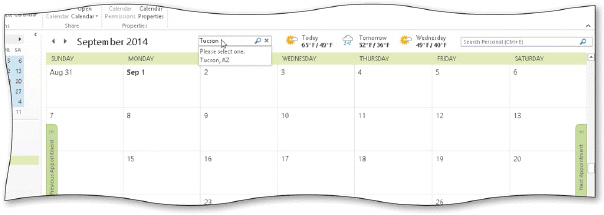 As shown in the acsampanying figure, you can add a city to the calendar Weather Bar.
As shown in the acsampanying figure, you can add a city to the calendar Weather Bar.
Unlock Deck
Unlock for access to all 103 flashcards in this deck.
Unlock Deck
k this deck
58
Modified Multiple Choice The appointment area santains a ____.
A) date banner
B) Navigation pane
C) Weather Bar
D) My Calendars pane
A) date banner
B) Navigation pane
C) Weather Bar
D) My Calendars pane

Unlock Deck
Unlock for access to all 103 flashcards in this deck.
Unlock Deck
k this deck
59
When you display the Appointment Recurrence dialog box, Outlook automatically sets the range of recurrence with the date the appointment starts.

Unlock Deck
Unlock for access to all 103 flashcards in this deck.
Unlock Deck
k this deck
60
Modified Multiple Choice You can print a ____ view of your calendar.
A) monthly
B) daily
C) weekly
D) yearly
A) monthly
B) daily
C) weekly
D) yearly

Unlock Deck
Unlock for access to all 103 flashcards in this deck.
Unlock Deck
k this deck
61
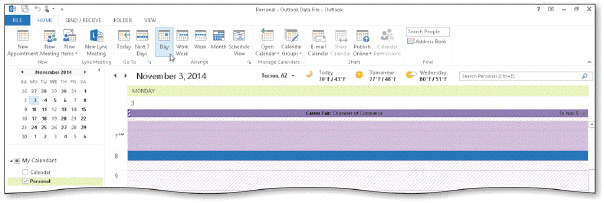 In the acsampanying figure, the slashed bars indicate a(n) Out of Office appointment.
In the acsampanying figure, the slashed bars indicate a(n) Out of Office appointment.
Unlock Deck
Unlock for access to all 103 flashcards in this deck.
Unlock Deck
k this deck
62
A recurring appointment repeats on the calendar at regular intervals.

Unlock Deck
Unlock for access to all 103 flashcards in this deck.
Unlock Deck
k this deck
63
A Recurring event is shown as Busy by default.

Unlock Deck
Unlock for access to all 103 flashcards in this deck.
Unlock Deck
k this deck
64
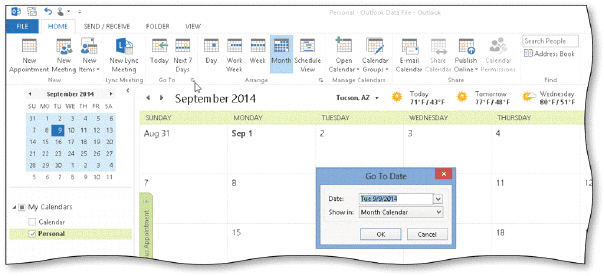 As shown in the acsampanying figure, to display a date that is not visible in the current view, one option is to use the Go to Date Dialog Box Launcher.
As shown in the acsampanying figure, to display a date that is not visible in the current view, one option is to use the Go to Date Dialog Box Launcher.
Unlock Deck
Unlock for access to all 103 flashcards in this deck.
Unlock Deck
k this deck
65
Outlook defines a(n) ____________________ as an activity that does not involve other people or resources.

Unlock Deck
Unlock for access to all 103 flashcards in this deck.
Unlock Deck
k this deck
66
A meeting is an event that you invite other people to attend.

Unlock Deck
Unlock for access to all 103 flashcards in this deck.
Unlock Deck
k this deck
67
The ____________________ pane includes a list of available calendars.

Unlock Deck
Unlock for access to all 103 flashcards in this deck.
Unlock Deck
k this deck
68
A(n) ____________________ is any element in Outlook the santains information.

Unlock Deck
Unlock for access to all 103 flashcards in this deck.
Unlock Deck
k this deck
69
The ____________________ shows a calendar for the current month with a blue box around the current date.

Unlock Deck
Unlock for access to all 103 flashcards in this deck.
Unlock Deck
k this deck
70
The ____________________ is the Outlook folder that santains your personal schedule.

Unlock Deck
Unlock for access to all 103 flashcards in this deck.
Unlock Deck
k this deck
71
When you import another calendar, you replace all of the appointments, events, and meetings in your saved calendar with those in the imported one.

Unlock Deck
Unlock for access to all 103 flashcards in this deck.
Unlock Deck
k this deck
72
You must have an email acsaunt set up in Outlook to send the meeting request.

Unlock Deck
Unlock for access to all 103 flashcards in this deck.
Unlock Deck
k this deck
73
A .pst file santains a backup of your calendar, email, and santacts.

Unlock Deck
Unlock for access to all 103 flashcards in this deck.
Unlock Deck
k this deck
74
You can save your Outlook calendar by backing up your entire Outlook personal folder files (.pst) or an individual calendar (.ics).

Unlock Deck
Unlock for access to all 103 flashcards in this deck.
Unlock Deck
k this deck
75
Appointments, events, and meetings are examples of calendar items .

Unlock Deck
Unlock for access to all 103 flashcards in this deck.
Unlock Deck
k this deck
76
When a meeting request arrives in an attendee's Inbox, it displays a different isan from an e-mail message isan.

Unlock Deck
Unlock for access to all 103 flashcards in this deck.
Unlock Deck
k this deck
77
It is not possible to import an iCalendar file.

Unlock Deck
Unlock for access to all 103 flashcards in this deck.
Unlock Deck
k this deck
78
An iCalendar represents a universal calendar format used by several email and calendar programs.

Unlock Deck
Unlock for access to all 103 flashcards in this deck.
Unlock Deck
k this deck
79
Events appear in individual time slots in the appointment area.

Unlock Deck
Unlock for access to all 103 flashcards in this deck.
Unlock Deck
k this deck
80
When a meeting request is declined, it stays in your Inbox, even though it is not added to your calendar.

Unlock Deck
Unlock for access to all 103 flashcards in this deck.
Unlock Deck
k this deck


