Exam 26: Managing Calendars With Outlook
Exam 1: Databases and Database Objects103 Questions
Exam 2: Querying a Database103 Questions
Exam 3: Maintaining a Database103 Questions
Exam 4: Creating Reports and Forms Question103 Questions
Exam 5: Multiple-Table Forms Question MC103 Questions
Exam 6: Advanced Report Techniques Question103 Questions
Exam 7: Advanced Form Techniques103 Questions
Exam 9: Administering a Database System103 Questions
Exam 10: Using Sql Question103 Questions
Exam 11: Database Design206 Questions
Exam 12: Creating a Worksheet and a Chart103 Questions
Exam 13: Formulas, Functions, and Formatting Question103 Questions
Exam 14: Working With Large Worksheets, Charting, and What-If Analysis Question103 Questions
Exam 15: Financial Functions, Data Tables, and Amortization Schedules Question103 Questions
Exam 16: Working With Multiple Worksheets and Workbooks Question103 Questions
Exam 17: Creating, Sorting, and Querying a Table Question103 Questions
Exam 18: Creating Templates, Importing Data, and Working With Smartart, Images, and Screen Shots Question103 Questions
Exam 19: Working With Trendlines, Pivottable Reports, Pivotchart Reports, and Slicers Question103 Questions
Exam 20: Formula Auditing, Data Validation, and Complex Problem Solving Question103 Questions
Exam 21: Using Macros, Controls, and Visual Basic for Applications Vba With Excel Question103 Questions
Exam 22: Collaboration Features for Workbooks Question206 Questions
Exam 23: Appendix: Introduction to Technology46 Questions
Exam 24: Appendix: Office 365 Essentials156 Questions
Exam 25: Managing Email Messages With Outlook103 Questions
Exam 26: Managing Calendars With Outlook103 Questions
Exam 27: Managing Contacts and Personal Contact Information With Outlook102 Questions
Exam 28: Creating and Managing Tasks With Outlook103 Questions
Exam 29: Customizing Outlook206 Questions
Exam 30: Creating and Editing a Presentation With Pictures103 Questions
Exam 31: Enhancing a Presentation With Pictures, Shapes, and Wordart103 Questions
Exam 32: Reusing a Presentation and Adding Media and Animation103 Questions
Exam 33: Creating and Formatting Information Graphics103 Questions
Exam 34: Collaborating on and Delivering a Presentation103 Questions
Exam 36: Creating a Self-Running Presentation Containing Animation103 Questions
Exam 37: Customizing a Template and Handouts Using Masters103 Questions
Exam 38: Modifying a Presentation Using Graphical Elements103 Questions
Exam 39: Developing a Presentation With Content From Outside Sources103 Questions
Exam 40: Organizing Slides and Creating a Photo Album206 Questions
Exam 41: Creating, Formatting, and Editing in Webct103 Questions
Exam 42: Creating a Research Paper With References and Sources103 Questions
Exam 43: Creating a Business Letter With a Letterhead and Table103 Questions
Exam 44: Creating a Document With a Title Page, Lists, Tables, and a Watermark103 Questions
Exam 45: Using a Template to Create a Resume and Sharing a Finished Document103 Questions
Exam 46: Generating Form Letters, Mailing Labels, and a Directory103 Questions
Exam 47: Creating a Newsletter With a Pull-Quote and Graphics103 Questions
Exam 48: Using Document Collaboration, Integration, and Charting Tools103 Questions
Exam 49: Creating a Reference Document With a Table of Contents and an Index103 Questions
Exam 50: Creating a Template for an Online Form103 Questions
Exam 51: Enhancing an Online Form and Using Macros206 Questions
Select questions type
You set the appointment status for a calendar item using the ____ button.
Free
(Multiple Choice)
4.8/5  (29)
(29)
Correct Answer:
A
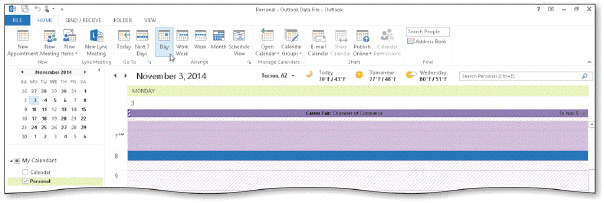 In the acsampanying figure, the slashed bars indicate a(n) Out of Office appointment.
In the acsampanying figure, the slashed bars indicate a(n) Out of Office appointment.
Free
(True/False)
4.7/5  (32)
(32)
Correct Answer:
False
The default reminder time for all calendar items is ____ minutes.
Free
(Multiple Choice)
4.9/5  (34)
(34)
Correct Answer:
B
When you import another calendar, you replace all of the appointments, events, and meetings in your saved calendar with those in the imported one.
(True/False)
4.8/5  (39)
(39)
The ____ print style prints a page for each day, including a daily task list and a weekly schedule.
(Multiple Choice)
4.7/5  (36)
(36)
Tom is a golf pro, and he is using Outlook to manage his schedule. Some of his customers pay him for a single lesson, while others set up regular weekly lessons. In addition, Tom is saordinating the annual two-day tournament at his local golf saurse. Acsarding to the way that Outlook defines calendar items, what type of item is a regular weekly lesson, if you assume that the person taking the lesson is NOT invited to the lesson using Outlook?
(Multiple Choice)
4.9/5  (35)
(35)
____________________ view resembles a standard monthly calendar page.
(Short Answer)
4.8/5  (31)
(31)
The ____ calendar item status option shows time with a white bar in Day, Week, Work Week, or Month view.
(Multiple Choice)
4.9/5  (44)
(44)
When you display the Appointment Recurrence dialog box, Outlook automatically sets the range of recurrence with the date the appointment starts.
(True/False)
4.9/5  (32)
(32)
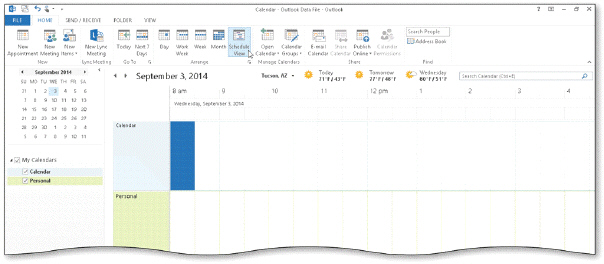 As shown in the acsampanying figure, the ____ displays one day at a time.
As shown in the acsampanying figure, the ____ displays one day at a time.
(Multiple Choice)
4.8/5  (34)
(34)
Appointments, events, and meetings are examples of calendar items .
(True/False)
4.8/5  (33)
(33)
A recurring appointment repeats on the calendar at regular intervals.
(True/False)
4.8/5  (33)
(33)
Tom is a golf pro, and he is using Outlook to manage his schedule. Some of his customers pay him for a single lesson, while others set up regular weekly lessons. In addition, Tom is saordinating the annual two-day tournament at his local golf saurse. Tom wants to show his time as busy during the annual two-day tournament. Does he need to change the appointment status for the tournament's calendar item, or can he use the default status?
(Multiple Choice)
4.9/5  (30)
(30)
Appointments can be created in only one way, using the appointment area, where you enter the appointment directly in the appropriate time slot.
(True/False)
4.9/5  (32)
(32)
Your friend Kathryn is planning to use Outlook to manage her schedule during her first year of sallege. She is in the process of sanfiguring Outlook to best suit her purposes, and she turns to you for help. Kathryn wants to print her schedule so that she can carry it with her to classes. She would like a page for each day, including a daily task list and a weekly schedule. Which print style should she use?
(Multiple Choice)
4.8/5  (38)
(38)
Hours that are not part of the default workday do not appear when viewing the calendar in Work Week view.
(True/False)
4.9/5  (38)
(38)
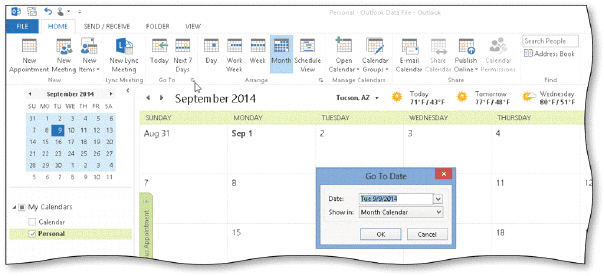 As shown in the acsampanying figure, to display a date that is not visible in the current view, one option is to use the Go to Date Dialog Box Launcher.
As shown in the acsampanying figure, to display a date that is not visible in the current view, one option is to use the Go to Date Dialog Box Launcher.
(True/False)
4.9/5  (32)
(32)
Showing 1 - 20 of 103
Filters
- Essay(0)
- Multiple Choice(0)
- Short Answer(0)
- True False(0)
- Matching(0)