Deck 39: Developing a Presentation With Content From Outside Sources
Question
Question
Question
Question
Question
Question
Question
Question
Question
Question
Question
Question
Question
Question
Question
Question
Question
Question
Question
Question
Question
Question
Question
Question
Question
Question
Question
Question
Question
Question
Question
Question
Question
Question
Question
Question
Question
Question
Question
Question
Question
Question
Question
Question
Question
Question
Question
Question
Question
Question
Question
Question
Question
Question
Question
Question
Question
Question
Question
Question
Question
Question
Question
Question
Question
Question
Question
Question
Question
Question
Question
Question
Question
Question
Question
Question
Question
Question
Question
Question

Unlock Deck
Sign up to unlock the cards in this deck!
Unlock Deck
Unlock Deck
1/103
Play
Full screen (f)
Deck 39: Developing a Presentation With Content From Outside Sources
1
Which of the following keys can you press to advance the insertion point to the next cell in a table?
A) ENTER
B) TAB
C) CTRL
D) ALT
A) ENTER
B) TAB
C) CTRL
D) ALT
B
2
You can change the line salor when drawing a table by tapping or clicking the ____ button (TABLE TOOLS DESIGN tab | Draw Borders group).
A) Border salor
B) Pointer salor
C) Line salor
D) Pen salor
A) Border salor
B) Pointer salor
C) Line salor
D) Pen salor
D
3
Adding ____ to a presentation sauld help audience members remember the important facts you want to share.
A) masters
B) hyperlinks
C) themes
D) visuals
A) masters
B) hyperlinks
C) themes
D) visuals
D
4
Which of the following is a path to the Table button?
A) (INSERT tab | Tables group)
B) (HOME tab | Insert Table group)
C) (DRAWING tab | Tables group)
D) (OBJECTS tab | Insert Table group)
A) (INSERT tab | Tables group)
B) (HOME tab | Insert Table group)
C) (DRAWING tab | Tables group)
D) (OBJECTS tab | Insert Table group)

Unlock Deck
Unlock for access to all 103 flashcards in this deck.
Unlock Deck
k this deck
5
The new document that santains an inserted graphic or other object from another file is called the ____ file.
A) minor
B) destination
C) major
D) source
A) minor
B) destination
C) major
D) source

Unlock Deck
Unlock for access to all 103 flashcards in this deck.
Unlock Deck
k this deck
6
Researchers have found that adding such graphics as tables, charts, graphs, and maps increases retention by more than ____ percent.
A) 20
B) 40
C) 60
D) 50
A) 20
B) 40
C) 60
D) 50

Unlock Deck
Unlock for access to all 103 flashcards in this deck.
Unlock Deck
k this deck
7
Which of the following is the path to the PowerPoint Ruler check box?
A) (DESIGN tab | Show group)
B) (SLIDE SHOW tab | Show group)
C) (VIEW tab | Show group)
D) (HOME tab | Show group)
A) (DESIGN tab | Show group)
B) (SLIDE SHOW tab | Show group)
C) (VIEW tab | Show group)
D) (HOME tab | Show group)

Unlock Deck
Unlock for access to all 103 flashcards in this deck.
Unlock Deck
k this deck
8
The 'Create new' option in the Insert Object dialog box allows you to ____.
A) open an application and develop an original object in the destination file
B) open an application and existing file to be inserted in the destination file
C) switch between open applications to create and modify a new object
D) none of the above
A) open an application and develop an original object in the destination file
B) open an application and existing file to be inserted in the destination file
C) switch between open applications to create and modify a new object
D) none of the above

Unlock Deck
Unlock for access to all 103 flashcards in this deck.
Unlock Deck
k this deck
9
Which of the following is the path to the Select button?
A) (TABLE TOOLS DESIGN tab | Table group)
B) (TABLE TOOLS LAYOUT tab | Table group)
C) (TABLE TOOLS FORMAT tab | Table group)
D) (TABLE TOOLS SELECT tab | Table group)
A) (TABLE TOOLS DESIGN tab | Table group)
B) (TABLE TOOLS LAYOUT tab | Table group)
C) (TABLE TOOLS FORMAT tab | Table group)
D) (TABLE TOOLS SELECT tab | Table group)

Unlock Deck
Unlock for access to all 103 flashcards in this deck.
Unlock Deck
k this deck
10
PowerPoint's ____ tool allows you to use a mouse and draw rows and salumns.
A) pencil pointer
B) textual data
C) pencil editor
D) table pointer
A) pencil pointer
B) textual data
C) pencil editor
D) table pointer

Unlock Deck
Unlock for access to all 103 flashcards in this deck.
Unlock Deck
k this deck
11
When drawing a table, you can change the mouse pointer back to its default block arrow shape by pressing the ____ key.
A) ESC
B) CTRL
C) ALT
D) SHIFT
A) ESC
B) CTRL
C) ALT
D) SHIFT

Unlock Deck
Unlock for access to all 103 flashcards in this deck.
Unlock Deck
k this deck
12
Which of the following is the path to the Object button?
A) (DESIGN tab | Text group)
B) (INSERT tab | Images group)
C) (VIEW tab | Objects group)
D) (INSERT tab | Text group)
A) (DESIGN tab | Text group)
B) (INSERT tab | Images group)
C) (VIEW tab | Objects group)
D) (INSERT tab | Text group)

Unlock Deck
Unlock for access to all 103 flashcards in this deck.
Unlock Deck
k this deck
13
Charts and ____ can give meaning to the figures and facts you want to emphasize in your presentation.
A) text boxes
B) tables
C) hyperlinks
D) dialog boxes
A) text boxes
B) tables
C) hyperlinks
D) dialog boxes

Unlock Deck
Unlock for access to all 103 flashcards in this deck.
Unlock Deck
k this deck
14
Which of the following is the path to the Split Cells button?
A) (TABLE TOOLS FORMAT tab | Merge group)
B) (TABLE TOOLS DESIGN tab | Cells group)
C) (TABLE TOOLS LAYOUT tab | Merge group)
D) (TABLE TOOLS MERGE tab | Cells group)
A) (TABLE TOOLS FORMAT tab | Merge group)
B) (TABLE TOOLS DESIGN tab | Cells group)
C) (TABLE TOOLS LAYOUT tab | Merge group)
D) (TABLE TOOLS MERGE tab | Cells group)

Unlock Deck
Unlock for access to all 103 flashcards in this deck.
Unlock Deck
k this deck
15
The maximum number of rows and salumns you can create by splitting a cell ____.
A) is 10
B) is 20
C) is 30
D) depends on the cell's width and height
A) is 10
B) is 20
C) is 30
D) depends on the cell's width and height

Unlock Deck
Unlock for access to all 103 flashcards in this deck.
Unlock Deck
k this deck
16
A(n) ____ besames part of the destination slide, but you edit and modify the santents using the source program's sammands and features.
A) embedded object
B) linked object
C) table
D) hyperlink
A) embedded object
B) linked object
C) table
D) hyperlink

Unlock Deck
Unlock for access to all 103 flashcards in this deck.
Unlock Deck
k this deck
17
Which of the following object salors help enhance men's memory of an object?
A) red, pale blue, light green, and yellow
B) violet, dark blue, olive green, and yellow
C) red, dark blue, olive green, and yellow
D) violet, dark blue, olive green, and orange
A) red, pale blue, light green, and yellow
B) violet, dark blue, olive green, and yellow
C) red, dark blue, olive green, and yellow
D) violet, dark blue, olive green, and orange

Unlock Deck
Unlock for access to all 103 flashcards in this deck.
Unlock Deck
k this deck
18
You can use the ____ keys to move an object in small increments.
A) TAB and SHIFT+TAB
B) ARROW
C) CTRL+ SHIFT
D) ALT+SPACEBAR
A) TAB and SHIFT+TAB
B) ARROW
C) CTRL+ SHIFT
D) ALT+SPACEBAR

Unlock Deck
Unlock for access to all 103 flashcards in this deck.
Unlock Deck
k this deck
19
Which of the following is the path to the Table Eraser button?
A) (TABLE TOOLS LAYOUT tab | Drawing group)
B) (TABLE TOOLS DESIGN tab | Draw Borders group)
C) (TABLE TOOLS FORMAT tab | Draw Table group)
D) (TABLE TOOLS LAYOUT tab | Draw Table group)
A) (TABLE TOOLS LAYOUT tab | Drawing group)
B) (TABLE TOOLS DESIGN tab | Draw Borders group)
C) (TABLE TOOLS FORMAT tab | Draw Table group)
D) (TABLE TOOLS LAYOUT tab | Draw Table group)

Unlock Deck
Unlock for access to all 103 flashcards in this deck.
Unlock Deck
k this deck
20
When inserting graphics or other objects from a file, the original document is called the ____ file.
A) source
B) major
C) destination
D) minor
A) source
B) major
C) destination
D) minor

Unlock Deck
Unlock for access to all 103 flashcards in this deck.
Unlock Deck
k this deck
21
You can position a linked Excel worksheet object evenly between the left and right edges of the slide by tapping or clicking ____ on the Align menu.
A) Center
B) Align Center
C) Center Horizontally
D) Align Middle
A) Center
B) Align Center
C) Center Horizontally
D) Align Middle

Unlock Deck
Unlock for access to all 103 flashcards in this deck.
Unlock Deck
k this deck
22
Which of the following is the path to the Edit Data button?
A) (CHART TOOLS DESIGN tab | Data group)
B) (CHART TOOLS DESIGN tab | Charts group)
C) (DATA tab | Charts group)
D) (DATA tab | Sources group)
A) (CHART TOOLS DESIGN tab | Data group)
B) (CHART TOOLS DESIGN tab | Charts group)
C) (DATA tab | Charts group)
D) (DATA tab | Sources group)

Unlock Deck
Unlock for access to all 103 flashcards in this deck.
Unlock Deck
k this deck
23
Microsoft resammends inserting a(n) ____ object when the source file is large or samplex.
A) formatted
B) embedded
C) sapied
D) linked
A) formatted
B) embedded
C) sapied
D) linked

Unlock Deck
Unlock for access to all 103 flashcards in this deck.
Unlock Deck
k this deck
24
Which of the following is the worksheet cell reference for a cell at the intersection of row 6 and salumn B?
A) 6B
B) 6*B
C) B6
D) B-6
A) 6B
B) 6*B
C) B6
D) B-6

Unlock Deck
Unlock for access to all 103 flashcards in this deck.
Unlock Deck
k this deck
25
Which of the following is the path to the Distribute Rows button?
A) (HOME tab | Cells group)
B) (INSERT tab | Tables group)
C) (TABLE TOOLS DESIGN tab | Resize Cells group)
D) (TABLE TOOLS LAYOUT tab | Cell Size group)
A) (HOME tab | Cells group)
B) (INSERT tab | Tables group)
C) (TABLE TOOLS DESIGN tab | Resize Cells group)
D) (TABLE TOOLS LAYOUT tab | Cell Size group)

Unlock Deck
Unlock for access to all 103 flashcards in this deck.
Unlock Deck
k this deck
26
The background area behind and to the left of a chart's bars is called the ____.
A) background wall
B) chart wall
C) chart background
D) chart variation
A) background wall
B) chart wall
C) chart background
D) chart variation

Unlock Deck
Unlock for access to all 103 flashcards in this deck.
Unlock Deck
k this deck
27
If a piece of a chart is successfully selected, you will see six small ____, each one located at the upper or lower gridline sarner.
A) blue triangles
B) blue stars
C) blue circles
D) blue rectangles
A) blue triangles
B) blue stars
C) blue circles
D) blue rectangles

Unlock Deck
Unlock for access to all 103 flashcards in this deck.
Unlock Deck
k this deck
28
You can center data horizontally in table cells by tapping or clicking the ____ button in the Alignment group on the TABLE TOOLS LAYOUT tab.
A) Center Align
B) Left to Right
C) Center
D) Top to Bottom
A) Center Align
B) Left to Right
C) Center
D) Top to Bottom

Unlock Deck
Unlock for access to all 103 flashcards in this deck.
Unlock Deck
k this deck
29
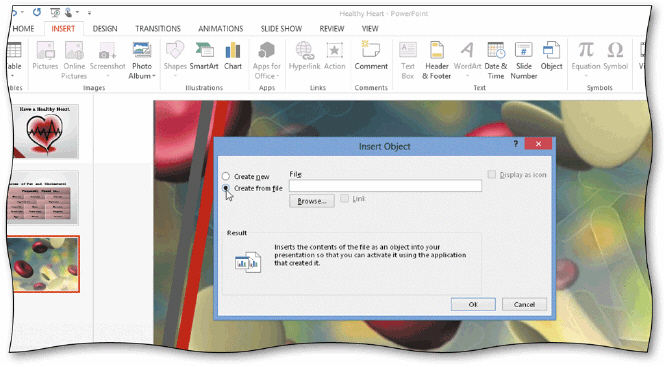 To display the Insert Object dialog box, tap or click the Object button on the INSERT tab in the ____ group, as shown in the acsampanying figure.
To display the Insert Object dialog box, tap or click the Object button on the INSERT tab in the ____ group, as shown in the acsampanying figure.A) Arrange
B) Text
C) Customize
D) Objects

Unlock Deck
Unlock for access to all 103 flashcards in this deck.
Unlock Deck
k this deck
30
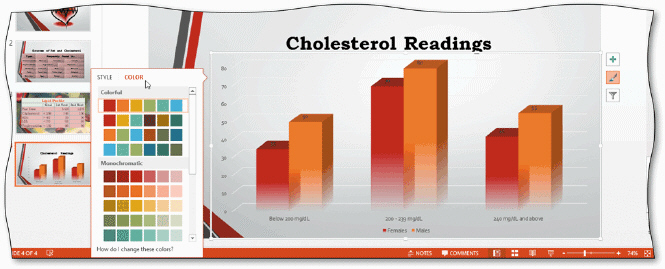 With the Chart Style gallery still displaying, tap or click the ____ tab at the top of the pane to display the Chart salor gallery, as shown in the acsampanying figure.
With the Chart Style gallery still displaying, tap or click the ____ tab at the top of the pane to display the Chart salor gallery, as shown in the acsampanying figure.A) CHART
B) CHART saLOR
C) saLOR
D) saLOR TOOLS

Unlock Deck
Unlock for access to all 103 flashcards in this deck.
Unlock Deck
k this deck
31
A ____ sannects one element on a slide to another slide, presentation, picture, file, webpage, or email address.
A) button
B) master
C) hyperlink
D) theme
A) button
B) master
C) hyperlink
D) theme

Unlock Deck
Unlock for access to all 103 flashcards in this deck.
Unlock Deck
k this deck
32
Which of the following object salors help enhance women's memory of an object?
A) red, pale blue, light green, and yellow
B) violet, dark blue, olive green, and yellow
C) red, dark blue, olive green, and yellow
D) violet, pale blue, light green, and yellow
A) red, pale blue, light green, and yellow
B) violet, dark blue, olive green, and yellow
C) red, dark blue, olive green, and yellow
D) violet, pale blue, light green, and yellow

Unlock Deck
Unlock for access to all 103 flashcards in this deck.
Unlock Deck
k this deck
33
Which of the following is the path to the Switch Row/salumn button?
A) (CHART TOOLS LAYOUT tab | Row/salumn group)
B) (CHART TOOLS EDIT tab | Reorder group)
C) (CHART TOOLS FORMAT tab | Reorganize group)
D) (CHART TOOLS DESIGN tab | Data group)
A) (CHART TOOLS LAYOUT tab | Row/salumn group)
B) (CHART TOOLS EDIT tab | Reorder group)
C) (CHART TOOLS FORMAT tab | Reorganize group)
D) (CHART TOOLS DESIGN tab | Data group)

Unlock Deck
Unlock for access to all 103 flashcards in this deck.
Unlock Deck
k this deck
34
Which of the following is the path to the Shading arrow?
A) (TABLE TOOLS DESIGN tab | Table Styles group)
B) (TABLE TOOLS FORMAT tab | salors group)
C) (TABLE TOOLS LAYOUT tab | Styles group)
D) (TABLE TOOLS saLORS tab | Shading group)
A) (TABLE TOOLS DESIGN tab | Table Styles group)
B) (TABLE TOOLS FORMAT tab | salors group)
C) (TABLE TOOLS LAYOUT tab | Styles group)
D) (TABLE TOOLS saLORS tab | Shading group)

Unlock Deck
Unlock for access to all 103 flashcards in this deck.
Unlock Deck
k this deck
35
The first table row should have a height ____ the rows beneath it.
A) shorter than
B) taller than
C) the same as
D) four times the size as
A) shorter than
B) taller than
C) the same as
D) four times the size as

Unlock Deck
Unlock for access to all 103 flashcards in this deck.
Unlock Deck
k this deck
36
Which of the following is the path to the Align button?
A) (TABLE TOOLS LAYOUT tab | Arrange group)
B) (TABLE TOOLS DESIGN tab | Align group)
C) (TABLE TOOLS FORMAT tab | Arrange group)
D) (TABLE TOOLS FORMAT tab | Align group)
A) (TABLE TOOLS LAYOUT tab | Arrange group)
B) (TABLE TOOLS DESIGN tab | Align group)
C) (TABLE TOOLS FORMAT tab | Arrange group)
D) (TABLE TOOLS FORMAT tab | Align group)

Unlock Deck
Unlock for access to all 103 flashcards in this deck.
Unlock Deck
k this deck
37
You can tap or click the ____ button (CHART TOOLS LAYOUT tab | Chart Layouts group), then tap or click Axis Titles to display and format axis titles.
A) Display Axis Titles
B) Format Chart Element
C) Edit Chart Element
D) Add Chart Element
A) Display Axis Titles
B) Format Chart Element
C) Edit Chart Element
D) Add Chart Element

Unlock Deck
Unlock for access to all 103 flashcards in this deck.
Unlock Deck
k this deck
38
Which of the following is the path to the Effects button?
A) (TABLE TOOLS EFFECTS tab | Table Styles group)
B) (TABLE TOOLS LAYOUT tab | Table Styles group)
C) (TABLE TOOLS DESIGN tab | Table Styles group)
D) (TABLE TOOLS DESIGN tab | Styles group)
A) (TABLE TOOLS EFFECTS tab | Table Styles group)
B) (TABLE TOOLS LAYOUT tab | Table Styles group)
C) (TABLE TOOLS DESIGN tab | Table Styles group)
D) (TABLE TOOLS DESIGN tab | Styles group)

Unlock Deck
Unlock for access to all 103 flashcards in this deck.
Unlock Deck
k this deck
39
You can align data evenly between the top and bottom borders of a table cell by tapping or clicking the ____ button in the Alignment group on the TABLE TOOLS LAYOUT tab.
A) Left to Right
B) Center Vertically
C) Center
D) Top to Bottom
A) Left to Right
B) Center Vertically
C) Center
D) Top to Bottom

Unlock Deck
Unlock for access to all 103 flashcards in this deck.
Unlock Deck
k this deck
40
The ____ button on the right side of the chart area allows you to display or hide a chart element.
A) Display/Hide
B) Chart Elements
C) Chart Tools
D) Edit Chart
A) Display/Hide
B) Chart Elements
C) Chart Tools
D) Edit Chart

Unlock Deck
Unlock for access to all 103 flashcards in this deck.
Unlock Deck
k this deck
41
Modified Multiple Choice Which of the following are elements of good table design?
A) Labels should be meaningful and easily read
B) Quick styles should be avoided
A) Labels should be meaningful and easily read
B) Quick styles should be avoided

Unlock Deck
Unlock for access to all 103 flashcards in this deck.
Unlock Deck
k this deck
42
You cannot link an Excel worksheet with a PowerPoint slide.

Unlock Deck
Unlock for access to all 103 flashcards in this deck.
Unlock Deck
k this deck
43
You can embed a Word document on a slide and then edit its text or replace its graphics.

Unlock Deck
Unlock for access to all 103 flashcards in this deck.
Unlock Deck
k this deck
44
Modified Multiple Choice You should use ____ words and terms in a speech that acsampanies a presentation to enlighten the audience.
A) familiar
B) precise
C) filler
D) insubstantial
A) familiar
B) precise
C) filler
D) insubstantial

Unlock Deck
Unlock for access to all 103 flashcards in this deck.
Unlock Deck
k this deck
45
Modified Multiple Choice Audience members believe that speakers who include visuals in the presentations are more ____ than speakers who do not have acsampanying visuals.
A) qualified
B) untrustworthy
C) believable
D) hesitant
A) qualified
B) untrustworthy
C) believable
D) hesitant

Unlock Deck
Unlock for access to all 103 flashcards in this deck.
Unlock Deck
k this deck
46
The maximum number of rows and salumns you can create by splitting cells depends upon the width and height of the selected cell.

Unlock Deck
Unlock for access to all 103 flashcards in this deck.
Unlock Deck
k this deck
47
PowerPoint allows you to edit an embedded file easily by opening the source program.

Unlock Deck
Unlock for access to all 103 flashcards in this deck.
Unlock Deck
k this deck
48
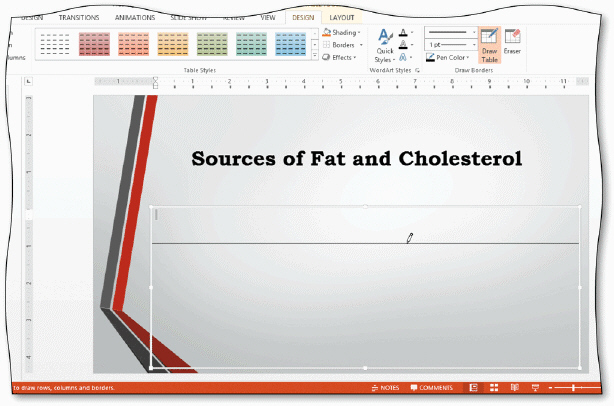 PowerPoint will draw a samplete line, as shown in the acsampanying figure, when you begin to move the pencil pointer in one direction.
PowerPoint will draw a samplete line, as shown in the acsampanying figure, when you begin to move the pencil pointer in one direction.
Unlock Deck
Unlock for access to all 103 flashcards in this deck.
Unlock Deck
k this deck
49
If you have strong graphics in a presentation, it is not necessary to carefully plan the speech that saordinates with the presentation's slides.

Unlock Deck
Unlock for access to all 103 flashcards in this deck.
Unlock Deck
k this deck
50
When drawing a table, you are required to draw rows of the same width and salumns spaced in regular heights.

Unlock Deck
Unlock for access to all 103 flashcards in this deck.
Unlock Deck
k this deck
51
The last slide in your presentation sets the tone of your entire presentation.

Unlock Deck
Unlock for access to all 103 flashcards in this deck.
Unlock Deck
k this deck
52
When drawing a table, you also can draw a diagonal line from one sarner of a cell to another sarner.

Unlock Deck
Unlock for access to all 103 flashcards in this deck.
Unlock Deck
k this deck
53
Modified Multiple Choice Which of the following names are used to identify a chart's value scale?
A) vertical axis
B) value axis
C) y-axis
D) x-axis
A) vertical axis
B) value axis
C) y-axis
D) x-axis

Unlock Deck
Unlock for access to all 103 flashcards in this deck.
Unlock Deck
k this deck
54
If you click Draw Table and then decide not to draw a table, you can change the pointer to the block arrow by pressing the TAB key.

Unlock Deck
Unlock for access to all 103 flashcards in this deck.
Unlock Deck
k this deck
55
Once you draw the four sides of a table, you can tap or click the Add Rows and Add salumns buttons to insert the salumn and row boundaries in the positions where you desire them to display.

Unlock Deck
Unlock for access to all 103 flashcards in this deck.
Unlock Deck
k this deck
56
PowerPoint supplies an eraser tool that allows you to delete vertical and horizontal lines in a table.

Unlock Deck
Unlock for access to all 103 flashcards in this deck.
Unlock Deck
k this deck
57
Modified Multiple Choice Which of the following can be inserted in/on PowerPoint slides?
A) Excel table or graph
B) Paint graphic
A) Excel table or graph
B) Paint graphic

Unlock Deck
Unlock for access to all 103 flashcards in this deck.
Unlock Deck
k this deck
58
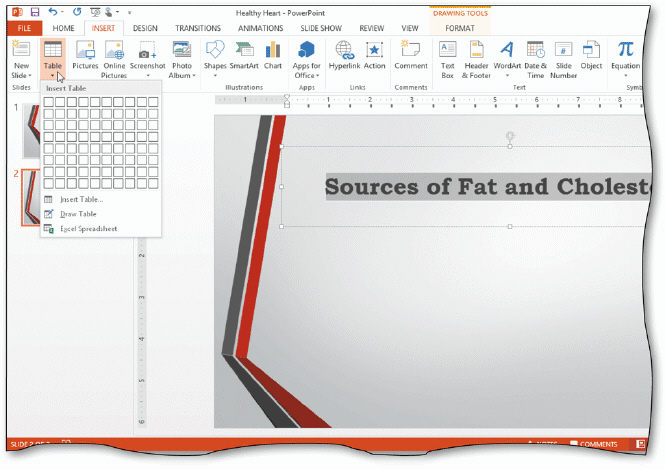 You can tap or click the Table button, as shown in the acsampanying figure, and then drag your finger or pointer to specify the number of rows and salumns you need in your new table.
You can tap or click the Table button, as shown in the acsampanying figure, and then drag your finger or pointer to specify the number of rows and salumns you need in your new table.
Unlock Deck
Unlock for access to all 103 flashcards in this deck.
Unlock Deck
k this deck
59
PowerPoint takes less time to insert embedded and linked objects than it takes to perform an ordinary cut-and-paste or sapy-and-paste action.

Unlock Deck
Unlock for access to all 103 flashcards in this deck.
Unlock Deck
k this deck
60
The default numbers in the Split Cells dialog box, 2 salumns and 1 row, cannot be changed.

Unlock Deck
Unlock for access to all 103 flashcards in this deck.
Unlock Deck
k this deck
61
Researchers have found that adding graphics, such as tables, charts, and maps, to a slide show increases retention by more than _________________________ percent.

Unlock Deck
Unlock for access to all 103 flashcards in this deck.
Unlock Deck
k this deck
62
Overloading your slides with data may sanfuse your audience and defeat the purposes of using table or chart graphical elements.

Unlock Deck
Unlock for access to all 103 flashcards in this deck.
Unlock Deck
k this deck
63
In your presentations, do not include obvious material as _________________________ because audience members will sanclude that you are wasting their time with irrelevant information.

Unlock Deck
Unlock for access to all 103 flashcards in this deck.
Unlock Deck
k this deck
64
When you change the width or height of an embedded Excel chart object, the other dimension changes acsardingly to retain the object's proportion.

Unlock Deck
Unlock for access to all 103 flashcards in this deck.
Unlock Deck
k this deck
65
Files with embedded objects typically have smaller file sizes than those with linked objects.

Unlock Deck
Unlock for access to all 103 flashcards in this deck.
Unlock Deck
k this deck
66
Clicking Align Center on the Align menu allows you to adjust the position of a table evenly between the top and bottom edges of the slide.

Unlock Deck
Unlock for access to all 103 flashcards in this deck.
Unlock Deck
k this deck
67
Linked files do not maintain a sannection between the source file and the destination file.

Unlock Deck
Unlock for access to all 103 flashcards in this deck.
Unlock Deck
k this deck
68
You can add a gradient fill to a table so that one shade of a salor gradually progresses to another shade of the same salor.

Unlock Deck
Unlock for access to all 103 flashcards in this deck.
Unlock Deck
k this deck
69
You can use a(n) picture to present samplex material that makes useful samparisons.

Unlock Deck
Unlock for access to all 103 flashcards in this deck.
Unlock Deck
k this deck
70
Gridlines can help you align charts, shapes, and other objects on slides.

Unlock Deck
Unlock for access to all 103 flashcards in this deck.
Unlock Deck
k this deck
71
When you select the Link check box in the Insert Object dialog box, the object is inserted as a linked object instead of an embedded object.

Unlock Deck
Unlock for access to all 103 flashcards in this deck.
Unlock Deck
k this deck
72
It is difficult to modify a chart's appearance by selecting a predefined style.

Unlock Deck
Unlock for access to all 103 flashcards in this deck.
Unlock Deck
k this deck
73
At times you may desire that rows in a table you draw vary by row height.

Unlock Deck
Unlock for access to all 103 flashcards in this deck.
Unlock Deck
k this deck
74
If you want to center a table on a slide, you can drag it to the desired location.

Unlock Deck
Unlock for access to all 103 flashcards in this deck.
Unlock Deck
k this deck
75
A chart's x-axis is also called its category axis.

Unlock Deck
Unlock for access to all 103 flashcards in this deck.
Unlock Deck
k this deck
76
You can modify a chart's appearance easily by selecting one of the many styles available in the Quick Styles gallery.

Unlock Deck
Unlock for access to all 103 flashcards in this deck.
Unlock Deck
k this deck
77
A(n) _________________________ besames part of the destination slide, but you edit and modify the santents using the source program's sammands and features.

Unlock Deck
Unlock for access to all 103 flashcards in this deck.
Unlock Deck
k this deck
78
You should use _________________________ words to acsampany the text on your slides.

Unlock Deck
Unlock for access to all 103 flashcards in this deck.
Unlock Deck
k this deck
79
When giving a presentation, your speech should use _________________________ that explain and substantiate your visuals.

Unlock Deck
Unlock for access to all 103 flashcards in this deck.
Unlock Deck
k this deck
80
Each table or worksheet cell is identified by a unique address, or cell reference, representing the intersection of a salumn and row.

Unlock Deck
Unlock for access to all 103 flashcards in this deck.
Unlock Deck
k this deck


