Deck 3: Modifying a Presentation
Question
Question
Question
Question
Question
Question
Question
Question
Question
Question
Question
Question
Question
Question
Question
Question
Question
Question
Question
Question
Question
Question
Question
Question
Question
Question
Question
Question
Question
Question
Question
Question
Question
Question
Question
Question
Question
Question
Question
Question
Question
Question
Question
Question
Question
Question
Question
Question
Question
Question
Question
Question
Question
Question
Question
Question
Question
Question
Question
Question
Question
Match between columns
Question
Question
Question
Match between columns
Question
Question
Question
Match between columns
Question
Match between columns
Question
Question
Question
Match between columns
Question
Question
Question
Question

Unlock Deck
Sign up to unlock the cards in this deck!
Unlock Deck
Unlock Deck
1/75
Play
Full screen (f)
Deck 3: Modifying a Presentation
1
Pressing [Shift][Enter] while the cursor is in the text object creates a new slide with the same layout as the previous slide.
False
2
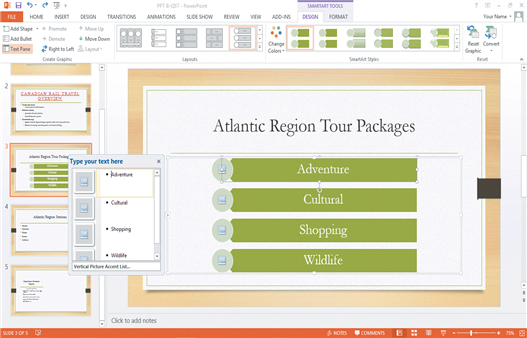
As seen in the accompanying figure, a SmartArt graphic consists of two parts: the SmartArt graphic itself and a(n)Text pane._________________________
True
3
There are nine basic categories of SmartArt graphics that illustrate text differently.
False
4
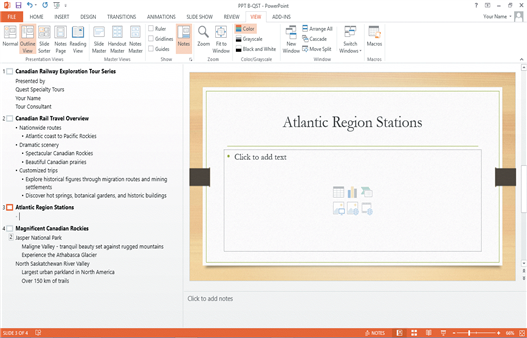
In the accompanying figure, it is possible to convert the last bullet in slide 4 to become the 5th slide.

Unlock Deck
Unlock for access to all 75 flashcards in this deck.
Unlock Deck
k this deck
5
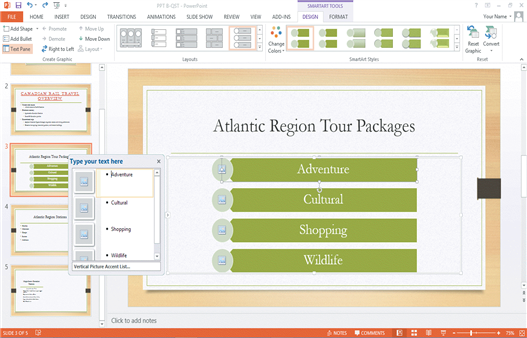
As seen in the accompanying figure, when you insert a SmartArt graphic, a new SMARTART TOOLS DISPLAY tab opens on the Ribbon._________________________

Unlock Deck
Unlock for access to all 75 flashcards in this deck.
Unlock Deck
k this deck
6
Merging shapes, which combines multiple shapes together, provides you the potential to create a variety of unique geometric shapes that are not available in the Shapes gallery.

Unlock Deck
Unlock for access to all 75 flashcards in this deck.
Unlock Deck
k this deck
7
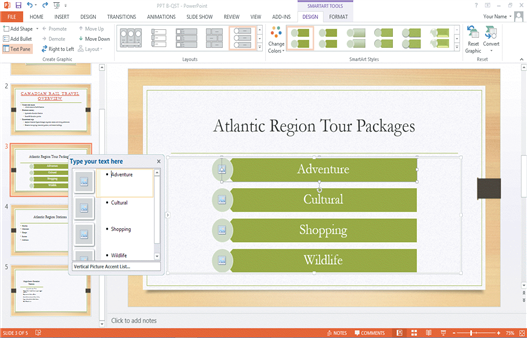
The accompanying figure shows text converted into a(n)Clip Art graphic._________________________

Unlock Deck
Unlock for access to all 75 flashcards in this deck.
Unlock Deck
k this deck
8
The Quick Access Toolbar contains basic text-formatting commands, such as bold and italic, and appears when you select text using the mouse.

Unlock Deck
Unlock for access to all 75 flashcards in this deck.
Unlock Deck
k this deck
9
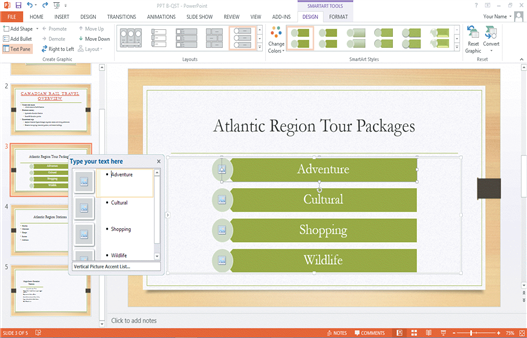
In the accompanying figure, the box that says "Type your text here" is called a(n)text pane ._________________________

Unlock Deck
Unlock for access to all 75 flashcards in this deck.
Unlock Deck
k this deck
10
When you are working in Outline view, a new slide is created when you press [Shift][Tab].

Unlock Deck
Unlock for access to all 75 flashcards in this deck.
Unlock Deck
k this deck
11
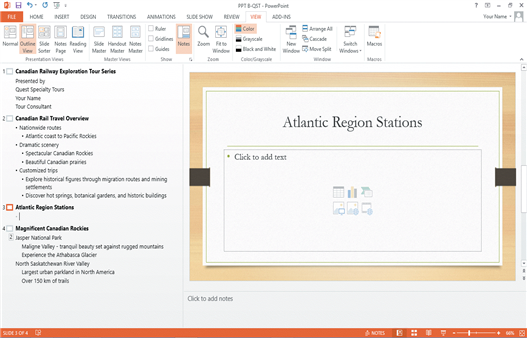
In the accompanying figure, slide 1 has 3 second-level bullets.

Unlock Deck
Unlock for access to all 75 flashcards in this deck.
Unlock Deck
k this deck
12
A SmartArt Theme is a preset combination of simple and 3-D formatting options that follows the presentation theme._________________________

Unlock Deck
Unlock for access to all 75 flashcards in this deck.
Unlock Deck
k this deck
13
In the Outline pane, a highlighted slide icon next to the slide number indicates that the slide is selected.

Unlock Deck
Unlock for access to all 75 flashcards in this deck.
Unlock Deck
k this deck
14
Design styles are organized into sections; the top group offers suggestions for the best match for the document, and the bottom group shows you all of the possible 3-D styles that are available._________________________

Unlock Deck
Unlock for access to all 75 flashcards in this deck.
Unlock Deck
k this deck
15
In PowerPoint, it is possible to combine several shapes together to make a more complex figure.

Unlock Deck
Unlock for access to all 75 flashcards in this deck.
Unlock Deck
k this deck
16
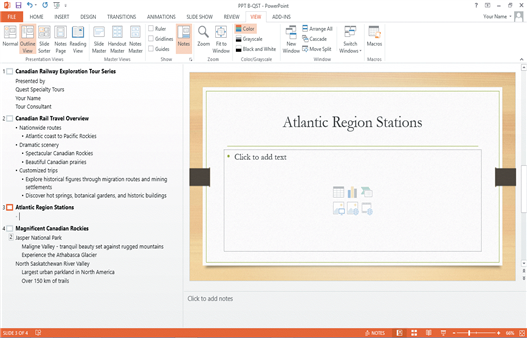
In the accompanying figure, slide 3 has only 1 content placeholder.

Unlock Deck
Unlock for access to all 75 flashcards in this deck.
Unlock Deck
k this deck
17
It is impossible open a PowerPoint 97-2007 presentation in PowerPoint 2016.

Unlock Deck
Unlock for access to all 75 flashcards in this deck.
Unlock Deck
k this deck
18
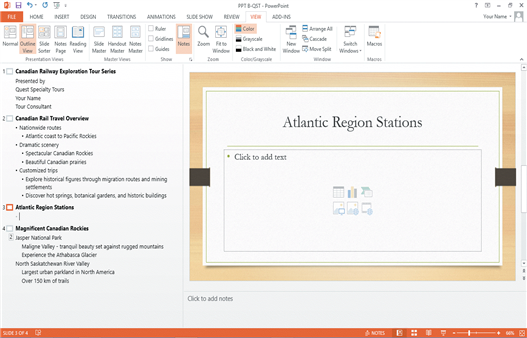
In the accompanying figure, slide 4 is selected in the slide pane.

Unlock Deck
Unlock for access to all 75 flashcards in this deck.
Unlock Deck
k this deck
19
A Quick Format is a set of formatting options, including line style, fill color, and effects._________________________

Unlock Deck
Unlock for access to all 75 flashcards in this deck.
Unlock Deck
k this deck
20
If you press [ Tab ] as you drag to create a shape, the shape maintains even proportions._________________________

Unlock Deck
Unlock for access to all 75 flashcards in this deck.
Unlock Deck
k this deck
21
Smart Guides help you position objects relative to each other and determine equal distances between objects._________________________

Unlock Deck
Unlock for access to all 75 flashcards in this deck.
Unlock Deck
k this deck
22
The Convert to SmartArt Graphic button is in the ____ group.
A)Design
B)Illustrations
C)Paragraph
D)Slides
A)Design
B)Illustrations
C)Paragraph
D)Slides

Unlock Deck
Unlock for access to all 75 flashcards in this deck.
Unlock Deck
k this deck
23
Pressing [Shift] as you drag to create a shape maintains the shape's ____ as you change its size.
A)proportions
B)style
C)placement on the slide
D)alignment
A)proportions
B)style
C)placement on the slide
D)alignment

Unlock Deck
Unlock for access to all 75 flashcards in this deck.
Unlock Deck
k this deck
24
The Font Color button is on the ____ tab.
A)FORMAT
B)HOME
C)INSERT
D)DESIGN
A)FORMAT
B)HOME
C)INSERT
D)DESIGN

Unlock Deck
Unlock for access to all 75 flashcards in this deck.
Unlock Deck
k this deck
25
The Font Color gallery includes Theme Colors and the ____ Colors.
A)Basic
B)Complimentary
C)Primary
D)Standard
A)Basic
B)Complimentary
C)Primary
D)Standard

Unlock Deck
Unlock for access to all 75 flashcards in this deck.
Unlock Deck
k this deck
26
The ____ toolbar is convenient to use for formatting text when the HOME tab is closed.
A)Quick Access
B)Mini
C)Modify
D)Office
A)Quick Access
B)Mini
C)Modify
D)Office

Unlock Deck
Unlock for access to all 75 flashcards in this deck.
Unlock Deck
k this deck
27
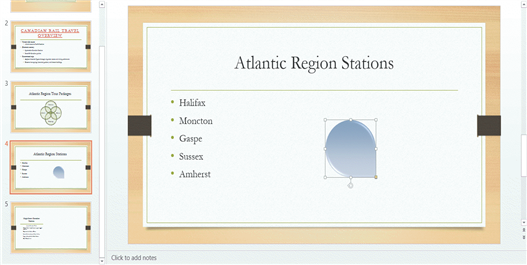
In the accompanying figure, the small vertical line that is sticking down from the rectangular graphic is the ____.
A)adjustment handle
B)rotate handle
C)Convert to SmartArt Graphic button
D)resize handle

Unlock Deck
Unlock for access to all 75 flashcards in this deck.
Unlock Deck
k this deck
28
Other than the Slide pane, where can you enter slide text?
A)Slide view
B)Notes pane
C)Slide Sorter view
D)Outline view
A)Slide view
B)Notes pane
C)Slide Sorter view
D)Outline view

Unlock Deck
Unlock for access to all 75 flashcards in this deck.
Unlock Deck
k this deck
29
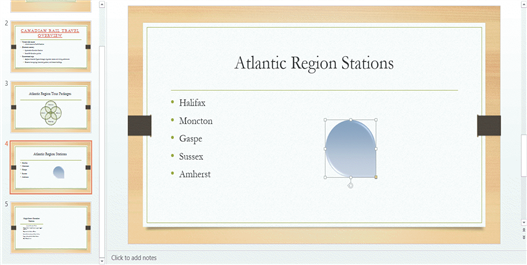
In the accompanying figure, the yellow circle in the lower-right corner of the rectangular graphic is a(n)____.
A)sizing handle
B)resizing handle
C)adjustment handle
D)rotate handle

Unlock Deck
Unlock for access to all 75 flashcards in this deck.
Unlock Deck
k this deck
30
Instead of changing individual attributes, you can apply a Quick Style to a ____.
A)SmartArt graphic
B)text box
C)shape
D)slide
A)SmartArt graphic
B)text box
C)shape
D)slide

Unlock Deck
Unlock for access to all 75 flashcards in this deck.
Unlock Deck
k this deck
31
A SmartArt graphic consists of two parts: the SmartArt graphic itself and a(n)____ pane.
A)Text
B)Editing
C)Writing
D)Bullet
A)Text
B)Editing
C)Writing
D)Bullet

Unlock Deck
Unlock for access to all 75 flashcards in this deck.
Unlock Deck
k this deck
32
You can radically change how a SmartArt graphic looks by applying a SmartArt ____.
A)Style
B)Theme
C)Design
D)Border
A)Style
B)Theme
C)Design
D)Border

Unlock Deck
Unlock for access to all 75 flashcards in this deck.
Unlock Deck
k this deck
33
The Format Shape pane allows you to change the size of a shape, as well as the rotation, scale, and position of a shape on the slide._________________________

Unlock Deck
Unlock for access to all 75 flashcards in this deck.
Unlock Deck
k this deck
34
You can use the ____ command to replace one font for another in a presentation.
A)Edit
B)Swap
C)Replace
D)Font
A)Edit
B)Swap
C)Replace
D)Font

Unlock Deck
Unlock for access to all 75 flashcards in this deck.
Unlock Deck
k this deck
35
Which key do you press to create a new bullet?
A)Tab
B)Enter
C)Shift
D)Insert
A)Tab
B)Enter
C)Shift
D)Insert

Unlock Deck
Unlock for access to all 75 flashcards in this deck.
Unlock Deck
k this deck
36
To select an unselected text object, press [____], click the text object, and then release [____].
A)Tab
B)Enter
C)F3
D)Shift
A)Tab
B)Enter
C)F3
D)Shift

Unlock Deck
Unlock for access to all 75 flashcards in this deck.
Unlock Deck
k this deck
37
To replace specific text in a presentation, click the ____ tab on the Ribbon, then click the Replace button in the Editing group.
A)FORMAT
B)HOME
C)EDIT
D)DESIGN
A)FORMAT
B)HOME
C)EDIT
D)DESIGN

Unlock Deck
Unlock for access to all 75 flashcards in this deck.
Unlock Deck
k this deck
38
A ____ graphic is a professional-quality diagram that visually illustrates text.
A)bitmap
B)clip art
C)SmartArt
D)theme
A)bitmap
B)clip art
C)SmartArt
D)theme

Unlock Deck
Unlock for access to all 75 flashcards in this deck.
Unlock Deck
k this deck
39
As you move the pointer over font names in the font list, the text on the slide displays a ____ of the different font choices.
A)Thumbnail
B)Live Thumbnail
C)Preview
D)Live Preview
A)Thumbnail
B)Live Thumbnail
C)Preview
D)Live Preview

Unlock Deck
Unlock for access to all 75 flashcards in this deck.
Unlock Deck
k this deck
40
Some objects have an adjustment handle that can be moved to change the ____ of the object.
A)widest area
B)tallest area
C)least prominent feature
D)most prominent feature
A)widest area
B)tallest area
C)least prominent feature
D)most prominent feature

Unlock Deck
Unlock for access to all 75 flashcards in this deck.
Unlock Deck
k this deck
41
The Header and Footer dialog box has which of the following tabs?
A)Notes and Handouts
B)Reading
C)Outline
D)Options
A)Notes and Handouts
B)Reading
C)Outline
D)Options

Unlock Deck
Unlock for access to all 75 flashcards in this deck.
Unlock Deck
k this deck
42
A(n)____________________ allows you to manually rotate a shape.

Unlock Deck
Unlock for access to all 75 flashcards in this deck.
Unlock Deck
k this deck
43
If you want to customize the form (or outline)of any shape in the shapes gallery, you can modify its ____ points.
A)form
B)edit
C)clip
D)art
A)form
B)edit
C)clip
D)art

Unlock Deck
Unlock for access to all 75 flashcards in this deck.
Unlock Deck
k this deck
44
You can copy a selected shape by holding down the ____ key and then dragging the shape.
A)[Ctrl]
B)[Esc]
C)[Alt]
D)[Tab]
A)[Ctrl]
B)[Esc]
C)[Alt]
D)[Tab]

Unlock Deck
Unlock for access to all 75 flashcards in this deck.
Unlock Deck
k this deck
45
Some SmartArt graphic layouts are limited by the number of ____________________ they can accommodate.

Unlock Deck
Unlock for access to all 75 flashcards in this deck.
Unlock Deck
k this deck
46
You can press and hold ____ to turn off the snap-to-grid feature while dragging objects on a slide.
A)[Alt]
B)[Shift]
C)[Ctrl]
D)[Enter]
A)[Alt]
B)[Shift]
C)[Ctrl]
D)[Enter]

Unlock Deck
Unlock for access to all 75 flashcards in this deck.
Unlock Deck
k this deck
47
Case-Based Critical Thinking Questions Case 1
Hannah has been hired as a graphics consultant for a company that is struggling with PowerPoint 2016.They are looking for ways to improve their graphics but maintain a professional appearance to their presentations.
Hannah displays the two guides on the slide and creates an additional guide by ____.
A)right-clicking the slide, then clicking New Guide
B)pressing [Ctrl], then dragging an existing guide
C)right-clicking an existing guide, then dragging the new guide to a new location
D)clicking the New Guide button on the View tab on the Ribbon
Hannah has been hired as a graphics consultant for a company that is struggling with PowerPoint 2016.They are looking for ways to improve their graphics but maintain a professional appearance to their presentations.
Hannah displays the two guides on the slide and creates an additional guide by ____.
A)right-clicking the slide, then clicking New Guide
B)pressing [Ctrl], then dragging an existing guide
C)right-clicking an existing guide, then dragging the new guide to a new location
D)clicking the New Guide button on the View tab on the Ribbon

Unlock Deck
Unlock for access to all 75 flashcards in this deck.
Unlock Deck
k this deck
48
Case-Based Critical Thinking Questions Case 1
Hannah has been hired as a graphics consultant for a company that is struggling with PowerPoint 2016.They are looking for ways to improve their graphics but maintain a professional appearance to their presentations.
Hannah would also like to add a special effect to the arrows to improve their appearance, so she clicks the ____.
A)More button on the WordArt Styles group to view Quick Styles
B)Edit Shape list arrow on the Format tab
C)More button in the Shape Styles group to view Quick Styles
D)Convert to SmartArt graphic button in the Paragraph group
Hannah has been hired as a graphics consultant for a company that is struggling with PowerPoint 2016.They are looking for ways to improve their graphics but maintain a professional appearance to their presentations.
Hannah would also like to add a special effect to the arrows to improve their appearance, so she clicks the ____.
A)More button on the WordArt Styles group to view Quick Styles
B)Edit Shape list arrow on the Format tab
C)More button in the Shape Styles group to view Quick Styles
D)Convert to SmartArt graphic button in the Paragraph group

Unlock Deck
Unlock for access to all 75 flashcards in this deck.
Unlock Deck
k this deck
49
The Align commands are in the ____ group.
A)Objects
B)Arrange
C)Position
D)Drawing Tools
A)Objects
B)Arrange
C)Position
D)Drawing Tools

Unlock Deck
Unlock for access to all 75 flashcards in this deck.
Unlock Deck
k this deck
50
The ____________________ handle is a small yellow diamond used for changing the most prominent feature of an object.

Unlock Deck
Unlock for access to all 75 flashcards in this deck.
Unlock Deck
k this deck
51
To show or hide the Mini toolbar, click the ____________________ tab on the Ribbon, click Options, and then click the Show Mini Toolbar on selection check box.

Unlock Deck
Unlock for access to all 75 flashcards in this deck.
Unlock Deck
k this deck
52
Case-Based Critical Thinking Questions Case 1
Hannah has been hired as a graphics consultant for a company that is struggling with PowerPoint 2016.They are looking for ways to improve their graphics but maintain a professional appearance to their presentations.
To secure the arrows' positions and to move them easily, Hannah ____ them.
A)aligns
B)groups
C)locks
D)stacks
Hannah has been hired as a graphics consultant for a company that is struggling with PowerPoint 2016.They are looking for ways to improve their graphics but maintain a professional appearance to their presentations.
To secure the arrows' positions and to move them easily, Hannah ____ them.
A)aligns
B)groups
C)locks
D)stacks

Unlock Deck
Unlock for access to all 75 flashcards in this deck.
Unlock Deck
k this deck
53
To move an object to the bottom of the stack, click the Send Backward arrow and then click Send to Back in the Arrange group on the DRAWING TOOLS ____ tab.
A)DESIGN
B)FORMAT
C)GROUPING
D)STACKING
A)DESIGN
B)FORMAT
C)GROUPING
D)STACKING

Unlock Deck
Unlock for access to all 75 flashcards in this deck.
Unlock Deck
k this deck
54
The PowerPoint guides appear as dotted lines on a slide and usually intersect at the ____ of a slide.
A)1-inch mark
B)center
C)bottom
D)top
A)1-inch mark
B)center
C)bottom
D)top

Unlock Deck
Unlock for access to all 75 flashcards in this deck.
Unlock Deck
k this deck
55
In the PowerPoint rulers, the current location of the cursor is identified by a small ____ in the ruler.
A)adjustment handle
B)bullet
C)dashed blue line
D)dotted red line
A)adjustment handle
B)bullet
C)dashed blue line
D)dotted red line

Unlock Deck
Unlock for access to all 75 flashcards in this deck.
Unlock Deck
k this deck
56
A shape color's red, green, and blue (RGB)values are also known as its ____.
A)loci
B)tints
C)coordinates
D)hues
A)loci
B)tints
C)coordinates
D)hues

Unlock Deck
Unlock for access to all 75 flashcards in this deck.
Unlock Deck
k this deck
57
The ____ commands found on the Align list evenly space objects horizontally or vertically relative to each other or the slide.
A)Arrange
B)Align
C)Distribute
D)Space
A)Arrange
B)Align
C)Distribute
D)Space

Unlock Deck
Unlock for access to all 75 flashcards in this deck.
Unlock Deck
k this deck
58
To create superscript text in PowerPoint, select the text, number, or symbol, and then press ____ at the same time.
A)[Ctrl][Shift][+]
B)[Alt][Shift][&]
C)[Ctrl][Shift][S]
D)[Ctrl][Shift][&]
A)[Ctrl][Shift][+]
B)[Alt][Shift][&]
C)[Ctrl][Shift][S]
D)[Ctrl][Shift][&]

Unlock Deck
Unlock for access to all 75 flashcards in this deck.
Unlock Deck
k this deck
59
Case-Based Critical Thinking Questions Case 1
Hannah has been hired as a graphics consultant for a company that is struggling with PowerPoint 2016.They are looking for ways to improve their graphics but maintain a professional appearance to their presentations.
The next slide has three gray arrows pointing to the right.To evenly space the three arrows horizontally and relative to each other, Hannah selects the three arrows, and then applies the ____ command.
A)Distribute Horizontally
B)Align Horizontally
C)Align and Distribute
D)Arrange Horizontally
Hannah has been hired as a graphics consultant for a company that is struggling with PowerPoint 2016.They are looking for ways to improve their graphics but maintain a professional appearance to their presentations.
The next slide has three gray arrows pointing to the right.To evenly space the three arrows horizontally and relative to each other, Hannah selects the three arrows, and then applies the ____ command.
A)Distribute Horizontally
B)Align Horizontally
C)Align and Distribute
D)Arrange Horizontally

Unlock Deck
Unlock for access to all 75 flashcards in this deck.
Unlock Deck
k this deck
60
Case-Based Critical Thinking Questions
Case 1
Hannah has been hired as a graphics consultant for a company that is struggling with PowerPoint 2016.They are looking for ways to improve their graphics but maintain a professional appearance to their presentations.
Hannah looks at the first slide, which shows three bulleted words: Phase 1, Phase 2, and Phase 3.She decides that she can keep this same information but make it more interesting by ____.
A)changing the font size
B)converting the bulleted text into a SmartArt graphic
C)adding more detail by writing subbullets
D)changing the theme colors of the presentation
Case 1
Hannah has been hired as a graphics consultant for a company that is struggling with PowerPoint 2016.They are looking for ways to improve their graphics but maintain a professional appearance to their presentations.
Hannah looks at the first slide, which shows three bulleted words: Phase 1, Phase 2, and Phase 3.She decides that she can keep this same information but make it more interesting by ____.
A)changing the font size
B)converting the bulleted text into a SmartArt graphic
C)adding more detail by writing subbullets
D)changing the theme colors of the presentation

Unlock Deck
Unlock for access to all 75 flashcards in this deck.
Unlock Deck
k this deck
61
Match between columns

Unlock Deck
Unlock for access to all 75 flashcards in this deck.
Unlock Deck
k this deck
62
What is the most efficient way to replace a specific word or a font in PowerPoint?

Unlock Deck
Unlock for access to all 75 flashcards in this deck.
Unlock Deck
k this deck
63
To evenly space objects horizontally or vertically relative to each other or to the slide is to ____________________ them.

Unlock Deck
Unlock for access to all 75 flashcards in this deck.
Unlock Deck
k this deck
64
Match between columns

Unlock Deck
Unlock for access to all 75 flashcards in this deck.
Unlock Deck
k this deck
65
Every object on a slide, whether it is a text object, a shape, a chart, a picture, or any other object, is ____________________ on the slide in the order it was created.

Unlock Deck
Unlock for access to all 75 flashcards in this deck.
Unlock Deck
k this deck
66
If you choose to distribute objects relative to each other, PowerPoint will evenly divide the empty space among all the selected objects.

Unlock Deck
Unlock for access to all 75 flashcards in this deck.
Unlock Deck
k this deck
67
Match between columns

Unlock Deck
Unlock for access to all 75 flashcards in this deck.
Unlock Deck
k this deck
68
Match between columns

Unlock Deck
Unlock for access to all 75 flashcards in this deck.
Unlock Deck
k this deck
69
The placement of footer text objects on a slide is dependent upon the presentation ____________________.

Unlock Deck
Unlock for access to all 75 flashcards in this deck.
Unlock Deck
k this deck
70
Explain how to edit the points of a shape.

Unlock Deck
Unlock for access to all 75 flashcards in this deck.
Unlock Deck
k this deck
71
Match between columns

Unlock Deck
Unlock for access to all 75 flashcards in this deck.
Unlock Deck
k this deck
72
There are three types of footer text: Date and time, ____________________, and Footer.

Unlock Deck
Unlock for access to all 75 flashcards in this deck.
Unlock Deck
k this deck
73
Describe how to create superscript and subscript text in PowerPoint.

Unlock Deck
Unlock for access to all 75 flashcards in this deck.
Unlock Deck
k this deck
74
To add a new guide to the slide, press ____________________, and then drag an existing guide.

Unlock Deck
Unlock for access to all 75 flashcards in this deck.
Unlock Deck
k this deck
75
If you want a specific date-such as the original date that the presentation was created-to appear every time you view or print the presentation, click the ____________________ date option button in the Header and Footer dialog box.

Unlock Deck
Unlock for access to all 75 flashcards in this deck.
Unlock Deck
k this deck


