Exam 3: Modifying a Presentation
Exam 1: Microsoft Office 2016: Module 1: Getting Started With Microsoft Office 201675 Questions
Exam 2: Creating a Presentation in Powerpoint 201675 Questions
Exam 3: Modifying a Presentation75 Questions
Exam 4: Inserting Objects Into a Presentation75 Questions
Exam 5: Finishing a Presentation75 Questions
Select questions type
If you want to customize the form (or outline)of any shape in the shapes gallery, you can modify its ____ points.
Free
(Multiple Choice)
4.9/5  (32)
(32)
Correct Answer:
B
To replace specific text in a presentation, click the ____ tab on the Ribbon, then click the Replace button in the Editing group.
Free
(Multiple Choice)
4.8/5  (21)
(21)
Correct Answer:
B
The Font Color button is on the ____ tab.
Free
(Multiple Choice)
4.7/5  (36)
(36)
Correct Answer:
B
Pressing [Shift] as you drag to create a shape maintains the shape's ____ as you change its size.
(Multiple Choice)
4.8/5  (33)
(33)
Every object on a slide, whether it is a text object, a shape, a chart, a picture, or any other object, is ____________________ on the slide in the order it was created.
(Short Answer)
4.7/5  (33)
(33)
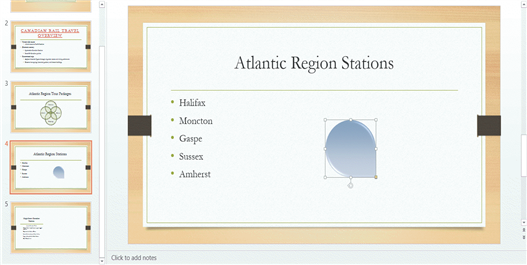 In the accompanying figure, the small vertical line that is sticking down from the rectangular graphic is the ____.
In the accompanying figure, the small vertical line that is sticking down from the rectangular graphic is the ____.
(Multiple Choice)
4.9/5  (39)
(39)
If you choose to distribute objects relative to each other, PowerPoint will evenly divide the empty space among all the selected objects.
(True/False)
4.7/5  (40)
(40)
A SmartArt graphic consists of two parts: the SmartArt graphic itself and a(n)____ pane.
(Multiple Choice)
4.8/5  (32)
(32)
Instead of changing individual attributes, you can apply a Quick Style to a ____.
(Multiple Choice)
4.7/5  (37)
(37)
The Font Color gallery includes Theme Colors and the ____ Colors.
(Multiple Choice)
4.9/5  (43)
(43)
If you want a specific date-such as the original date that the presentation was created-to appear every time you view or print the presentation, click the ____________________ date option button in the Header and Footer dialog box.
(Short Answer)
4.8/5  (24)
(24)
Match each term below with the statement that best defines it.
Premises:
Is sometimes transparent
Responses:
Group command
ruler
Mini toolbar
Correct Answer:
Premises:
Responses:
(Matching)
4.9/5  (27)
(27)
Case-Based Critical Thinking Questions
Case 1
Hannah has been hired as a graphics consultant for a company that is struggling with PowerPoint 2016.They are looking for ways to improve their graphics but maintain a professional appearance to their presentations.
Hannah looks at the first slide, which shows three bulleted words: Phase 1, Phase 2, and Phase 3.She decides that she can keep this same information but make it more interesting by ____.
(Multiple Choice)
4.8/5  (43)
(43)
The Format Shape pane allows you to change the size of a shape, as well as the rotation, scale, and position of a shape on the slide._________________________
(True/False)
4.8/5  (24)
(24)
The placement of footer text objects on a slide is dependent upon the presentation ____________________.
(Short Answer)
4.9/5  (35)
(35)
Case-Based Critical Thinking Questions Case 1
Hannah has been hired as a graphics consultant for a company that is struggling with PowerPoint 2016.They are looking for ways to improve their graphics but maintain a professional appearance to their presentations.
Hannah displays the two guides on the slide and creates an additional guide by ____.
(Multiple Choice)
4.7/5  (34)
(34)
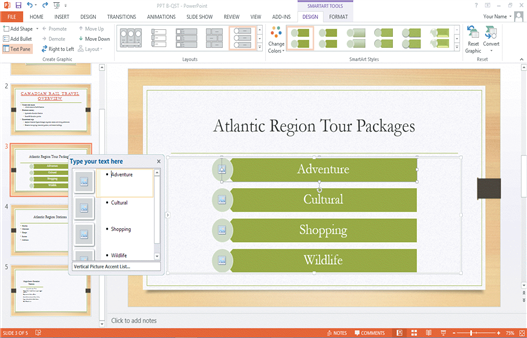 In the accompanying figure, the box that says "Type your text here" is called a(n)text pane ._________________________
In the accompanying figure, the box that says "Type your text here" is called a(n)text pane ._________________________
(True/False)
5.0/5  (38)
(38)
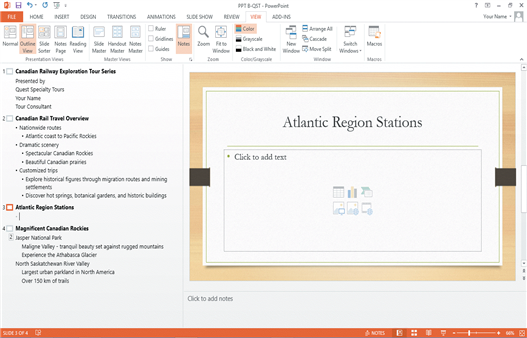 In the accompanying figure, slide 4 is selected in the slide pane.
In the accompanying figure, slide 4 is selected in the slide pane.
(True/False)
4.9/5  (32)
(32)
Pressing [Shift][Enter] while the cursor is in the text object creates a new slide with the same layout as the previous slide.
(True/False)
4.8/5  (36)
(36)
Showing 1 - 20 of 75
Filters
- Essay(0)
- Multiple Choice(0)
- Short Answer(0)
- True False(0)
- Matching(0)