Deck 17: Enhancing Documents
Question
Question
Question
Question
Question
Question
Question
Question
Question
Question
Question
Question
Question
Question
Question
Question
Question
Question
Question
Question
Question
Question
Question
Question
Question
Question
Question
Question
Question
Question
Question
Question
Question
Question
Question
Question
Question
Question
Question
Question
Question
Match between columns

Unlock Deck
Sign up to unlock the cards in this deck!
Unlock Deck
Unlock Deck
1/41
Play
Full screen (f)
Deck 17: Enhancing Documents
1
The Border button is located on the ____ tab.
A) PAGE LAYOUT
B) INSERT
C) HOME
D) DESIGN
A) PAGE LAYOUT
B) INSERT
C) HOME
D) DESIGN
C
2
An image used as a background can be customized within the document.
True
3
By default, a new blank document in Word consists of only one section.
True
4
Drawings are non-text items such as digital photos, scanned images, and pictures. ____________________

Unlock Deck
Unlock for access to all 41 flashcards in this deck.
Unlock Deck
k this deck
5
Compressing a graphic reduces the size of the file.

Unlock Deck
Unlock for access to all 41 flashcards in this deck.
Unlock Deck
k this deck
6
Which of the following is NOT an example of a graphic format?
A) .j p g
B) .b m p
C) .tif
D) .pdf
A) .j p g
B) .b m p
C) .tif
D) .pdf

Unlock Deck
Unlock for access to all 41 flashcards in this deck.
Unlock Deck
k this deck
7
Clip art is a pre-made graphic that can be inserted into a document. ____________________

Unlock Deck
Unlock for access to all 41 flashcards in this deck.
Unlock Deck
k this deck
8
A SmartArt graphic is inserted in the document in a text box.

Unlock Deck
Unlock for access to all 41 flashcards in this deck.
Unlock Deck
k this deck
9
If you have an Internet connection, you can search for clip art at the Microsoft Office.com Web site.

Unlock Deck
Unlock for access to all 41 flashcards in this deck.
Unlock Deck
k this deck
10
When a new graphic is inserted into a document, Word positions the graphic behind the text.

Unlock Deck
Unlock for access to all 41 flashcards in this deck.
Unlock Deck
k this deck
11
The Clip Art button is located on the ____ tab.
A) INSERT
B) ILLUSTRATIONS
C) PAGE LAYOUT
D) HOME
A) INSERT
B) ILLUSTRATIONS
C) PAGE LAYOUT
D) HOME

Unlock Deck
Unlock for access to all 41 flashcards in this deck.
Unlock Deck
k this deck
12
When a graphic is selected, it can be manipulated just like text.

Unlock Deck
Unlock for access to all 41 flashcards in this deck.
Unlock Deck
k this deck
13
To create a straight line when drawing a line shape, hold down Ctrl as you drag the crosshair pointer.

Unlock Deck
Unlock for access to all 41 flashcards in this deck.
Unlock Deck
k this deck
14
Using the Set Transparent Color feature can change all the bitmaps of a selected color. ____________________

Unlock Deck
Unlock for access to all 41 flashcards in this deck.
Unlock Deck
k this deck
15
Desktop publishing is the process of creating a document using a computer to lay out text and graphics. ____________________

Unlock Deck
Unlock for access to all 41 flashcards in this deck.
Unlock Deck
k this deck
16
The clipart graphic is created in a text file.

Unlock Deck
Unlock for access to all 41 flashcards in this deck.
Unlock Deck
k this deck
17
To quickly insert a manual column break, press ____.
A) Ctrl+Enter
B) Ctrl+Shift+Enter
C) Ctrl+Tab
D) Ctrl+Shift+Tab
A) Ctrl+Enter
B) Ctrl+Shift+Enter
C) Ctrl+Tab
D) Ctrl+Shift+Tab

Unlock Deck
Unlock for access to all 41 flashcards in this deck.
Unlock Deck
k this deck
18
A ____ is an area within a document that can have its own separate page formats.
A) section
B) break
C) banner
D) header
A) section
B) break
C) banner
D) header

Unlock Deck
Unlock for access to all 41 flashcards in this deck.
Unlock Deck
k this deck
19
Square and Tight are picture alignment options.

Unlock Deck
Unlock for access to all 41 flashcards in this deck.
Unlock Deck
k this deck
20
To resize a graphic proportionally, use the sizing handle on the right side of the graphic.

Unlock Deck
Unlock for access to all 41 flashcards in this deck.
Unlock Deck
k this deck
21
A section ____________________ controls the section formatting of the text that precedes it.

Unlock Deck
Unlock for access to all 41 flashcards in this deck.
Unlock Deck
k this deck
22
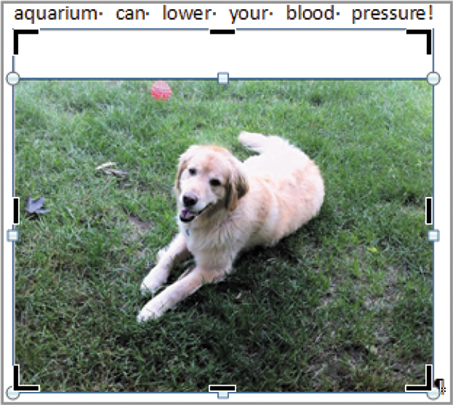
In the above figure, the black handles around the graphic are the ____ handles.
A) cropping
B) outcropping
C) resizing
D) moving

Unlock Deck
Unlock for access to all 41 flashcards in this deck.
Unlock Deck
k this deck
23
Terry is adding shapes and lines to enhance his Word document. Terry knows that shapes, curves, and lines are ____.
A) clip art
B) SmartArt
C) drawing objects
D) bitmaps
A) clip art
B) SmartArt
C) drawing objects
D) bitmaps

Unlock Deck
Unlock for access to all 41 flashcards in this deck.
Unlock Deck
k this deck
24
____________________ is a feature that transforms text into graphics.

Unlock Deck
Unlock for access to all 41 flashcards in this deck.
Unlock Deck
k this deck
25
____________________ a graphic stretches or shrinks its width and height.

Unlock Deck
Unlock for access to all 41 flashcards in this deck.
Unlock Deck
k this deck
26
What does resizing a graphic do? How do you avoid distorting an image? What happens when you crop a graphic? What does outcropping do? How can you change the size of an image to exact measurements?

Unlock Deck
Unlock for access to all 41 flashcards in this deck.
Unlock Deck
k this deck
27
Which of the following is NOT a method for reducing file sizes?
A) reducing the picture resolution
B) discarding cropped parts of a picture
C) resizing a graphic
D) All of the above are true.
A) reducing the picture resolution
B) discarding cropped parts of a picture
C) resizing a graphic
D) All of the above are true.

Unlock Deck
Unlock for access to all 41 flashcards in this deck.
Unlock Deck
k this deck
28
To remove unwanted parts of an image, use the _____ option.
A) crop
B) delete
C) resize
D) chop
A) crop
B) delete
C) resize
D) chop

Unlock Deck
Unlock for access to all 41 flashcards in this deck.
Unlock Deck
k this deck
29
Which of the following is NOT a media file type option in the Clip Art task pane?
A) Illustrations
B) Graphics
C) Photographs
D) Video
A) Illustrations
B) Graphics
C) Photographs
D) Video

Unlock Deck
Unlock for access to all 41 flashcards in this deck.
Unlock Deck
k this deck
30
Terry is adding shapes and lines to enhance his Word document. Terry knows that the pointer changes to a(n) ____ when creating a shape.
A) arrow
B) two-headed arrow
C) crop handle
D) crosshair
A) arrow
B) two-headed arrow
C) crop handle
D) crosshair

Unlock Deck
Unlock for access to all 41 flashcards in this deck.
Unlock Deck
k this deck
31
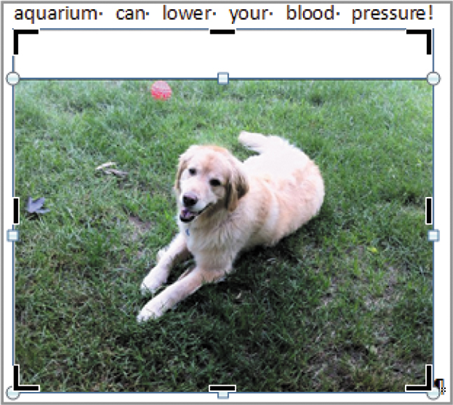
In the above figure, the white space above the picture is the ____ area.
A) cropped
B) outcropped
C) resized
D) drawing canvas

Unlock Deck
Unlock for access to all 41 flashcards in this deck.
Unlock Deck
k this deck
32
Renata is enhancing her Word document with graphics and objects. Renata knows that all of the following are true about downloading images EXCEPT: ____.
A) You can copy or download clip art and photos from the Microsoft Office Clip Art and Media Library for free.
B) You can sell images downloaded from the Microsoft Office Clip Art and Media Library in a product.
C) If you are not sure how you can use an image, check with the owner.
D) Just because information is published on the Internet does not mean the information is free.
A) You can copy or download clip art and photos from the Microsoft Office Clip Art and Media Library for free.
B) You can sell images downloaded from the Microsoft Office Clip Art and Media Library in a product.
C) If you are not sure how you can use an image, check with the owner.
D) Just because information is published on the Internet does not mean the information is free.

Unlock Deck
Unlock for access to all 41 flashcards in this deck.
Unlock Deck
k this deck
33
When you ____ a graphic, you cut off portions that you do not want to show.
A) resize
B) outcrop
C) crop
D) select
A) resize
B) outcrop
C) crop
D) select

Unlock Deck
Unlock for access to all 41 flashcards in this deck.
Unlock Deck
k this deck
34
An image's ____________________ can be adjusted when you enable the Set Transparent Color feature.

Unlock Deck
Unlock for access to all 41 flashcards in this deck.
Unlock Deck
k this deck
35
An image formatted with the text wrap feature is anchored to the _____ of the paragraph.
A) top
B) left
C) right
D) bottom
A) top
B) left
C) right
D) bottom

Unlock Deck
Unlock for access to all 41 flashcards in this deck.
Unlock Deck
k this deck
36
A(n) ____________________ column break allows you to decide where a column ends.

Unlock Deck
Unlock for access to all 41 flashcards in this deck.
Unlock Deck
k this deck
37
When you resize a graphic, the pointer changes to a ____ arrow.
A) two-headed
B) right-pointing
C) left-pointing
D) four-headed
A) two-headed
B) right-pointing
C) left-pointing
D) four-headed

Unlock Deck
Unlock for access to all 41 flashcards in this deck.
Unlock Deck
k this deck
38
A _____ graphic is a visual representation of information that you can quickly and easily create.
A) WordArt
B) clip art
C) SmartArt
D) building block
A) WordArt
B) clip art
C) SmartArt
D) building block

Unlock Deck
Unlock for access to all 41 flashcards in this deck.
Unlock Deck
k this deck
39
Which of the following is NOT true about screenshots?
A) A screenshot captures a picture of all or part of an application window.
B) Only windows that have been minimized in the taskbar can be captured.
C) You can use the feature to capture part of a Web page open in a browser.
D) The Screenshot feature is available in Microsoft Word, Excel, Outlook, and PowerPoint.
A) A screenshot captures a picture of all or part of an application window.
B) Only windows that have been minimized in the taskbar can be captured.
C) You can use the feature to capture part of a Web page open in a browser.
D) The Screenshot feature is available in Microsoft Word, Excel, Outlook, and PowerPoint.

Unlock Deck
Unlock for access to all 41 flashcards in this deck.
Unlock Deck
k this deck
40
Which of the following is the method for inserting objects from the Clip Art task pane into a document?
A) Drag and drop an object from the task pane into the document.
B) Click the object thumbnail list arrow, and then click an option on the menu.
C) Click a thumbnail.
D) All of the above are true.
A) Drag and drop an object from the task pane into the document.
B) Click the object thumbnail list arrow, and then click an option on the menu.
C) Click a thumbnail.
D) All of the above are true.

Unlock Deck
Unlock for access to all 41 flashcards in this deck.
Unlock Deck
k this deck
41
Match between columns

Unlock Deck
Unlock for access to all 41 flashcards in this deck.
Unlock Deck
k this deck


