Exam 17: Enhancing Documents
Exam 1: Computers and Computer Systems42 Questions
Exam 2: Input, Output and Processing42 Questions
Exam 3: Computer Protection42 Questions
Exam 4: Computer Maintenance40 Questions
Exam 5: Computer-Related Issues42 Questions
Exam 6: Software and Hardware Interaction42 Questions
Exam 7: Software Fundamentals42 Questions
Exam 8: Operating Systems42 Questions
Exam 9: Windows Management42 Questions
Exam 10: Operating System Customization42 Questions
Exam 11: Exploring Microsoft Office 201042 Questions
Exam 12: Getting Started With Word Essentials40 Questions
Exam 13: Editing and Formatting Documents37 Questions
Exam 14: Sharing Documents44 Questions
Exam 15: Working With Tables42 Questions
Exam 16: Using Templates, Styles, and Building Blocks42 Questions
Exam 17: Enhancing Documents41 Questions
Exam 18: Getting Started With Excel Essentials42 Questions
Exam 19: Organizing and Enhancing Worksheets42 Questions
Exam 20: Creating Formulas and Charting Data42 Questions
Exam 21: Getting Started With Powerpoint Essentials42 Questions
Exam 22: Enhancing Presentations With Multimedia Effects42 Questions
Exam 23: Getting Started With Access Essentials42 Questions
Exam 24: Managing and Reporting Database Information42 Questions
Exam 25: Networks Fundamentals42 Questions
Exam 26: Communication Services42 Questions
Exam 27: Communications and Collaboration42 Questions
Exam 28: Using the Internet and the World Wide Web42 Questions
Exam 29: Web Content42 Questions
Exam 30: Technology and Society31 Questions
Exam 31: Security, Privacy, and Ethics Online41 Questions
Exam 32: Using Windows 742 Questions
Select questions type
An image formatted with the text wrap feature is anchored to the _____ of the paragraph.
Free
(Multiple Choice)
4.8/5  (41)
(41)
Correct Answer:
A
A ____ is an area within a document that can have its own separate page formats.
Free
(Multiple Choice)
4.9/5  (34)
(34)
Correct Answer:
A
An image used as a background can be customized within the document.
Free
(True/False)
4.9/5  (24)
(24)
Correct Answer:
True
When you ____ a graphic, you cut off portions that you do not want to show.
(Multiple Choice)
4.9/5  (34)
(34)
Terry is adding shapes and lines to enhance his Word document. Terry knows that the pointer changes to a(n) ____ when creating a shape.
(Multiple Choice)
4.7/5  (35)
(35)
When a new graphic is inserted into a document, Word positions the graphic behind the text.
(True/False)
4.8/5  (31)
(31)
When you resize a graphic, the pointer changes to a ____ arrow.
(Multiple Choice)
4.9/5  (35)
(35)
Drawings are non-text items such as digital photos, scanned images, and pictures. ____________________
(True/False)
4.8/5  (26)
(26)
Renata is enhancing her Word document with graphics and objects. Renata knows that all of the following are true about downloading images EXCEPT: ____.
(Multiple Choice)
4.8/5  (31)
(31)
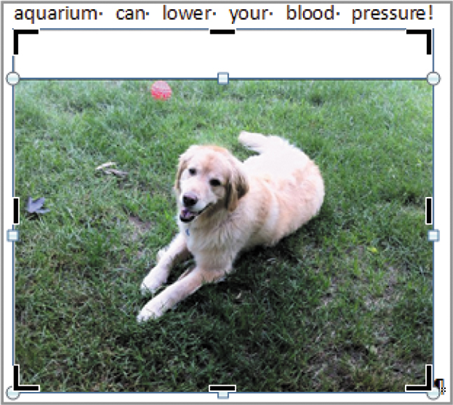 In the above figure, the white space above the picture is the ____ area.
In the above figure, the white space above the picture is the ____ area.
(Multiple Choice)
4.9/5  (32)
(32)
What does resizing a graphic do? How do you avoid distorting an image? What happens when you crop a graphic? What does outcropping do? How can you change the size of an image to exact measurements?
(Essay)
4.8/5  (34)
(34)
An image's ____________________ can be adjusted when you enable the Set Transparent Color feature.
(Short Answer)
4.7/5  (35)
(35)
Desktop publishing is the process of creating a document using a computer to lay out text and graphics. ____________________
(True/False)
4.7/5  (37)
(37)
If you have an Internet connection, you can search for clip art at the Microsoft Office.com Web site.
(True/False)
4.8/5  (39)
(39)
Using the Set Transparent Color feature can change all the bitmaps of a selected color. ____________________
(True/False)
4.9/5  (38)
(38)
Showing 1 - 20 of 41
Filters
- Essay(0)
- Multiple Choice(0)
- Short Answer(0)
- True False(0)
- Matching(0)