Deck 21: Getting Started With Powerpoint Essentials
Question
Question
Question
Question
Question
Question
Question
Question
Question
Question
Question
Question
Question
Question
Question
Question
Question
Question
Question
Question
Question
Question
Question
Question
Question
Question
Question
Question
Question
Question
Question
Question
Question
Question
Question
Question
Question
Question
Question
Question
Question
Match between columns
Question

Unlock Deck
Sign up to unlock the cards in this deck!
Unlock Deck
Unlock Deck
1/42
Play
Full screen (f)
Deck 21: Getting Started With Powerpoint Essentials
1
If you do not use a placeholder, delete it so that it won't show up in Slide Show view.
False
2
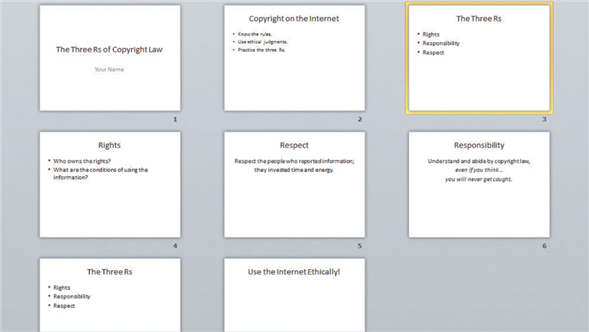
The figure above shows a presentation in ____ view.
A) Slide Sorter
B) Slide Show
C) Outline
D) Normal
A
3
Press Ctrl+End to move to the last slide in a presentation.
True
4
You can paste Clipboard items as many times as you want.

Unlock Deck
Unlock for access to all 42 flashcards in this deck.
Unlock Deck
k this deck
5
The content in the Outline tab is automatically updated when new text is added or edited.

Unlock Deck
Unlock for access to all 42 flashcards in this deck.
Unlock Deck
k this deck
6
The ____ is the area in the presentation window that contains the slide content.
A) Slides tab
B) Outline tab
C) slide pane
D) Notes pane
A) Slides tab
B) Outline tab
C) slide pane
D) Notes pane

Unlock Deck
Unlock for access to all 42 flashcards in this deck.
Unlock Deck
k this deck
7
To remove a bullet from a paragraph in a placeholder, click the Bullets button in the Paragraph group on the HOME tab.

Unlock Deck
Unlock for access to all 42 flashcards in this deck.
Unlock Deck
k this deck
8
Notes are not displayed on the slide when the presentation is shown in Slide Show view.

Unlock Deck
Unlock for access to all 42 flashcards in this deck.
Unlock Deck
k this deck
9
In Normal view, you can add graphics or other elements to the Notes pane.

Unlock Deck
Unlock for access to all 42 flashcards in this deck.
Unlock Deck
k this deck
10
Press ____ to move to the previous slide in the presentation.
A) the down arrow
B) Page Up
C) Page Down
D) Tab
A) the down arrow
B) Page Up
C) Page Down
D) Tab

Unlock Deck
Unlock for access to all 42 flashcards in this deck.
Unlock Deck
k this deck
11
Outline view provides space for adding comments you can refer to while preparing for and showing your presentation. ____________________

Unlock Deck
Unlock for access to all 42 flashcards in this deck.
Unlock Deck
k this deck
12
PowerPoint helps you create, edit, and manipulate professional-looking slides.

Unlock Deck
Unlock for access to all 42 flashcards in this deck.
Unlock Deck
k this deck
13
You can exit Slide Show view at any time by pressing the Ctrl+End keys.

Unlock Deck
Unlock for access to all 42 flashcards in this deck.
Unlock Deck
k this deck
14
Use the ____ command to view the complete slide for a displayed presentation.
A) Reading view
B) Full Screen view
C) AutoFit
D) Fit to Window
A) Reading view
B) Full Screen view
C) AutoFit
D) Fit to Window

Unlock Deck
Unlock for access to all 42 flashcards in this deck.
Unlock Deck
k this deck
15
You can add custom words to the AutoCorrect list. ____________________

Unlock Deck
Unlock for access to all 42 flashcards in this deck.
Unlock Deck
k this deck
16
The ____ shows a thumbnail for each slide in the presentation file.
A) Slides tab
B) Outline tab
C) Slide pane
D) Notes pane
A) Slides tab
B) Outline tab
C) Slide pane
D) Notes pane

Unlock Deck
Unlock for access to all 42 flashcards in this deck.
Unlock Deck
k this deck
17
To view formatting assigned to text before you apply it, use Slide Layout view . ____________________

Unlock Deck
Unlock for access to all 42 flashcards in this deck.
Unlock Deck
k this deck
18
A slide layout contains placeholders that hold content such as text and images on the slide. ____________________

Unlock Deck
Unlock for access to all 42 flashcards in this deck.
Unlock Deck
k this deck
19
Themes are available on the HOME tab. ____________________

Unlock Deck
Unlock for access to all 42 flashcards in this deck.
Unlock Deck
k this deck
20
The default view for a presentation is Outline view.

Unlock Deck
Unlock for access to all 42 flashcards in this deck.
Unlock Deck
k this deck
21
Madeleine is formatting a presentation for her Intro to Computers class. Madeleine uses ____ to see the formatting effects before she applies them.
A) Slide Show view
B) a theme
C) Live Preview
D) Quick Styles
A) Slide Show view
B) a theme
C) Live Preview
D) Quick Styles

Unlock Deck
Unlock for access to all 42 flashcards in this deck.
Unlock Deck
k this deck
22
In ____ view, the presentation is displayed on two monitors.
A) Slide Sorter
B) Kiosk
C) Slide Show
D) Presenter
A) Slide Sorter
B) Kiosk
C) Slide Show
D) Presenter

Unlock Deck
Unlock for access to all 42 flashcards in this deck.
Unlock Deck
k this deck
23
If a slide thumbnail in Slide Sorter view is faded, it _____.
A) is hidden from view
B) will not be saved
C) has been recently moved
D) is part of another slide show
A) is hidden from view
B) will not be saved
C) has been recently moved
D) is part of another slide show

Unlock Deck
Unlock for access to all 42 flashcards in this deck.
Unlock Deck
k this deck
24
Timothy is new to PowerPoint and is learning about the PowerPoint window. Timothy knows that the PowerPoint window includes all of the following elements EXCEPT: ____.
A) Name box
B) Quick Access Toolbar
C) Ribbon
D) Notes pane
A) Name box
B) Quick Access Toolbar
C) Ribbon
D) Notes pane

Unlock Deck
Unlock for access to all 42 flashcards in this deck.
Unlock Deck
k this deck
25
Which of the following is NOT true about Slide Masters?
A) When you update a Slide Master element, the edits will be reflected on all the slides in the presentation.
B) To access the Slide Master, click a button on the VIEW tab.
C) You can use the Slide Master to include a company name in a footer on all the slides.
D) Slide Master information can include formatting, bullets, backgrounds, and graphics.
A) When you update a Slide Master element, the edits will be reflected on all the slides in the presentation.
B) To access the Slide Master, click a button on the VIEW tab.
C) You can use the Slide Master to include a company name in a footer on all the slides.
D) Slide Master information can include formatting, bullets, backgrounds, and graphics.

Unlock Deck
Unlock for access to all 42 flashcards in this deck.
Unlock Deck
k this deck
26
The ____________________ is a temporary storage place in the computer's memory.

Unlock Deck
Unlock for access to all 42 flashcards in this deck.
Unlock Deck
k this deck
27
You can use the ______ to add annotations to a slide.
A) Pen Options Tool
B) Annotations Tool
C) Mouse Pointer Tool
D) Slide Options Tool
A) Pen Options Tool
B) Annotations Tool
C) Mouse Pointer Tool
D) Slide Options Tool

Unlock Deck
Unlock for access to all 42 flashcards in this deck.
Unlock Deck
k this deck
28
The Slide ____________________ is the main slide that stores information about the theme and slide layouts of a presentation .

Unlock Deck
Unlock for access to all 42 flashcards in this deck.
Unlock Deck
k this deck
29
Each _____ page shows an image of a slide, along with the information you entered that goes with that slide.
A) title
B) master
C) caption
D) notes
A) title
B) master
C) caption
D) notes

Unlock Deck
Unlock for access to all 42 flashcards in this deck.
Unlock Deck
k this deck
30
Which of the following is true about entering text on a slide?
A) Placeholders provide placement guides for adding text or objects.
B) To add text to a slide, the presentation must be shown in Normal view.
C) When you fill a placeholder with several lines of text, PowerPoint reduces the font size so all the text fits inside the text box.
D) All of the above are true.
A) Placeholders provide placement guides for adding text or objects.
B) To add text to a slide, the presentation must be shown in Normal view.
C) When you fill a placeholder with several lines of text, PowerPoint reduces the font size so all the text fits inside the text box.
D) All of the above are true.

Unlock Deck
Unlock for access to all 42 flashcards in this deck.
Unlock Deck
k this deck
31
Timothy is new to PowerPoint and is learning about the PowerPoint window. Timothy knows that the ____ includes dotted borders to identify placeholders where you can insert text and graphics.
A) Slides tab
B) slide pane
C) Notes pane
D) Outline tab
A) Slides tab
B) slide pane
C) Notes pane
D) Outline tab

Unlock Deck
Unlock for access to all 42 flashcards in this deck.
Unlock Deck
k this deck
32
Press the ____________________ key to toggle the screen to black.

Unlock Deck
Unlock for access to all 42 flashcards in this deck.
Unlock Deck
k this deck
33
To apply a theme, the presentation must be shown in ____________________ view.

Unlock Deck
Unlock for access to all 42 flashcards in this deck.
Unlock Deck
k this deck
34
Madeleine is formatting a presentation for her Intro to Computers class. Madeleine wants to add her name in a footer on all slides. She does this in ____ view.
A) Slide Show
B) Slide Sorter
C) Slide Master
D) Normal
A) Slide Show
B) Slide Sorter
C) Slide Master
D) Normal

Unlock Deck
Unlock for access to all 42 flashcards in this deck.
Unlock Deck
k this deck
35
Which of the following is NOT a method to advance to the next slide in Slide Show view?
A) Click the left mouse button.
B) Press Enter.
C) Press the spacebar.
D) Press the up arrow key.
A) Click the left mouse button.
B) Press Enter.
C) Press the spacebar.
D) Press the up arrow key.

Unlock Deck
Unlock for access to all 42 flashcards in this deck.
Unlock Deck
k this deck
36
Which of the following is NOT true about editing slide content?
A) If you accidentally delete contents, you can undo your edits.
B) If you select a layout that does not have placeholders for the text and content in the original slide, elements of the slide may overlap.
C) If you change the slide layout, the content and formatting will also change.
D) If you accidentally undo a change, you can redo it.
A) If you accidentally delete contents, you can undo your edits.
B) If you select a layout that does not have placeholders for the text and content in the original slide, elements of the slide may overlap.
C) If you change the slide layout, the content and formatting will also change.
D) If you accidentally undo a change, you can redo it.

Unlock Deck
Unlock for access to all 42 flashcards in this deck.
Unlock Deck
k this deck
37
Which of the following is NOT a design guideline when creating a new presentation?
A) Include only essential information.
B) Select only one or two fonts that are easy to read.
C) Use bullets to show the steps in a process or data that should be examined in order.
D) Add elements such as a company name for consistency from slide to slide.
A) Include only essential information.
B) Select only one or two fonts that are easy to read.
C) Use bullets to show the steps in a process or data that should be examined in order.
D) Add elements such as a company name for consistency from slide to slide.

Unlock Deck
Unlock for access to all 42 flashcards in this deck.
Unlock Deck
k this deck
38
On the Slides tab, to select noncontiguous slides, press and hold ____ while selecting slides.
A) Shift
B) Ctrl
C) Tab
D) Enter
A) Shift
B) Ctrl
C) Tab
D) Enter

Unlock Deck
Unlock for access to all 42 flashcards in this deck.
Unlock Deck
k this deck
39
In PowerPoint, a document file is called a(n) ____________________.

Unlock Deck
Unlock for access to all 42 flashcards in this deck.
Unlock Deck
k this deck
40
A ____ specifies colors, fonts, and effects in a presentation.
A) design
B) theme
C) scheme
D) placeholder
A) design
B) theme
C) scheme
D) placeholder

Unlock Deck
Unlock for access to all 42 flashcards in this deck.
Unlock Deck
k this deck
41
Match between columns

Unlock Deck
Unlock for access to all 42 flashcards in this deck.
Unlock Deck
k this deck
42
What is the Clipboard used for? What kinds of items can you store on the Clipboard? How many times can you paste Clipboard items? List two methods you can use to change the order of the slides. How do you select a series of slides in the Slides tab?

Unlock Deck
Unlock for access to all 42 flashcards in this deck.
Unlock Deck
k this deck


