Deck 21: Enhancing Presentations With Multimedia Effects
Question
Question
Question
Question
Question
Question
Question
Question
Question
Question
Question
Question
Question
Question
Question
Question
Question
Question
Question
Question
Question
Question
Question
Question
Question
Question
Question
Question
Question
Question
Question
Question
Question
Question
Question
Question
Question
Question
Question
Question
Question
Match between columns
Question
Question
Question
Question
Question

Unlock Deck
Sign up to unlock the cards in this deck!
Unlock Deck
Unlock Deck
1/46
Play
Full screen (f)
Deck 21: Enhancing Presentations With Multimedia Effects
1
The file format .wav indicates a(n) video clip.
False
2
In PowerPoint, you can create a hyperlink to a Web page.
True
3
You can create a hyperlink from a graphic object.
True
4
You can resize and reposition text boxes just as you would change a graphic.

Unlock Deck
Unlock for access to all 46 flashcards in this deck.
Unlock Deck
k this deck
5
Media files that are 100 KB and over are embedded in a presentation file.

Unlock Deck
Unlock for access to all 46 flashcards in this deck.
Unlock Deck
k this deck
6
Clustered Column is a type of ____.
A) table
B) chart
C) SmartArt graphic
D) WordArt graphic
A) table
B) chart
C) SmartArt graphic
D) WordArt graphic

Unlock Deck
Unlock for access to all 46 flashcards in this deck.
Unlock Deck
k this deck
7
You can print individual slides.

Unlock Deck
Unlock for access to all 46 flashcards in this deck.
Unlock Deck
k this deck
8
You can insert clip art and photographs from the ____.
A) Insert Hyperlink dialog box
B) Clip Art task pane
C) Custom Animations task pane
D) Office Button menu
A) Insert Hyperlink dialog box
B) Clip Art task pane
C) Custom Animations task pane
D) Office Button menu

Unlock Deck
Unlock for access to all 46 flashcards in this deck.
Unlock Deck
k this deck
9
____ are settings that determine how a slide is introduced as you move from one slide to another in Slide Show view.
A) Hyperlinks
B) Effects
C) Animations
D) Slide transitions
A) Hyperlinks
B) Effects
C) Animations
D) Slide transitions

Unlock Deck
Unlock for access to all 46 flashcards in this deck.
Unlock Deck
k this deck
10
Adding audio and video clips is similar to adding graphics.

Unlock Deck
Unlock for access to all 46 flashcards in this deck.
Unlock Deck
k this deck
11
To resize a graphic proportionally, drag a corner sizing handle.

Unlock Deck
Unlock for access to all 46 flashcards in this deck.
Unlock Deck
k this deck
12
When a graphic is selected, eight small squares and circles called ____ appear on the border of the graphic.
A) sizing handles
B) placeholders
C) graphic buttons
D) thumbnails
A) sizing handles
B) placeholders
C) graphic buttons
D) thumbnails

Unlock Deck
Unlock for access to all 46 flashcards in this deck.
Unlock Deck
k this deck
13
Any information available on the Internet is in the public domain and free for the taking.

Unlock Deck
Unlock for access to all 46 flashcards in this deck.
Unlock Deck
k this deck
14
Sound clips are available in the Clip Art task pane.

Unlock Deck
Unlock for access to all 46 flashcards in this deck.
Unlock Deck
k this deck
15
Tables and charts are used to illustrate textual data.

Unlock Deck
Unlock for access to all 46 flashcards in this deck.
Unlock Deck
k this deck
16
When you create a table , an Excel worksheet opens, containing sample data that you must replace with your own.

Unlock Deck
Unlock for access to all 46 flashcards in this deck.
Unlock Deck
k this deck
17
When you insert a graphic in a placeholder, the graphic replaces the placeholder.

Unlock Deck
Unlock for access to all 46 flashcards in this deck.
Unlock Deck
k this deck
18
Making an object disappear very subtly by fading away is an example of a(n) transition .

Unlock Deck
Unlock for access to all 46 flashcards in this deck.
Unlock Deck
k this deck
19
You can copy and paste a table from a Word document.

Unlock Deck
Unlock for access to all 46 flashcards in this deck.
Unlock Deck
k this deck
20
You can convert an existing list to a ____.
A) table
B) chart
C) SmartArt graphic
D) shape
A) table
B) chart
C) SmartArt graphic
D) shape

Unlock Deck
Unlock for access to all 46 flashcards in this deck.
Unlock Deck
k this deck
21
What is the keyboard shortcut for opening the Print dialog box?
A) Ctrl+V
B) Ctrl+C
C) Ctrl+X
D) Ctrl+P
A) Ctrl+V
B) Ctrl+C
C) Ctrl+X
D) Ctrl+P

Unlock Deck
Unlock for access to all 46 flashcards in this deck.
Unlock Deck
k this deck
22
The term ____ is used to refer to information, material, or processes that were created by and belong to a person or corporation.
A) public domain
B) copyright
C) intellectual property
D) permission
A) public domain
B) copyright
C) intellectual property
D) permission

Unlock Deck
Unlock for access to all 46 flashcards in this deck.
Unlock Deck
k this deck
23
Case 21-1 Clay is creating a presentation about innovations in agriculture that he will post on the Internet. He doesn't want his personal information to be saved along with the presentation file that he posts online. Which feature should Clay use to remove document properties and personal information from a file?
A) Print Preview
B) Custom Animation task pane
C) Spelling & Grammar Checker
D) Document Inspector
A) Print Preview
B) Custom Animation task pane
C) Spelling & Grammar Checker
D) Document Inspector

Unlock Deck
Unlock for access to all 46 flashcards in this deck.
Unlock Deck
k this deck
24
Case 21-2 Tanya is creating a slide show of her family's vacation to Washington, D.C. She wants to include photos, video, and audio. Tanya wants music to play during the entire slide show. Which option will keep the music playing until she exits the slide show?
A) Play Sound Automatically
B) Max Sound File Size
C) Hide During Show
D) Loop Until Stopped
A) Play Sound Automatically
B) Max Sound File Size
C) Hide During Show
D) Loop Until Stopped

Unlock Deck
Unlock for access to all 46 flashcards in this deck.
Unlock Deck
k this deck
25
To modify an animation effect, you need to use the ____ command.
A) Change
B) Remove
C) Add Effect
D) Slide Show
A) Change
B) Remove
C) Add Effect
D) Slide Show

Unlock Deck
Unlock for access to all 46 flashcards in this deck.
Unlock Deck
k this deck
26
Which button creates decorative text?
A) WordArt
B) Shape
C) Picture
D) Clip Art
A) WordArt
B) Shape
C) Picture
D) Clip Art

Unlock Deck
Unlock for access to all 46 flashcards in this deck.
Unlock Deck
k this deck
27
FIGURE 21-1 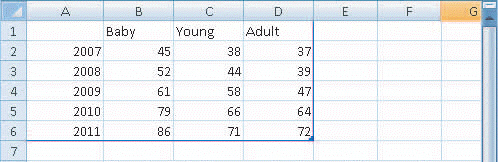 What is shown in Figure 21-1 above?
What is shown in Figure 21-1 above?
A) Table
B) Worksheet data for a chart
C) Chart
D) SmartArt graphic
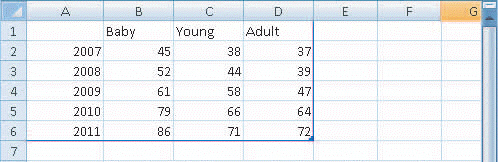 What is shown in Figure 21-1 above?
What is shown in Figure 21-1 above?A) Table
B) Worksheet data for a chart
C) Chart
D) SmartArt graphic

Unlock Deck
Unlock for access to all 46 flashcards in this deck.
Unlock Deck
k this deck
28
FIGURE 21-2 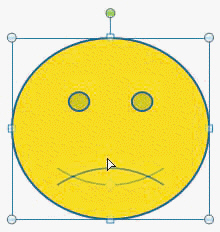 The graphic in Figure 21-2 above was drawn with the ____ tool.
The graphic in Figure 21-2 above was drawn with the ____ tool.
A) WordArt
B) SmartArt
C) Shapes
D) Picture from file
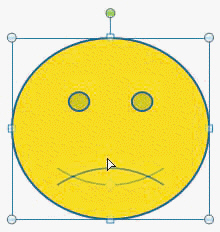 The graphic in Figure 21-2 above was drawn with the ____ tool.
The graphic in Figure 21-2 above was drawn with the ____ tool.A) WordArt
B) SmartArt
C) Shapes
D) Picture from file

Unlock Deck
Unlock for access to all 46 flashcards in this deck.
Unlock Deck
k this deck
29
Case 21-1 Clay is creating a presentation about innovations in agriculture that he will post on the Internet. He doesn't want his personal information to be saved along with the presentation file that he posts online. Clay wants to email the presentation to someone but wants to make sure they can't edit or use the slides in a slide show. What format should he save it in?
A) PDF
B) DOCX
C) PPTX
D) HTML
A) PDF
B) DOCX
C) PPTX
D) HTML

Unlock Deck
Unlock for access to all 46 flashcards in this deck.
Unlock Deck
k this deck
30
____ in slide layouts make the task of adding graphics easy.
A) Content placeholders
B) Sizing handles
C) Entrance effects
D) Task panes
A) Content placeholders
B) Sizing handles
C) Entrance effects
D) Task panes

Unlock Deck
Unlock for access to all 46 flashcards in this deck.
Unlock Deck
k this deck
31
Case 21-2 Tanya is creating a slide show of her family's vacation to Washington, D.C. She wants to include photos, video, and audio. Tanya wants to insert a file named TylerandLincoln. J p g. Which graphic button should she use?
A) Clip Art
B) Insert Picture from File
C) Media Clip
D) SmartArt
A) Clip Art
B) Insert Picture from File
C) Media Clip
D) SmartArt

Unlock Deck
Unlock for access to all 46 flashcards in this deck.
Unlock Deck
k this deck
32
Which button on the Custom Animation task pane allows you to preview an animation?
A) Change
B) Remove
C) Play
D) Slide Show
A) Change
B) Remove
C) Play
D) Slide Show

Unlock Deck
Unlock for access to all 46 flashcards in this deck.
Unlock Deck
k this deck
33
____________________ include shapes, clip art, photographs, text art, SmartArt graphics, tables, and charts.

Unlock Deck
Unlock for access to all 46 flashcards in this deck.
Unlock Deck
k this deck
34
When you format ____ for the text boxes and graphics, you can determine how and when the text or graphics appear on each slide.
A) hyperlinks
B) placeholders
C) transitions
D) animations
A) hyperlinks
B) placeholders
C) transitions
D) animations

Unlock Deck
Unlock for access to all 46 flashcards in this deck.
Unlock Deck
k this deck
35
When the pointer changes to a(n) ____, you can drag to move text boxes and other objects.
A) cross hair
B) arrow pointer
C) four-headed arrow
D) two-headed arrow
A) cross hair
B) arrow pointer
C) four-headed arrow
D) two-headed arrow

Unlock Deck
Unlock for access to all 46 flashcards in this deck.
Unlock Deck
k this deck
36
____ files are always linked and stored outside the presentation file.
A) Sound
B) Clip Art
C) Movie
D) Photo
A) Sound
B) Clip Art
C) Movie
D) Photo

Unlock Deck
Unlock for access to all 46 flashcards in this deck.
Unlock Deck
k this deck
37
Which Print option allows you to print 1, 2, 3, 4, 6, or 9 slides per page?
A) Slides
B) Handouts
C) Notes Pages
D) Outline view
A) Slides
B) Handouts
C) Notes Pages
D) Outline view

Unlock Deck
Unlock for access to all 46 flashcards in this deck.
Unlock Deck
k this deck
38
When you choose a shape tool, the mouse pointer changes to a(n) ____ that you can use to draw the shape.
A) double-headed arrow
B) four-headed arrow
C) cross hair
D) arrow pointer
A) double-headed arrow
B) four-headed arrow
C) cross hair
D) arrow pointer

Unlock Deck
Unlock for access to all 46 flashcards in this deck.
Unlock Deck
k this deck
39
Use ____ only when they illustrate relevant points in a presentation.
A) graphics
B) features
C) motion paths
D) triggers
A) graphics
B) features
C) motion paths
D) triggers

Unlock Deck
Unlock for access to all 46 flashcards in this deck.
Unlock Deck
k this deck
40
The Insert Hyperlink button is located on the ____.
A) content placeholder
B) Insert tab
C) Clip Art task pane
D) Animations tab
A) content placeholder
B) Insert tab
C) Clip Art task pane
D) Animations tab

Unlock Deck
Unlock for access to all 46 flashcards in this deck.
Unlock Deck
k this deck
41
Match between columns

Unlock Deck
Unlock for access to all 46 flashcards in this deck.
Unlock Deck
k this deck
42
When you search for clip art in the Clip Art task pane, the results are displayed as ____________________.

Unlock Deck
Unlock for access to all 46 flashcards in this deck.
Unlock Deck
k this deck
43
Video and audio files can be quite large, so to avoid making the presentation file so large, a ____________________ is created.

Unlock Deck
Unlock for access to all 46 flashcards in this deck.
Unlock Deck
k this deck
44
When the current slide fades to black before the next slide appears, it is an example of a(n) ____________________.

Unlock Deck
Unlock for access to all 46 flashcards in this deck.
Unlock Deck
k this deck
45
When you add ____________________, you add special visual or sound effects to text or an object.

Unlock Deck
Unlock for access to all 46 flashcards in this deck.
Unlock Deck
k this deck
46
Explain three different ways a presentation can be distributed and describe one situation in which a person might use at least two ways to distribute one presentation.

Unlock Deck
Unlock for access to all 46 flashcards in this deck.
Unlock Deck
k this deck


