Exam 21: Enhancing Presentations With Multimedia Effects
Exam 1: Computers and Computer Systems46 Questions
Exam 2: Input, Output, and Processing46 Questions
Exam 3: Computer Protection46 Questions
Exam 4: Computer Maintenance46 Questions
Exam 5: Computer-Related Issues46 Questions
Exam 6: Software and Hardware Interaction46 Questions
Exam 7: Software Fundamentals46 Questions
Exam 8: Operating Systems46 Questions
Exam 9: Windows Management46 Questions
Exam 10: Operating System Customization46 Questions
Exam 11: Exploring Microsoft Office 200746 Questions
Exam 12: Getting Started With Word Essentials46 Questions
Exam 13: Editing and Formatting Documents46 Questions
Exam 14: Sharing Documents46 Questions
Exam 15: Working With Tables46 Questions
Exam 16: Enhancing Documents46 Questions
Exam 17: Getting Started With Excel Essentials46 Questions
Exam 18: Organizing and Enhancing Worksheets46 Questions
Exam 19: Creating Formulas and Charting Data46 Questions
Exam 20: Getting Started With Powerpoint Essentials46 Questions
Exam 21: Enhancing Presentations With Multimedia Effects46 Questions
Exam 22: Getting Started With Access Essentials46 Questions
Exam 23: Managing and Reporting Database Information46 Questions
Exam 24: Network Fundamentals46 Questions
Exam 25: Communication Services46 Questions
Exam 26: Communications and Collaboration46 Questions
Exam 27: Using the Internet and the World Wide Web46 Questions
Exam 28: Web Content46 Questions
Exam 29: Technology and Society46 Questions
Exam 30: Computer Safety and Ethics46 Questions
Select questions type
FIGURE 21-2 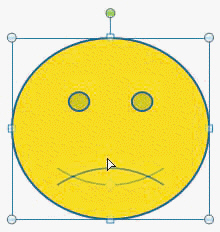 The graphic in Figure 21-2 above was drawn with the ____ tool.
The graphic in Figure 21-2 above was drawn with the ____ tool.
Free
(Multiple Choice)
4.9/5  (36)
(36)
Correct Answer:
C
Case 21-2 Tanya is creating a slide show of her family's vacation to Washington, D.C. She wants to include photos, video, and audio. Tanya wants to insert a file named TylerandLincoln. J p g. Which graphic button should she use?
Free
(Multiple Choice)
4.7/5  (45)
(45)
Correct Answer:
B
When you create a table , an Excel worksheet opens, containing sample data that you must replace with your own.
(True/False)
4.7/5  (32)
(32)
Use ____ only when they illustrate relevant points in a presentation.
(Multiple Choice)
5.0/5  (34)
(34)
When you add ____________________, you add special visual or sound effects to text or an object.
(Short Answer)
4.9/5  (32)
(32)
When the current slide fades to black before the next slide appears, it is an example of a(n) ____________________.
(Short Answer)
4.9/5  (30)
(30)
Which Print option allows you to print 1, 2, 3, 4, 6, or 9 slides per page?
(Multiple Choice)
4.9/5  (32)
(32)
Identify the letter of the choice that best matches the phrase or definition.
Correct Answer:
Premises:
Responses:
(Matching)
4.9/5  (33)
(33)
You can resize and reposition text boxes just as you would change a graphic.
(True/False)
4.8/5  (34)
(34)
What is the keyboard shortcut for opening the Print dialog box?
(Multiple Choice)
4.8/5  (31)
(31)
____ files are always linked and stored outside the presentation file.
(Multiple Choice)
4.8/5  (40)
(40)
To resize a graphic proportionally, drag a corner sizing handle.
(True/False)
4.8/5  (40)
(40)
To modify an animation effect, you need to use the ____ command.
(Multiple Choice)
4.8/5  (28)
(28)
Showing 1 - 20 of 46
Filters
- Essay(0)
- Multiple Choice(0)
- Short Answer(0)
- True False(0)
- Matching(0)