Deck 26: Communication Services
Question
Question
Question
Question
Question
Question
Question
Question
Question
Question
Question
Question
Question
Question
Question
Question
Question
Question
Question
Question
Question
Question
Question
Question
Question
Question
Question
Question
Question
Question
Question
Question
Question
Question
Question
Question
Question
Question
Question
Question
Question
Match between columns
Question
Match between columns
Question
Match between columns
Question
Question
Match between columns
Question
Match between columns

Unlock Deck
Sign up to unlock the cards in this deck!
Unlock Deck
Unlock Deck
1/46
Play
Full screen (f)
Deck 26: Communication Services
1
Including a subject for an e-mail is optional and not necessary.
False
2
You can use ____ to send and receive messages in real time.
A) instant messaging
B) e-mail
C) VoIP
D) online conferencing
A) instant messaging
B) e-mail
C) VoIP
D) online conferencing
A
3
Protocols are rules that govern the transfer of data.
True
4
When you click the Reply or Reply All button, a Message window is displayed.

Unlock Deck
Unlock for access to all 46 flashcards in this deck.
Unlock Deck
k this deck
5
The features of Outlook are similar to the features of Windows Live Mail.

Unlock Deck
Unlock for access to all 46 flashcards in this deck.
Unlock Deck
k this deck
6
An attachment consists of text or pictures that you create so Outlook can add it to the end of any outgoing messages.

Unlock Deck
Unlock for access to all 46 flashcards in this deck.
Unlock Deck
k this deck
7
In the e-mail address dedwards@gmail.com, .com represents the user name.

Unlock Deck
Unlock for access to all 46 flashcards in this deck.
Unlock Deck
k this deck
8
Using VoIP, your voice is converted into a digital signal that travels over the Internet.

Unlock Deck
Unlock for access to all 46 flashcards in this deck.
Unlock Deck
k this deck
9
You can use ____ to conduct a meeting with yourself and one or more other participants at different sites.
A) instant messaging
B) e-mail
C) VoIP
D) online conferencing
A) instant messaging
B) e-mail
C) VoIP
D) online conferencing

Unlock Deck
Unlock for access to all 46 flashcards in this deck.
Unlock Deck
k this deck
10
Protocols ensure that information created by one system can be interpreted and read by another.

Unlock Deck
Unlock for access to all 46 flashcards in this deck.
Unlock Deck
k this deck
11
Any attachments should be in the subject of the e-mail.

Unlock Deck
Unlock for access to all 46 flashcards in this deck.
Unlock Deck
k this deck
12
A(n) ____ serves as a discussion site where users can post messages asking for assistance.
A) newsgroup
B) message board
C) social networking site
D) Both A and B are true.
A) newsgroup
B) message board
C) social networking site
D) Both A and B are true.

Unlock Deck
Unlock for access to all 46 flashcards in this deck.
Unlock Deck
k this deck
13
You can use ____ to make phone calls with an Internet connection.
A) instant messaging
B) e-mail
C) VoIP
D) online conferencing
A) instant messaging
B) e-mail
C) VoIP
D) online conferencing

Unlock Deck
Unlock for access to all 46 flashcards in this deck.
Unlock Deck
k this deck
14
A chat room is a bulletin board service.

Unlock Deck
Unlock for access to all 46 flashcards in this deck.
Unlock Deck
k this deck
15
Google Gmail is an example of a Web-based e-mail service.

Unlock Deck
Unlock for access to all 46 flashcards in this deck.
Unlock Deck
k this deck
16
Microsoft Outlook is an Office application you can use to manage e-mail.

Unlock Deck
Unlock for access to all 46 flashcards in this deck.
Unlock Deck
k this deck
17
Social networking sites contain personal journals created by one person or by a group.

Unlock Deck
Unlock for access to all 46 flashcards in this deck.
Unlock Deck
k this deck
18
You can use ____ to send and receive messages using an Internet service provider.
A) instant messaging
B) e-mail
C) VoIP
D) online conferencing
A) instant messaging
B) e-mail
C) VoIP
D) online conferencing

Unlock Deck
Unlock for access to all 46 flashcards in this deck.
Unlock Deck
k this deck
19
Archiving is the process of backing up your e-mail messages.

Unlock Deck
Unlock for access to all 46 flashcards in this deck.
Unlock Deck
k this deck
20
You can send e-mail to any computer in the world.

Unlock Deck
Unlock for access to all 46 flashcards in this deck.
Unlock Deck
k this deck
21
Which of the following is NOT true about sending and receiving mail?
A) When you open Outlook, it sends a request to your mail server to check if you have any messages waiting.
B) The message header tells you who send the message, the subject, and the date and time your server received it.
C) You can click a message header to display the message text in the Reading pane.
D) The Send/Receive All Folders button is located on the Mail tab.
A) When you open Outlook, it sends a request to your mail server to check if you have any messages waiting.
B) The message header tells you who send the message, the subject, and the date and time your server received it.
C) You can click a message header to display the message text in the Reading pane.
D) The Send/Receive All Folders button is located on the Mail tab.

Unlock Deck
Unlock for access to all 46 flashcards in this deck.
Unlock Deck
k this deck
22
Molly is using Outlook to manage her e-mail messages. Molly knows that all of the following are true, EXCEPT: ____.
A) The formatting tools in the Message window Ribbon provide many of the same features as those in your word-processing program.
B) When you reply to an e-mail, the original message is included.
C) Spam is unsolicited e-mail
D) When you receive a message, Outlook automatically saves the message in the archives.
A) The formatting tools in the Message window Ribbon provide many of the same features as those in your word-processing program.
B) When you reply to an e-mail, the original message is included.
C) Spam is unsolicited e-mail
D) When you receive a message, Outlook automatically saves the message in the archives.

Unlock Deck
Unlock for access to all 46 flashcards in this deck.
Unlock Deck
k this deck
23
You can create a ____________________ Group to send the same e-mail message to a group.

Unlock Deck
Unlock for access to all 46 flashcards in this deck.
Unlock Deck
k this deck
24
A(n) ____ file has the .pst file extension.
A) archive
B) synchronize
C) mail message
D) attachment
A) archive
B) synchronize
C) mail message
D) attachment

Unlock Deck
Unlock for access to all 46 flashcards in this deck.
Unlock Deck
k this deck
25
In Outlook, mail management is primarily handled through the ____________________.

Unlock Deck
Unlock for access to all 46 flashcards in this deck.
Unlock Deck
k this deck
26
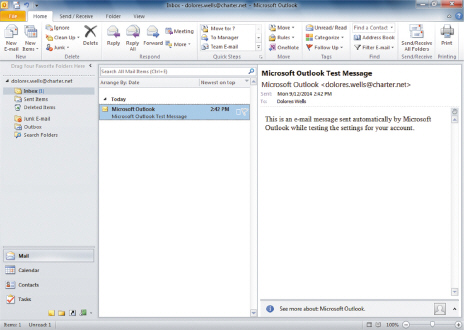 The right side of the window in the figure above is the ____.
The right side of the window in the figure above is the ____.A) Outlook Today
B) Inbox
C) Reading pane
D) Navigation pane

Unlock Deck
Unlock for access to all 46 flashcards in this deck.
Unlock Deck
k this deck
27
A(n) ____________________ is media that carries or transports an electronic message.

Unlock Deck
Unlock for access to all 46 flashcards in this deck.
Unlock Deck
k this deck
28
Which of the following is NOT true about sending an e-mail message?
A) When you reply to a message, the original message is included with the message.
B) Cc is an option to send someone a message without the other recipients knowing.
C) Forwarding a message helps cut down on the time you spend creating message from scratch.
D) When you reply to an e-mail message, the recipient normally sees RE: preceding the text in the subject line..
A) When you reply to a message, the original message is included with the message.
B) Cc is an option to send someone a message without the other recipients knowing.
C) Forwarding a message helps cut down on the time you spend creating message from scratch.
D) When you reply to an e-mail message, the recipient normally sees RE: preceding the text in the subject line..

Unlock Deck
Unlock for access to all 46 flashcards in this deck.
Unlock Deck
k this deck
29
Jeremy is preparing a presentation on e-mail basics to present to his computer club. Jeremy knows that an e-mail address consists of all of the following, EXCEPT: ____.
A) file name
B) @
C) user name
D) domain name
A) file name
B) @
C) user name
D) domain name

Unlock Deck
Unlock for access to all 46 flashcards in this deck.
Unlock Deck
k this deck
30
With ____________________ messaging, you use a cell phone to send and receive written messages.

Unlock Deck
Unlock for access to all 46 flashcards in this deck.
Unlock Deck
k this deck
31
E-mail, text message, and instant messaging programs are all examples of ____.
A) user agents
B) senders
C) receivers
D) channels
A) user agents
B) senders
C) receivers
D) channels

Unlock Deck
Unlock for access to all 46 flashcards in this deck.
Unlock Deck
k this deck
32
Which of the following is NOT true about Outlook?
A) Using the Inbox, you can organize your mail by creating folders.
B) The default opening window in Outlook is the Inbox.
C) When a message first arrives in the Inbox it is in bold type.
D) When you select a folder in the Navigation pane, its contents appear in the message list.
A) Using the Inbox, you can organize your mail by creating folders.
B) The default opening window in Outlook is the Inbox.
C) When a message first arrives in the Inbox it is in bold type.
D) When you select a folder in the Navigation pane, its contents appear in the message list.

Unlock Deck
Unlock for access to all 46 flashcards in this deck.
Unlock Deck
k this deck
33
In the Inbox, a message with a(n) ____ icon means it is a high priority.
A) sealed envelope
B) exclamation point
C) paper clip
D) star
A) sealed envelope
B) exclamation point
C) paper clip
D) star

Unlock Deck
Unlock for access to all 46 flashcards in this deck.
Unlock Deck
k this deck
34
You can save a message in any of the following formats, EXCEPT: ____.
A) a Word document
B) HTML
C) a text file
D) a template
A) a Word document
B) HTML
C) a text file
D) a template

Unlock Deck
Unlock for access to all 46 flashcards in this deck.
Unlock Deck
k this deck
35
Molly is using Outlook to manage her e-mail messages. Molly receives an e-mail with a(n) ____ icon. She knows this means the message has an attachment.
A) sealed envelope
B) exclamation point
C) paper clip
D) piece of paper
A) sealed envelope
B) exclamation point
C) paper clip
D) piece of paper

Unlock Deck
Unlock for access to all 46 flashcards in this deck.
Unlock Deck
k this deck
36
Jeremy is preparing a presentation on e-mail basics to present to his computer club. Jeremy knows that a basic e-mail message should include all of the following, EXCEPT: ____.
A) subject line
B) signature
C) address
D) body of the message
A) subject line
B) signature
C) address
D) body of the message

Unlock Deck
Unlock for access to all 46 flashcards in this deck.
Unlock Deck
k this deck
37
Fiber-optic cables, microwave signals, and telephone wires are examples of ____.
A) senders
B) protocols
C) channels
D) receivers
A) senders
B) protocols
C) channels
D) receivers

Unlock Deck
Unlock for access to all 46 flashcards in this deck.
Unlock Deck
k this deck
38
Which of the following is true about e-mail addresses?
A) Each user on the Internet has a unique e-mail address.
B) The first part of an e-mail is the user name.
C) E-mail addresses can be used to log onto certain sites.
D) All of the above are true.
A) Each user on the Internet has a unique e-mail address.
B) The first part of an e-mail is the user name.
C) E-mail addresses can be used to log onto certain sites.
D) All of the above are true.

Unlock Deck
Unlock for access to all 46 flashcards in this deck.
Unlock Deck
k this deck
39
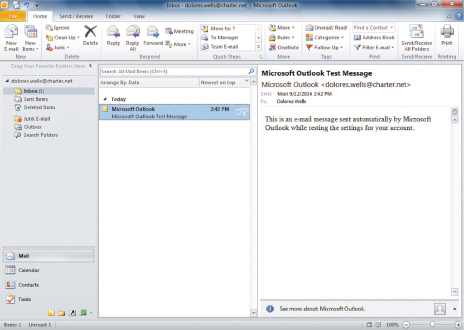 The left side of the window in the figure above is the ____.
The left side of the window in the figure above is the ____.A) Outlook Today
B) Inbox
C) Reading pane
D) Navigation pane

Unlock Deck
Unlock for access to all 46 flashcards in this deck.
Unlock Deck
k this deck
40
When you send someone an e-mail message, it is broken down into small chunks called ____________________.

Unlock Deck
Unlock for access to all 46 flashcards in this deck.
Unlock Deck
k this deck
41
Match between columns

Unlock Deck
Unlock for access to all 46 flashcards in this deck.
Unlock Deck
k this deck
42
Match between columns

Unlock Deck
Unlock for access to all 46 flashcards in this deck.
Unlock Deck
k this deck
43
Match between columns

Unlock Deck
Unlock for access to all 46 flashcards in this deck.
Unlock Deck
k this deck
44
What is electronic communication? What types of transmissions does it enable? What is ARPANET? Describe the roles of the following components in electronic communication:
*Software
*Sender
*Receiver
*Channel
*Communication
*Protocols
*Software
*Sender
*Receiver
*Channel
*Communication
*Protocols

Unlock Deck
Unlock for access to all 46 flashcards in this deck.
Unlock Deck
k this deck
45
Match between columns

Unlock Deck
Unlock for access to all 46 flashcards in this deck.
Unlock Deck
k this deck
46
Match between columns

Unlock Deck
Unlock for access to all 46 flashcards in this deck.
Unlock Deck
k this deck


