Deck 5: Computer-Related Issues
Question
Question
Question
Question
Question
Question
Question
Question
Question
Question
Question
Question
Question
Question
Question
Question
Question
Question
Question
Question
Question
Question
Question
Question
Question
Question
Question
Question
Question
Question
Question
Question
Question
Question
Question
Question
Question
Question
Question
Question
Question
Match between columns
Question
Match between columns
Question
Match between columns
Question
Match between columns
Question
Match between columns
Question

Unlock Deck
Sign up to unlock the cards in this deck!
Unlock Deck
Unlock Deck
1/46
Play
Full screen (f)
Deck 5: Computer-Related Issues
1
If a manufacturer or retailer provides an extended warranty, it is generally a good idea to purchase it.
False
2
After solving a computer problem, it is important to describe the symptoms and write down the steps to resolve the problem.
True
3
Many works of science fiction show a respect for real science combined with imagination.
True
4
When testing solutions, test a combination of steps and possible solutions at once until you solve the problem.

Unlock Deck
Unlock for access to all 46 flashcards in this deck.
Unlock Deck
k this deck
5
When investigating a computer problem, if you determine that the problem really doesn't exist at all, it likely happens during the Investigate and Analyze the Problem step.

Unlock Deck
Unlock for access to all 46 flashcards in this deck.
Unlock Deck
k this deck
6
When having a computer problem, start with the most obvious possibility.

Unlock Deck
Unlock for access to all 46 flashcards in this deck.
Unlock Deck
k this deck
7
Asking questions, using what-if statements, and clarifying the situation are all parts of which step in the problem-solving process?
A) Select and implement a solution
B) Define the problem
C) Evaluate solutions
D) Identify possible solutions
A) Select and implement a solution
B) Define the problem
C) Evaluate solutions
D) Identify possible solutions

Unlock Deck
Unlock for access to all 46 flashcards in this deck.
Unlock Deck
k this deck
8
Problem solving is a systematic approach leading from an initial situation to a desired situation.

Unlock Deck
Unlock for access to all 46 flashcards in this deck.
Unlock Deck
k this deck
9
All primary applications, such as word processing, spreadsheets, and databases, are available for Linux.

Unlock Deck
Unlock for access to all 46 flashcards in this deck.
Unlock Deck
k this deck
10
Looking for help and advice from an expert source is a part of which step in the problem-solving process?
A) Select and implement a solution
B) Define the problem
C) Investigate and analyze the problem
D) Identify possible solutions
A) Select and implement a solution
B) Define the problem
C) Investigate and analyze the problem
D) Identify possible solutions

Unlock Deck
Unlock for access to all 46 flashcards in this deck.
Unlock Deck
k this deck
11
Most new applications are designed for the Macintosh operating system first.

Unlock Deck
Unlock for access to all 46 flashcards in this deck.
Unlock Deck
k this deck
12
Solving computer problems is a linear process.

Unlock Deck
Unlock for access to all 46 flashcards in this deck.
Unlock Deck
k this deck
13
The service life of a computer is the time it will be of use to the owner.

Unlock Deck
Unlock for access to all 46 flashcards in this deck.
Unlock Deck
k this deck
14
Collecting all data and attempting to reproduce the problem are parts of which step in the problem-solving process?
A) Select and implement a solution
B) Define the problem
C) Investigate and analyze the problem
D) Identify possible solutions
A) Select and implement a solution
B) Define the problem
C) Investigate and analyze the problem
D) Identify possible solutions

Unlock Deck
Unlock for access to all 46 flashcards in this deck.
Unlock Deck
k this deck
15
Which of the following is the first step in the problem-solving process?
A) Define the problem.
B) Identify possible solutions.
C) Evaluate solutions.
D) Select and implement a solution.
A) Define the problem.
B) Identify possible solutions.
C) Evaluate solutions.
D) Select and implement a solution.

Unlock Deck
Unlock for access to all 46 flashcards in this deck.
Unlock Deck
k this deck
16
If the solution you try did not work at all, back up one step at a time and keep trying until you reach a solution that works.

Unlock Deck
Unlock for access to all 46 flashcards in this deck.
Unlock Deck
k this deck
17
Which of the following is the last step in the problem-solving process?
A) Define the problem.
B) Identify possible solutions.
C) Evaluate solutions.
D) Select and implement a solution.
A) Define the problem.
B) Identify possible solutions.
C) Evaluate solutions.
D) Select and implement a solution.

Unlock Deck
Unlock for access to all 46 flashcards in this deck.
Unlock Deck
k this deck
18
Exchanging data between computers with the Windows operating system and the Mac operating system is easy.

Unlock Deck
Unlock for access to all 46 flashcards in this deck.
Unlock Deck
k this deck
19
When replacing your computer system, keep in mind that monitors last longer than CPUs and may not need to be replaced.

Unlock Deck
Unlock for access to all 46 flashcards in this deck.
Unlock Deck
k this deck
20
A warranty usually explains that if the product or service doesn't meet the specifications, the manufacturer will replace it.

Unlock Deck
Unlock for access to all 46 flashcards in this deck.
Unlock Deck
k this deck
21
Tristan is looking into purchasing a new computer system. Tristan looks at the ____ that comes with his computer to make sure it includes a guarantee about the product.
A) warranty
B) support agreement
C) service agreement
D) manual
A) warranty
B) support agreement
C) service agreement
D) manual

Unlock Deck
Unlock for access to all 46 flashcards in this deck.
Unlock Deck
k this deck
22
Which of the following is NOT true about service agreements?
A) They enable a company or user to budget for support.
B) The terms of service and the assistance to be provided are specified in the agreement.
C) They are the same as warranties.
D) Some examples of terms include fixed cost per hour and remote telephone assistance.
A) They enable a company or user to budget for support.
B) The terms of service and the assistance to be provided are specified in the agreement.
C) They are the same as warranties.
D) Some examples of terms include fixed cost per hour and remote telephone assistance.

Unlock Deck
Unlock for access to all 46 flashcards in this deck.
Unlock Deck
k this deck
23
The problem-solving process is also called ______________________.

Unlock Deck
Unlock for access to all 46 flashcards in this deck.
Unlock Deck
k this deck
24
Jin works in the technology department of a large company, which is in the process of upgrading its computer equipment. Jin should look for all of the following in the computer warranty of his new equipment, EXCEPT: ____?
A) If it includes software coverage.
B) On-site repair.
C) If the warranty applies if the computer is used outside the country.
D) At least 30 days of free telephone support.
A) If it includes software coverage.
B) On-site repair.
C) If the warranty applies if the computer is used outside the country.
D) At least 30 days of free telephone support.

Unlock Deck
Unlock for access to all 46 flashcards in this deck.
Unlock Deck
k this deck
25
Some computer requirements that are common to most businesses include all of the following EXCEPT: ____.
A) budgeting
B) correspondence
C) marketing
D) playing games
A) budgeting
B) correspondence
C) marketing
D) playing games

Unlock Deck
Unlock for access to all 46 flashcards in this deck.
Unlock Deck
k this deck
26
Which of the following is the useful life of a computer for the general public?
A) One year
B) Two to three years
C) Three to five years
D) Five to eight years
A) One year
B) Two to three years
C) Three to five years
D) Five to eight years

Unlock Deck
Unlock for access to all 46 flashcards in this deck.
Unlock Deck
k this deck
27
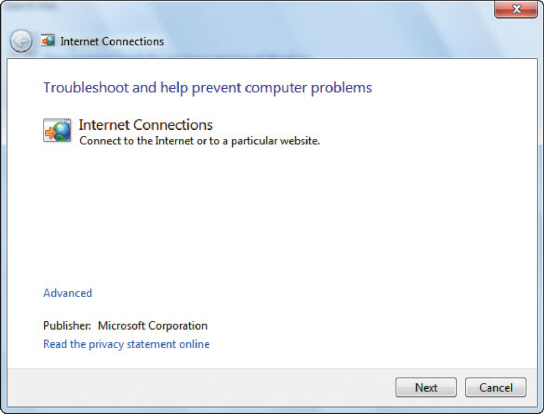 To access the troubleshooting tool shown in the above figure, first open the ____ window.
To access the troubleshooting tool shown in the above figure, first open the ____ window.A) Windows Explorer
B) My Computer
C) Internet Explorer
D) Control Panel

Unlock Deck
Unlock for access to all 46 flashcards in this deck.
Unlock Deck
k this deck
28
A(n) ____ is a list of services specifically designed to provide assistance to an organization.
A) warranty
B) support agreement
C) extended warranty
D) service contract
A) warranty
B) support agreement
C) extended warranty
D) service contract

Unlock Deck
Unlock for access to all 46 flashcards in this deck.
Unlock Deck
k this deck
29
Jin works in the technology department of a large company, which is in the process of upgrading its computer equipment. Jin wants to properly dispose of the computers and equipment his company no longer needs. Which of the following is NOT true?
A) He can check the U.S. EPA Web site for information.
B) Computer equipment cannot be recycled.
C) He should donate usable equipment to nonprofits or schools.
D) He should run a utility that wipes the hard drives.
A) He can check the U.S. EPA Web site for information.
B) Computer equipment cannot be recycled.
C) He should donate usable equipment to nonprofits or schools.
D) He should run a utility that wipes the hard drives.

Unlock Deck
Unlock for access to all 46 flashcards in this deck.
Unlock Deck
k this deck
30
A(n) ____________________ desktop is primarily popular with the knowledgeable IT professional.

Unlock Deck
Unlock for access to all 46 flashcards in this deck.
Unlock Deck
k this deck
31
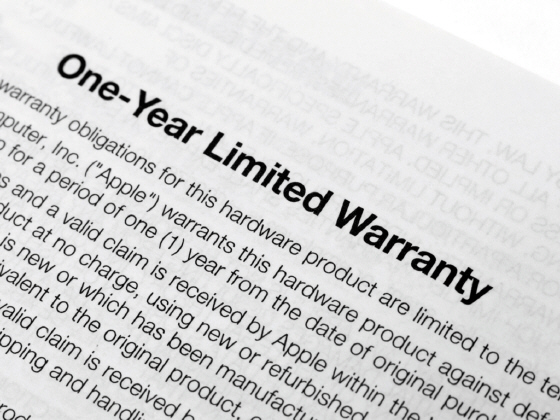 To access the troubleshooting tool shown in the above figure, first open the ____ window.
To access the troubleshooting tool shown in the above figure, first open the ____ window.A) Windows Explorer
B) My Computer
C) Internet Explorer
D) Control Panel

Unlock Deck
Unlock for access to all 46 flashcards in this deck.
Unlock Deck
k this deck
32
Personal computers are typically used for all of the following EXCEPT: ____.
A) presentations
B) connecting to the Internet
C) writing papers or letters
D) playing games
A) presentations
B) connecting to the Internet
C) writing papers or letters
D) playing games

Unlock Deck
Unlock for access to all 46 flashcards in this deck.
Unlock Deck
k this deck
33
Which of the following is not a part of the problem-solving step, Investigate and Analyze the Problem?
A) Identify potential causes
B) Write down the steps you take to create the problem
C) Review the manufacturer's manual
D) All of the above are parts of this step
A) Identify potential causes
B) Write down the steps you take to create the problem
C) Review the manufacturer's manual
D) All of the above are parts of this step

Unlock Deck
Unlock for access to all 46 flashcards in this deck.
Unlock Deck
k this deck
34
If possible, take a screen shot of any error messages to store an image of the screen on the ______________________, which you can paste into a file.

Unlock Deck
Unlock for access to all 46 flashcards in this deck.
Unlock Deck
k this deck
35
To take a screen shot of a computer problem or error message, press the ____ key.
A) Copy
B) Print Screen
C) Paste
D) any of the above
A) Copy
B) Print Screen
C) Paste
D) any of the above

Unlock Deck
Unlock for access to all 46 flashcards in this deck.
Unlock Deck
k this deck
36
Purchasing a computer for personal use most often means selecting one that runs the latest version of the ____________________ or Macintosh operating systems.

Unlock Deck
Unlock for access to all 46 flashcards in this deck.
Unlock Deck
k this deck
37
A(n) _______________ is a written guarantee that a product or service meets certain specifications.

Unlock Deck
Unlock for access to all 46 flashcards in this deck.
Unlock Deck
k this deck
38
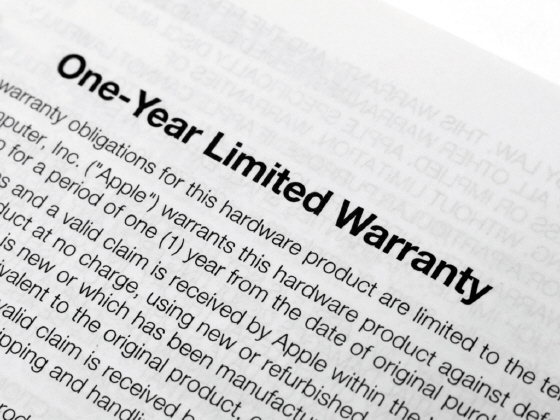 Which of the following is NOT generally included in a document such as the one shown in the figure above?
Which of the following is NOT generally included in a document such as the one shown in the figure above?A) If the product or service doesn't meet the specifications, the manufacturer will repair or replace it.
B) Your responsibilities as a consumer, such as to have it serviced by a licensed technician.
C) That it enables the manufacturer to repair the computer with refurbished parts.
D) A guarantee that it meets certain specifications.

Unlock Deck
Unlock for access to all 46 flashcards in this deck.
Unlock Deck
k this deck
39
Which of the following is the useful life of a computer for a company in the technology industry?
A) One year
B) Two to three years
C) Three to five years
D) Five to eight years
A) One year
B) Two to three years
C) Three to five years
D) Five to eight years

Unlock Deck
Unlock for access to all 46 flashcards in this deck.
Unlock Deck
k this deck
40
Tristan is looking into purchasing a new computer system. Tristan has limited funds. Which of the following should he considering purchasing?
A) Windows PC
B) Macintosh
C) tablet
D) Linux PC
A) Windows PC
B) Macintosh
C) tablet
D) Linux PC

Unlock Deck
Unlock for access to all 46 flashcards in this deck.
Unlock Deck
k this deck
41
Match between columns

Unlock Deck
Unlock for access to all 46 flashcards in this deck.
Unlock Deck
k this deck
42
Match between columns

Unlock Deck
Unlock for access to all 46 flashcards in this deck.
Unlock Deck
k this deck
43
Match between columns

Unlock Deck
Unlock for access to all 46 flashcards in this deck.
Unlock Deck
k this deck
44
Match between columns

Unlock Deck
Unlock for access to all 46 flashcards in this deck.
Unlock Deck
k this deck
45
Match between columns

Unlock Deck
Unlock for access to all 46 flashcards in this deck.
Unlock Deck
k this deck
46
List four things you learned about discarding computer equipment responsibly.

Unlock Deck
Unlock for access to all 46 flashcards in this deck.
Unlock Deck
k this deck


