Deck 1: Creating and Editing a Publication
Question
Question
Question
Question
Question
Question
Question
Question
Question
Question
Question
Question
Question
Question
Question
Question
Question
Question
Question
Question
Question
Question
Question
Question
Question
Question
Question
Question
Question
Question
Question
Question
Question
Question
Question
Question
Question
Question
Question
Question
Question
Question
Question
Question
Question
Question
Question
Question
Question
Question
Question
Question
Question
Question
Question
Question
Question
Question
Question
Question
Question
Question
Question
Question
Question
Question
Question
Question
Question
Question
Question
Question
Question
Question
Question
Question
Question
Question
Question
Question

Unlock Deck
Sign up to unlock the cards in this deck!
Unlock Deck
Unlock Deck
1/98
Play
Full screen (f)
Deck 1: Creating and Editing a Publication
1
A color ____ is a defined set of colors that complement each other when used in the same publication.
A) palette
B) scheme
C) gallery
D) index
A) palette
B) scheme
C) gallery
D) index
B
2
____ are typical publications used by desktop publishers.
A) Task panes
B) Publication types
C) Templates
D) Color Schemes
A) Task panes
B) Publication types
C) Templates
D) Color Schemes
B
3
____ include anything you want to place in your publication, such as text, WordArt, tear-offs, and graphics.
A) Text boxes
B) Objects
C) Toolbars
D) Grid guides
A) Text boxes
B) Objects
C) Toolbars
D) Grid guides
B
4
A ____ defines the appearance and shape of letters, numbers, and special characters..
A) color scheme
B) font
C) task pane
D) toolbar
A) color scheme
B) font
C) task pane
D) toolbar

Unlock Deck
Unlock for access to all 98 flashcards in this deck.
Unlock Deck
k this deck
5
Clicking an object ____ it.
A) selects
B) deletes
C) moves
D) resizes
A) selects
B) deletes
C) moves
D) resizes

Unlock Deck
Unlock for access to all 98 flashcards in this deck.
Unlock Deck
k this deck
6
A text ____ is an object in a publication designed to hold text in a specific shape, size, and style.
A) tool
B) box
C) grid
D) menu
A) tool
B) box
C) grid
D) menu

Unlock Deck
Unlock for access to all 98 flashcards in this deck.
Unlock Deck
k this deck
7
A ____ is used to measure and place objects on the page.
A) scroll bar
B) margin guide
C) ruler
D) boundary
A) scroll bar
B) margin guide
C) ruler
D) boundary

Unlock Deck
Unlock for access to all 98 flashcards in this deck.
Unlock Deck
k this deck
8
Grid guides are displayed in the ____ color.
A) blue
B) red
C) green
D) brown
A) blue
B) red
C) green
D) brown

Unlock Deck
Unlock for access to all 98 flashcards in this deck.
Unlock Deck
k this deck
9
The collection of Publisher templates associated with a specific publication type is called a ____.
A) task pane
B) master list
C) catalog
D) gallery
A) task pane
B) master list
C) catalog
D) gallery

Unlock Deck
Unlock for access to all 98 flashcards in this deck.
Unlock Deck
k this deck
10
The title of a publication is called its ____.
A) attention getter
B) body copy
C) headline
D) tear-offs
A) attention getter
B) body copy
C) headline
D) tear-offs

Unlock Deck
Unlock for access to all 98 flashcards in this deck.
Unlock Deck
k this deck
11
____ guides create a grid that repeats on each page of a publication to define sections of the page and help you align elements with precision.
A) Layout
B) Baseline
C) Grid
D) Margin
A) Layout
B) Baseline
C) Grid
D) Margin

Unlock Deck
Unlock for access to all 98 flashcards in this deck.
Unlock Deck
k this deck
12
A ____ is a tool that helps you through the design process by offering you publication options.
A) template
B) task pane
C) master
D) dialog box
A) template
B) task pane
C) master
D) dialog box

Unlock Deck
Unlock for access to all 98 flashcards in this deck.
Unlock Deck
k this deck
13
A ____ contains a list of commands.
A) menu
B) toolbar
C) task pane
D) workspace
A) menu
B) toolbar
C) task pane
D) workspace

Unlock Deck
Unlock for access to all 98 flashcards in this deck.
Unlock Deck
k this deck
14
A selected object has ____ at each corner and middle location of the object's boundary.
A) handles
B) bars
C) grids
D) boxes
A) handles
B) bars
C) grids
D) boxes

Unlock Deck
Unlock for access to all 98 flashcards in this deck.
Unlock Deck
k this deck
15
____ guides help you align text horizontally across text boxes.
A) Margin
B) Layout
C) Grid
D) Baseline
A) Margin
B) Layout
C) Grid
D) Baseline

Unlock Deck
Unlock for access to all 98 flashcards in this deck.
Unlock Deck
k this deck
16
Synchronization can be canceled by clicking the ____ button on the Standard toolbar.
A) Restore
B) Save
C) Undo
D) Desynchronize
A) Restore
B) Save
C) Undo
D) Desynchronize

Unlock Deck
Unlock for access to all 98 flashcards in this deck.
Unlock Deck
k this deck
17
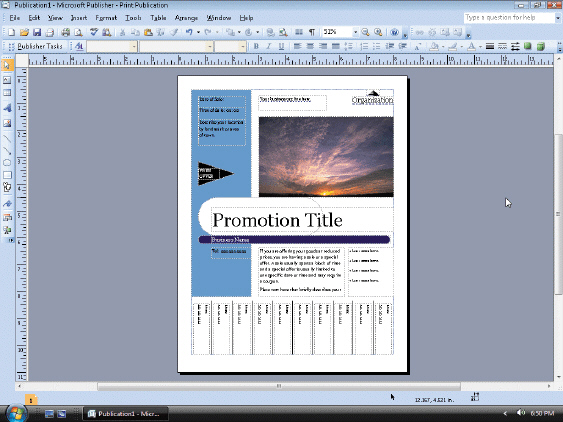 Figure 1 The Publisher ____ contains several elements similar to the document windows of other applications, as well as some elements unique to Publisher, as shown in the accompanying figure..
Figure 1 The Publisher ____ contains several elements similar to the document windows of other applications, as well as some elements unique to Publisher, as shown in the accompanying figure..A) page layout
B) task pane
C) workspace
D) Standard toolbar

Unlock Deck
Unlock for access to all 98 flashcards in this deck.
Unlock Deck
k this deck
18
A ____ is a special window with buttons, boxes, lists, and links to help you perform specific tasks.
A) template
B) wizard
C) task pane
D) master
A) template
B) wizard
C) task pane
D) master

Unlock Deck
Unlock for access to all 98 flashcards in this deck.
Unlock Deck
k this deck
19
The ____ contains a view of the publication page, all the objects contained therein, plus the guides and boundaries for the page and its objects.
A) Formatting toolbar
B) task pane
C) workspace
D) page layout
A) Formatting toolbar
B) task pane
C) workspace
D) page layout

Unlock Deck
Unlock for access to all 98 flashcards in this deck.
Unlock Deck
k this deck
20
____ allows you to type words in a text box continually without pressing the ENTER key at the end of each line.
A) Wordtype
B) Word processing
C) Wordwrap
D) Wordenter
A) Wordtype
B) Word processing
C) Wordwrap
D) Wordenter

Unlock Deck
Unlock for access to all 98 flashcards in this deck.
Unlock Deck
k this deck
21
You can open the Publisher Help window by pressing the ____ key.
A) F1
B) F9
C) F6
D) F3
A) F1
B) F9
C) F6
D) F3

Unlock Deck
Unlock for access to all 98 flashcards in this deck.
Unlock Deck
k this deck
22
A ____ is a text or a graphic that you click to go to a file, a location in a file, a Web page, or an e-mail address.
A) clip
B) hyperlink
C) preview
D) gallery
A) clip
B) hyperlink
C) preview
D) gallery

Unlock Deck
Unlock for access to all 98 flashcards in this deck.
Unlock Deck
k this deck
23
A ____ is the name assigned to a publication when it is saved.
A) menu name
B) toolbar name
C) task pane name
D) file name
A) menu name
B) toolbar name
C) task pane name
D) file name

Unlock Deck
Unlock for access to all 98 flashcards in this deck.
Unlock Deck
k this deck
24
A ____ is a measurement of the height of a typed character.
A) clip
B) point
C) pane
D) hyperlink
A) clip
B) point
C) pane
D) hyperlink

Unlock Deck
Unlock for access to all 98 flashcards in this deck.
Unlock Deck
k this deck
25
A potential misspelled word is underlined with a wavy ____ line as you type.
A) red
B) blue
C) green
D) brown
A) red
B) blue
C) green
D) brown

Unlock Deck
Unlock for access to all 98 flashcards in this deck.
Unlock Deck
k this deck
26
You can click the ____ button and then drag in the publication to create a text box object.
A) Drawing
B) Clip Art
C) Text Box
D) Task Pane
A) Drawing
B) Clip Art
C) Text Box
D) Task Pane

Unlock Deck
Unlock for access to all 98 flashcards in this deck.
Unlock Deck
k this deck
27
A ____ is an invisible border that helps with clip art placement and text wrapping.
A) task pane
B) picture frame
C) clip
D) diagram
A) task pane
B) picture frame
C) clip
D) diagram

Unlock Deck
Unlock for access to all 98 flashcards in this deck.
Unlock Deck
k this deck
28
A ____ is a single media file, including art, sound, animation, or movies that you can insert and use in a publication.
A) clip
B) print
C) art
D) virus
A) clip
B) print
C) art
D) virus

Unlock Deck
Unlock for access to all 98 flashcards in this deck.
Unlock Deck
k this deck
29
The ____ is a tool that you can use to browse through clip collections, add clips, or catalog clips in ways that make sense to you.
A) Media Monitor
B) Clip Organizer
C) Image CD-ROM
D) Graphics Selector
A) Media Monitor
B) Clip Organizer
C) Image CD-ROM
D) Graphics Selector

Unlock Deck
Unlock for access to all 98 flashcards in this deck.
Unlock Deck
k this deck
30
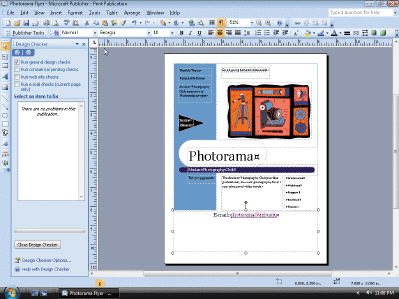 Figure 2 In the figure above, Publisher uses the ____ to look for potential problems that might arise if the publication were transferred to the Web.
Figure 2 In the figure above, Publisher uses the ____ to look for potential problems that might arise if the publication were transferred to the Web.A) Web File Checker
B) Web Manager
C) Web Indexer
D) Design Checker

Unlock Deck
Unlock for access to all 98 flashcards in this deck.
Unlock Deck
k this deck
31
A(n) ____ publication is one suitable for publishing to the Web with certain objects, formatting options, hyperlinks, and other features specific to Web pages.
A) Internet
B) Web
C) Print
D) Online
A) Internet
B) Web
C) Print
D) Online

Unlock Deck
Unlock for access to all 98 flashcards in this deck.
Unlock Deck
k this deck
32
____ are a possible source of graphic files for Publisher.
A) Scanned photographs
B) Images from CD-ROMs
C) Images located on the Web
D) All of the above
A) Scanned photographs
B) Images from CD-ROMs
C) Images located on the Web
D) All of the above

Unlock Deck
Unlock for access to all 98 flashcards in this deck.
Unlock Deck
k this deck
33
Publisher helps you organize and identify your files by using publication ____.
A) matches
B) keys
C) properties
D) variables
A) matches
B) keys
C) properties
D) variables

Unlock Deck
Unlock for access to all 98 flashcards in this deck.
Unlock Deck
k this deck
34
A ____ is a piece of software that interprets and formats files into Web pages and displays them.
A) template
B) wizard
C) hyperlink
D) browser
A) template
B) wizard
C) hyperlink
D) browser

Unlock Deck
Unlock for access to all 98 flashcards in this deck.
Unlock Deck
k this deck
35
Publisher saves a Web publication in a ____ format that is smaller than regular HTML files.
A) resized HTML
B) simple HTML
C) smaller HTML
D) filtered HTML
A) resized HTML
B) simple HTML
C) smaller HTML
D) filtered HTML

Unlock Deck
Unlock for access to all 98 flashcards in this deck.
Unlock Deck
k this deck
36
You can transfer a print publication to a Web publication by clicking the ____ command on the File menu.
A) Switch to Web Page
B) Convert to Web Page
C) Convert to Web Publication
D) Transfer to the Web
A) Switch to Web Page
B) Convert to Web Page
C) Convert to Web Publication
D) Transfer to the Web

Unlock Deck
Unlock for access to all 98 flashcards in this deck.
Unlock Deck
k this deck
37
Which of the following is a valid file name character? ____
A) backslash (\)
B) asterisk (*)
C) question mark (?)
D) underscore (_)
A) backslash (\)
B) asterisk (*)
C) question mark (?)
D) underscore (_)

Unlock Deck
Unlock for access to all 98 flashcards in this deck.
Unlock Deck
k this deck
38
A ____ is a computer program that can damage files and programs on your computer.
A) clip
B) virus
C) collection
D) graphic
A) clip
B) virus
C) collection
D) graphic

Unlock Deck
Unlock for access to all 98 flashcards in this deck.
Unlock Deck
k this deck
39
A ____ is a logical portion of a disk created to group and store similar documents.
A) folder
B) file
C) section
D) group
A) folder
B) file
C) section
D) group

Unlock Deck
Unlock for access to all 98 flashcards in this deck.
Unlock Deck
k this deck
40
____ is another name for publication properties, such as author, title, or subject.
A) Metadata
B) Superdata
C) Harddata
D) Quickdata
A) Metadata
B) Superdata
C) Harddata
D) Quickdata

Unlock Deck
Unlock for access to all 98 flashcards in this deck.
Unlock Deck
k this deck
41
Publisher does not automatically check for duplicate words as you enter text.

Unlock Deck
Unlock for access to all 98 flashcards in this deck.
Unlock Deck
k this deck
42
You can reposition a docked toolbar by dragging the toolbar's move handle.

Unlock Deck
Unlock for access to all 98 flashcards in this deck.
Unlock Deck
k this deck
43
The Publisher Tasks toolbar provides access to the Publisher Tasks pane.

Unlock Deck
Unlock for access to all 98 flashcards in this deck.
Unlock Deck
k this deck
44
You can replace the prewritten text of a template.

Unlock Deck
Unlock for access to all 98 flashcards in this deck.
Unlock Deck
k this deck
45
You can press the CTRL + A shortcut keys to select all the text in a text box.

Unlock Deck
Unlock for access to all 98 flashcards in this deck.
Unlock Deck
k this deck
46
The maximum number of characters that a file name can have is 30.

Unlock Deck
Unlock for access to all 98 flashcards in this deck.
Unlock Deck
k this deck
47
Grid guides create a grid that repeats on each page of a publication to define sections of the page.

Unlock Deck
Unlock for access to all 98 flashcards in this deck.
Unlock Deck
k this deck
48
Rulers can be moved and placed anywhere you need them.

Unlock Deck
Unlock for access to all 98 flashcards in this deck.
Unlock Deck
k this deck
49
Page margin guides are displayed in green.

Unlock Deck
Unlock for access to all 98 flashcards in this deck.
Unlock Deck
k this deck
50
A floating toolbar is anchored to an edge of the Publisher window.

Unlock Deck
Unlock for access to all 98 flashcards in this deck.
Unlock Deck
k this deck
51
The Format Publications task pane is displayed when you first create a page layout.

Unlock Deck
Unlock for access to all 98 flashcards in this deck.
Unlock Deck
k this deck
52
Placeholder text is selected by a single mouse click.

Unlock Deck
Unlock for access to all 98 flashcards in this deck.
Unlock Deck
k this deck
53
Rulers cannot be hidden.

Unlock Deck
Unlock for access to all 98 flashcards in this deck.
Unlock Deck
k this deck
54
The page layout of a publication cannot be changed.

Unlock Deck
Unlock for access to all 98 flashcards in this deck.
Unlock Deck
k this deck
55
When you move the mouse pointer over a button or box, the name of the button or box displays below it in a ScreenTip.

Unlock Deck
Unlock for access to all 98 flashcards in this deck.
Unlock Deck
k this deck
56
A saved publication is called a file.

Unlock Deck
Unlock for access to all 98 flashcards in this deck.
Unlock Deck
k this deck
57
Publisher has hundreds of templates.

Unlock Deck
Unlock for access to all 98 flashcards in this deck.
Unlock Deck
k this deck
58
Three rulers outline the Publisher workspace.

Unlock Deck
Unlock for access to all 98 flashcards in this deck.
Unlock Deck
k this deck
59
If you click an object before zooming in, Publisher displays the selected object magnified, in the center of the workspace, when you zoom.

Unlock Deck
Unlock for access to all 98 flashcards in this deck.
Unlock Deck
k this deck
60
The insertion point changes shape, depending on the task you are performing in Publisher and its location on the screen.

Unlock Deck
Unlock for access to all 98 flashcards in this deck.
Unlock Deck
k this deck
61
A(n) ____________________ is a program that assists you in designing and producing professional, quality documents that combine text, graphics, illustrations, and photographs.

Unlock Deck
Unlock for access to all 98 flashcards in this deck.
Unlock Deck
k this deck
62
____________________ guides are displayed in blue on all four sides of the page layout.

Unlock Deck
Unlock for access to all 98 flashcards in this deck.
Unlock Deck
k this deck
63
The ____________________ toolbar displays on the left edge of the Publisher window.

Unlock Deck
Unlock for access to all 98 flashcards in this deck.
Unlock Deck
k this deck
64
Publisher tear-offs are ____________________, which means that when you finish editing one of the tear-off text boxes, the others change to match it automatically.

Unlock Deck
Unlock for access to all 98 flashcards in this deck.
Unlock Deck
k this deck
65
A(n) ____________________ is a defined set of fonts associated with a publication.

Unlock Deck
Unlock for access to all 98 flashcards in this deck.
Unlock Deck
k this deck
66
The Format Checker looks for problems in converting a print publication to a Web publication.

Unlock Deck
Unlock for access to all 98 flashcards in this deck.
Unlock Deck
k this deck
67
You can display a ____________________ menu by right-clicking a text box.

Unlock Deck
Unlock for access to all 98 flashcards in this deck.
Unlock Deck
k this deck
68
The concept of a Web folder facilitates integration of Publisher with other members of the Microsoft Office 2007 Suite and Windows.

Unlock Deck
Unlock for access to all 98 flashcards in this deck.
Unlock Deck
k this deck
69
A ____________________, or nonprinting character, is a special character that displays on the screen but does not print.

Unlock Deck
Unlock for access to all 98 flashcards in this deck.
Unlock Deck
k this deck
70
You can increase the magnification of an object by ____________________ in.

Unlock Deck
Unlock for access to all 98 flashcards in this deck.
Unlock Deck
k this deck
71
A(n) ____________________ command displays gray, which indicates that it is not available for the current selection.

Unlock Deck
Unlock for access to all 98 flashcards in this deck.
Unlock Deck
k this deck
72
The Standard and the Formatting toolbars initially display ____________________, or attached, below the menu bar.

Unlock Deck
Unlock for access to all 98 flashcards in this deck.
Unlock Deck
k this deck
73
____________________ are the gray lines surrounding an object; they are useful when you want to move or resize objects on a page.

Unlock Deck
Unlock for access to all 98 flashcards in this deck.
Unlock Deck
k this deck
74
When you convert a print publication to a Web publication, your publication may undergo formatting changes.

Unlock Deck
Unlock for access to all 98 flashcards in this deck.
Unlock Deck
k this deck
75
You can remove a selected object from a publication by pressing the ____________________ key.

Unlock Deck
Unlock for access to all 98 flashcards in this deck.
Unlock Deck
k this deck
76
A tag is a file property that contains a word or phrase about a file.

Unlock Deck
Unlock for access to all 98 flashcards in this deck.
Unlock Deck
k this deck
77
____________________ are small, ready-to-be scored text boxes with some combination of name, telephone, fax, e-mail, or address.

Unlock Deck
Unlock for access to all 98 flashcards in this deck.
Unlock Deck
k this deck
78
The ____________________ is a special toolbar located just below the Publisher title bar.

Unlock Deck
Unlock for access to all 98 flashcards in this deck.
Unlock Deck
k this deck
79
____________________ contain buttons and boxes that allow you to perform tasks more quickly than when using the menu bar.

Unlock Deck
Unlock for access to all 98 flashcards in this deck.
Unlock Deck
k this deck
80
The Clip Art task pane is used to search for and insert available clips.

Unlock Deck
Unlock for access to all 98 flashcards in this deck.
Unlock Deck
k this deck


