Exam 1: Creating and Editing a Publication
Exam 1: Creating and Editing a Publication98 Questions
Exam 2: Designing a Newsletter98 Questions
Exam 3: Publishing a Tri-Fold Brochure98 Questions
Exam 4: Using Business Information Sets98 Questions
Exam 5: Merging Publications and Data98 Questions
Exam 6: Creating an Interactive Web Site98 Questions
Exam 7: E-Mail Feature - Creating an E-Mail Letter Using Publisher41 Questions
Exam 8: Integration Feature - Object Linking and Embedding41 Questions
Select questions type
The maximum number of characters that a file name can have is 30.
Free
(True/False)
4.8/5  (36)
(36)
Correct Answer:
False
____________________ guides are displayed in blue on all four sides of the page layout.
Free
(Short Answer)
4.7/5  (38)
(38)
Correct Answer:
A
You can transfer a print publication to a Web publication by clicking the ____ command on the File menu.
Free
(Multiple Choice)
4.8/5  (33)
(33)
Correct Answer:
C
The collection of Publisher templates associated with a specific publication type is called a ____.
(Multiple Choice)
5.0/5  (37)
(37)
When you convert a print publication to a Web publication, your publication may undergo formatting changes.
(True/False)
4.9/5  (29)
(29)
A ____ is a piece of software that interprets and formats files into Web pages and displays them.
(Multiple Choice)
4.8/5  (37)
(37)
The concept of a Web folder facilitates integration of Publisher with other members of the Microsoft Office 2007 Suite and Windows.
(True/False)
4.9/5  (34)
(34)
____________________ a publication allows you to proofread it in hardcopy and maintain a reference if the electronic copy is lost or damaged.
(Short Answer)
4.9/5  (27)
(27)
If you click an object before zooming in, Publisher displays the selected object magnified, in the center of the workspace, when you zoom.
(True/False)
4.9/5  (32)
(32)
A ____ is the name assigned to a publication when it is saved.
(Multiple Choice)
4.8/5  (31)
(31)
The ____ is a tool that you can use to browse through clip collections, add clips, or catalog clips in ways that make sense to you.
(Multiple Choice)
4.8/5  (40)
(40)
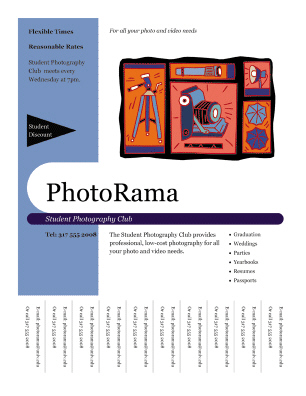 Figure 4 Using the accompanying figure, define and identify the seven key flyer elements that help communicate the flyer s message to its target audience: tag line, graphic, attention getter, headline, bulleted list, body copy, and tear-offs.
Figure 4 Using the accompanying figure, define and identify the seven key flyer elements that help communicate the flyer s message to its target audience: tag line, graphic, attention getter, headline, bulleted list, body copy, and tear-offs.
(Essay)
4.9/5  (30)
(30)
A ____ is an invisible border that helps with clip art placement and text wrapping.
(Multiple Choice)
4.8/5  (38)
(38)
The Publisher Tasks toolbar provides access to the Publisher Tasks pane.
(True/False)
4.8/5  (42)
(42)
A ____ is a measurement of the height of a typed character.
(Multiple Choice)
4.9/5  (33)
(33)
List and explain the four primary design choices you must make when using a Publisher template to create a publication.
(Essay)
4.7/5  (32)
(32)
Showing 1 - 20 of 98
Filters
- Essay(0)
- Multiple Choice(0)
- Short Answer(0)
- True False(0)
- Matching(0)