Deck 5: Merging Publications and Data
Question
Question
Question
Question
Question
Question
Question
Question
Question
Question
Question
Question
Question
Question
Question
Question
Question
Question
Question
Question
Question
Question
Question
Question
Question
Question
Question
Question
Question
Question
Question
Question
Question
Question
Question
Question
Question
Question
Question
Question
Question
Question
Question
Question
Question
Question
Question
Question
Question
Question
Question
Question
Question
Question
Question
Question
Question
Question
Question
Question
Question
Question
Question
Question
Question
Question
Question
Question
Question
Question
Question
Question
Question
Question
Question
Question
Question
Question
Question
Question

Unlock Deck
Sign up to unlock the cards in this deck!
Unlock Deck
Unlock Deck
1/98
Play
Full screen (f)
Deck 5: Merging Publications and Data
1
A(n) ____ has the same basic content no matter to whom it is sent; however, items such as name, address, city, state, and zip code are different.
A) form letter
B) brochure
C) flyer
D) business information set
A) form letter
B) brochure
C) flyer
D) business information set
A
2
____ refers to the adjustment of the general spacing between all selected characters.
A) Monospacing
B) Scaling
C) Kerning
D) Tracking
A) Monospacing
B) Scaling
C) Kerning
D) Tracking
D
3
The Drop Cap command is located on the ____ menu.
A) File
B) Format
C) Insert
D) Tools
A) File
B) Format
C) Insert
D) Tools
B
4
A(n) ____ is a file that contains names and addresses or other pertinent information about customers, friends, or family members.
A) publication
B) document
C) data source
D) worksheet
A) publication
B) document
C) data source
D) worksheet

Unlock Deck
Unlock for access to all 98 flashcards in this deck.
Unlock Deck
k this deck
5
The Mailings and Catalogs command is located on the ____ menu.
A) File
B) Tools
C) Insert
D) View
A) File
B) Tools
C) Insert
D) View

Unlock Deck
Unlock for access to all 98 flashcards in this deck.
Unlock Deck
k this deck
6
A(n) ____ is a short, decorative stroke or fancy corner on individual letters.
A) kern
B) sans serif
C) serif
D) track
A) kern
B) sans serif
C) serif
D) track

Unlock Deck
Unlock for access to all 98 flashcards in this deck.
Unlock Deck
k this deck
7
Which of the following data file formats can be imported for use in Publisher? ____
A) )txt
B) )zdb
C) )pst
D) Both a and c
A) )txt
B) )zdb
C) )pst
D) Both a and c

Unlock Deck
Unlock for access to all 98 flashcards in this deck.
Unlock Deck
k this deck
8
The term ____ generally describes a collection of data, organized in a manner that allows easy access, retrieval, and use.
A) file
B) database
C) publication
D) document
A) file
B) database
C) publication
D) document

Unlock Deck
Unlock for access to all 98 flashcards in this deck.
Unlock Deck
k this deck
9
Embedding only part of a font in a publication being prepared for a commercial printer is called ____.
A) scaling
B) kerning
C) tracking
D) subsetting
A) scaling
B) kerning
C) tracking
D) subsetting

Unlock Deck
Unlock for access to all 98 flashcards in this deck.
Unlock Deck
k this deck
10
A ____ publication contains boilerplate text, plus placeholders for data to be inserted from a data source.
A) main
B) data source
C) primary
D) file
A) main
B) data source
C) primary
D) file

Unlock Deck
Unlock for access to all 98 flashcards in this deck.
Unlock Deck
k this deck
11
When every character has the same width, the character spacing is called ____.
A) proportional spacing
B) monospacing
C) tracked spacing
D) scaled spacing
A) proportional spacing
B) monospacing
C) tracked spacing
D) scaled spacing

Unlock Deck
Unlock for access to all 98 flashcards in this deck.
Unlock Deck
k this deck
12
A font that has different widths for different characters employs ____.
A) monospacing
B) tracking
C) proportional spacing
D) kerning
A) monospacing
B) tracking
C) proportional spacing
D) kerning

Unlock Deck
Unlock for access to all 98 flashcards in this deck.
Unlock Deck
k this deck
13
You can press the ____ shortcut keys to decrease the space between two selected characters.
A) CTRL + SHIFT + >
B) CTRL + SHIFT + <
C) CTRL + SHIFT + [
D) CTRL + SHIFT + ]
A) CTRL + SHIFT + >
B) CTRL + SHIFT + <
C) CTRL + SHIFT + [
D) CTRL + SHIFT + ]

Unlock Deck
Unlock for access to all 98 flashcards in this deck.
Unlock Deck
k this deck
14
In Publisher, mail merge data sources are also called ____ lists.
A) product
B) address
C) name
D) publication
A) product
B) address
C) name
D) publication

Unlock Deck
Unlock for access to all 98 flashcards in this deck.
Unlock Deck
k this deck
15
____ is the process of combining the contents of a data source with a publication that contains boilerplate text and fields.
A) Kerning
B) Merging
C) Tracking
D) Importing
A) Kerning
B) Merging
C) Tracking
D) Importing

Unlock Deck
Unlock for access to all 98 flashcards in this deck.
Unlock Deck
k this deck
16
When you insert a ____ tab stop, the text begins at the tab stop and moves to the left.
A) left
B) center
C) right
D) decimal
A) left
B) center
C) right
D) decimal

Unlock Deck
Unlock for access to all 98 flashcards in this deck.
Unlock Deck
k this deck
17
You can press the ____ shortcut keys to increase the space between two selected characters.
A) CTRL + SHIFT + ]
B) CTRL + SHIFT + [
C) CTRL + SHIFT + *
D) CTRL + SHIFT + @
A) CTRL + SHIFT + ]
B) CTRL + SHIFT + [
C) CTRL + SHIFT + *
D) CTRL + SHIFT + @

Unlock Deck
Unlock for access to all 98 flashcards in this deck.
Unlock Deck
k this deck
18
To embed the fonts for a commercial printing service, click the Commercial Printing Tools command on the ____ menu.
A) Insert
B) Format
C) Arrange
D) Tools
A) Insert
B) Format
C) Arrange
D) Tools

Unlock Deck
Unlock for access to all 98 flashcards in this deck.
Unlock Deck
k this deck
19
You can create a customized, decorative large initial capital letter using options in the ____ dialog box.
A) Special Cap
B) Initial Cap
C) Drop Cap
D) Custom Cap
A) Special Cap
B) Initial Cap
C) Drop Cap
D) Custom Cap

Unlock Deck
Unlock for access to all 98 flashcards in this deck.
Unlock Deck
k this deck
20
You can change character tracking and kerning with options on the ____ toolbar.
A) Measurement
B) Standard
C) Formatting
D) Object
A) Measurement
B) Standard
C) Formatting
D) Object

Unlock Deck
Unlock for access to all 98 flashcards in this deck.
Unlock Deck
k this deck
21
A ____ is a special table that Publisher can format with any month and year.
A) calendar
B) catalog
C) form letter
D) mailing label
A) calendar
B) catalog
C) form letter
D) mailing label

Unlock Deck
Unlock for access to all 98 flashcards in this deck.
Unlock Deck
k this deck
22
A ____ is the route Publisher must take through your computer's file system to find a file, for example to find a picture file for a merge process.
A) trip
B) direction
C) maneuver
D) path
A) trip
B) direction
C) maneuver
D) path

Unlock Deck
Unlock for access to all 98 flashcards in this deck.
Unlock Deck
k this deck
23
Publisher's ____ feature allows you to quickly locate specific text and change it to different text in one step.
A) Find
B) Replace
C) Identify
D) Change
A) Find
B) Replace
C) Identify
D) Change

Unlock Deck
Unlock for access to all 98 flashcards in this deck.
Unlock Deck
k this deck
24
The ____ selector is located at the intersection of the horizontal and vertical rulers.
A) indent
B) tab
C) margin
D) border
A) indent
B) tab
C) margin
D) border

Unlock Deck
Unlock for access to all 98 flashcards in this deck.
Unlock Deck
k this deck
25
The most common business envelope size is ____ inches.
A) 3 5/8 x 6 1/2
B) 8 1/2 x 11
C) 4 1/8 x 9 1/2
D) None of the above
A) 3 5/8 x 6 1/2
B) 8 1/2 x 11
C) 4 1/8 x 9 1/2
D) None of the above

Unlock Deck
Unlock for access to all 98 flashcards in this deck.
Unlock Deck
k this deck
26
A(n) ____ is a horizontal alignment position inside a text box as noted by a left, right, center, or decimal marker on the horizontal ruler.
A) tab stop
B) indent marker
C) space
D) character
A) tab stop
B) indent marker
C) space
D) character

Unlock Deck
Unlock for access to all 98 flashcards in this deck.
Unlock Deck
k this deck
27
____ characters, such as a dash or dot, can be added to a right tab to fill the gap between the left margin and the tabbed text.
A) Leader
B) Tab
C) Indent
D) Margin
A) Leader
B) Tab
C) Indent
D) Margin

Unlock Deck
Unlock for access to all 98 flashcards in this deck.
Unlock Deck
k this deck
28
A ____ merge is the process of combining a data source and a merge publication template to create pages that display multiple records per page.
A) mail
B) catalog
C) e-mail
D) form letter
A) mail
B) catalog
C) e-mail
D) form letter

Unlock Deck
Unlock for access to all 98 flashcards in this deck.
Unlock Deck
k this deck
29
You can press the ____ keys to display the Find and Replace task pane.
A) CTRL + F
B) TAB + F
C) SHIFT + F
D) ALT + F
A) CTRL + F
B) TAB + F
C) SHIFT + F
D) ALT + F

Unlock Deck
Unlock for access to all 98 flashcards in this deck.
Unlock Deck
k this deck
30
A ____ tab is used to align currency values in a list.
A) left
B) right
C) decimal
D) center
A) left
B) right
C) decimal
D) center

Unlock Deck
Unlock for access to all 98 flashcards in this deck.
Unlock Deck
k this deck
31
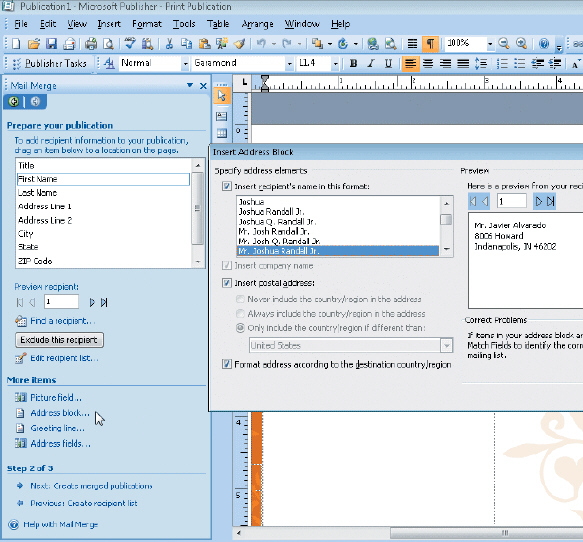 Figure 5-1 You can insert a group of address field codes called a(n) ____ instead of inserting individual fields, as shown in the accompanying figure.
Figure 5-1 You can insert a group of address field codes called a(n) ____ instead of inserting individual fields, as shown in the accompanying figure.A) Merge block
B) Address block
C) Name block
D) Field block

Unlock Deck
Unlock for access to all 98 flashcards in this deck.
Unlock Deck
k this deck
32
Many businesses use the ____ Extended font for mailing labels and envelopes so that the post office can scan the address easily with electronic equipment.
A) ODEC
B) OCR A
C) Arial
D) TNR
A) ODEC
B) OCR A
C) Arial
D) TNR

Unlock Deck
Unlock for access to all 98 flashcards in this deck.
Unlock Deck
k this deck
33
Publisher's ____ feature allows you to locate text quickly without reading an entire publication.
A) Search
B) Locate
C) Find
D) Identify
A) Search
B) Locate
C) Find
D) Identify

Unlock Deck
Unlock for access to all 98 flashcards in this deck.
Unlock Deck
k this deck
34
A box in the merge publication into which merge fields for a catalog merge are inserted is called the ____ area or catalog merge area.
A) duplication
B) repeatable
C) positioning
D) placeholder
A) duplication
B) repeatable
C) positioning
D) placeholder

Unlock Deck
Unlock for access to all 98 flashcards in this deck.
Unlock Deck
k this deck
35
You associate a data source with a form letter main publication in the ____ task pane.
A) E-Mail Merge
B) Catalog Merge
C) Mail Merge
D) Form Letter Merge
A) E-Mail Merge
B) Catalog Merge
C) Mail Merge
D) Form Letter Merge

Unlock Deck
Unlock for access to all 98 flashcards in this deck.
Unlock Deck
k this deck
36
A field ____ is placeholder text in the main publication that shows Publisher where to insert data from the data source.
A) code
B) placeholder
C) box
D) indicator
A) code
B) placeholder
C) box
D) indicator

Unlock Deck
Unlock for access to all 98 flashcards in this deck.
Unlock Deck
k this deck
37
The triangle and rectangle objects on the horizontal ruler are called ____ markers and are used to position the left, right, and first-line margins inside a text box.
A) tab
B) space
C) character
D) indent
A) tab
B) space
C) character
D) indent

Unlock Deck
Unlock for access to all 98 flashcards in this deck.
Unlock Deck
k this deck
38
Which of the following special characters is inserted each time you press the TAB key? ____
A) an end-of-row marker
B) a paragraph mark
C) the pound symbol
D) a right-pointing arrow symbol
A) an end-of-row marker
B) a paragraph mark
C) the pound symbol
D) a right-pointing arrow symbol

Unlock Deck
Unlock for access to all 98 flashcards in this deck.
Unlock Deck
k this deck
39
When you insert a ____ tab stop, the text begins at the tab stop and moves to the right.
A) left
B) right
C) center
D) decimal
A) left
B) right
C) center
D) decimal

Unlock Deck
Unlock for access to all 98 flashcards in this deck.
Unlock Deck
k this deck
40
You can use the Print button located on the ____ toolbar to print a merged publication.
A) Objects
B) Measurement
C) Standard
D) Formatting
A) Objects
B) Measurement
C) Standard
D) Formatting

Unlock Deck
Unlock for access to all 98 flashcards in this deck.
Unlock Deck
k this deck
41
The Publisher Mail Merge feature makes it easy to generate individual, personalized form letters, envelopes, and mailing labels for a large group of names and addresses.

Unlock Deck
Unlock for access to all 98 flashcards in this deck.
Unlock Deck
k this deck
42
Once you create a customized drop cap style, you can add the style to the list of available drop caps and then apply it to additional characters in the current publication.

Unlock Deck
Unlock for access to all 98 flashcards in this deck.
Unlock Deck
k this deck
43
Normally, you save individual copies of merged publications because they are all different and saving them takes up little space on your storage device.

Unlock Deck
Unlock for access to all 98 flashcards in this deck.
Unlock Deck
k this deck
44
When printing labels, you can print one label per sheet, multiple copies of the same label on a single page, or multiple, different labels on a page.

Unlock Deck
Unlock for access to all 98 flashcards in this deck.
Unlock Deck
k this deck
45
You can delete a tab stop marker from the horizontal ruler by dragging it off the ruler with the mouse pointer.

Unlock Deck
Unlock for access to all 98 flashcards in this deck.
Unlock Deck
k this deck
46
When you open a main publication, Publisher attempts to open the associated data source.

Unlock Deck
Unlock for access to all 98 flashcards in this deck.
Unlock Deck
k this deck
47
When you associate a data source with a mail merge main publication, you must include all records or entries in the data source in the merge process.

Unlock Deck
Unlock for access to all 98 flashcards in this deck.
Unlock Deck
k this deck
48
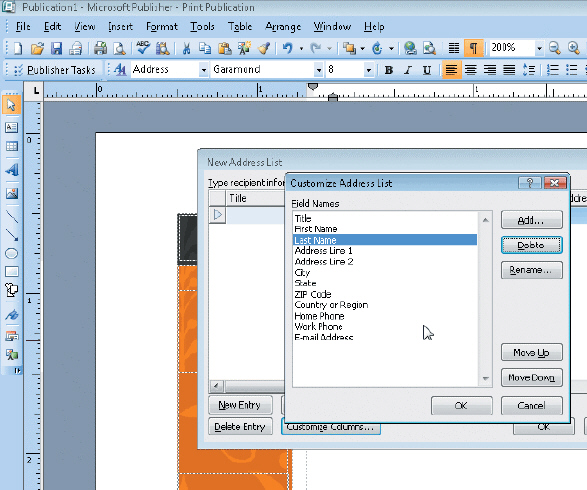 Figure 5-2 As shown in the accompanying figure, you can add a new column, rename a column, or move columns up and down to reposition fields in the desired order in the Customize Address List dialog box.
Figure 5-2 As shown in the accompanying figure, you can add a new column, rename a column, or move columns up and down to reposition fields in the desired order in the Customize Address List dialog box.
Unlock Deck
Unlock for access to all 98 flashcards in this deck.
Unlock Deck
k this deck
49
To add a new row of data to an address list, you should click the Add Entry button in the Customize Address List dialog box.

Unlock Deck
Unlock for access to all 98 flashcards in this deck.
Unlock Deck
k this deck
50
Both mailing label and envelope templates supply text boxes for easy insertion of merge fields.

Unlock Deck
Unlock for access to all 98 flashcards in this deck.
Unlock Deck
k this deck
51
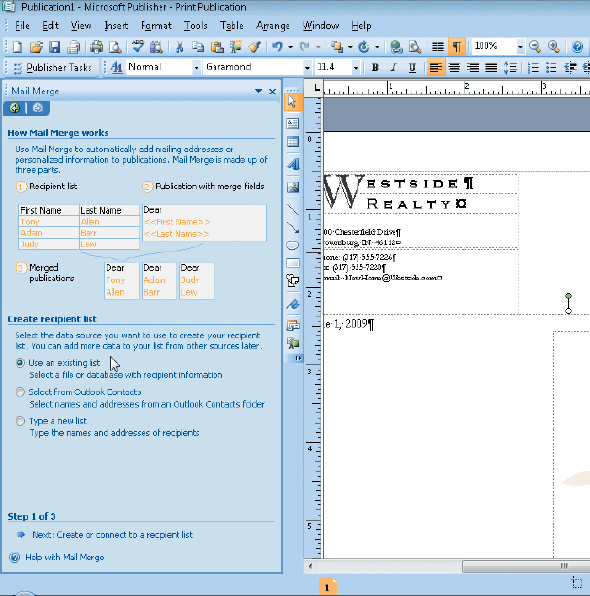 Figure 5-3 One way to associate a data source with a main publication is to type a new list of names and addresses as you setup the mail merge, as shown in the accompanying figure.
Figure 5-3 One way to associate a data source with a main publication is to type a new list of names and addresses as you setup the mail merge, as shown in the accompanying figure.
Unlock Deck
Unlock for access to all 98 flashcards in this deck.
Unlock Deck
k this deck
52
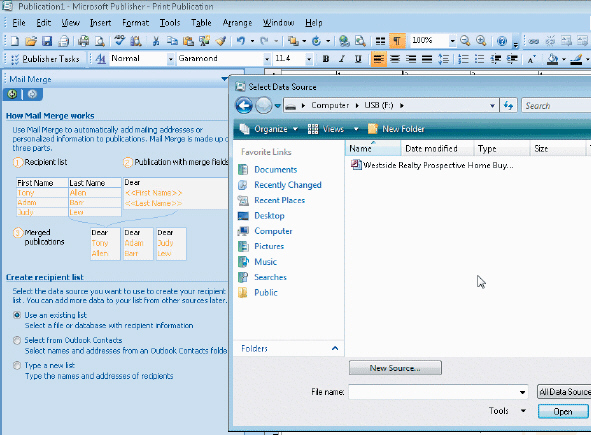 Figure 5-4 You can click the New Source button in the Select Data Source dialog box, as shown in the accompanying figure, to view a list of acceptable file types for a mail merge.
Figure 5-4 You can click the New Source button in the Select Data Source dialog box, as shown in the accompanying figure, to view a list of acceptable file types for a mail merge.
Unlock Deck
Unlock for access to all 98 flashcards in this deck.
Unlock Deck
k this deck
53
When customizing the columns in an address list, you can select and delete multiple columns at one time.

Unlock Deck
Unlock for access to all 98 flashcards in this deck.
Unlock Deck
k this deck
54
A form letter main document must include all essential business letter elements.

Unlock Deck
Unlock for access to all 98 flashcards in this deck.
Unlock Deck
k this deck
55
Merging is the process of combining two data sources to create a database.

Unlock Deck
Unlock for access to all 98 flashcards in this deck.
Unlock Deck
k this deck
56
You can cancel a mail merge process by clicking the Cancel Merge command on the Mailings and Catalogs submenu on the Tools menu.

Unlock Deck
Unlock for access to all 98 flashcards in this deck.
Unlock Deck
k this deck
57
The default tab stop setting shown in the tab selector is Center tab.

Unlock Deck
Unlock for access to all 98 flashcards in this deck.
Unlock Deck
k this deck
58
Filtering or sorting records in a data source during a mail merge process permanently alters the data source.

Unlock Deck
Unlock for access to all 98 flashcards in this deck.
Unlock Deck
k this deck
59
Publisher omits blank fields in a data source record when performing a mail merge.

Unlock Deck
Unlock for access to all 98 flashcards in this deck.
Unlock Deck
k this deck
60
You can use scaling, tracking, and kerning to adjust the spacing of proportionally spaced fonts.

Unlock Deck
Unlock for access to all 98 flashcards in this deck.
Unlock Deck
k this deck
61
You can drag a field from the Catalog Merge task pane into the catalog merge main publication.

Unlock Deck
Unlock for access to all 98 flashcards in this deck.
Unlock Deck
k this deck
62
Each field code displays a set of ____________________ symbols to indicate a field code instead of actual text.

Unlock Deck
Unlock for access to all 98 flashcards in this deck.
Unlock Deck
k this deck
63
The Mail Merge task pane Step ___________________ pane contains options for associating an existing address list with the main publication or creating a new list.

Unlock Deck
Unlock for access to all 98 flashcards in this deck.
Unlock Deck
k this deck
64
Objects outside the catalog merge area will not repeat for each record in the data source.

Unlock Deck
Unlock for access to all 98 flashcards in this deck.
Unlock Deck
k this deck
65
A mail merge is the process of combining information from a data source with a template to create pages that display multiple records per page.

Unlock Deck
Unlock for access to all 98 flashcards in this deck.
Unlock Deck
k this deck
66
To use a letterhead template for a mail merge form letter, click the Letterhead button in the list of ____________________.

Unlock Deck
Unlock for access to all 98 flashcards in this deck.
Unlock Deck
k this deck
67
Publisher allows you to create as many ____________________ as you like for use in mail merges.

Unlock Deck
Unlock for access to all 98 flashcards in this deck.
Unlock Deck
k this deck
68
The Mail Merge Layout toolbar contains boxes to specify how often the layout of each item repeats and the merge order area.

Unlock Deck
Unlock for access to all 98 flashcards in this deck.
Unlock Deck
k this deck
69
The advantage of font ____________________ in a publication file being sent to a commercial printer is that it decreases the overall size of the file.

Unlock Deck
Unlock for access to all 98 flashcards in this deck.
Unlock Deck
k this deck
70
A(n) ____________________ character is displayed larger than the rest of the characters in the line or paragraph and commonly is used to mark the beginning of an article to text box.

Unlock Deck
Unlock for access to all 98 flashcards in this deck.
Unlock Deck
k this deck
71
The process of generating an individualized publication for a mass mailing involves creating a ____________________ and a data source.

Unlock Deck
Unlock for access to all 98 flashcards in this deck.
Unlock Deck
k this deck
72
You insert field codes in the main publication using options in the Step ____________________ pane of the Mail Merge task pane.

Unlock Deck
Unlock for access to all 98 flashcards in this deck.
Unlock Deck
k this deck
73
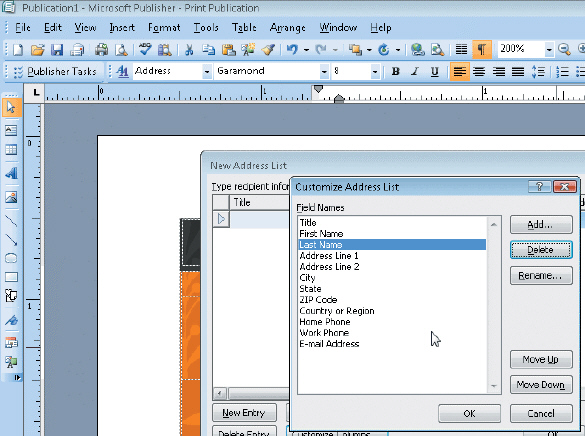 Figure 5-5 When customizing an address list, you can click the ____________________ button, as shown in the accompanying figure, to change the name of a field.
Figure 5-5 When customizing an address list, you can click the ____________________ button, as shown in the accompanying figure, to change the name of a field.
Unlock Deck
Unlock for access to all 98 flashcards in this deck.
Unlock Deck
k this deck
74
When customizing an address list, you can change the position of a field in the list by clicking the ____________________ or ____________________ buttons in the Customize Address List dialog box.

Unlock Deck
Unlock for access to all 98 flashcards in this deck.
Unlock Deck
k this deck
75
You can type the data for a new address list in the ____________________ dialog box during the mail merge process.

Unlock Deck
Unlock for access to all 98 flashcards in this deck.
Unlock Deck
k this deck
76
____________________ is a special form of tracking related to pairs of characters that can appear too close together or too far apart.

Unlock Deck
Unlock for access to all 98 flashcards in this deck.
Unlock Deck
k this deck
77
Smaller type is easier to read when it has been ____________________ loosely.

Unlock Deck
Unlock for access to all 98 flashcards in this deck.
Unlock Deck
k this deck
78
Publisher catalog templates create eight pages of content with replaceable graphics and text boxes.

Unlock Deck
Unlock for access to all 98 flashcards in this deck.
Unlock Deck
k this deck
79
____________________ changes the width of text by a specified percentage.

Unlock Deck
Unlock for access to all 98 flashcards in this deck.
Unlock Deck
k this deck
80
The ____________________ containing name and address fields is an example of a grouped field code.

Unlock Deck
Unlock for access to all 98 flashcards in this deck.
Unlock Deck
k this deck


