Deck 17: Outlook Lesson 2: Calendar
Question
Question
Question
Question
Question
Question
Question
Question
Question
Question
Question
Question
Question
Question
Question
Question
Question
Question
Question
Question
Question
Question
Question
Question
Question
Question
Question
Question
Question
Question
Question
Question
Question
Question
Question
Question
Question
Question
Question
Question
Question
Match between columns
Question
Question
Question
Question
Question

Unlock Deck
Sign up to unlock the cards in this deck!
Unlock Deck
Unlock Deck
1/46
Play
Full screen (f)
Deck 17: Outlook Lesson 2: Calendar
1
The monthly Calendar at the top of the To-Do bar is called the Date Selector.
False
2
You can adjust Calendar options on the View tab. To change the time scale the Calendar shows for activities, in the Time group, click the Time Scale button, and then select the level of detail you want.
False
3
You can view your Calendar in a ____ view.
A) daily
B) weekly
C) monthly
D) all of the above
A) daily
B) weekly
C) monthly
D) all of the above
D
4
To synchronize a Windows Live Calendar with an Outlook Calendar, you must download and install the Outlook Hotmail Connector.

Unlock Deck
Unlock for access to all 46 flashcards in this deck.
Unlock Deck
k this deck
5
You can change the date of a single occurrence in the Calendar by dragging the event to a different day, and then clicking Yes when prompted.

Unlock Deck
Unlock for access to all 46 flashcards in this deck.
Unlock Deck
k this deck
6
If your attendees share their Calendars, you can adjust for any meeting conflicts and find the best time for everyone to meet.

Unlock Deck
Unlock for access to all 46 flashcards in this deck.
Unlock Deck
k this deck
7
When scheduling an appointment, select the ____ check box if the appointment is scheduled for the entire day.
A) 24-hour
B) All day event
C) Day Block
D) Entire Day
A) 24-hour
B) All day event
C) Day Block
D) Entire Day

Unlock Deck
Unlock for access to all 46 flashcards in this deck.
Unlock Deck
k this deck
8
When scheduling an appointment, the ____ allows you to insert files, signatures, images and media.
A) Add tab
B) Actions group
C) Actions area
D) Insert tab
A) Add tab
B) Actions group
C) Actions area
D) Insert tab

Unlock Deck
Unlock for access to all 46 flashcards in this deck.
Unlock Deck
k this deck
9
To edit an event, right-click the event in the calendar.

Unlock Deck
Unlock for access to all 46 flashcards in this deck.
Unlock Deck
k this deck
10
To add an appointment to your Calendar, select the day for which you want to set up the appointment, and then on the View tab, in the New group, click the New Appointment button.

Unlock Deck
Unlock for access to all 46 flashcards in this deck.
Unlock Deck
k this deck
11
Outlook Calendar is designed to help you stay organized and coordinate your activities with others.

Unlock Deck
Unlock for access to all 46 flashcards in this deck.
Unlock Deck
k this deck
12
You can show an appointment as busy, free, tentative or ____.
A) out of office
B) unavailable
C) personal appointment
D) private
A) out of office
B) unavailable
C) personal appointment
D) private

Unlock Deck
Unlock for access to all 46 flashcards in this deck.
Unlock Deck
k this deck
13
When a reminder sound plays to remind you of an appointment, if you want to be reminded again later click the ____ button.
A) Snooze
B) Dismiss
C) Later
D) Silence
A) Snooze
B) Dismiss
C) Later
D) Silence

Unlock Deck
Unlock for access to all 46 flashcards in this deck.
Unlock Deck
k this deck
14
To save a Meeting invitation without sending it, click the Home tab, and then click Close. In the Microsoft Office Outlook dialog box, click the Save changes but don't send option button, and then click OK.

Unlock Deck
Unlock for access to all 46 flashcards in this deck.
Unlock Deck
k this deck
15
To turn off the To-Do Bar, click the View tab, in the Layout group, click the To-Do Bar button, and then click Off.

Unlock Deck
Unlock for access to all 46 flashcards in this deck.
Unlock Deck
k this deck
16
When you invite participants to an appointment, Outlook automatically converts it to a(n) task .

Unlock Deck
Unlock for access to all 46 flashcards in this deck.
Unlock Deck
k this deck
17
Resources are people who are mandatory attendees of your meeting.

Unlock Deck
Unlock for access to all 46 flashcards in this deck.
Unlock Deck
k this deck
18
In Month view, you can adjust the amount of detail that is visible by clicking the launcher in the Arrange group to open the Outlook Options dialog box.

Unlock Deck
Unlock for access to all 46 flashcards in this deck.
Unlock Deck
k this deck
19
You can click the Recurrence button to set up an appointment to occur repeatedly.

Unlock Deck
Unlock for access to all 46 flashcards in this deck.
Unlock Deck
k this deck
20
To move the start or end times of an appointment, click the top or bottom border, and drag to a new time.

Unlock Deck
Unlock for access to all 46 flashcards in this deck.
Unlock Deck
k this deck
21
FIGURE OL 2-1 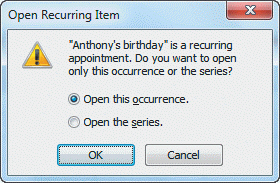 Referring to Figure OL 2-1 above, if you select the Open the series option button, the ____ window opens which would allow him to edit settings affecting the series.
Referring to Figure OL 2-1 above, if you select the Open the series option button, the ____ window opens which would allow him to edit settings affecting the series.
A) Open Series
B) Recurring Event
C) Birthday
D) Annual Event
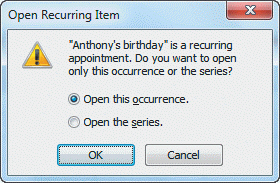 Referring to Figure OL 2-1 above, if you select the Open the series option button, the ____ window opens which would allow him to edit settings affecting the series.
Referring to Figure OL 2-1 above, if you select the Open the series option button, the ____ window opens which would allow him to edit settings affecting the series.A) Open Series
B) Recurring Event
C) Birthday
D) Annual Event

Unlock Deck
Unlock for access to all 46 flashcards in this deck.
Unlock Deck
k this deck
22
Case OL 2-1 Kent is learning the keyboard shortcuts to access Outlook features. If Kent wanted to switch to the Folder List in the Navigation Pane, he would press Ctrl + ____.
A) 4
B) 5
C) 6
D) 7
A) 4
B) 5
C) 6
D) 7

Unlock Deck
Unlock for access to all 46 flashcards in this deck.
Unlock Deck
k this deck
23
If you have an existing e-mail message whose distribution list includes the same people you want to invite to a meeting, you can easily create a meeting request from the message. Open the message, and then in the Respond group, click the ____ button.
A) Reply
B) Reply with an Invite
C) Reply with a Meeting
D) Reply with a Message
A) Reply
B) Reply with an Invite
C) Reply with a Meeting
D) Reply with a Message

Unlock Deck
Unlock for access to all 46 flashcards in this deck.
Unlock Deck
k this deck
24
To print your Calendar in the current view, on the Ribbon, click the File tab and then in Backstage view, click Print. Depending on the view, you can select a style in the ____ section.
A) Print Now
B) Print What
C) Print Style
D) Print Style
A) Print Now
B) Print What
C) Print Style
D) Print Style

Unlock Deck
Unlock for access to all 46 flashcards in this deck.
Unlock Deck
k this deck
25
An event appears as ____.
A) a banner at the top of the day affected
B) an entire day blocked out in blue
C) a small icon in the upper-right corner of the calendar cell
D) none of the above
A) a banner at the top of the day affected
B) an entire day blocked out in blue
C) a small icon in the upper-right corner of the calendar cell
D) none of the above

Unlock Deck
Unlock for access to all 46 flashcards in this deck.
Unlock Deck
k this deck
26
A meeting e-mail message has a ____ icon next to it, indicating that it is a meeting message.
A) meeting
B) star
C) calendar
D) pen
A) meeting
B) star
C) calendar
D) pen

Unlock Deck
Unlock for access to all 46 flashcards in this deck.
Unlock Deck
k this deck
27
To edit an appointment in Day or Week view, ____ the appointment.
A) double-click
B) single-click
C) right-click
D) left-click
A) double-click
B) single-click
C) right-click
D) left-click

Unlock Deck
Unlock for access to all 46 flashcards in this deck.
Unlock Deck
k this deck
28
To remove a recurring event, double-click an event, click the Open the series option button, click OK, then in the ____ Recurrence dialog box, click the Remove Recurrence button, and then click OK.
A) Appointment
B) Event
C) Meeting
D) Task
A) Appointment
B) Event
C) Meeting
D) Task

Unlock Deck
Unlock for access to all 46 flashcards in this deck.
Unlock Deck
k this deck
29
Case OL 2-1 Kent is learning the keyboard shortcuts to access Outlook features. If Kent wanted to add a task to his calendar, he would press the Ctrl + ____ key.
A) 1
B) 2
C) 3
D) 4
A) 1
B) 2
C) 3
D) 4

Unlock Deck
Unlock for access to all 46 flashcards in this deck.
Unlock Deck
k this deck
30
The ____ style of printing for your Calendar separates the daily Calendar, tasks list, and weekly Calendar.
A) calendar details
B) daily
C) weekly
D) tri-fold
A) calendar details
B) daily
C) weekly
D) tri-fold

Unlock Deck
Unlock for access to all 46 flashcards in this deck.
Unlock Deck
k this deck
31
If you wanted to add a friend's birthday to the Outlook Calendar to show up as a reminder every year, you would schedule it as an annual ____________________.

Unlock Deck
Unlock for access to all 46 flashcards in this deck.
Unlock Deck
k this deck
32
Case OL 2-2 Olivia's boss has asked her to set up a meeting for 10 people in the Yosemite Conference Room using Outlook Calendar. Olivia wants to view when the attendees are available. In the Show group, she clicks the ____ button to open a grid indicating the availability of the attendees.
A) Calendar
B) Scheduling
C) Availability
D) Meeting
A) Calendar
B) Scheduling
C) Availability
D) Meeting

Unlock Deck
Unlock for access to all 46 flashcards in this deck.
Unlock Deck
k this deck
33
To create a meeting, on the ____ tab, in the New group, click the New Meeting button.
A) Home
B) Meeting
C) Insert
D) File
A) Home
B) Meeting
C) Insert
D) File

Unlock Deck
Unlock for access to all 46 flashcards in this deck.
Unlock Deck
k this deck
34
When selecting meeting attendees in the Select Attendees and Resources window, press and hold ____ and then click each individual name in the list.
A) Tab
B) Alt
C) Fn
D) Ctrl
A) Tab
B) Alt
C) Fn
D) Ctrl

Unlock Deck
Unlock for access to all 46 flashcards in this deck.
Unlock Deck
k this deck
35
Outlook provides an online publishing feature that allows you to share one or more calendars. ____ Calendar requires that you and the people with whom you want to share your calendar first sign up for a free account at Office Online.
A) Public
B) Move
C) Friends
D) Share
A) Public
B) Move
C) Friends
D) Share

Unlock Deck
Unlock for access to all 46 flashcards in this deck.
Unlock Deck
k this deck
36
The recurrence icon resembles a ____.
A) circular arrow
B) spinning top
C) whirling globe
D) year-long calendar
A) circular arrow
B) spinning top
C) whirling globe
D) year-long calendar

Unlock Deck
Unlock for access to all 46 flashcards in this deck.
Unlock Deck
k this deck
37
FIGURE OL 2-1 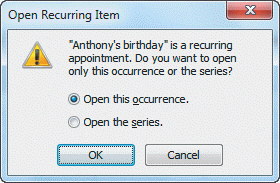 If you received the message in Figure OL 2-1 above, and want to set up a reminder for this year only, you should ____.
If you received the message in Figure OL 2-1 above, and want to set up a reminder for this year only, you should ____.
A) select "Open this occurrence."
B) select "Open the series."
C) Click the Cancel button
D) Click the "!"
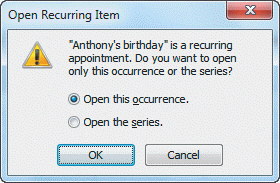 If you received the message in Figure OL 2-1 above, and want to set up a reminder for this year only, you should ____.
If you received the message in Figure OL 2-1 above, and want to set up a reminder for this year only, you should ____.A) select "Open this occurrence."
B) select "Open the series."
C) Click the Cancel button
D) Click the "!"

Unlock Deck
Unlock for access to all 46 flashcards in this deck.
Unlock Deck
k this deck
38
If you deselect the All day event check box in the Event window, the event automatically becomes a(n) ____.
A) task
B) meeting
C) appointment
D) recurring event
A) task
B) meeting
C) appointment
D) recurring event

Unlock Deck
Unlock for access to all 46 flashcards in this deck.
Unlock Deck
k this deck
39
To delete an event, in the ____ group, click the Delete button, or right-click the event in the Calendar and then click Delete.
A) Actions
B) Show
C) Attendees
D) Options
A) Actions
B) Show
C) Attendees
D) Options

Unlock Deck
Unlock for access to all 46 flashcards in this deck.
Unlock Deck
k this deck
40
Case OL 2-2 Olivia's boss has asked her to set up a meeting for 10 people in the Yosemite Conference Room using Outlook Calendar. In this instance, the Yosemite Conference room is a(n) ____ for the meeting.
A) Resource
B) Attendee
C) Host
D) Guest
A) Resource
B) Attendee
C) Host
D) Guest

Unlock Deck
Unlock for access to all 46 flashcards in this deck.
Unlock Deck
k this deck
41
Match between columns

Unlock Deck
Unlock for access to all 46 flashcards in this deck.
Unlock Deck
k this deck
42
To move to a specific date, use features on the Home tab in the ____________________ group.

Unlock Deck
Unlock for access to all 46 flashcards in this deck.
Unlock Deck
k this deck
43
Attendees can delete, reply, reply to all, or ____________________ the meeting message.

Unlock Deck
Unlock for access to all 46 flashcards in this deck.
Unlock Deck
k this deck
44
Once attendees open a meeting invitation they can ____________________, accept tentatively, or decline the invitation.

Unlock Deck
Unlock for access to all 46 flashcards in this deck.
Unlock Deck
k this deck
45
How do you go about creating an appointment? Please give three examples of appointments that you have had in the past.

Unlock Deck
Unlock for access to all 46 flashcards in this deck.
Unlock Deck
k this deck
46
To access a share option, on the ____________________ tab, select an option in the Share group.

Unlock Deck
Unlock for access to all 46 flashcards in this deck.
Unlock Deck
k this deck


