Exam 17: Outlook Lesson 2: Calendar
Exam 1: Access Lesson 1: Microsoft Access Basics46 Questions
Exam 2: Access Lesson 2: Creating a Database46 Questions
Exam 3: Access Lesson 3: Creating Queries46 Questions
Exam 4: Access Lesson 4: Creating and Modifying Forms46 Questions
Exam 5: Access Lesson 5: Creating and Modifying Reports46 Questions
Exam 6: Access Lesson 6: Integrating Access46 Questions
Exam 7: Excel Lesson 1: Microsoft Excel Basics46 Questions
Exam 8: Excel Lesson 2: Changing the Appearance of a Worksheet46 Questions
Exam 9: Excel Lesson 3: Organizing the Worksheet46 Questions
Exam 10: Excel Lesson 4: Entering Worksheet Formulas46 Questions
Exam 11: Excel Lesson 5: Using Functions46 Questions
Exam 12: Excel Lesson 6: Enhancing a Worksheet46 Questions
Exam 13: Excel Lesson 7: Working With Multiple Worksheets and Workbooks46 Questions
Exam 14: Excel Lesson 8: Working With Charts46 Questions
Exam 15: Microsoft Office 2010 Basics and the Internet92 Questions
Exam 16: Outlook Lesson 1: Outlook Basics and E-Mail46 Questions
Exam 17: Outlook Lesson 2: Calendar46 Questions
Exam 18: Outlook Lesson 3: Working With Other Outlook Tools46 Questions
Exam 19: Powerpoint Lesson 1: Microsoft Powerpoint Basics46 Questions
Exam 20: Powerpoint Lesson 2: Creating Enhancing Powerpoint Presentations46 Questions
Exam 21: Powerpoint Lesson 3: Working With Visual Elements46 Questions
Exam 22: Powerpoint Lesson 4: Expanding on Powerpoint Basics46 Questions
Exam 23: Publisher Lesson 1: Microsoft Publisher Basics46 Questions
Exam 24: Publisher Lesson 2: Enhancing Publisher Documents46 Questions
Exam 25: Introduction Lesson 1: Microsoft Windows 7 Basics46 Questions
Exam 26: Word Lesson 1: Microsoft Word Basics46 Questions
Exam 27: Word Lesson 2: Basic Editing46 Questions
Exam 28: Word Lesson 3: Helpful Word Features46 Questions
Exam 29: Word Lesson 4: Formatting Text46 Questions
Exam 30: Word Lesson 5: Formatting Paragraphs and Documents46 Questions
Exam 31: Word Lesson 6: Working With Graphics46 Questions
Exam 32: Word Lesson 7: Working With Documents46 Questions
Exam 33: Word Lesson 8: Increasing Efficiency Using Word46 Questions
Select questions type
Case OL 2-1 Kent is learning the keyboard shortcuts to access Outlook features. If Kent wanted to switch to the Folder List in the Navigation Pane, he would press Ctrl + ____.
Free
(Multiple Choice)
4.9/5  (39)
(39)
Correct Answer:
C
Attendees can delete, reply, reply to all, or ____________________ the meeting message.
Free
(Short Answer)
4.8/5  (35)
(35)
Correct Answer:
forward
If you have an existing e-mail message whose distribution list includes the same people you want to invite to a meeting, you can easily create a meeting request from the message. Open the message, and then in the Respond group, click the ____ button.
Free
(Multiple Choice)
4.9/5  (32)
(32)
Correct Answer:
C
If your attendees share their Calendars, you can adjust for any meeting conflicts and find the best time for everyone to meet.
(True/False)
4.9/5  (48)
(48)
To access a share option, on the ____________________ tab, select an option in the Share group.
(Short Answer)
4.7/5  (34)
(34)
To move the start or end times of an appointment, click the top or bottom border, and drag to a new time.
(True/False)
4.7/5  (30)
(30)
Once attendees open a meeting invitation they can ____________________, accept tentatively, or decline the invitation.
(Short Answer)
4.9/5  (34)
(34)
To remove a recurring event, double-click an event, click the Open the series option button, click OK, then in the ____ Recurrence dialog box, click the Remove Recurrence button, and then click OK.
(Multiple Choice)
5.0/5  (33)
(33)
To create a meeting, on the ____ tab, in the New group, click the New Meeting button.
(Multiple Choice)
4.9/5  (33)
(33)
To turn off the To-Do Bar, click the View tab, in the Layout group, click the To-Do Bar button, and then click Off.
(True/False)
4.7/5  (42)
(42)
To edit an appointment in Day or Week view, ____ the appointment.
(Multiple Choice)
4.9/5  (35)
(35)
When a reminder sound plays to remind you of an appointment, if you want to be reminded again later click the ____ button.
(Multiple Choice)
4.9/5  (49)
(49)
You can show an appointment as busy, free, tentative or ____.
(Multiple Choice)
4.7/5  (28)
(28)
FIGURE OL 2-1 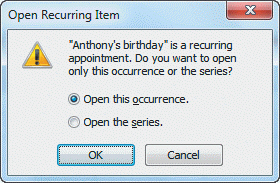 Referring to Figure OL 2-1 above, if you select the Open the series option button, the ____ window opens which would allow him to edit settings affecting the series.
Referring to Figure OL 2-1 above, if you select the Open the series option button, the ____ window opens which would allow him to edit settings affecting the series.
(Multiple Choice)
4.9/5  (24)
(24)
Outlook provides an online publishing feature that allows you to share one or more calendars. ____ Calendar requires that you and the people with whom you want to share your calendar first sign up for a free account at Office Online.
(Multiple Choice)
4.8/5  (30)
(30)
Resources are people who are mandatory attendees of your meeting.
(True/False)
4.9/5  (32)
(32)
To move to a specific date, use features on the Home tab in the ____________________ group.
(Short Answer)
4.7/5  (37)
(37)
Identify the letter of the choice that best matches the phrase or definition.
Correct Answer:
Premises:
Responses:
(Matching)
4.9/5  (41)
(41)
Showing 1 - 20 of 46
Filters
- Essay(0)
- Multiple Choice(0)
- Short Answer(0)
- True False(0)
- Matching(0)