Deck 13: Word Lesson 1: Understanding Word Fundamentals
Question
Question
Question
Question
Question
Question
Question
Question
Question
Question
Question
Question
Question
Question
Question
Question
Question
Question
Question
Question
Question
Question
Question
Question
Question
Question
Question
Question
Question
Question
Question
Question
Question
Question
Question
Question
Question
Question
Question
Question
Question
Match between columns
Question
Question
Question
Question
Question

Unlock Deck
Sign up to unlock the cards in this deck!
Unlock Deck
Unlock Deck
1/46
Play
Full screen (f)
Deck 13: Word Lesson 1: Understanding Word Fundamentals
1
The Save As dialog box lets you save a document in another format or as a template.
True
2
Landscape orientation is a vertical document setup.
False
3
Double-clicking in the left margin selects an entire document.
False
4
Which key moves the insertion point to the beginning of a line?
A) End
B) Page Down
C) Page Up
D) Home
A) End
B) Page Down
C) Page Up
D) Home

Unlock Deck
Unlock for access to all 46 flashcards in this deck.
Unlock Deck
k this deck
5
View buttons are located on the ____.
A) rulers
B) taskbar
C) status bar
D) title bar
A) rulers
B) taskbar
C) status bar
D) title bar

Unlock Deck
Unlock for access to all 46 flashcards in this deck.
Unlock Deck
k this deck
6
You can cancel a selection by pressing an arrow key.

Unlock Deck
Unlock for access to all 46 flashcards in this deck.
Unlock Deck
k this deck
7
You can change margins, orientation, and size settings in Backstage view.

Unlock Deck
Unlock for access to all 46 flashcards in this deck.
Unlock Deck
k this deck
8
____ selects an entire document.
A) Shift+End
B) Ctrl+A
C) Shift+Home
D) Ctrl+D
A) Shift+End
B) Ctrl+A
C) Shift+Home
D) Ctrl+D

Unlock Deck
Unlock for access to all 46 flashcards in this deck.
Unlock Deck
k this deck
9
The Go To command displays a document in Backstage view.

Unlock Deck
Unlock for access to all 46 flashcards in this deck.
Unlock Deck
k this deck
10
Normal, Moderate, and Wide are examples of orientation settings.

Unlock Deck
Unlock for access to all 46 flashcards in this deck.
Unlock Deck
k this deck
11
Red or green wavy lines under text mean that Word has detected a possible error.

Unlock Deck
Unlock for access to all 46 flashcards in this deck.
Unlock Deck
k this deck
12
Various writing and editing tools in Word are organized on the Ribbon tabs.

Unlock Deck
Unlock for access to all 46 flashcards in this deck.
Unlock Deck
k this deck
13
When you close a document, the software prompts you to save your work if you made any changes since you last saved.

Unlock Deck
Unlock for access to all 46 flashcards in this deck.
Unlock Deck
k this deck
14
The default file name of a new document is ____.
A) Microsoft Word
B) Document1
C) File name
D) Program Window
A) Microsoft Word
B) Document1
C) File name
D) Program Window

Unlock Deck
Unlock for access to all 46 flashcards in this deck.
Unlock Deck
k this deck
15
Microsoft Word 2010 files are saved with a .doc extension.

Unlock Deck
Unlock for access to all 46 flashcards in this deck.
Unlock Deck
k this deck
16
____ is the shape of the mouse pointer when you slide it over text.
A) I-beam
B) Magnifier
C) Arrow
D) Double-headed arrow
A) I-beam
B) Magnifier
C) Arrow
D) Double-headed arrow

Unlock Deck
Unlock for access to all 46 flashcards in this deck.
Unlock Deck
k this deck
17
When you finish a paragraph, press Tab to create the first line of a new paragraph.

Unlock Deck
Unlock for access to all 46 flashcards in this deck.
Unlock Deck
k this deck
18
Click Print on the Home tab to display Backstage view.

Unlock Deck
Unlock for access to all 46 flashcards in this deck.
Unlock Deck
k this deck
19
The File tab is located on the Windows taskbar.

Unlock Deck
Unlock for access to all 46 flashcards in this deck.
Unlock Deck
k this deck
20
You cannot save changes to a read-only version of a file.

Unlock Deck
Unlock for access to all 46 flashcards in this deck.
Unlock Deck
k this deck
21
Which method does NOT display the Open dialog box?
A) Ctrl+O
B) Ctrl+S
C) Open command on the File tab
D) Open command on the Quick Access Toolbar
A) Ctrl+O
B) Ctrl+S
C) Open command on the File tab
D) Open command on the Quick Access Toolbar

Unlock Deck
Unlock for access to all 46 flashcards in this deck.
Unlock Deck
k this deck
22
When the mouse pointer is moved to the left margin in Print Layout view, it changes to a ____.
A) magnifier pointer
B) I-beam
C) selection arrow pointer
D) double-sided arrow
A) magnifier pointer
B) I-beam
C) selection arrow pointer
D) double-sided arrow

Unlock Deck
Unlock for access to all 46 flashcards in this deck.
Unlock Deck
k this deck
23
Case WD 1-2 Bob is an instructor at a local college. He is creating a study guide for his students, and he wants to leave plenty of white space on the right side of the page so that students will have room to take notes. Which action will allow Bob to preview the document before printing to make sure his document is formatted correctly?
A) Click Quick Print on the Quick Access Toolbar
B) Click the Print Layout view button
C) Click the Full Screen Reading view button
D) Click Print on the File tab
A) Click Quick Print on the Quick Access Toolbar
B) Click the Print Layout view button
C) Click the Full Screen Reading view button
D) Click Print on the File tab

Unlock Deck
Unlock for access to all 46 flashcards in this deck.
Unlock Deck
k this deck
24
FIGURE WD 1-1 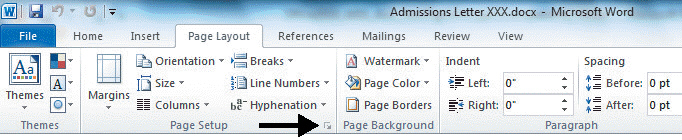 In Figure WD 1-1 above, the black arrow is pointing to a(n) ____.
In Figure WD 1-1 above, the black arrow is pointing to a(n) ____.
A) arrow pointer
B) dialog box launcher
C) list arrow
D) More button
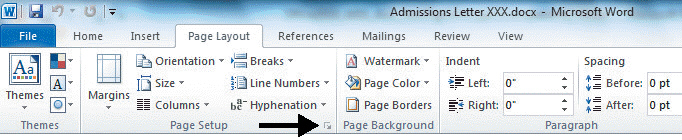 In Figure WD 1-1 above, the black arrow is pointing to a(n) ____.
In Figure WD 1-1 above, the black arrow is pointing to a(n) ____.A) arrow pointer
B) dialog box launcher
C) list arrow
D) More button

Unlock Deck
Unlock for access to all 46 flashcards in this deck.
Unlock Deck
k this deck
25
Case WD 1-1 The power went out in Miranda's office during a thunderstorm. Her computer shut down and she lost quite a bit of the work she had done on a Word document. Where should Miranda change the settings for this feature?
A) Save dialog box
B) Word Options dialog box
C) Save As dialog box
D) Start menu
A) Save dialog box
B) Word Options dialog box
C) Save As dialog box
D) Start menu

Unlock Deck
Unlock for access to all 46 flashcards in this deck.
Unlock Deck
k this deck
26
FIGURE WD 1-2 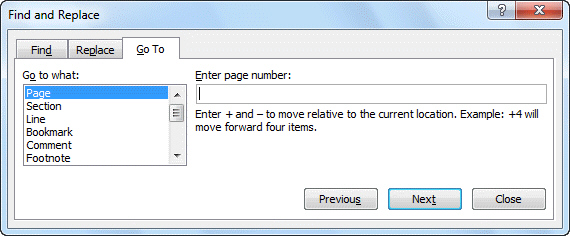 Where is the command to open the dialog box shown in Figure WD 1-2 above?
Where is the command to open the dialog box shown in Figure WD 1-2 above?
A) Find menu
B) Go menu
C) Show/Hide group
D) Page Setup group
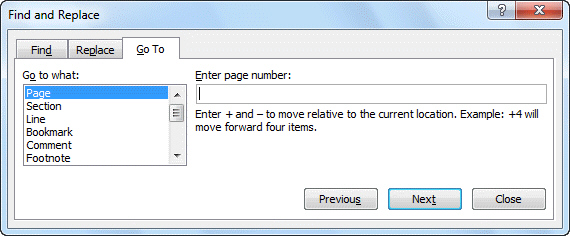 Where is the command to open the dialog box shown in Figure WD 1-2 above?
Where is the command to open the dialog box shown in Figure WD 1-2 above?A) Find menu
B) Go menu
C) Show/Hide group
D) Page Setup group

Unlock Deck
Unlock for access to all 46 flashcards in this deck.
Unlock Deck
k this deck
27
The View Ruler button is located ____.
A) on the right side of the status bar
B) in the title bar
C) in the taskbar
D) at the top of the vertical scroll bar
A) on the right side of the status bar
B) in the title bar
C) in the taskbar
D) at the top of the vertical scroll bar

Unlock Deck
Unlock for access to all 46 flashcards in this deck.
Unlock Deck
k this deck
28
You can select a word by ____ it.
A) double-clicking
B) triple-clicking
C) single-clicking
D) pressing Ctrl+A
A) double-clicking
B) triple-clicking
C) single-clicking
D) pressing Ctrl+A

Unlock Deck
Unlock for access to all 46 flashcards in this deck.
Unlock Deck
k this deck
29
A(n) ____________________ is written information that can be printed on paper or distributed electronically.

Unlock Deck
Unlock for access to all 46 flashcards in this deck.
Unlock Deck
k this deck
30
The ____ button is located on the Quick Access Toolbar.
A) Exit
B) Backstage view
C) Save
D) Font
A) Exit
B) Backstage view
C) Save
D) Font

Unlock Deck
Unlock for access to all 46 flashcards in this deck.
Unlock Deck
k this deck
31
Which command saves your file with the previously specified name in the location you specified?
A) Save As
B) Save
C) AutoRecover
D) Save as type
A) Save As
B) Save
C) AutoRecover
D) Save as type

Unlock Deck
Unlock for access to all 46 flashcards in this deck.
Unlock Deck
k this deck
32
Horizontal document orientation is called ____.
A) portrait
B) landscape
C) custom
D) legal
A) portrait
B) landscape
C) custom
D) legal

Unlock Deck
Unlock for access to all 46 flashcards in this deck.
Unlock Deck
k this deck
33
____ maximizes the space available for reading documents on the screen.
A) Outline
B) Print Layout
C) Draft
D) Full Screen Reading
A) Outline
B) Print Layout
C) Draft
D) Full Screen Reading

Unlock Deck
Unlock for access to all 46 flashcards in this deck.
Unlock Deck
k this deck
34
To close a document without closing Word, choose the Close command on the ____.
A) title bar
B) Exit menu
C) Start menu
D) File tab
A) title bar
B) Exit menu
C) Start menu
D) File tab

Unlock Deck
Unlock for access to all 46 flashcards in this deck.
Unlock Deck
k this deck
35
The blinking vertical bar that signals where any text you type will appear is called the ____.
A) word wrap
B) scroll bar
C) insertion point
D) I-beam
A) word wrap
B) scroll bar
C) insertion point
D) I-beam

Unlock Deck
Unlock for access to all 46 flashcards in this deck.
Unlock Deck
k this deck
36
Case WD 1-2 Bob is an instructor at a local college. He is creating a study guide for his students, and he wants to leave plenty of white space on the right side of the page so that students will have room to take notes. Which command can Bob use to create the extra space he wants?
A) Orientation
B) Print
C) More Paper Sizes
D) Custom Margins
A) Orientation
B) Print
C) More Paper Sizes
D) Custom Margins

Unlock Deck
Unlock for access to all 46 flashcards in this deck.
Unlock Deck
k this deck
37
You can use the ____ command to jump to a specific page, section, line, comment, or other element within a document.
A) Go To
B) View Ruler
C) Full Screen Reading
D) Print Preview
A) Go To
B) View Ruler
C) Full Screen Reading
D) Print Preview

Unlock Deck
Unlock for access to all 46 flashcards in this deck.
Unlock Deck
k this deck
38
Letter is a common ____.
A) margin size
B) orientation
C) page size
D) zoom size
A) margin size
B) orientation
C) page size
D) zoom size

Unlock Deck
Unlock for access to all 46 flashcards in this deck.
Unlock Deck
k this deck
39
Case WD 1-1 The power went out in Miranda's office during a thunderstorm. Her computer shut down and she lost quite a bit of the work she had done on a Word document. What feature should Miranda turn on so that she can avoid losing data in the future due to unexpected shutdowns?
A) Page Setup
B) Print Preview
C) AutoRecover
D) word wrap
A) Page Setup
B) Print Preview
C) AutoRecover
D) word wrap

Unlock Deck
Unlock for access to all 46 flashcards in this deck.
Unlock Deck
k this deck
40
Pressing and holding the mouse button while moving the mouse is called ____.
A) inserting
B) dragging
C) collating
D) word wrap
A) inserting
B) dragging
C) collating
D) word wrap

Unlock Deck
Unlock for access to all 46 flashcards in this deck.
Unlock Deck
k this deck
41
Match between columns

Unlock Deck
Unlock for access to all 46 flashcards in this deck.
Unlock Deck
k this deck
42
What is a word-processing program? What kinds of documents can you create with word-processing software? What kinds of jobs do you think require skills in word processing? List at least five examples.

Unlock Deck
Unlock for access to all 46 flashcards in this deck.
Unlock Deck
k this deck
43
You can display a(n) ____________________ to help you position text and graphics on your pages.

Unlock Deck
Unlock for access to all 46 flashcards in this deck.
Unlock Deck
k this deck
44
____________________ are the areas of white space that border the text on the edges of a page.

Unlock Deck
Unlock for access to all 46 flashcards in this deck.
Unlock Deck
k this deck
45
____________________ pages are printed in order.

Unlock Deck
Unlock for access to all 46 flashcards in this deck.
Unlock Deck
k this deck
46
Before you can format text or move or delete text or graphics, you must ____________________, or highlight, the text or object you want to change.

Unlock Deck
Unlock for access to all 46 flashcards in this deck.
Unlock Deck
k this deck


