Exam 13: Word Lesson 1: Understanding Word Fundamentals
Exam 1: Access Lesson 1: Understanding Access Fundamentals46 Questions
Exam 2: Access Lesson 2: Creating Queries, Forms, and Reports46 Questions
Exam 3: Excel Lesson 1: Understanding Excel Fundamentals46 Questions
Exam 4: Excel Lesson 2: Formatting and Editing Worksheets46 Questions
Exam 5: Excel Lesson 3: Using Formulas and Functions45 Questions
Exam 6: Excel Lesson 4: Working With Charts and Graphics46 Questions
Exam 7: Getting Started Lesson 1: Working With Microsoft Office 201046 Questions
Exam 8: Integration Lesson 1: Understanding Integration Fundamentals46 Questions
Exam 9: Powerpoint Lesson 1: Understanding Powerpoint Fundamentals46 Questions
Exam 10: Powerpoint Lesson 2: Formatting and Modifying Presentations46 Questions
Exam 11: Powerpoint Lesson 3: Enhancing Presentations46 Questions
Exam 12: Publisher Lesson 1 : Understanding Publisher Fundamentals46 Questions
Exam 13: Word Lesson 1: Understanding Word Fundamentals46 Questions
Exam 14: Word Lesson 2: Editing and Formatting Text46 Questions
Exam 15: Word Lesson 3: Formatting Documents46 Questions
Exam 16: Word Lesson 4: Working With Graphic Objects46 Questions
Select questions type
____ maximizes the space available for reading documents on the screen.
Free
(Multiple Choice)
4.9/5  (40)
(40)
Correct Answer:
D
Pressing and holding the mouse button while moving the mouse is called ____.
Free
(Multiple Choice)
4.9/5  (39)
(39)
Correct Answer:
B
FIGURE WD 1-1 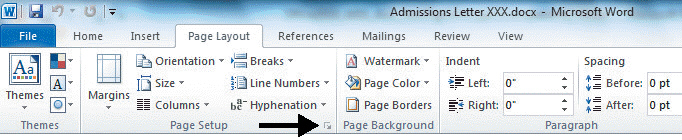 In Figure WD 1-1 above, the black arrow is pointing to a(n) ____.
In Figure WD 1-1 above, the black arrow is pointing to a(n) ____.
Free
(Multiple Choice)
4.9/5  (38)
(38)
Correct Answer:
B
Case WD 1-2 Bob is an instructor at a local college. He is creating a study guide for his students, and he wants to leave plenty of white space on the right side of the page so that students will have room to take notes. Which action will allow Bob to preview the document before printing to make sure his document is formatted correctly?
(Multiple Choice)
4.8/5  (31)
(31)
____ is the shape of the mouse pointer when you slide it over text.
(Multiple Choice)
4.9/5  (37)
(37)
When you close a document, the software prompts you to save your work if you made any changes since you last saved.
(True/False)
4.9/5  (30)
(30)
Which key moves the insertion point to the beginning of a line?
(Multiple Choice)
4.7/5  (29)
(29)
Before you can format text or move or delete text or graphics, you must ____________________, or highlight, the text or object you want to change.
(Short Answer)
4.8/5  (36)
(36)
When you finish a paragraph, press Tab to create the first line of a new paragraph.
(True/False)
4.8/5  (35)
(35)
When the mouse pointer is moved to the left margin in Print Layout view, it changes to a ____.
(Multiple Choice)
4.8/5  (39)
(39)
Case WD 1-1 The power went out in Miranda's office during a thunderstorm. Her computer shut down and she lost quite a bit of the work she had done on a Word document. What feature should Miranda turn on so that she can avoid losing data in the future due to unexpected shutdowns?
(Multiple Choice)
5.0/5  (43)
(43)
Identify the letter of the choice that best matches the phrase or definition.
Correct Answer:
Premises:
Responses:
(Matching)
4.8/5  (31)
(31)
Various writing and editing tools in Word are organized on the Ribbon tabs.
(True/False)
4.9/5  (34)
(34)
You can display a(n) ____________________ to help you position text and graphics on your pages.
(Short Answer)
4.9/5  (35)
(35)
Showing 1 - 20 of 46
Filters
- Essay(0)
- Multiple Choice(0)
- Short Answer(0)
- True False(0)
- Matching(0)