Deck 6: Outlook 2007 Unit B: Managing Information Using Outlook
Question
Question
Question
Question
Question
Question
Question
Question
Question
Question
Question
Question
Question
Question
Question
Question
Question
Question
Question
Question
Question
Question
Question
Question
Question
Question
Question
Question
Question
Question
Question
Question
Question
Question
Question
Question
Question
Question
Question
Question
Question
Question
Question
Question
Question
Question
Question
Question
Question
Question
Question
Question
Question
Question
Question
Question
Question
Question
Question
Question
Question
Match between columns
Question
Question

Unlock Deck
Sign up to unlock the cards in this deck!
Unlock Deck
Unlock Deck
1/63
Play
Full screen (f)
Deck 6: Outlook 2007 Unit B: Managing Information Using Outlook
1
The Navigation Pane, which appears on the left side of the Outlook window by default, includes shortcuts to the modules as well as the Folder List.
True
2
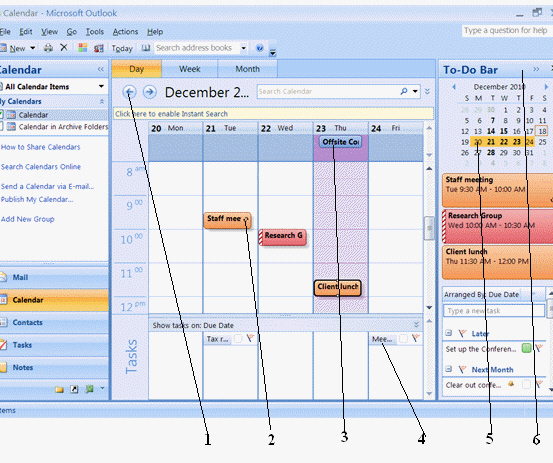 By looking at the figure above, you can tell that there are four tasks due in the week shown.
By looking at the figure above, you can tell that there are four tasks due in the week shown.False
3
In Outlook, you must complete all the fields in the Contact card to have a valid contact.
False
4
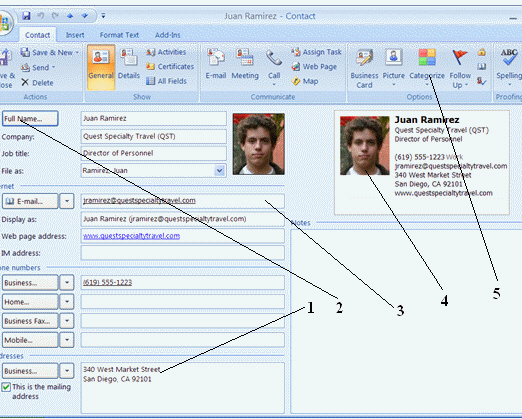 In the figure above, the address labeled as item 1 is the mailing address.
In the figure above, the address labeled as item 1 is the mailing address.
Unlock Deck
Unlock for access to all 63 flashcards in this deck.
Unlock Deck
k this deck
5
To set up Outlook Mail, which of the following information do you have to provide?
A) Mail servers addresses
B) Your user name
C) Password
D) All of the above
A) Mail servers addresses
B) Your user name
C) Password
D) All of the above

Unlock Deck
Unlock for access to all 63 flashcards in this deck.
Unlock Deck
k this deck
6
To assign a task to another person, you fill in the mailing address of the person to whom you are assigning the task, and then click Send.

Unlock Deck
Unlock for access to all 63 flashcards in this deck.
Unlock Deck
k this deck
7
A calendar called the ____ in the To-Do Bar gives you an overview of the month.
A) Navigation Pane
B) Date Navigator
C) Monthly viewer
D) Calendar viewer
A) Navigation Pane
B) Date Navigator
C) Monthly viewer
D) Calendar viewer

Unlock Deck
Unlock for access to all 63 flashcards in this deck.
Unlock Deck
k this deck
8
When you create a note in Outlook, it is date stamped with the date the note is due.

Unlock Deck
Unlock for access to all 63 flashcards in this deck.
Unlock Deck
k this deck
9
Outlook ____ shows your day at a glance, like an electronic version of a daily planner.
A) Yesterday
B) This Week
C) This Month
D) Today
A) Yesterday
B) This Week
C) This Month
D) Today

Unlock Deck
Unlock for access to all 63 flashcards in this deck.
Unlock Deck
k this deck
10
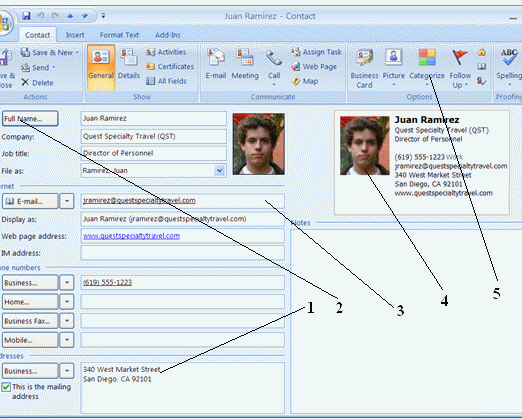 To add an image of the contact in the business card, click the item labeled 2 in the figure above.
To add an image of the contact in the business card, click the item labeled 2 in the figure above.
Unlock Deck
Unlock for access to all 63 flashcards in this deck.
Unlock Deck
k this deck
11
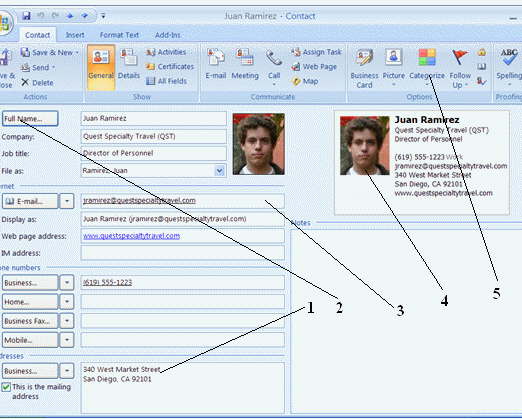 Based on the contact card shown in the figure above, you cannot send an e-mail to Juan using Outlook Mail.
Based on the contact card shown in the figure above, you cannot send an e-mail to Juan using Outlook Mail.
Unlock Deck
Unlock for access to all 63 flashcards in this deck.
Unlock Deck
k this deck
12
The only way to read a new message in the Inbox is to double-click the message to open it in the Mail window.

Unlock Deck
Unlock for access to all 63 flashcards in this deck.
Unlock Deck
k this deck
13
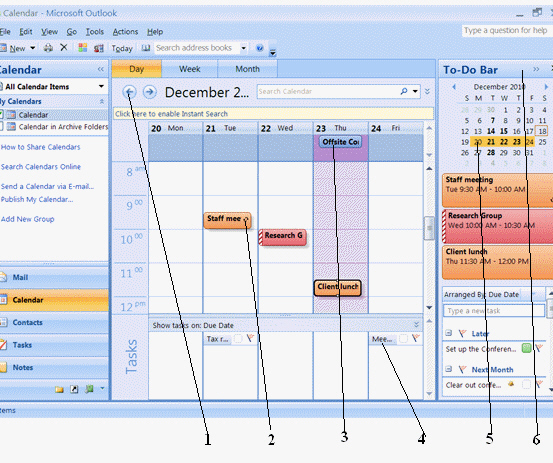 In the figure above, the Calendar shows that today s date is December 20th .
In the figure above, the Calendar shows that today s date is December 20th .
Unlock Deck
Unlock for access to all 63 flashcards in this deck.
Unlock Deck
k this deck
14
If an appointment occurs more than once, you have to enter it using the Copy and Paste commands every time it occurs in the Calendar.

Unlock Deck
Unlock for access to all 63 flashcards in this deck.
Unlock Deck
k this deck
15
Open the Junk E-Mail Options dialog box to set parameters that help keep your Inbox free from spam.

Unlock Deck
Unlock for access to all 63 flashcards in this deck.
Unlock Deck
k this deck
16
The quickest way to view the current date on the Calendar is to click the Go to Today button on the Standard toolbar while in Calendar view.

Unlock Deck
Unlock for access to all 63 flashcards in this deck.
Unlock Deck
k this deck
17
The Folder List appears in the ____.
A) To-Do Bar
B) Navigation Pane
C) Task list
D) Menu bar
A) To-Do Bar
B) Navigation Pane
C) Task list
D) Menu bar

Unlock Deck
Unlock for access to all 63 flashcards in this deck.
Unlock Deck
k this deck
18
____ is a format for "feeding" news or any content from Web sites to your computer.
A) Really Simple Syndication (RSS)
B) File Transfer Protocol (FTP)
C) Uniform Resource Locator (URL)
D) World Wide Web (WWW)
A) Really Simple Syndication (RSS)
B) File Transfer Protocol (FTP)
C) Uniform Resource Locator (URL)
D) World Wide Web (WWW)

Unlock Deck
Unlock for access to all 63 flashcards in this deck.
Unlock Deck
k this deck
19
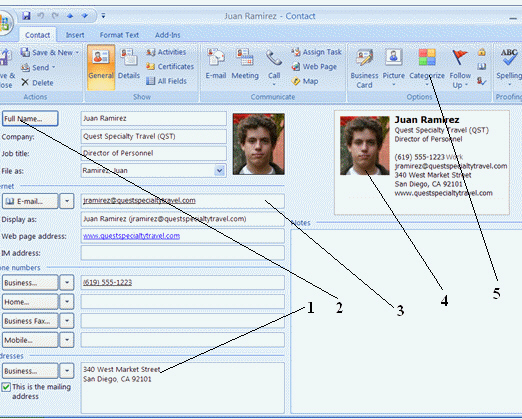 To add additional information about the contact s name shown in the figure above, you would click the item labeled 5 .
To add additional information about the contact s name shown in the figure above, you would click the item labeled 5 .
Unlock Deck
Unlock for access to all 63 flashcards in this deck.
Unlock Deck
k this deck
20
Click the Show work week option button at the top of the Calendar to view Monday through Friday on the Calendar.

Unlock Deck
Unlock for access to all 63 flashcards in this deck.
Unlock Deck
k this deck
21
If you have messages in your Inbox, you can use the ____ Pane to view a message without completely opening the message.
A) Inbox viewer
B) To-Do Bar
C) Navigation
D) Reading
A) Inbox viewer
B) To-Do Bar
C) Navigation
D) Reading

Unlock Deck
Unlock for access to all 63 flashcards in this deck.
Unlock Deck
k this deck
22
Calendar defines a(n) ____ as an activity that does not involve inviting other people or scheduling resources.
A) appointment
B) event
C) meeting
D) date
A) appointment
B) event
C) meeting
D) date

Unlock Deck
Unlock for access to all 63 flashcards in this deck.
Unlock Deck
k this deck
23
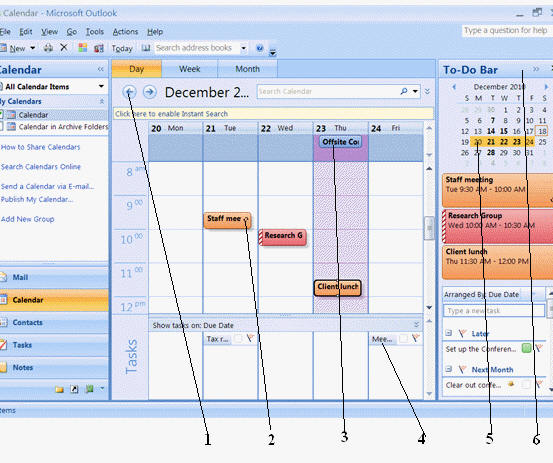 Thursday December 23rd in the figure is purple because it has been assigned ____.
Thursday December 23rd in the figure is purple because it has been assigned ____.A) a high priority
B) to a contact
C) a category
D) as a task

Unlock Deck
Unlock for access to all 63 flashcards in this deck.
Unlock Deck
k this deck
24
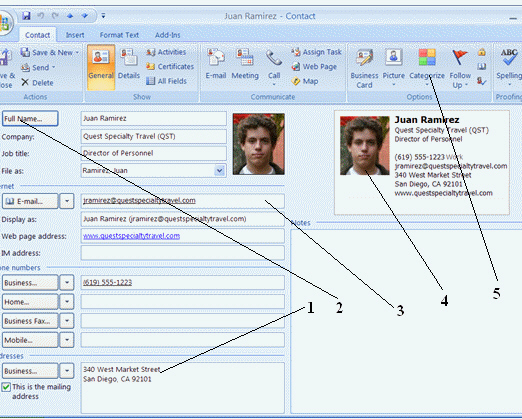 In the figure above, the address identified by item 1 is the ____ address.
In the figure above, the address identified by item 1 is the ____ address.A) business mailing
B) home mailing
C) business
D) home

Unlock Deck
Unlock for access to all 63 flashcards in this deck.
Unlock Deck
k this deck
25
The Safe Senders tab is located in the ____ dialog box.
A) Contact Options
B) Junk E-Mail Options
C) Window Options
D) Mail Options
A) Contact Options
B) Junk E-Mail Options
C) Window Options
D) Mail Options

Unlock Deck
Unlock for access to all 63 flashcards in this deck.
Unlock Deck
k this deck
26
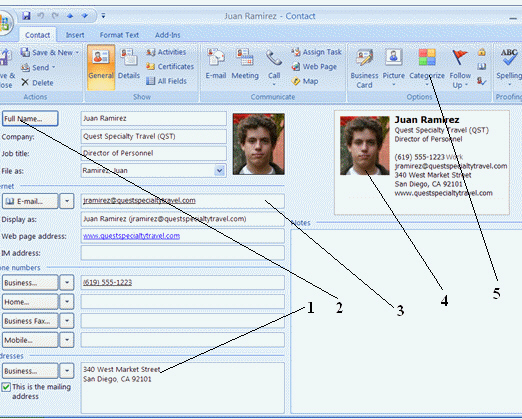 In the figure above, the image identified by item 4 was entered by clicking the ______________ button on the Ribbon.
In the figure above, the image identified by item 4 was entered by clicking the ______________ button on the Ribbon.A) Image
B) Picture
C) Details
D) Business Card

Unlock Deck
Unlock for access to all 63 flashcards in this deck.
Unlock Deck
k this deck
27
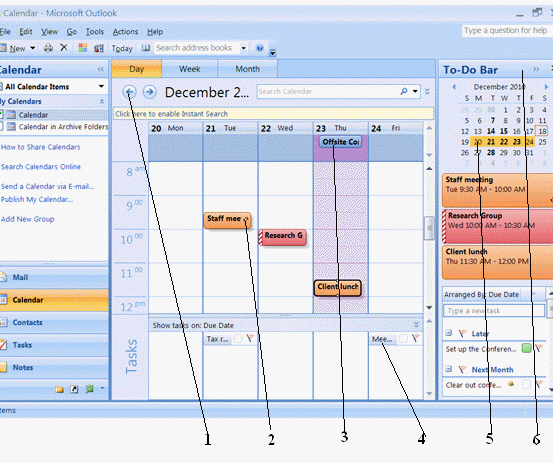 Item 3 in the figure is pointing to a(n) _____________ in the Calendar.
Item 3 in the figure is pointing to a(n) _____________ in the Calendar.A) appointment
B) all day event
C) completed task
D) category

Unlock Deck
Unlock for access to all 63 flashcards in this deck.
Unlock Deck
k this deck
28
To determine how you view the mail in any folder, such as by Date, Conversation, From, To, or Categories, click ____ on the View menu.
A) Arrange by
B) Mail Options
C) Navigation Pane
D) To-Do Bar
A) Arrange by
B) Mail Options
C) Navigation Pane
D) To-Do Bar

Unlock Deck
Unlock for access to all 63 flashcards in this deck.
Unlock Deck
k this deck
29
To enter the contact's department, profession, assistant's name, the contact's birthday, anniversary, spouse or partner's name, or even the contact's nickname you have to click the ____ button in the Show group.
A) Business Card
B) Details
C) Full Name
D) Full Contact
A) Business Card
B) Details
C) Full Name
D) Full Contact

Unlock Deck
Unlock for access to all 63 flashcards in this deck.
Unlock Deck
k this deck
30
____ is an Outlook module that acts as an electronic to-do list.
A) Calendar
B) Journal
C) Tasks
D) Mail
A) Calendar
B) Journal
C) Tasks
D) Mail

Unlock Deck
Unlock for access to all 63 flashcards in this deck.
Unlock Deck
k this deck
31
____ are the Internet standard for creating and sharing virtual business cards.
A) XCards
B) Contact cards
C) ECards
D) VCards
A) XCards
B) Contact cards
C) ECards
D) VCards

Unlock Deck
Unlock for access to all 63 flashcards in this deck.
Unlock Deck
k this deck
32
To view messages in the Inbox click the ____ icon on the Navigation Pane.
A) Calendar
B) Journal
C) Mail
D) Tasks
A) Calendar
B) Journal
C) Mail
D) Tasks

Unlock Deck
Unlock for access to all 63 flashcards in this deck.
Unlock Deck
k this deck
33
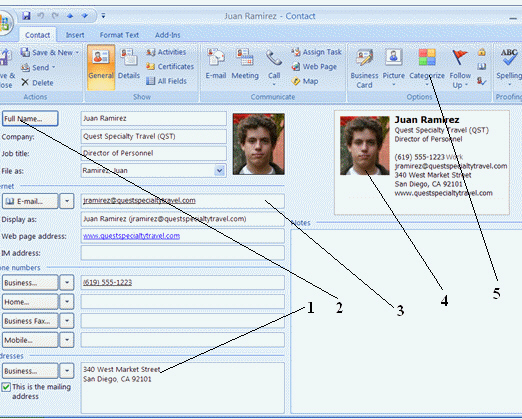 If you want to identify this contact as a specific category, you would click the area shown by item ____ in the figure.
If you want to identify this contact as a specific category, you would click the area shown by item ____ in the figure.A) 2
B) 3
C) 4
D) 5

Unlock Deck
Unlock for access to all 63 flashcards in this deck.
Unlock Deck
k this deck
34
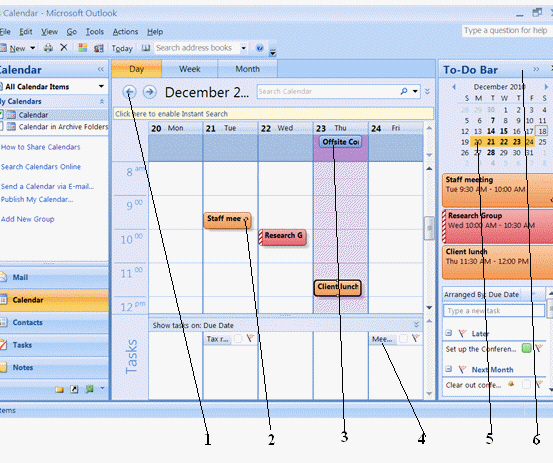 Item 4 in the figure is pointing to a(n) ____.
Item 4 in the figure is pointing to a(n) ____.A) task
B) appointment
C) event
D) contact

Unlock Deck
Unlock for access to all 63 flashcards in this deck.
Unlock Deck
k this deck
35
All of the following are default mail folders in Outlook except ____.
A) Deleted Items
B) Notes
C) Sent Items
D) Outbox
A) Deleted Items
B) Notes
C) Sent Items
D) Outbox

Unlock Deck
Unlock for access to all 63 flashcards in this deck.
Unlock Deck
k this deck
36
To enter information in the Full Name, Company, Job Title, Business Phone, and Business Address fields you need to click the ____ button to open the dialog box.
A) Full Name
B) Categorize
C) Business Card
D) Details
A) Full Name
B) Categorize
C) Business Card
D) Details

Unlock Deck
Unlock for access to all 63 flashcards in this deck.
Unlock Deck
k this deck
37
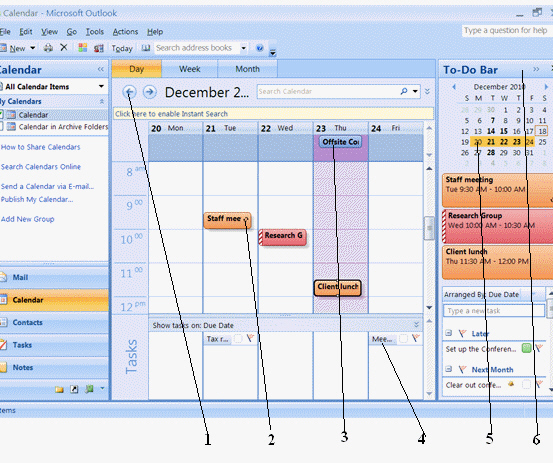 The icon shown by item 2 in the figure identifies this appointment as ____.
The icon shown by item 2 in the figure identifies this appointment as ____.A) completed
B) high priority
C) recurring
D) low priority

Unlock Deck
Unlock for access to all 63 flashcards in this deck.
Unlock Deck
k this deck
38
If you want to be notified that a task is due before the due date you can set up a ____.
A) Notification
B) Reminder
C) Reply
D) Task Minder
A) Notification
B) Reminder
C) Reply
D) Task Minder

Unlock Deck
Unlock for access to all 63 flashcards in this deck.
Unlock Deck
k this deck
39
Click the ____ button in the Options group on the Appointment tab on the Ribbon when you want to enter an event or appointment that occurs more than once.
A) Reminder
B) Repeat
C) Recurrence
D) Reply
A) Reminder
B) Repeat
C) Recurrence
D) Reply

Unlock Deck
Unlock for access to all 63 flashcards in this deck.
Unlock Deck
k this deck
40
Which of the following fields does not appear in the Check Full Name dialog box?
A) Last Name
B) Suffix
C) First Name
D) E-Mail
A) Last Name
B) Suffix
C) First Name
D) E-Mail

Unlock Deck
Unlock for access to all 63 flashcards in this deck.
Unlock Deck
k this deck
41
When Outlook ____ is open, you can see what is happening in the Calendar, Tasks, and Messages for the day.
A) Today
B) View
C) Navigation Pane
D) Reading Pane
A) Today
B) View
C) Navigation Pane
D) Reading Pane

Unlock Deck
Unlock for access to all 63 flashcards in this deck.
Unlock Deck
k this deck
42
You type a note directly in the ____ window.
A) Calendar
B) Mail
C) Task
D) Note
A) Calendar
B) Mail
C) Task
D) Note

Unlock Deck
Unlock for access to all 63 flashcards in this deck.
Unlock Deck
k this deck
43
Explain how you can best use the Calendar features in Outlook to manage your appointment book. Be sure to use specific details about the different ways you can enter your events and appointments.

Unlock Deck
Unlock for access to all 63 flashcards in this deck.
Unlock Deck
k this deck
44
To turn a note into an appointment or meeting, you drag the note from the Notes window to the ____ button in the Navigation Pane.
A) Calendar
B) Mail
C) Tasks
D) Meeting
A) Calendar
B) Mail
C) Tasks
D) Meeting

Unlock Deck
Unlock for access to all 63 flashcards in this deck.
Unlock Deck
k this deck
45
____ in Microsoft Outlook is the electronic version of sticky notes or Post-Its.
A) Mail
B) Notes
C) Tasks
D) Calendar
A) Mail
B) Notes
C) Tasks
D) Calendar

Unlock Deck
Unlock for access to all 63 flashcards in this deck.
Unlock Deck
k this deck
46
In Simple List view, to see which Tasks are the soonest, you should group them by ____________________.

Unlock Deck
Unlock for access to all 63 flashcards in this deck.
Unlock Deck
k this deck
47
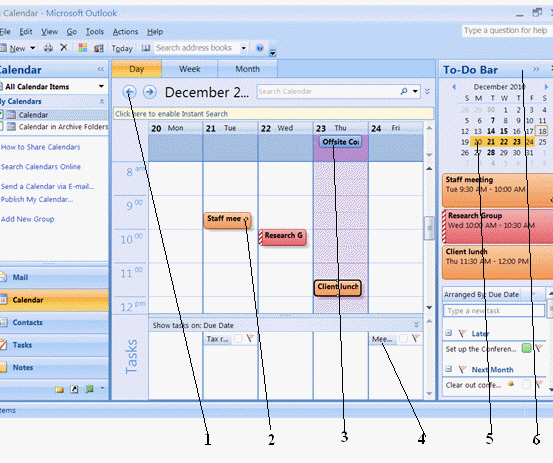 The Set up the Conference room task shown in the figure is assigned to the ____________________ category.
The Set up the Conference room task shown in the figure is assigned to the ____________________ category.
Unlock Deck
Unlock for access to all 63 flashcards in this deck.
Unlock Deck
k this deck
48
Click the Note icon in the upper-____________________ corner of the Note window to open a menu to color code the note.

Unlock Deck
Unlock for access to all 63 flashcards in this deck.
Unlock Deck
k this deck
49
The Journal cannot record which of the following:
A) E-mail from contacts
B) Meeting responses
C) Images downloaded from the Web
D) Files created in PowerPoint
A) E-mail from contacts
B) Meeting responses
C) Images downloaded from the Web
D) Files created in PowerPoint

Unlock Deck
Unlock for access to all 63 flashcards in this deck.
Unlock Deck
k this deck
50
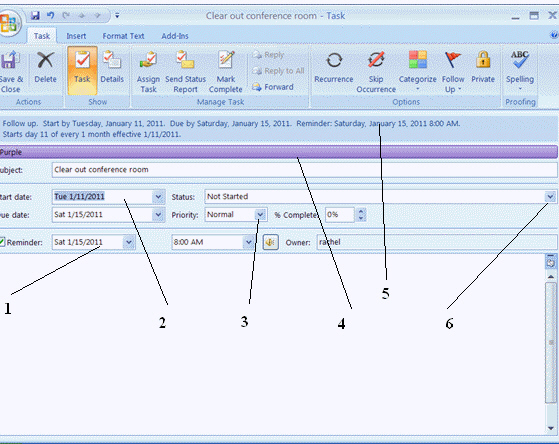 To assign the task shown in the figure a high priority, you would click the area identified by item ____.
To assign the task shown in the figure a high priority, you would click the area identified by item ____.A) 1
B) 2
C) 3
D) 4

Unlock Deck
Unlock for access to all 63 flashcards in this deck.
Unlock Deck
k this deck
51
Describe how you can use the Contacts feature of Outlook to keep track of the people in the address book. Be sure to include several of the features and describe the fields available in Contacts. Explain how Contacts integrates with mail.

Unlock Deck
Unlock for access to all 63 flashcards in this deck.
Unlock Deck
k this deck
52
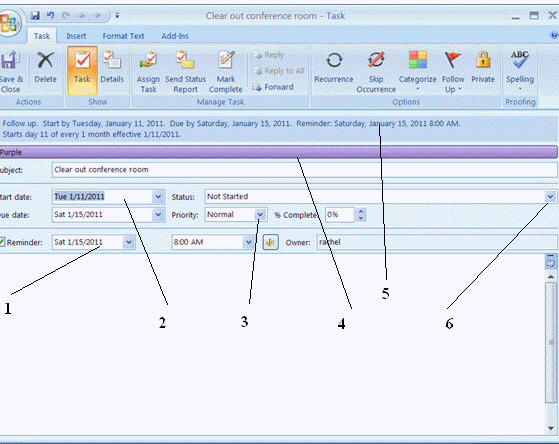 Based on the information shown by item 5 in the figure, you know that this task ____.
Based on the information shown by item 5 in the figure, you know that this task ____.A) is a recurring task
B) is flagged for followup
C) has a reminder set
D) All of the above

Unlock Deck
Unlock for access to all 63 flashcards in this deck.
Unlock Deck
k this deck
53
The ____________________ in Outlook is a way to provide a trail of your activities within Microsoft Office.

Unlock Deck
Unlock for access to all 63 flashcards in this deck.
Unlock Deck
k this deck
54
Click ____ on the menu bar to assign tasks to another person and have Outlook automatically update you on the status of the task completion.
A) Actions
B) File
C) Office
D) Tools
A) Actions
B) File
C) Office
D) Tools

Unlock Deck
Unlock for access to all 63 flashcards in this deck.
Unlock Deck
k this deck
55
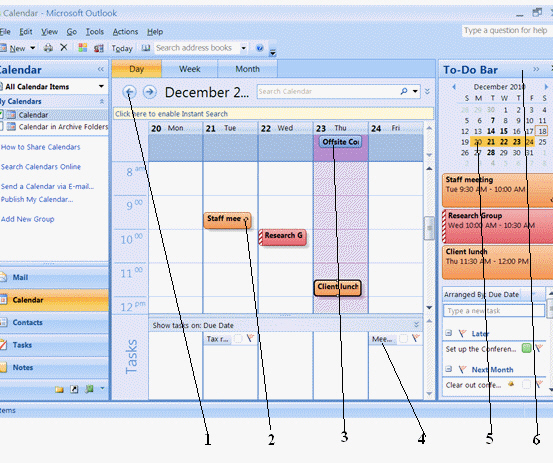 Item 4 in the figure is pointing to a ____________________ due in the Calendar.
Item 4 in the figure is pointing to a ____________________ due in the Calendar.
Unlock Deck
Unlock for access to all 63 flashcards in this deck.
Unlock Deck
k this deck
56
Describe how you can use the Tasks module in Outlook to help you organize your To-Do List. Be sure to identify at least two features that are offered as part of the Tasks module.

Unlock Deck
Unlock for access to all 63 flashcards in this deck.
Unlock Deck
k this deck
57
When a meeting request arrives in the invitee's Inbox, which of the following buttons will not appear directly in the e-mail message?
A) Request a change
B) Reject
C) Accept
D) Invite more guests
A) Request a change
B) Reject
C) Accept
D) Invite more guests

Unlock Deck
Unlock for access to all 63 flashcards in this deck.
Unlock Deck
k this deck
58
When in an Outlook module other than Tasks, your tasks appear at the bottom of the ____________________ Bar.

Unlock Deck
Unlock for access to all 63 flashcards in this deck.
Unlock Deck
k this deck
59
To see all the Contacts assigned to the Purple color, you click the ____ option button in the Current View of the Navigation Pane.
A) By Category
B) By Due Date
C) By Color Code
D) By Assignment
A) By Category
B) By Due Date
C) By Color Code
D) By Assignment

Unlock Deck
Unlock for access to all 63 flashcards in this deck.
Unlock Deck
k this deck
60
When you create a note in Outlook, to make the most of the note, you can ____.
A) color-code the note
B) forward or print the note
C) assign a contact to the note
D) All of the above
A) color-code the note
B) forward or print the note
C) assign a contact to the note
D) All of the above

Unlock Deck
Unlock for access to all 63 flashcards in this deck.
Unlock Deck
k this deck
61
Match between columns

Unlock Deck
Unlock for access to all 63 flashcards in this deck.
Unlock Deck
k this deck
62
Phil Connors has decided to use Outlook for his radio station. He has asked his assistant to enter information for all the staff into Contacts. Juan Ramirez is the first contact that has been entered. Phil asks his assistant to send an advertisement out to all of his contacts in Stephentown. How can his assistant find these contacts most easily? Please describe the steps he must use.

Unlock Deck
Unlock for access to all 63 flashcards in this deck.
Unlock Deck
k this deck
63
Phil Connors has decided to use Outlook for his radio station. He has asked his assistant to enter information for all the staff into Contacts. Juan Ramirez is the first contact that has been entered. How can Phil's assistant use Outlook to send Juan's contact information to another member of the company that also has Outlook 2007. Please be sure to mention the name that is used to refer to this Internet equivalent to a standard business accesory. Please also describe the steps he needs to take to do this.

Unlock Deck
Unlock for access to all 63 flashcards in this deck.
Unlock Deck
k this deck


