Exam 6: Outlook 2007 Unit B: Managing Information Using Outlook
Exam 1: Word 2007 Unit A: Creating Documents With Word 200761 Questions
Exam 2: Word 2007 Unit B: Editing Documents61 Questions
Exam 3: Word 2007 Unit C: Formatting Text and Paragraphs64 Questions
Exam 4: Word 2007 Unit D: Formatting Documents60 Questions
Exam 5: Outlook 2007 Unit A: Getting Started With E-Mail65 Questions
Exam 6: Outlook 2007 Unit B: Managing Information Using Outlook63 Questions
Exam 7: Powerpoint 2007 Unit A: Creating a Presentation in Powerpoint 200761 Questions
Exam 8: Powerpoint 2007 Unit B: Modifying a Presentation66 Questions
Exam 9: Powerpoint 2007 Unit C: Inserting Objects Into a Presentation65 Questions
Exam 10: Powerpoint 2007 Unit D: Finishing a Presentation65 Questions
Exam 11: Access 2007 Unit A: Getting Started With Access 200763 Questions
Exam 12: Access 2007 Unit B: Building and Using Queries62 Questions
Exam 13: Access 2007 Unit C: Using Forms63 Questions
Exam 14: Access 2007 Unit D: Using Reports64 Questions
Exam 15: Excel 2007 Unit A: Getting Started With Excel 200766 Questions
Exam 16: Excel 2007 Unit B: Working With Formulas and Functions66 Questions
Exam 17: Excel 2007 Unit C: Formatting a Worksheet66 Questions
Exam 18: Excel 2007 Unit D: Working With Charts66 Questions
Exam 19: Concepts Unit A: Understanding Essential Computer Concepts66 Questions
Exam 20: Office 2007 Unit A: Getting Started With Microsoft Office 200766 Questions
Exam 21: Windows Vista Unit A: Getting Started With Windows Vista66 Questions
Exam 22: Windows Vista Unit B: Understanding File Management66 Questions
Exam 23: Windows Xp Unit A: Getting Started With Windows Xp100 Questions
Exam 24: Windows Xp Unit B: Understanding File Management101 Questions
Exam 25: Integration Unit A: Integrating Word and Excel66 Questions
Exam 26: Integration Unit B: Integrating Word, Excel, and Access66 Questions
Exam 27: Integration Unit C: Integrating Word, Excel, Access, and Powerpoint66 Questions
Exam 28: Internet Unit A: Getting Started With Internet Explorer 766 Questions
Select questions type
Click the Note icon in the upper-____________________ corner of the Note window to open a menu to color code the note.
Free
(Short Answer)
4.7/5  (34)
(34)
Correct Answer:
left
Match each term below with the statement that best defines it.
Correct Answer:
Premises:
Responses:
Free
(Matching)
4.8/5  (36)
(36)
Correct Answer:
To enter information in the Full Name, Company, Job Title, Business Phone, and Business Address fields you need to click the ____ button to open the dialog box.
Free
(Multiple Choice)
4.9/5  (36)
(36)
Correct Answer:
C
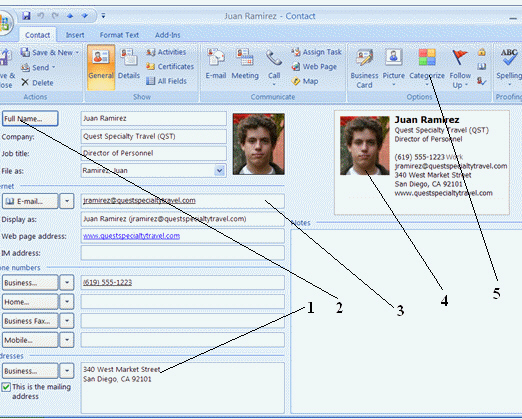 To add additional information about the contact s name shown in the figure above, you would click the item labeled 5 .
To add additional information about the contact s name shown in the figure above, you would click the item labeled 5 .
(True/False)
4.8/5  (34)
(34)
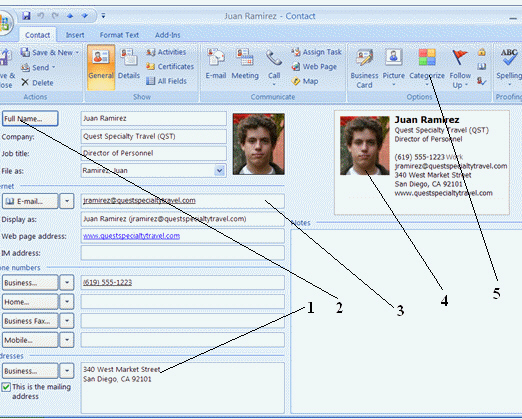 If you want to identify this contact as a specific category, you would click the area shown by item ____ in the figure.
If you want to identify this contact as a specific category, you would click the area shown by item ____ in the figure.
(Multiple Choice)
4.7/5  (37)
(37)
Describe how you can use the Contacts feature of Outlook to keep track of the people in the address book. Be sure to include several of the features and describe the fields available in Contacts. Explain how Contacts integrates with mail.
(Essay)
4.9/5  (35)
(35)
If you have messages in your Inbox, you can use the ____ Pane to view a message without completely opening the message.
(Multiple Choice)
4.9/5  (37)
(37)
If you want to be notified that a task is due before the due date you can set up a ____.
(Multiple Choice)
4.8/5  (35)
(35)
The ____________________ in Outlook is a way to provide a trail of your activities within Microsoft Office.
(Short Answer)
4.8/5  (35)
(35)
Click ____ on the menu bar to assign tasks to another person and have Outlook automatically update you on the status of the task completion.
(Multiple Choice)
4.8/5  (33)
(33)
A calendar called the ____ in the To-Do Bar gives you an overview of the month.
(Multiple Choice)
4.9/5  (31)
(31)
____ in Microsoft Outlook is the electronic version of sticky notes or Post-Its.
(Multiple Choice)
4.9/5  (36)
(36)
All of the following are default mail folders in Outlook except ____.
(Multiple Choice)
4.7/5  (41)
(41)
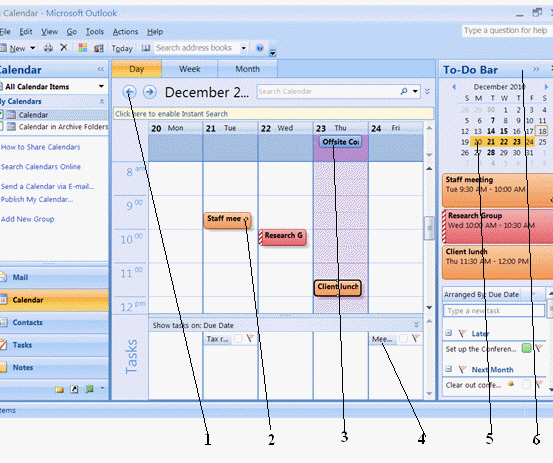 The Set up the Conference room task shown in the figure is assigned to the ____________________ category.
The Set up the Conference room task shown in the figure is assigned to the ____________________ category.
(Short Answer)
4.8/5  (30)
(30)
When you create a note in Outlook, to make the most of the note, you can ____.
(Multiple Choice)
4.8/5  (35)
(35)
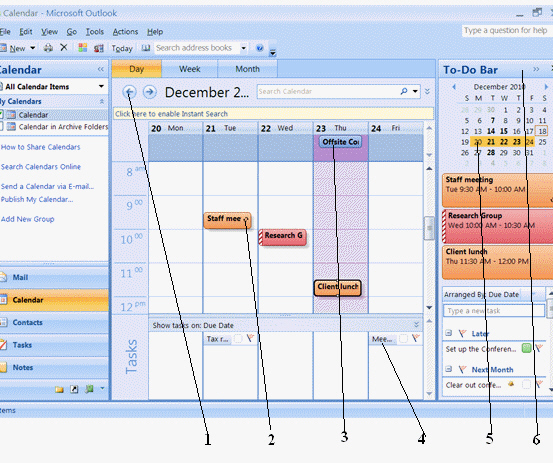 The icon shown by item 2 in the figure identifies this appointment as ____.
The icon shown by item 2 in the figure identifies this appointment as ____.
(Multiple Choice)
4.7/5  (35)
(35)
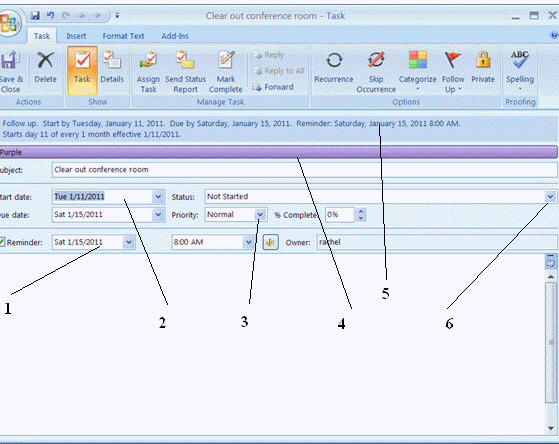 Based on the information shown by item 5 in the figure, you know that this task ____.
Based on the information shown by item 5 in the figure, you know that this task ____.
(Multiple Choice)
4.7/5  (35)
(35)
____ is a format for "feeding" news or any content from Web sites to your computer.
(Multiple Choice)
4.9/5  (31)
(31)
Showing 1 - 20 of 63
Filters
- Essay(0)
- Multiple Choice(0)
- Short Answer(0)
- True False(0)
- Matching(0)