Deck 9: Outlook : Managing Contacts and Personal Contact Information With Outlook
Question
Question
Question
Question
Question
Question
Question
Question
Question
Question
Question
Question
Question
Question
Question
Question
Question
Question
Question
Question
Question
Question
Question
Question
Question
Question
Question
Question
Question
Question
Question
Question
Question
Question
Question
Question
Question
Question
Question
Question
Question
Question
Question
Question
Question
Question
Question
Question
Question
Question
Question
Question
Question
Question
Question
Question
Question
Question
Question
Question
Question
Question
Question
Question
Question
Question
Question
Question
Question
Question
Question
Question
Question
Question
Question
Question
Question
Question
Question
Question

Unlock Deck
Sign up to unlock the cards in this deck!
Unlock Deck
Unlock Deck
1/112
Play
Full screen (f)
Deck 9: Outlook : Managing Contacts and Personal Contact Information With Outlook
1
After you enter and save contact information, that information is available as you compose ____.
A) shortcuts to Outlook functions, such as Notes
B) Outlook management files
C) documents
D) email messages
A) shortcuts to Outlook functions, such as Notes
B) Outlook management files
C) documents
D) email messages
D
2
____ view is the default view.
A) Business Card
B) Phone
C) Card
D) People
A) Business Card
B) Phone
C) Card
D) People
D
3
If you type ____ into a new email message, Outlook fills in the email address for you.
A) the second half of an email address
B) your contact's initials
C) a code associated with a contact's name
D) the first few letters of a contact's name
A) the second half of an email address
B) your contact's initials
C) a code associated with a contact's name
D) the first few letters of a contact's name
D
4
If you need to copy an existing contact into Outlook, tap or click the FILE tab and then tap or click ____.
A) Open
B) Copy
C) Import
D) Retrieve
A) Open
B) Copy
C) Import
D) Retrieve

Unlock Deck
Unlock for access to all 112 flashcards in this deck.
Unlock Deck
k this deck
5
____ view shows the contacts as cards but much smaller than Business Card view.
A) Mini-Business
B) Card
C) Phone
D) List
A) Mini-Business
B) Card
C) Phone
D) List

Unlock Deck
Unlock for access to all 112 flashcards in this deck.
Unlock Deck
k this deck
6
Keeping a contact list current involves ____ contacts you no longer need.
A) deleting
B) exporting
C) editing
D) recycling
A) deleting
B) exporting
C) editing
D) recycling

Unlock Deck
Unlock for access to all 112 flashcards in this deck.
Unlock Deck
k this deck
7
People and businesses create ____ lists to keep track of people that are important to them or to their business.
A) people
B) individual
C) record
D) contact
A) people
B) individual
C) record
D) contact

Unlock Deck
Unlock for access to all 112 flashcards in this deck.
Unlock Deck
k this deck
8
To keep track of your friends, business partners, family, and others with whom you communicate, you can use Outlook to create contact ____ and contact groups.
A) files
B) documents
C) records
D) lists
A) files
B) documents
C) records
D) lists

Unlock Deck
Unlock for access to all 112 flashcards in this deck.
Unlock Deck
k this deck
9
If you need to change an attachment to another file within a contact, select the original file and then tap or click ____ on the ribbon.
A) MOVE
B) EDIT
C) INSERT
D) CHANGE
A) MOVE
B) EDIT
C) INSERT
D) CHANGE

Unlock Deck
Unlock for access to all 112 flashcards in this deck.
Unlock Deck
k this deck
10
Outlook provides easy integration of social networks using the ____ tool.
A) Outlook Social Connector
B) Outlook Social Networker
C) Outlook Contacts
D) Outlook Associated Content
A) Outlook Social Connector
B) Outlook Social Networker
C) Outlook Contacts
D) Outlook Associated Content

Unlock Deck
Unlock for access to all 112 flashcards in this deck.
Unlock Deck
k this deck
11
In ____ view, the contacts are arranged in a list according to businesses.
A) Business Card
B) Employer
C) Card
D) List
A) Business Card
B) Employer
C) Card
D) List

Unlock Deck
Unlock for access to all 112 flashcards in this deck.
Unlock Deck
k this deck
12
By default, tapping or clicking the People button in the ____ displays the contacts in the Microsoft Outlook window.
A) Navigation bar
B) Account Settings pane
C) People pane
D) Reading pane
A) Navigation bar
B) Account Settings pane
C) People pane
D) Reading pane

Unlock Deck
Unlock for access to all 112 flashcards in this deck.
Unlock Deck
k this deck
13
Each person's information is stored in a ____ in the contact list.
A) contact address
B) contact record
C) contract group
D) contract file
A) contact address
B) contact record
C) contract group
D) contract file

Unlock Deck
Unlock for access to all 112 flashcards in this deck.
Unlock Deck
k this deck
14
If you have several colleagues whom you e-mail frequently, you can add them to a contact ____.
A) cluster
B) group
C) aggregate
D) unit
A) cluster
B) group
C) aggregate
D) unit

Unlock Deck
Unlock for access to all 112 flashcards in this deck.
Unlock Deck
k this deck
15
In ____ view, you see the contacts in a list displaying phone information.
A) List
B) Phone
C) Individual
D) Contact Info
A) List
B) Phone
C) Individual
D) Contact Info

Unlock Deck
Unlock for access to all 112 flashcards in this deck.
Unlock Deck
k this deck
16
To remove an email account, tap or click the FILE tab, tap or click Account Settings, and then tap or click the ____ option.
A) Account Settings
B) Delete Account
C) Remove Account
D) Edit
A) Account Settings
B) Delete Account
C) Remove Account
D) Edit

Unlock Deck
Unlock for access to all 112 flashcards in this deck.
Unlock Deck
k this deck
17
Tap or click the ____ button in the Insert File dialog box to attach a document to the contact.
A) Add Document
B) Insert
C) Attach Document
D) Attach
A) Add Document
B) Insert
C) Attach Document
D) Attach

Unlock Deck
Unlock for access to all 112 flashcards in this deck.
Unlock Deck
k this deck
18
To create a master list of all your contacts in one location in Outlook, you can ____ your contacts from your smartphone's address book, Internet-based email addresses such as your Gmail contacts, or from within another program, such as an Access database.
A) import
B) copy
C) receive
D) sync
A) import
B) copy
C) receive
D) sync

Unlock Deck
Unlock for access to all 112 flashcards in this deck.
Unlock Deck
k this deck
19
You can attach one or more ____ to a contact to store documents, tables, pictures, or clip art, for example, along with their contact information.
A) locations
B) contact groups
C) email messages
D) files
A) locations
B) contact groups
C) email messages
D) files

Unlock Deck
Unlock for access to all 112 flashcards in this deck.
Unlock Deck
k this deck
20
The ____ includes shortcuts to tasks typically performed with contacts, such as scheduling a meeting, sending an email message, and editing contact information.
A) Navigation pane
B) Contact pane
C) contact list
D) contact card
A) Navigation pane
B) Contact pane
C) contact list
D) contact card

Unlock Deck
Unlock for access to all 112 flashcards in this deck.
Unlock Deck
k this deck
21
When you perform a search, Outlook searches all ____ for a match.
A) contacts with the same first few letters
B) locator fields
C) specified fields
D) email addresses
A) contacts with the same first few letters
B) locator fields
C) specified fields
D) email addresses

Unlock Deck
Unlock for access to all 112 flashcards in this deck.
Unlock Deck
k this deck
22
In ____ view, you can sort the list using any of the column heading buttons that are displayed.
A) Business Card
B) Phone
C) Card
D) People
A) Business Card
B) Phone
C) Card
D) People

Unlock Deck
Unlock for access to all 112 flashcards in this deck.
Unlock Deck
k this deck
23
The ____ print style prints with a sheet for adding more contact information.
A) Card
B) Phone Directory
C) Memo
D) Small Booklet
A) Card
B) Phone Directory
C) Memo
D) Small Booklet

Unlock Deck
Unlock for access to all 112 flashcards in this deck.
Unlock Deck
k this deck
24
The ____ search box works no matter what folder you are using.
A) Search
B) Search Contacts
C) Locate People
D) Contact Navigation
A) Search
B) Search Contacts
C) Locate People
D) Contact Navigation

Unlock Deck
Unlock for access to all 112 flashcards in this deck.
Unlock Deck
k this deck
25
If what you type matches more than one entry, you will be asked to ____.
A) select the contact you want to view
B) delete the contacts that are not relevant
C) copy the correct contact
D) edit the contact
A) select the contact you want to view
B) delete the contacts that are not relevant
C) copy the correct contact
D) edit the contact

Unlock Deck
Unlock for access to all 112 flashcards in this deck.
Unlock Deck
k this deck
26
The ____ print style prints a page for each contact.
A) Card
B) Memo
C) Phone Directory
D) Small Booklet
A) Card
B) Memo
C) Phone Directory
D) Small Booklet

Unlock Deck
Unlock for access to all 112 flashcards in this deck.
Unlock Deck
k this deck
27
You can ____ a single contact or multiple pages of contacts displayed as cards or in phone lists.
A) print preview
B) copy
C) edit
D) delete
A) print preview
B) copy
C) edit
D) delete

Unlock Deck
Unlock for access to all 112 flashcards in this deck.
Unlock Deck
k this deck
28
By default, the ____ is set for all items to display and print.
A) print options
B) print range
C) print target
D) print index
A) print options
B) print range
C) print target
D) print index

Unlock Deck
Unlock for access to all 112 flashcards in this deck.
Unlock Deck
k this deck
29
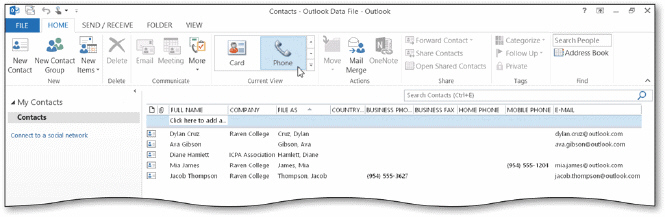 If the Phone button is not displayed in the Current View group as shown in the accompanying figure, tap or click the ____ button.
If the Phone button is not displayed in the Current View group as shown in the accompanying figure, tap or click the ____ button.A) Additional Views
B) Options
C) New Views
D) More

Unlock Deck
Unlock for access to all 112 flashcards in this deck.
Unlock Deck
k this deck
30
To find a contact by searching for text, press ____.
A) CTRL+S
B) CTRL+T
C) CTRL+F
D) CTRL+E
A) CTRL+S
B) CTRL+T
C) CTRL+F
D) CTRL+E

Unlock Deck
Unlock for access to all 112 flashcards in this deck.
Unlock Deck
k this deck
31
You can find contacts using the ____ search box in the Find group on the HOME tab.
A) Locate People
B) Contact Navigation
C) Search
D) Search Contacts
A) Locate People
B) Contact Navigation
C) Search
D) Search Contacts

Unlock Deck
Unlock for access to all 112 flashcards in this deck.
Unlock Deck
k this deck
32
Before heading to a meeting, you may want a(n) ____ of contacts for reference.
A) file
B) contact list
C) email address
D) printed list
A) file
B) contact list
C) email address
D) printed list

Unlock Deck
Unlock for access to all 112 flashcards in this deck.
Unlock Deck
k this deck
33
When creating a new contact, Outlook automatically inserts in the File as box the contact's full name, usually in ____ format.
A) LastName
B) LastName, FirstName
C) FirstName LastName
D) none of the above
A) LastName
B) LastName, FirstName
C) FirstName LastName
D) none of the above

Unlock Deck
Unlock for access to all 112 flashcards in this deck.
Unlock Deck
k this deck
34
The ____ print style prints a list of contacts similar to Card style.
A) Memo
B) Phone List
C) Rich Text
D) Small Booklet
A) Memo
B) Phone List
C) Rich Text
D) Small Booklet

Unlock Deck
Unlock for access to all 112 flashcards in this deck.
Unlock Deck
k this deck
35
All or part of your contacts can be printed in a number of different views, or print ____.
A) styles
B) formats
C) layouts
D) indices
A) styles
B) formats
C) layouts
D) indices

Unlock Deck
Unlock for access to all 112 flashcards in this deck.
Unlock Deck
k this deck
36
Changing the ____ sometimes can help you find a contact's information more quickly.
A) layout
B) service provider
C) theme
D) view
A) layout
B) service provider
C) theme
D) view

Unlock Deck
Unlock for access to all 112 flashcards in this deck.
Unlock Deck
k this deck
37
Outlook sorts contacts on the value stored in the ____ box for each contact.
A) File as
B) Sort value
C) Sort on
D) Sort key
A) File as
B) Sort value
C) Sort on
D) Sort key

Unlock Deck
Unlock for access to all 112 flashcards in this deck.
Unlock Deck
k this deck
38
Business Card view displays the contacts in ____ order by default.
A) alphabetical
B) reverse alphabetical
C) chronological
D) no particular
A) alphabetical
B) reverse alphabetical
C) chronological
D) no particular

Unlock Deck
Unlock for access to all 112 flashcards in this deck.
Unlock Deck
k this deck
39
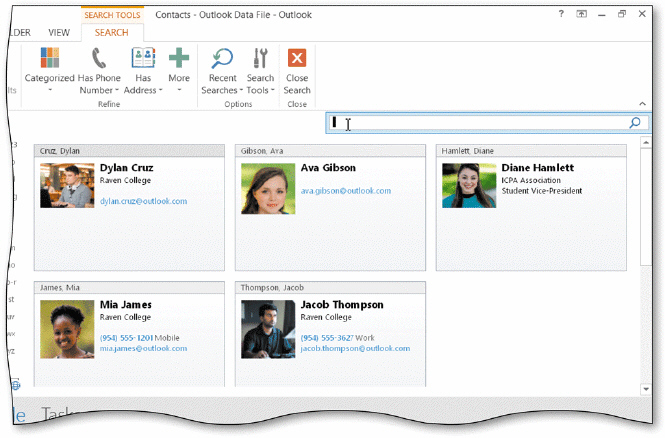 To find a contact by searching for text, tap or click the Search Contacts text box to display the SEARCH TOOLS ____ tab, as shown in the accompanying figure.
To find a contact by searching for text, tap or click the Search Contacts text box to display the SEARCH TOOLS ____ tab, as shown in the accompanying figure.A) SEARCH
B) FIND
C) LOCATOR
D) NAVIGATION

Unlock Deck
Unlock for access to all 112 flashcards in this deck.
Unlock Deck
k this deck
40
The ____ print style prints a list of contacts separated by alphabetic dividers.
A) Memo
B) Phone Directory
C) Card
D) Small Booklet
A) Memo
B) Phone Directory
C) Card
D) Small Booklet

Unlock Deck
Unlock for access to all 112 flashcards in this deck.
Unlock Deck
k this deck
41
Outlook allows you to store a lifetime list of contacts.

Unlock Deck
Unlock for access to all 112 flashcards in this deck.
Unlock Deck
k this deck
42
You can add fields besides those listed by tapping or clicking the All Fields button.

Unlock Deck
Unlock for access to all 112 flashcards in this deck.
Unlock Deck
k this deck
43
Modified Multiple Choice The contact card includes shortcuts to tasks typically performed with contacts, such as ____.
A) scheduling a meeting
B) deleting files
C) sending an email message
D) editing contact information
A) scheduling a meeting
B) deleting files
C) sending an email message
D) editing contact information

Unlock Deck
Unlock for access to all 112 flashcards in this deck.
Unlock Deck
k this deck
44
By default, tapping or clicking the Mail button in the Navigation bar displays the contacts in the Microsoft Outlook window.

Unlock Deck
Unlock for access to all 112 flashcards in this deck.
Unlock Deck
k this deck
45
The Contacts - Outlook window includes a variety of features to help you work efficiently, including many elements similar to the windows in other Office programs.

Unlock Deck
Unlock for access to all 112 flashcards in this deck.
Unlock Deck
k this deck
46
Modified Multiple Choice A contact list lets you record information about people, such as their ____.
A) email address
B) phone number
C) birthday
D) photo
A) email address
B) phone number
C) birthday
D) photo

Unlock Deck
Unlock for access to all 112 flashcards in this deck.
Unlock Deck
k this deck
47
The first step in creating a contact list is to attach files.

Unlock Deck
Unlock for access to all 112 flashcards in this deck.
Unlock Deck
k this deck
48
Modified Multiple Choice After setting up your contact list, you need to keep the information current and add new information, such as ____.
A) a new work phone number
B) a picture
C) a Twitter account username
D) passwords
A) a new work phone number
B) a picture
C) a Twitter account username
D) passwords

Unlock Deck
Unlock for access to all 112 flashcards in this deck.
Unlock Deck
k this deck
49
You should keep an Outlook contact list to communicate efficiently without having to search for information in multiple locations.

Unlock Deck
Unlock for access to all 112 flashcards in this deck.
Unlock Deck
k this deck
50
Modified Multiple Choice A main element of the Contacts window is the ____.
A) My Contacts pane
B) To-Do bar
C) contact list
D) People pane
A) My Contacts pane
B) To-Do bar
C) contact list
D) People pane

Unlock Deck
Unlock for access to all 112 flashcards in this deck.
Unlock Deck
k this deck
51
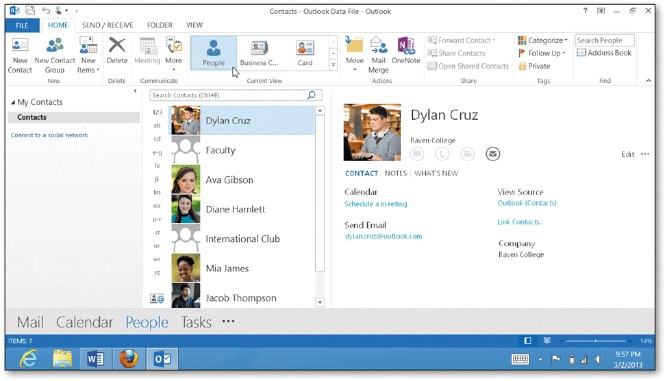 Using a contact list, like the one in the accompanying figure, to manage your contacts can increase productivity greatly.
Using a contact list, like the one in the accompanying figure, to manage your contacts can increase productivity greatly.
Unlock Deck
Unlock for access to all 112 flashcards in this deck.
Unlock Deck
k this deck
52
After you first set up a contact, it is not possible to add more information to the contact window.

Unlock Deck
Unlock for access to all 112 flashcards in this deck.
Unlock Deck
k this deck
53
You can quickly add a contact from an email message to better keep track of the sender's information.

Unlock Deck
Unlock for access to all 112 flashcards in this deck.
Unlock Deck
k this deck
54
You can import contacts into Outlook from external sources.

Unlock Deck
Unlock for access to all 112 flashcards in this deck.
Unlock Deck
k this deck
55
You can attach at most two files to a contact record.

Unlock Deck
Unlock for access to all 112 flashcards in this deck.
Unlock Deck
k this deck
56
Modified Multiple Choice The contact groups ____.
A) have a group label
B) include a different graphic from the individual contacts
A) have a group label
B) include a different graphic from the individual contacts

Unlock Deck
Unlock for access to all 112 flashcards in this deck.
Unlock Deck
k this deck
57
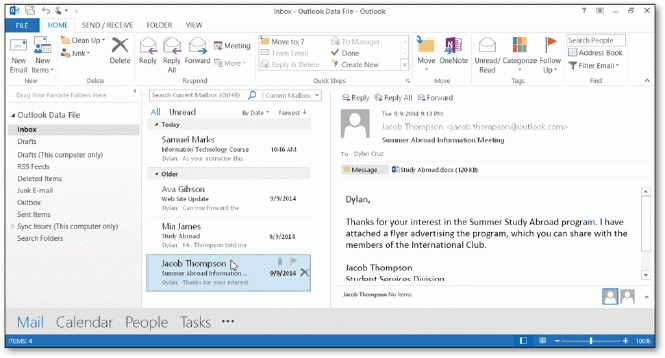 As shown in the accompanying figure, you can tap or click the Mail button to preview an email message in the Reading pane.
As shown in the accompanying figure, you can tap or click the Mail button to preview an email message in the Reading pane.
Unlock Deck
Unlock for access to all 112 flashcards in this deck.
Unlock Deck
k this deck
58
Even after you create a contact group, you still need to send email messages to its members individually.

Unlock Deck
Unlock for access to all 112 flashcards in this deck.
Unlock Deck
k this deck
59
Outlook supports several ways for you to view your contact list.

Unlock Deck
Unlock for access to all 112 flashcards in this deck.
Unlock Deck
k this deck
60
When creating a new contact, Outlook automatically inserts in the File as box the contact's full name, usually in First Name, Last Name format.

Unlock Deck
Unlock for access to all 112 flashcards in this deck.
Unlock Deck
k this deck
61
If you need to change an attachment to another file within a contact, select the original file and then tap or click CONTACT on the ribbon.

Unlock Deck
Unlock for access to all 112 flashcards in this deck.
Unlock Deck
k this deck
62
A contact list lets you record information about people, such as their email address, phone number, birthday, physical address, and photo.

Unlock Deck
Unlock for access to all 112 flashcards in this deck.
Unlock Deck
k this deck
63
Each method of viewing your contacts provides the same sort options.

Unlock Deck
Unlock for access to all 112 flashcards in this deck.
Unlock Deck
k this deck
64
The main elements of the Contacts window are the My Contacts pane, the contact list, and the Navigation pane .

Unlock Deck
Unlock for access to all 112 flashcards in this deck.
Unlock Deck
k this deck
65
People view is the default view.

Unlock Deck
Unlock for access to all 112 flashcards in this deck.
Unlock Deck
k this deck
66
Phone view provides a tabular layout with each contact in one row, and each column containing one contact's information.

Unlock Deck
Unlock for access to all 112 flashcards in this deck.
Unlock Deck
k this deck
67
Changing the layout can sometimes help you find a contact's information more quickly.

Unlock Deck
Unlock for access to all 112 flashcards in this deck.
Unlock Deck
k this deck
68
If what you type in the search box matches a single contact, that entry will be displayed in a contact window.

Unlock Deck
Unlock for access to all 112 flashcards in this deck.
Unlock Deck
k this deck
69
You must be working in the Contacts folder in order to search for contacts.

Unlock Deck
Unlock for access to all 112 flashcards in this deck.
Unlock Deck
k this deck
70
Creating a(n) ____________________ of your customer contacts lets you reach more people who can help your business grow by becoming repeat customers and spreading the word about your business.

Unlock Deck
Unlock for access to all 112 flashcards in this deck.
Unlock Deck
k this deck
71
You can modify a search further after getting initial results.

Unlock Deck
Unlock for access to all 112 flashcards in this deck.
Unlock Deck
k this deck
72
You can ____________________ files such as Word documents to a contact record.

Unlock Deck
Unlock for access to all 112 flashcards in this deck.
Unlock Deck
k this deck
73
Business Card view lists contacts in reverse alphabetical order by default.

Unlock Deck
Unlock for access to all 112 flashcards in this deck.
Unlock Deck
k this deck
74
A(n) ____________________ lets you record information about people.

Unlock Deck
Unlock for access to all 112 flashcards in this deck.
Unlock Deck
k this deck
75
You can use the Search People text box to search your contact list.

Unlock Deck
Unlock for access to all 112 flashcards in this deck.
Unlock Deck
k this deck
76
After you enter and save contact information, that information is available as you compose ____________________.

Unlock Deck
Unlock for access to all 112 flashcards in this deck.
Unlock Deck
k this deck
77
If you have several colleagues at work who you email frequently, you can add them to a(n) ____________________.

Unlock Deck
Unlock for access to all 112 flashcards in this deck.
Unlock Deck
k this deck
78
The more specific the keywords you use, the more results you will find.

Unlock Deck
Unlock for access to all 112 flashcards in this deck.
Unlock Deck
k this deck
79
You can sort contacts to display them in a different order only when working with contacts in Card view.

Unlock Deck
Unlock for access to all 112 flashcards in this deck.
Unlock Deck
k this deck
80
Outlook can create a contact based on the information located within email messages.

Unlock Deck
Unlock for access to all 112 flashcards in this deck.
Unlock Deck
k this deck


