Deck 42: Importing and Exporting Information
Question
Question
Question
Question
Question
Question
Question
Question
Question
Question
Question
Question
Question
Question
Question
Question
Question
Question
Question
Question
Question
Question
Question
Question
Question
Question
Question
Question
Question
Question
Question
Question
Question
Question
Question
Question
Question
Question
Question
Question
Question
Question
Match between columns
Question
Question
Question
Question

Unlock Deck
Sign up to unlock the cards in this deck!
Unlock Deck
Unlock Deck
1/46
Play
Full screen (f)
Deck 42: Importing and Exporting Information
1
FIGURE PPT 9-1 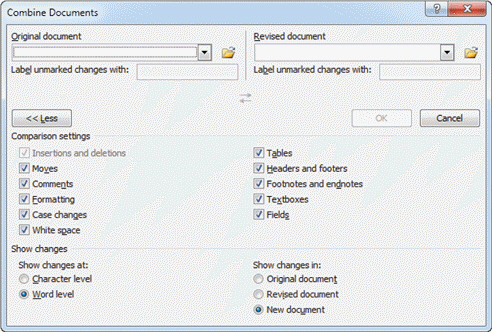 In Figure PPT 9-1 above, item 2 points to ____.
In Figure PPT 9-1 above, item 2 points to ____.
A) unavailable files
B) recently accessed files
C) all available PowerPoint files
D) all files in the slide library
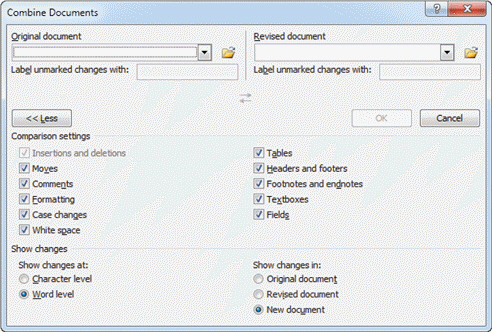 In Figure PPT 9-1 above, item 2 points to ____.
In Figure PPT 9-1 above, item 2 points to ____.A) unavailable files
B) recently accessed files
C) all available PowerPoint files
D) all files in the slide library
B
2
To copy and paste slides from one presentation to another, only the destination file must be open.
False
3
To import Word table data, you select the data and copy it to the Clipboard.
True
4
When you copy Excel worksheet data and use the default Paste Special command, the copied information is always inserted on the slide as a chart.

Unlock Deck
Unlock for access to all 46 flashcards in this deck.
Unlock Deck
k this deck
5
You can reuse files from a slide library.

Unlock Deck
Unlock for access to all 46 flashcards in this deck.
Unlock Deck
k this deck
6
To access slides in a(n) slide library , you must have a connection to a server running Microsoft Office SharePoint Server 2007 or 2010.

Unlock Deck
Unlock for access to all 46 flashcards in this deck.
Unlock Deck
k this deck
7
When you copy and paste slides from one presentation to another, the design template for the original (or source) presentation is applied to the copied slides by default.

Unlock Deck
Unlock for access to all 46 flashcards in this deck.
Unlock Deck
k this deck
8
Case PPT 9-1 While creating a new presentation, Julie realizes that her coworker has already prepared many similar slides on her topic in another presentation. Julie would like to use some of these slides and keep the original slide formatting. Julie asks for your advice on how she can most efficiently accomplish this without re-creating new slides. You explain to Julie that if the presentation containing the slides she wants to copy is large and she wants to pick and choose among the slides, the ____ command is probably a better choice than copying and pasting slides.
A) Reorder Slides
B) Slide Picker
C) Reuse Slides
D) Reuse Presentation
A) Reorder Slides
B) Slide Picker
C) Reuse Slides
D) Reuse Presentation

Unlock Deck
Unlock for access to all 46 flashcards in this deck.
Unlock Deck
k this deck
9
One of the easiest ways to import information into PowerPoint is to create slides from a(n) outline created in a Word document.

Unlock Deck
Unlock for access to all 46 flashcards in this deck.
Unlock Deck
k this deck
10
You can resize or move an Excel chart on a slide the same way you would any other object.

Unlock Deck
Unlock for access to all 46 flashcards in this deck.
Unlock Deck
k this deck
11
Using PowerPoint features to create and format a table on a slide is usually faster than importing the same table from Word.

Unlock Deck
Unlock for access to all 46 flashcards in this deck.
Unlock Deck
k this deck
12
A linked object is stored in both the source file and the destination file.

Unlock Deck
Unlock for access to all 46 flashcards in this deck.
Unlock Deck
k this deck
13
When copying a PowerPoint slide and pasting it into a Word document, you can choose to paste the copied slide as a linked object.

Unlock Deck
Unlock for access to all 46 flashcards in this deck.
Unlock Deck
k this deck
14
When you link an object on a slide, you can edit the data in PowerPoint using commands from the source application.

Unlock Deck
Unlock for access to all 46 flashcards in this deck.
Unlock Deck
k this deck
15
When a link is broken, the object remains in the destination document as a(n) invalid reference .

Unlock Deck
Unlock for access to all 46 flashcards in this deck.
Unlock Deck
k this deck
16
Case PPT 9-1 While creating a new presentation, Julie realizes that her coworker has already prepared many similar slides on her topic in another presentation. Julie would like to use some of these slides and keep the original slide formatting. Julie asks for your advice on how she can most efficiently accomplish this without re-creating new slides. To maintain the original design of the reused slides, Julie should enable the ____ option at the bottom of the Reuse Slides pane.
A) Reuse source formatting
B) Keep source formatting
C) Insert original formatting
D) Insert original design
A) Reuse source formatting
B) Keep source formatting
C) Insert original formatting
D) Insert original design

Unlock Deck
Unlock for access to all 46 flashcards in this deck.
Unlock Deck
k this deck
17
An embedded object is stored in the destination file.

Unlock Deck
Unlock for access to all 46 flashcards in this deck.
Unlock Deck
k this deck
18
To reuse all slides in a presentation, right-click any one of the thumbnails and then click ____.
A) Reuse All Slides
B) Keep All Slides
C) Insert Original slides
D) Insert All Slides
A) Reuse All Slides
B) Keep All Slides
C) Insert Original slides
D) Insert All Slides

Unlock Deck
Unlock for access to all 46 flashcards in this deck.
Unlock Deck
k this deck
19
You can link or embed Access data into a slide from an Access table or form.

Unlock Deck
Unlock for access to all 46 flashcards in this deck.
Unlock Deck
k this deck
20
FIGURE PPT 9-1 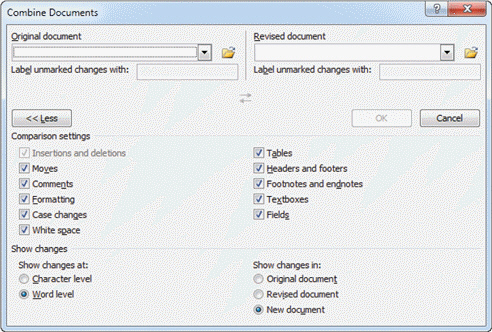 In Figure PPT 9-1 above, item 1 points to the ____.
In Figure PPT 9-1 above, item 1 points to the ____.
A) Insert slide from list arrow
B) default PowerPoint file location box
C) slide library list arrow
D) in use computer files list arrow
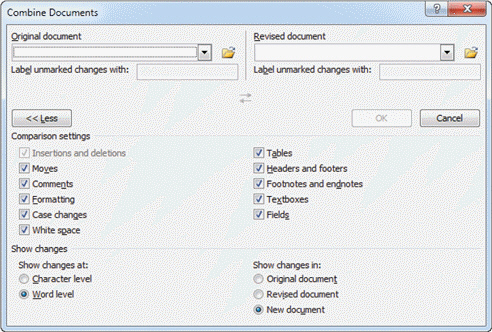 In Figure PPT 9-1 above, item 1 points to the ____.
In Figure PPT 9-1 above, item 1 points to the ____.A) Insert slide from list arrow
B) default PowerPoint file location box
C) slide library list arrow
D) in use computer files list arrow

Unlock Deck
Unlock for access to all 46 flashcards in this deck.
Unlock Deck
k this deck
21
If a slide contains a link to data in an Excel worksheet, you must ____ to edit the data.
A) return to the worksheet in Excel
B) use PowerPoint
C) ensure Excel is not started
D) create a new PowerPoint slide
A) return to the worksheet in Excel
B) use PowerPoint
C) ensure Excel is not started
D) create a new PowerPoint slide

Unlock Deck
Unlock for access to all 46 flashcards in this deck.
Unlock Deck
k this deck
22
Integrating applications ____.
A) takes a lot of time
B) reduces consistency in data
C) ensures consistency in data
D) does not work in PowerPoint
A) takes a lot of time
B) reduces consistency in data
C) ensures consistency in data
D) does not work in PowerPoint

Unlock Deck
Unlock for access to all 46 flashcards in this deck.
Unlock Deck
k this deck
23
To ensure that table formats applied in the Word document are applied to an imported table, you use the ____ Paste Special option.
A) Use Destination styles
B) Embed
C) Picture
D) Keep Source Formatting
A) Use Destination styles
B) Embed
C) Picture
D) Keep Source Formatting

Unlock Deck
Unlock for access to all 46 flashcards in this deck.
Unlock Deck
k this deck
24
Case PPT 9-2 Lauren wants to export her slide information to a Word outline. She only wants her slide text and is concerned about having to delete her graphics, tables and charts from the outline in the Word document. Lauren asks for your help in figuring out a way to accomplish these tasks easily. Second, you explain to Lauren that an exported outline includes only the ____.
A) slide text
B) slide text and tables
C) slide text and heading markers
D) graphics, tables, and charts
A) slide text
B) slide text and tables
C) slide text and heading markers
D) graphics, tables, and charts

Unlock Deck
Unlock for access to all 46 flashcards in this deck.
Unlock Deck
k this deck
25
To embed or link Excel worksheet data into a slide, you must use the ____ command.
A) Paste
B) Paste Special
C) Link
D) Embed
A) Paste
B) Paste Special
C) Link
D) Embed

Unlock Deck
Unlock for access to all 46 flashcards in this deck.
Unlock Deck
k this deck
26
When you export PowerPoint data as an outline, the information appears in a new Word document with outline ____.
A) heading styles
B) theme styles
C) paragraph marks removed
D) slide number references
A) heading styles
B) theme styles
C) paragraph marks removed
D) slide number references

Unlock Deck
Unlock for access to all 46 flashcards in this deck.
Unlock Deck
k this deck
27
When Excel worksheet data is embedded in a slide, you can use ____ commands to edit the data.
A) Excel
B) PowerPoint
C) Word
D) Office 2010
A) Excel
B) PowerPoint
C) Word
D) Office 2010

Unlock Deck
Unlock for access to all 46 flashcards in this deck.
Unlock Deck
k this deck
28
When you use the Paste button to paste a copied table, a Paste Options button appears in the ____ corner of the pasted table.
A) upper-right
B) upper-left
C) lower-left
D) lower-right
A) upper-right
B) upper-left
C) lower-left
D) lower-right

Unlock Deck
Unlock for access to all 46 flashcards in this deck.
Unlock Deck
k this deck
29
When you copy a table onto a PowerPoint slide, the table content is ____ in the slide and you can then use the PowerPoint table commands to format the table and rearrange the table contents.
A) linked
B) embedded
C) pasted
D) converted
A) linked
B) embedded
C) pasted
D) converted

Unlock Deck
Unlock for access to all 46 flashcards in this deck.
Unlock Deck
k this deck
30
Case PPT 9-2 Lauren wants to export her slide information to a Word outline. She only wants her slide text and is concerned about having to delete her graphics, tables and charts from the outline in the Word document. Lauren asks for your help in figuring out a way to accomplish these tasks easily. First, you explain that Lauren can export slide information to a Word document by converting the presentation information to an outline in ____.
A) bitmap format
B) ASCII format
C) Rich Text Format
D) text format
A) bitmap format
B) ASCII format
C) Rich Text Format
D) text format

Unlock Deck
Unlock for access to all 46 flashcards in this deck.
Unlock Deck
k this deck
31
If a slide contains an embedded Excel worksheet, you ____ the embedded worksheet to edit the data.
A) right-click
B) left-click
C) double-click
D) highlight
A) right-click
B) left-click
C) double-click
D) highlight

Unlock Deck
Unlock for access to all 46 flashcards in this deck.
Unlock Deck
k this deck
32
When using the Paste Special command to paste copied Access data, you can choose to use ____ or keep the source formatting.
A) a unique theme
B) the theme wizard
C) the destination theme
D) an unformatted blank slide
A) a unique theme
B) the theme wizard
C) the destination theme
D) an unformatted blank slide

Unlock Deck
Unlock for access to all 46 flashcards in this deck.
Unlock Deck
k this deck
33
When copied data from an Access table is pasted onto a slide using the default Paste command, the data is formatted in a ____.
A) chart
B) table
C) text box
D) picture
A) chart
B) table
C) text box
D) picture

Unlock Deck
Unlock for access to all 46 flashcards in this deck.
Unlock Deck
k this deck
34
If the Paste Options button does not appear when using the Paste button, click the ____ tab, click Options, and then click Advanced to locate the options to enable the button.
A) File
B) Insert
C) Design
D) View
A) File
B) Insert
C) Design
D) View

Unlock Deck
Unlock for access to all 46 flashcards in this deck.
Unlock Deck
k this deck
35
A linked object on a PowerPoint slide is actually a(n) ____ of the object in the source application.
A) thumbnail
B) picture
C) icon
D) symbol
A) thumbnail
B) picture
C) icon
D) symbol

Unlock Deck
Unlock for access to all 46 flashcards in this deck.
Unlock Deck
k this deck
36
When you position the mouse pointer over each Paste Option button, you will see a(n) ____ and a live preview of the pasted contents on the slide.
A) warning message
B) ScreenTip
C) crosshair
D) mouse icon
A) warning message
B) ScreenTip
C) crosshair
D) mouse icon

Unlock Deck
Unlock for access to all 46 flashcards in this deck.
Unlock Deck
k this deck
37
You can save slides as ____.
A) database files
B) individual graphic files
C) text files
D) a thumbnail graphic file
A) database files
B) individual graphic files
C) text files
D) a thumbnail graphic file

Unlock Deck
Unlock for access to all 46 flashcards in this deck.
Unlock Deck
k this deck
38
A(n) ____________________ is a special type of library used to store presentation slides.

Unlock Deck
Unlock for access to all 46 flashcards in this deck.
Unlock Deck
k this deck
39
If the data you need for a slide already exists in an Excel worksheet, you can import the information to the slide using the ____.
A) copy and paste, link, and embed options
B) link and embed options only
C) link option only
D) embed option only
A) copy and paste, link, and embed options
B) link and embed options only
C) link option only
D) embed option only

Unlock Deck
Unlock for access to all 46 flashcards in this deck.
Unlock Deck
k this deck
40
When you paste a copied slide into Word, the slide is inserted as a(n) ____.
A) thumbnail
B) symbol
C) icon
D) picture
A) thumbnail
B) symbol
C) icon
D) picture

Unlock Deck
Unlock for access to all 46 flashcards in this deck.
Unlock Deck
k this deck
41
A linked Excel chart appears on the slide surrounded by a border and ____________________.

Unlock Deck
Unlock for access to all 46 flashcards in this deck.
Unlock Deck
k this deck
42
Match between columns

Unlock Deck
Unlock for access to all 46 flashcards in this deck.
Unlock Deck
k this deck
43
When you ____________________ content, you send it from one application to another.

Unlock Deck
Unlock for access to all 46 flashcards in this deck.
Unlock Deck
k this deck
44
When you ____________________ content, you bring it into one application from another compatible application.

Unlock Deck
Unlock for access to all 46 flashcards in this deck.
Unlock Deck
k this deck
45
Explain when you should use each of the following four integration options: copy and paste, link, embed, and convert.

Unlock Deck
Unlock for access to all 46 flashcards in this deck.
Unlock Deck
k this deck
46
When you link data to a slide, you can edit the data only in its ____________________ application.

Unlock Deck
Unlock for access to all 46 flashcards in this deck.
Unlock Deck
k this deck


