Deck 54: Formatting Text
Question
Question
Question
Question
Question
Question
Question
Question
Question
Question
Question
Question
Question
Question
Question
Question
Question
Question
Question
Question
Question
Question
Question
Question
Question
Question
Question
Question
Question
Question
Question
Question
Question
Question
Question
Question
Question
Question
Question
Question
Question
Question
Match between columns
Question
Question
Question
Question

Unlock Deck
Sign up to unlock the cards in this deck!
Unlock Deck
Unlock Deck
1/46
Play
Full screen (f)
Deck 54: Formatting Text
1
You cannot change the color of an underline.
False
2
To quickly change text to bold, press the Ctrl+C keys.
False
3
To increase or decrease the font size by small amounts, click the ____ Font or Shrink Font buttons in the Font group on the Home tab or on the Mini toolbar.
A) Grow
B) Enlarge
C) Maximize
D) Zoom
A) Grow
B) Enlarge
C) Maximize
D) Zoom
A
4
An 11-point text in one font might be larger or smaller than 11-point text in another font.

Unlock Deck
Unlock for access to all 46 flashcards in this deck.
Unlock Deck
k this deck
5
A style is a set of formatting options that have been named and deleted .

Unlock Deck
Unlock for access to all 46 flashcards in this deck.
Unlock Deck
k this deck
6
The easiest way to change the font style is to select the text, and then click the Bold, Italic, or Underline buttons in the Font group on the Home tab.

Unlock Deck
Unlock for access to all 46 flashcards in this deck.
Unlock Deck
k this deck
7
When you read a paper document, you sometimes use a highlighting marker to draw attention to an important part of the document. You can emboss text in a Word document for the same effect.

Unlock Deck
Unlock for access to all 46 flashcards in this deck.
Unlock Deck
k this deck
8
The default style for text is the Normal Quick Style.

Unlock Deck
Unlock for access to all 46 flashcards in this deck.
Unlock Deck
k this deck
9
You can change font size by using the Font Size box on the ____ toolbar or on the Mini toolbar.
A) Formatting
B) Font
C) Edit
D) Print
A) Formatting
B) Font
C) Edit
D) Print

Unlock Deck
Unlock for access to all 46 flashcards in this deck.
Unlock Deck
k this deck
10
To change the font, locate the ____ group on the Home tab on the Ribbon.
A) Edit
B) Proofing
C) Save
D) Font
A) Edit
B) Proofing
C) Save
D) Font

Unlock Deck
Unlock for access to all 46 flashcards in this deck.
Unlock Deck
k this deck
11
To change the font of text not yet typed, you must save and reopen the file.

Unlock Deck
Unlock for access to all 46 flashcards in this deck.
Unlock Deck
k this deck
12
To change the format of text, you must first select the text you want to change.

Unlock Deck
Unlock for access to all 46 flashcards in this deck.
Unlock Deck
k this deck
13
The Standard Colors in the color palette have simple names, such as Red, Yellow, and Light Green.

Unlock Deck
Unlock for access to all 46 flashcards in this deck.
Unlock Deck
k this deck
14
A template is a coordinated set of fonts, styles, and colors.

Unlock Deck
Unlock for access to all 46 flashcards in this deck.
Unlock Deck
k this deck
15
To apply a text effect to selected text, click the button corresponding to that effect in the Font group on the Home tab.

Unlock Deck
Unlock for access to all 46 flashcards in this deck.
Unlock Deck
k this deck
16
When you are creating a document, you should consider what kind of impression you want the text to make.

Unlock Deck
Unlock for access to all 46 flashcards in this deck.
Unlock Deck
k this deck
17
If you are changing the format of a single paragraph, the insertion point must be located somewhere in that ____.
A) sentence
B) paragraph
C) page
D) document
A) sentence
B) paragraph
C) page
D) document

Unlock Deck
Unlock for access to all 46 flashcards in this deck.
Unlock Deck
k this deck
18
If you want to use a font size that is not on the drop-down menu of the Font Size box, type the point size directly in the Font Size box, and then press the____ key.
A) Tab
B) Alt+C
C) F2
D) Enter
A) Tab
B) Alt+C
C) F2
D) Enter

Unlock Deck
Unlock for access to all 46 flashcards in this deck.
Unlock Deck
k this deck
19
Standard font sizes for text are 15, 16, and 17 points.

Unlock Deck
Unlock for access to all 46 flashcards in this deck.
Unlock Deck
k this deck
20
You can copy the format of selected text to other text by using the Format Graphics button.

Unlock Deck
Unlock for access to all 46 flashcards in this deck.
Unlock Deck
k this deck
21
FIGURE WD 4-1 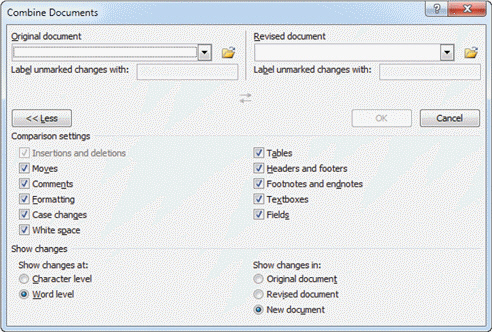 The item numbered 4 in Figure WD 4-1 above is the ____ of the Title Quick Style.
The item numbered 4 in Figure WD 4-1 above is the ____ of the Title Quick Style.
A) Live Preview
B) Final Result
C) Quick View
D) Font View
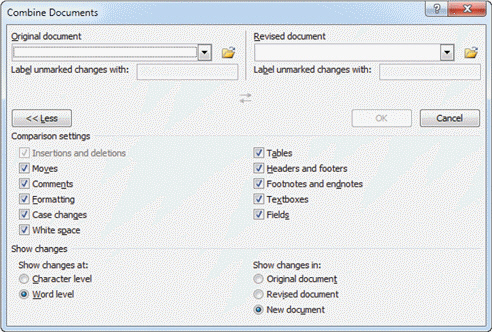 The item numbered 4 in Figure WD 4-1 above is the ____ of the Title Quick Style.
The item numbered 4 in Figure WD 4-1 above is the ____ of the Title Quick Style.A) Live Preview
B) Final Result
C) Quick View
D) Font View

Unlock Deck
Unlock for access to all 46 flashcards in this deck.
Unlock Deck
k this deck
22
Case WD 4-1 Charlotte wants to apply a theme to the paper she is writing for her Art design class. As Charlotte applies different themes to see how they change the look of her paper, she notices that ____ are tied to the themes.
A) the definitions of Quick Styles
B) the fonts used in the document
C) both a. and b.
D) neither a. nor b.
A) the definitions of Quick Styles
B) the fonts used in the document
C) both a. and b.
D) neither a. nor b.

Unlock Deck
Unlock for access to all 46 flashcards in this deck.
Unlock Deck
k this deck
23
Remember that you create a new paragraph every time you press ____________________, so a paragraph can be a single line or even one word.

Unlock Deck
Unlock for access to all 46 flashcards in this deck.
Unlock Deck
k this deck
24
The colored bar on the Font Color button changes to reflect the last color selected. If the colored bar is the color you want to apply, you can simply click the ____ button to apply that color.
A) Font Color
B) Font
C) Color
D) Apply
A) Font Color
B) Font
C) Color
D) Apply

Unlock Deck
Unlock for access to all 46 flashcards in this deck.
Unlock Deck
k this deck
25
The ____ determines the default font, the color of headings formatted in the Heading Quick Styles, and other features of the document.
A) theme
B) style
C) effect
D) layout
A) theme
B) style
C) effect
D) layout

Unlock Deck
Unlock for access to all 46 flashcards in this deck.
Unlock Deck
k this deck
26
The colors in the palettes all have names. You can see the names by pointing to each color to see its ____.
A) ScreenTip
B) Dialog box
C) toolbar
D) status bar
A) ScreenTip
B) Dialog box
C) toolbar
D) status bar

Unlock Deck
Unlock for access to all 46 flashcards in this deck.
Unlock Deck
k this deck
27
If you apply a style and then apply manual formatting, when you change to a new theme, the manual formatting will ____.
A) be removed
B) still be applied
C) saved to a template file
D) none of the above
A) be removed
B) still be applied
C) saved to a template file
D) none of the above

Unlock Deck
Unlock for access to all 46 flashcards in this deck.
Unlock Deck
k this deck
28
FIGURE WD 4-1 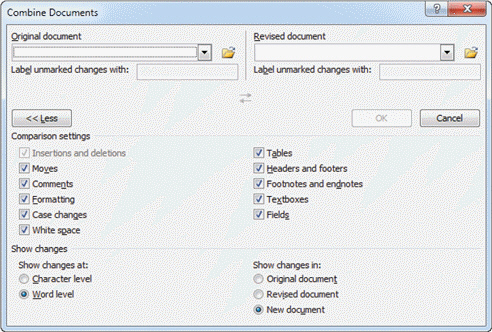 The item numbered 3 in Figure WD 4-1 above is the ____ gallery.
The item numbered 3 in Figure WD 4-1 above is the ____ gallery.
A) Styles
B) Quick Styles
C) Fast Styles
D) Font Styles
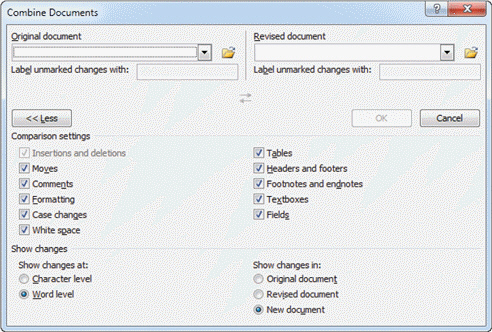 The item numbered 3 in Figure WD 4-1 above is the ____ gallery.
The item numbered 3 in Figure WD 4-1 above is the ____ gallery.A) Styles
B) Quick Styles
C) Fast Styles
D) Font Styles

Unlock Deck
Unlock for access to all 46 flashcards in this deck.
Unlock Deck
k this deck
29
Case WD 4-2 Brad has finally got the layout of his brochure perfect on the first page and wants to copy that formatting to the second page. He is going to use Format Painter. Brad, first selects the text with the format he wants to copy, and then clicks the Format Painter Command. The pointer changes to a(n) ____.
A) I-beam pointer with a paintbrush to its left
B) I-beam pointer with a paintbrush to its right
C) I-beam pointer with a paint roller to its left
D) I-beam pointer with a paint roller to its left
A) I-beam pointer with a paintbrush to its left
B) I-beam pointer with a paintbrush to its right
C) I-beam pointer with a paint roller to its left
D) I-beam pointer with a paint roller to its left

Unlock Deck
Unlock for access to all 46 flashcards in this deck.
Unlock Deck
k this deck
30
You can use the ____ command to clear manual formatting and styles.
A) Clear Formatting
B) Clear
C) Formatting
D) Clear Manual
A) Clear Formatting
B) Clear
C) Formatting
D) Clear Manual

Unlock Deck
Unlock for access to all 46 flashcards in this deck.
Unlock Deck
k this deck
31
The easiest way to create your own Quick style is to format text with ____, and then make changes until you are satisfied with the final look.
A) an existing Quick Style
B) the Format Painter
C) a color theme
D) a theme attribute
A) an existing Quick Style
B) the Format Painter
C) a color theme
D) a theme attribute

Unlock Deck
Unlock for access to all 46 flashcards in this deck.
Unlock Deck
k this deck
32
Case WD 4-2 Brad has finally got the layout of his brochure perfect on the first page and wants to copy that formatting to the second page. He is going to use Format Painter. Brad wants to copy the formatting to more than one block of text. He should ____ the Format Painter button.
A) single-click
B) double-click
C) right-click
D) left-click
A) single-click
B) double-click
C) right-click
D) left-click

Unlock Deck
Unlock for access to all 46 flashcards in this deck.
Unlock Deck
k this deck
33
When you are highlighting text, if no text is selected, the pointer changes to the Highlighter pointer, an I-beam pointer with a ____ on it, when you position it on top of text in the document.
A) paintbrush
B) marker
C) pencil
D) pen
A) paintbrush
B) marker
C) pencil
D) pen

Unlock Deck
Unlock for access to all 46 flashcards in this deck.
Unlock Deck
k this deck
34
To name your style and add it to the Quick Styles gallery, open the Quick Styles gallery, and then click ____ on the menu at the bottom of the gallery.
A) Save Selection
B) New Quick Style
C) Save as
D) Save Selection as a New Quick Style
A) Save Selection
B) New Quick Style
C) Save as
D) Save Selection as a New Quick Style

Unlock Deck
Unlock for access to all 46 flashcards in this deck.
Unlock Deck
k this deck
35
FIGURE WD 4-1 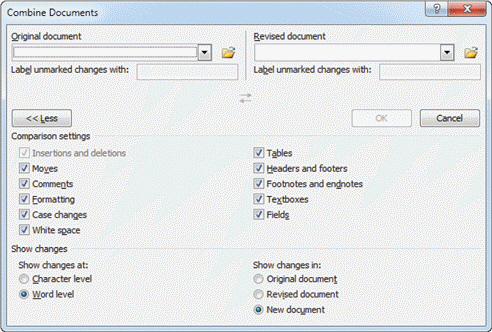 The item numbered 1 in Figure WD 4-1 above is the ____ button in the Styles group.
The item numbered 1 in Figure WD 4-1 above is the ____ button in the Styles group.
A) Styles
B) Fonts
C) More
D) Preview
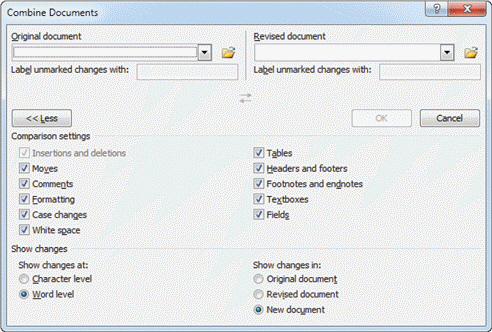 The item numbered 1 in Figure WD 4-1 above is the ____ button in the Styles group.
The item numbered 1 in Figure WD 4-1 above is the ____ button in the Styles group.A) Styles
B) Fonts
C) More
D) Preview

Unlock Deck
Unlock for access to all 46 flashcards in this deck.
Unlock Deck
k this deck
36
To highlight text, click the arrow next to the ____ button in the Font group on the Home tab.
A) Text
B) Highlight Color
C) Text Highlight Color
D) Text Color
A) Text
B) Highlight Color
C) Text Highlight Color
D) Text Color

Unlock Deck
Unlock for access to all 46 flashcards in this deck.
Unlock Deck
k this deck
37
When you remove a style, the ____ Style is automatically applied.
A) Normal Quick
B) Normal
C) Quick
D) Microsoft 100
A) Normal Quick
B) Normal
C) Quick
D) Microsoft 100

Unlock Deck
Unlock for access to all 46 flashcards in this deck.
Unlock Deck
k this deck
38
To change text to italic, press the ____ keys.
A) Ctrl+I
B) Ctrl+C
C) Ctrl+B
D) Ctrl+V
A) Ctrl+I
B) Ctrl+C
C) Ctrl+B
D) Ctrl+V

Unlock Deck
Unlock for access to all 46 flashcards in this deck.
Unlock Deck
k this deck
39
Case WD 4-1 Charlotte wants to apply a theme to the paper she is writing for her Art design class. As a first step, Charlotte decides to review the themes. One of the first things she notices is that they are organized ____.
A) by color
B) by number of colors
C) alphabetically
D) by category
A) by color
B) by number of colors
C) alphabetically
D) by category

Unlock Deck
Unlock for access to all 46 flashcards in this deck.
Unlock Deck
k this deck
40
Like font styles, font effects are ____ commands-a font effect is either turned on or off.
A) toggle
B) switch
C) simple
D) click
A) toggle
B) switch
C) simple
D) click

Unlock Deck
Unlock for access to all 46 flashcards in this deck.
Unlock Deck
k this deck
41
To make a redefined or new Quick Style available to other documents, right-click the Quick Style in the Styles group, click ____________________ on the shortcut menu.

Unlock Deck
Unlock for access to all 46 flashcards in this deck.
Unlock Deck
k this deck
42
Match between columns

Unlock Deck
Unlock for access to all 46 flashcards in this deck.
Unlock Deck
k this deck
43
Point to the Themes button on the ____________________ tab to see a ScreenTip that identifies the current theme.

Unlock Deck
Unlock for access to all 46 flashcards in this deck.
Unlock Deck
k this deck
44
When you change the color of text, you access a menu that includes the color palette. This menu has four sections that contain the following items: the Automatic color, the color palette of Theme Colors, palette of Standard Colors, and the More Colors command. Please briefly describe each section. Also, which of these menu sections do you think you would use the most often and why?

Unlock Deck
Unlock for access to all 46 flashcards in this deck.
Unlock Deck
k this deck
45
To name your style and add it to the Quick Styles gallery, open the Quick Styles gallery, and then click Save Selection as a New Quick Style on the menu at the bottom of the gallery. This opens the ____________________ New Style from Formatting dialog box.

Unlock Deck
Unlock for access to all 46 flashcards in this deck.
Unlock Deck
k this deck
46
To change the color of text, click the arrow next to the Font Color button in the ____________________ group on the Home tab.

Unlock Deck
Unlock for access to all 46 flashcards in this deck.
Unlock Deck
k this deck


