Deck 6: Access: Integration Feature - Sharing Data Among Applications
Question
Question
Question
Question
Question
Question
Question
Question
Question
Question
Question
Question
Question
Question
Question
Question
Question
Question
Question
Question
Question
Question
Question
Question
Question
Question
Question
Question
Question
Question
Question
Question
Question
Question
Question
Question
Question
Question
Question
Question
Question
Match between columns
Question
Match between columns
Question
Match between columns
Question
Match between columns
Question
Match between columns

Unlock Deck
Sign up to unlock the cards in this deck!
Unlock Deck
Unlock Deck
1/45
Play
Full screen (f)
Deck 6: Access: Integration Feature - Sharing Data Among Applications
1
You cannot export data to the standard Word format.
True
2
To export data to Excel, select the table or query to be exported, and then click the Excel button in the Export group on the Home tab.
False
3
In a delimited file, each record is on a separate line and the fields are separated by a special character called the delimiter.
True
4
When exporting data to a text file, you cannot export the data with formatting and layout.

Unlock Deck
Unlock for access to all 45 flashcards in this deck.
Unlock Deck
k this deck
5
After you create an Access version of a table, you can open it in Datasheet view but not in Design view.

Unlock Deck
Unlock for access to all 45 flashcards in this deck.
Unlock Deck
k this deck
6
When you link a worksheet to an Access database, you can make changes to the table in Access.

Unlock Deck
Unlock for access to all 45 flashcards in this deck.
Unlock Deck
k this deck
7
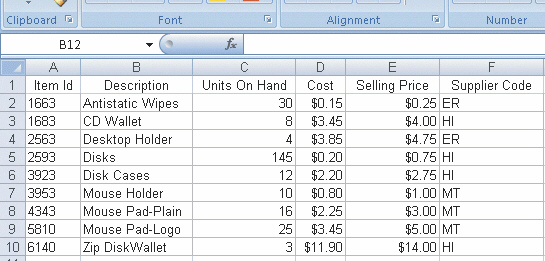
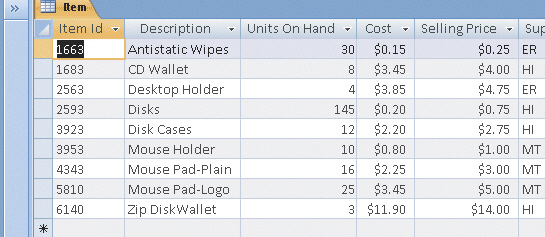 Figure 1 The accompanying figure shows an Excel worksheet. The type of worksheet that can be converted to a table is one in which the data is stored as a ____, that is, a collection of rows and columns in which all the entries in a column represent the same type of data.
Figure 1 The accompanying figure shows an Excel worksheet. The type of worksheet that can be converted to a table is one in which the data is stored as a ____, that is, a collection of rows and columns in which all the entries in a column represent the same type of data.A)matrix
B)series of links
C)list
D)datasheet

Unlock Deck
Unlock for access to all 45 flashcards in this deck.
Unlock Deck
k this deck
8
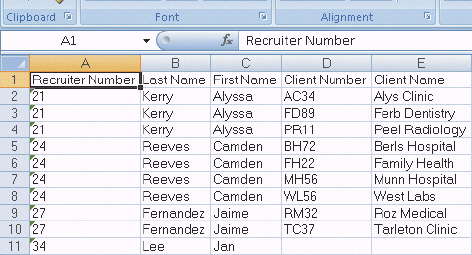
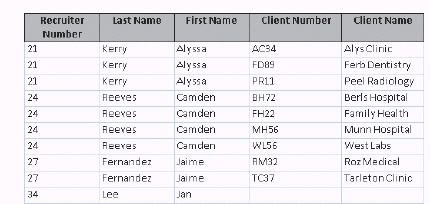
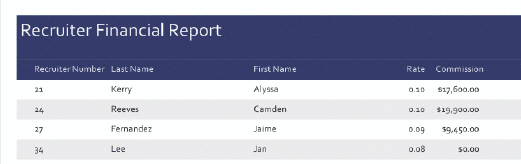 The accompanying figure shows the Navigation Pane. To make changes to a table s structure after you import it, click ____ on the table s shortcut menu.
The accompanying figure shows the Navigation Pane. To make changes to a table s structure after you import it, click ____ on the table s shortcut menu.A)Design View
B)Modify Import
C)Modify Structure
D)Structure View

Unlock Deck
Unlock for access to all 45 flashcards in this deck.
Unlock Deck
k this deck
9
The ____ Wizard allows you to import easily an Excel worksheet.
A)External Data
B)Excel
C)Import Spreadsheet
D)Get Workbook
A)External Data
B)Excel
C)Import Spreadsheet
D)Get Workbook

Unlock Deck
Unlock for access to all 45 flashcards in this deck.
Unlock Deck
k this deck
10
When you save the steps that import data from a Microsoft Office Excel 2007 workbook, Access stores only the name of the Excel workbook.

Unlock Deck
Unlock for access to all 45 flashcards in this deck.
Unlock Deck
k this deck
11
In standard-width files, the width of any field is the same on every record.

Unlock Deck
Unlock for access to all 45 flashcards in this deck.
Unlock Deck
k this deck
12
To import an Excel worksheet, use the ____ tab on the Ribbon.
A)Import
B)External Data
C)Import/Link
D)Database Tools
A)Import
B)External Data
C)Import/Link
D)Database Tools

Unlock Deck
Unlock for access to all 45 flashcards in this deck.
Unlock Deck
k this deck
13
The ____ Wizard allows you to link data easily to an Excel worksheet
A)Link Spreadsheet
B)Excel
C)External Data
D)Get Data
A)Link Spreadsheet
B)Excel
C)External Data
D)Get Data

Unlock Deck
Unlock for access to all 45 flashcards in this deck.
Unlock Deck
k this deck
14
Hyperlink Markup Language (HTML)is the standard language for creating and displaying Web pages.

Unlock Deck
Unlock for access to all 45 flashcards in this deck.
Unlock Deck
k this deck
15
To view or print the report stored in the XPS file, use the XML Paper Specification Viewer.

Unlock Deck
Unlock for access to all 45 flashcards in this deck.
Unlock Deck
k this deck
16
Text files contain formatted characters including both readable characters, such as numbers and letters, and some special characters, such as tabs, carriage returns, and line feeds.

Unlock Deck
Unlock for access to all 45 flashcards in this deck.
Unlock Deck
k this deck
17
If you click the xsd version of an XML file when you import it, you import the tables but not the data.

Unlock Deck
Unlock for access to all 45 flashcards in this deck.
Unlock Deck
k this deck
18
HTML is a language that defines data records on a page.

Unlock Deck
Unlock for access to all 45 flashcards in this deck.
Unlock Deck
k this deck
19
If you move, rename, or modify linked tables, you can use the Linked Table Manager to update the links.

Unlock Deck
Unlock for access to all 45 flashcards in this deck.
Unlock Deck
k this deck
20
To import data from another Access database into the database that is currently open, click the Access button in the Import group on the External Data tab.

Unlock Deck
Unlock for access to all 45 flashcards in this deck.
Unlock Deck
k this deck
21
The accompanying figure shows the Navigation Pane. An alternate way to export an object from a database is to right-click the database object in the Navigation Pane, point to ____, and then click the appropriate format.
A)External Data
B)Output
C)Publish
D)Export
A)External Data
B)Output
C)Publish
D)Export

Unlock Deck
Unlock for access to all 45 flashcards in this deck.
Unlock Deck
k this deck
22
Before importing or linking an Excel worksheet, you need to make sure the worksheet is in an appropriate format. Name four actions you should take to ensure correct format.

Unlock Deck
Unlock for access to all 45 flashcards in this deck.
Unlock Deck
k this deck
23
To publish a report as either a PDF or XPS file, select the report in the Navigation Pane and click the 'PDF or XPS' button in the Export group on the ____ tab.
A)External Data
B)Home
C)Create
D)Publish
A)External Data
B)Home
C)Create
D)Publish

Unlock Deck
Unlock for access to all 45 flashcards in this deck.
Unlock Deck
k this deck
24
When you export XML data, the schema is saved in a file with the ____________________ extension.

Unlock Deck
Unlock for access to all 45 flashcards in this deck.
Unlock Deck
k this deck
25
When you export XML data, the data is saved in a file with a(n)____________________ extension.

Unlock Deck
Unlock for access to all 45 flashcards in this deck.
Unlock Deck
k this deck
26
The Linked Table Manager button that allows you to update links is located on the ____ tab.
A)External Data
B)Import
C)Import/Link
D)Database Tools
A)External Data
B)Import
C)Import/Link
D)Database Tools

Unlock Deck
Unlock for access to all 45 flashcards in this deck.
Unlock Deck
k this deck
27
In a ____-width file, the width of any field is the same on every record.
A)standard
B)logical
C)physical
D)fixed
A)standard
B)logical
C)physical
D)fixed

Unlock Deck
Unlock for access to all 45 flashcards in this deck.
Unlock Deck
k this deck
28
What can Joe do to make it easier the next time the employee asks for the report?

Unlock Deck
Unlock for access to all 45 flashcards in this deck.
Unlock Deck
k this deck
29
____ is the process of copying database objects to another database, to a worksheet, or to some other format so another application can use the data.
A)Save As
B)Detaching
C)Exporting
D)Duplicating
A)Save As
B)Detaching
C)Exporting
D)Duplicating

Unlock Deck
Unlock for access to all 45 flashcards in this deck.
Unlock Deck
k this deck
30
Common ____________________ are tabs, semicolon, commas, and spaces.

Unlock Deck
Unlock for access to all 45 flashcards in this deck.
Unlock Deck
k this deck
31
You can use a set of saved import steps from within Access by clicking the Saved Imports button on the ____ tab.
A)Import
B)External Data
C)Database Tools
D)Home
A)Import
B)External Data
C)Database Tools
D)Home

Unlock Deck
Unlock for access to all 45 flashcards in this deck.
Unlock Deck
k this deck
32
An alternate way to import data to a table is to right-click Table1 : Table in the Navigation pane, point to ____, and then click the appropriate file format.
A)Get Data
B)External Data
C)Import
D)Excel
A)Get Data
B)External Data
C)Import
D)Excel

Unlock Deck
Unlock for access to all 45 flashcards in this deck.
Unlock Deck
k this deck
33
The csv (comma separated values)file often used in ____ is an example of a delimited file.
A)Word
B)Excel
C)Access
D)Outlook
A)Word
B)Excel
C)Access
D)Outlook

Unlock Deck
Unlock for access to all 45 flashcards in this deck.
Unlock Deck
k this deck
34
Critical Thinking Questions Case 2 Someone in the Marketing department sent Phil a file with the extension asc. Phil needs to import this file into the Access database he uses for customer contacts. What type of file is a file with an asc extension?

Unlock Deck
Unlock for access to all 45 flashcards in this deck.
Unlock Deck
k this deck
35
When you export XML data, the presentation is saved in a file with the ____________________ extension.

Unlock Deck
Unlock for access to all 45 flashcards in this deck.
Unlock Deck
k this deck
36
Critical Thinking Questions Case 1 Joe has been asked to send a report that he created in Access to an employee in the Accounts Receivable department. The employee receiving the report does not have Access installed on their computer. Joe has been told that he will need to send this report on a regular basis. What choice does Joe have for sending the report to the employee in Accounts Receivable?

Unlock Deck
Unlock for access to all 45 flashcards in this deck.
Unlock Deck
k this deck
37
To close a database, click the Office Button to display the Office Button menu, and then click ____ on the Office Button menu.
A)Quit
B)Close Database
C)End Application
D)Close and Quit
A)Quit
B)Close Database
C)End Application
D)Close and Quit

Unlock Deck
Unlock for access to all 45 flashcards in this deck.
Unlock Deck
k this deck
38
Phil has reviewed the file and found that each record is on a separate line and the fields are separated by commas. What type of file does Phil have?

Unlock Deck
Unlock for access to all 45 flashcards in this deck.
Unlock Deck
k this deck
39
Because you cannot export data to the standard Word format, you must export the data as a(n)___ file which Word can access.
A)RTF
B)XML
C)WPS
D)XPS
A)RTF
B)XML
C)WPS
D)XPS

Unlock Deck
Unlock for access to all 45 flashcards in this deck.
Unlock Deck
k this deck
40
You can publish a report either as a PDF or ____________________ file.

Unlock Deck
Unlock for access to all 45 flashcards in this deck.
Unlock Deck
k this deck
41
Match between columns

Unlock Deck
Unlock for access to all 45 flashcards in this deck.
Unlock Deck
k this deck
42
Match between columns

Unlock Deck
Unlock for access to all 45 flashcards in this deck.
Unlock Deck
k this deck
43
Match between columns

Unlock Deck
Unlock for access to all 45 flashcards in this deck.
Unlock Deck
k this deck
44
Match between columns

Unlock Deck
Unlock for access to all 45 flashcards in this deck.
Unlock Deck
k this deck
45
Match between columns

Unlock Deck
Unlock for access to all 45 flashcards in this deck.
Unlock Deck
k this deck


