Exam 6: Access: Integration Feature - Sharing Data Among Applications
Exam 1: Introduction to Windows Vista107 Questions
Exam 2: Integration - Integrating Office 2007 Applications and the World Wide Web45 Questions
Exam 3: Access: Creating and Using a Database107 Questions
Exam 4: Access: Querying a Database107 Questions
Exam 5: Access: Maintaining a Database107 Questions
Exam 6: Access: Integration Feature - Sharing Data Among Applications45 Questions
Exam 7: Essential Introduction to Computers45 Questions
Exam 8: Excel: Creating a Worksheet and an Embedded Chart107 Questions
Exam 9: Excel: Formulas, Functions, Formatting, and Web Queries107 Questions
Exam 10: Excel: What-If Analysis, Charting, and Working With Large Worksheets107 Questions
Exam 11: Excel Web Feature - Creating Web Pages Using Excel45 Questions
Exam 12: Outlook: Managing E-Mail and Contacts With Outlook107 Questions
Exam 13: Powerpoint: Creating and Editing a Presentation107 Questions
Exam 14: Powerpoint: Creating a Presentation With Illustrations and Shapes107 Questions
Exam 15: Powerpoint Web Feature: Creating Web Pages Using Powerpoint45 Questions
Exam 16: Word: Creating and Editing a Word Document107 Questions
Exam 17: Word: Creating a Research Paper107 Questions
Exam 18: Creating a Cover Letter and a Resume107 Questions
Exam 19: Word Web Feature - Creating a Web Page Using Word45 Questions
Select questions type
When you link a worksheet to an Access database, you can make changes to the table in Access.
Free
(True/False)
4.9/5  (43)
(43)
Correct Answer:
False
To export data to Excel, select the table or query to be exported, and then click the Excel button in the Export group on the Home tab.
Free
(True/False)
4.7/5  (27)
(27)
Correct Answer:
False
In standard-width files, the width of any field is the same on every record.
Free
(True/False)
4.8/5  (41)
(41)
Correct Answer:
False
Critical Thinking Questions Case 2 Someone in the Marketing department sent Phil a file with the extension asc. Phil needs to import this file into the Access database he uses for customer contacts. What type of file is a file with an asc extension?
(Short Answer)
4.8/5  (33)
(33)
Because you cannot export data to the standard Word format, you must export the data as a(n)___ file which Word can access.
(Multiple Choice)
4.8/5  (43)
(43)
You can use a set of saved import steps from within Access by clicking the Saved Imports button on the ____ tab.
(Multiple Choice)
4.9/5  (39)
(39)
You can publish a report either as a PDF or ____________________ file.
(Short Answer)
4.9/5  (41)
(41)
Identify the letter of the choice that best matches the phrase or definition:
Premises:
In this arrangement, Access would typically be used a vehicle for viewing and querying the data, with actual updates being made in Excel.
Responses:
import
export
link
Correct Answer:
Premises:
Responses:
(Matching)
4.9/5  (29)
(29)
When you export XML data, the schema is saved in a file with the ____________________ extension.
(Short Answer)
4.8/5  (38)
(38)
To close a database, click the Office Button to display the Office Button menu, and then click ____ on the Office Button menu.
(Multiple Choice)
4.8/5  (31)
(31)
The Linked Table Manager button that allows you to update links is located on the ____ tab.
(Multiple Choice)
4.9/5  (36)
(36)
When you export XML data, the presentation is saved in a file with the ____________________ extension.
(Short Answer)
4.9/5  (31)
(31)
Identify the letter of the choice that best matches the phrase or definition:
Premises:
In this case, any changes made to the data in Access would not be reflected in the Excel worksheet.
Responses:
export
list
import
Correct Answer:
Premises:
Responses:
(Matching)
4.9/5  (35)
(35)
____ is the process of copying database objects to another database, to a worksheet, or to some other format so another application can use the data.
(Multiple Choice)
4.8/5  (34)
(34)
When you export XML data, the data is saved in a file with a(n)____________________ extension.
(Short Answer)
4.9/5  (35)
(35)
Identify the letter of the choice that best matches the phrase or definition:
Premises:
Process of copying data from an Access database so that another application can use the data.
Responses:
delimited
export
import
Correct Answer:
Premises:
Responses:
(Matching)
4.9/5  (35)
(35)
The accompanying figure shows the Navigation Pane. An alternate way to export an object from a database is to right-click the database object in the Navigation Pane, point to ____, and then click the appropriate format.
(Multiple Choice)
4.8/5  (29)
(29)
To publish a report as either a PDF or XPS file, select the report in the Navigation Pane and click the 'PDF or XPS' button in the Export group on the ____ tab.
(Multiple Choice)
4.8/5  (42)
(42)
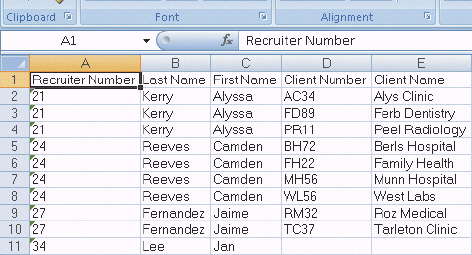
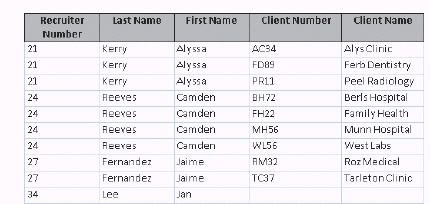
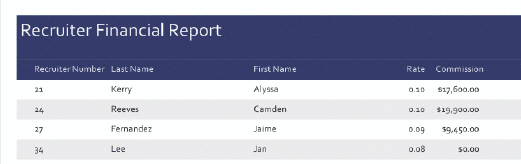 The accompanying figure shows the Navigation Pane. To make changes to a table s structure after you import it, click ____ on the table s shortcut menu.
The accompanying figure shows the Navigation Pane. To make changes to a table s structure after you import it, click ____ on the table s shortcut menu.
(Multiple Choice)
4.7/5  (39)
(39)
Showing 1 - 20 of 45
Filters
- Essay(0)
- Multiple Choice(0)
- Short Answer(0)
- True False(0)
- Matching(0)